How to make a post on Steemit - Newbies guide to making the first post
A lot of things on Steemit may seem trivial to you if you have been on this platform for a while. But think of it, how about a lot of new people who stumbled upon Steemit online? Or better still, how about the new people we introduce to Steemit especially those in far away places? They keep asking me how to do this or that! Because of this, i decided to make some posts about how to do what we do on Steemit. So it becomes easy to refer them to a post about their question instead of repeating the same answer for each newbie. So let's see how to make a post on Steemit. Just follow the steps below.
How to make a post on Steemit
Step 1
Visit https://steemit.com
Step 2
Click the pencil icon as shown in the image below:
Step 3
On the new page you will find the area where you gather different elements of you post together. The first is the bar where you will type the title of your post.
Next is where you will compose your story.
After that, you see where you can select the images you want to include on your post
Next is the tags. Tags are categories of topics where what you are writing would be posted. Check the Steemit home page for the names of the tags you can use.
Finally, you can click the "post" button to submit your write up.
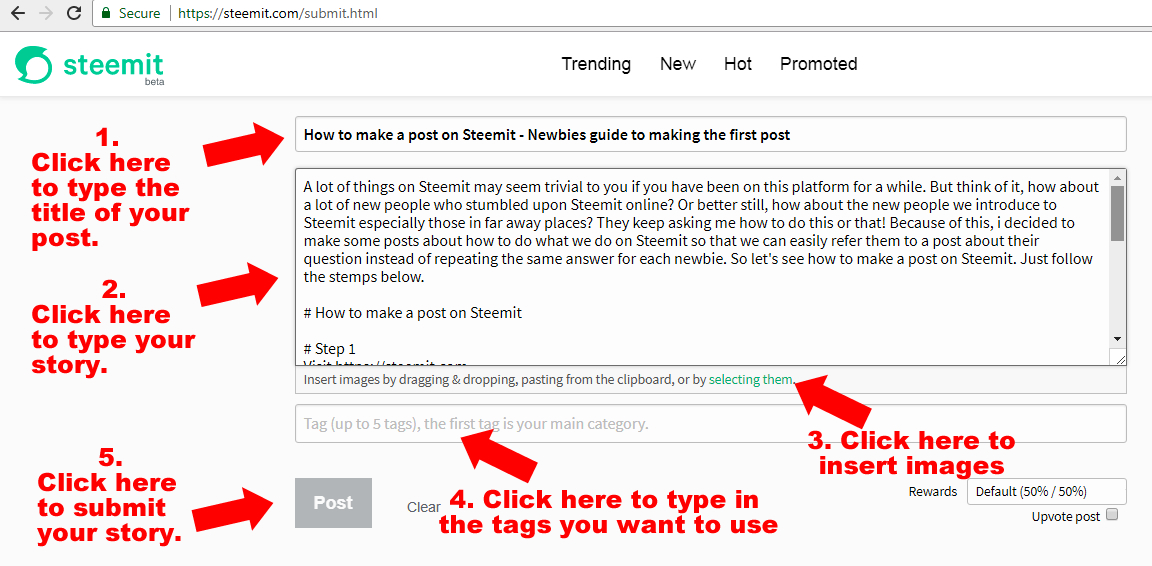
Congratulations! You were upvoted by the cryptkeeper17 curation trail on steem auto via minnowbooster upvote! To get your post voted by me and 24+ other friends daily reply here or or visit me on discord cryptkeeper17#6637. Congratulations on joining the @greetersguild contest and best of luck to you! Let me know if there is anything I can help you with going forward!