Two Crypto, One Rig—Mining STEEM And ETH On One Mining Rig—Why You Shouldn't Use STEEM.IO

I finally have a dual purpose rig that mines Ethereum and Steem on Ubuntu 16.04 Server. Keep in mind, this is not meant to be a tutorial, this is meant to outline the failures of STEEM.IO, which needs to be updated! If you are looking for a great tutorial, the best one for an Ubuntu 16.04 Server setup is located here: Mining STEEM For Dummies
In my last post, I asked whether I should switch from mining Ethereum to Steem. Luckily, there is no dilemma here! Since Steem does not currently support GPU mining, I decided to take my current Ethereum rig and double up by mining Steem with the CPU. Thanks for the tip, @testz .
My Current Build
| Part | Brand | Price |
|---|---|---|
| CPU | Intel Pentium G3258 3.2GHz Dual-Core Processor | $64.88 |
| GPU | Asus STRIX-R7370-DC2OC-4GD5-GAMING (x2) | $329.98 |
| SSD | Sandisk Extreme Pro 240GB 2.5" Solid State Drive | $104.99 |
| MOBO | ASRock H97 Anniversary ATX LGA1150 Motherboard | $69.88 |
| RAM | 8 GB (generic, no name brand) | $25.00 |
| PSU | Corsair RMx 1000W 80+ Power Supply | $149.99 |
| OS | Ubuntu 16.04 Server | $0.00 |
| Total cost | $744.72 |
I admit, the SSD drive is a bit unnecessary, but it was the only thing I had at the time laying around. If I had to purchase everything, I would have purchased a cheaper HDD which would bring the total cost down. I already had a random generic stick of RAM laying around, so I'm not quite sure what that cost, but I'm assuming around $25. I also plan on adding two additional GPU's, most-likely the RX 480 when the custom AIB is released. I'm still not sure if I will purchase the 4GB or the 8GB model.
The Mistake Of Following The Rabbit Hole Of STEEM.IO
The details outlined on STEEM.IO are fairly straightforward—until you are tearing your hair out three days later trying to back track from all the errors you've compiled! WOOHOO!
Considering STEEM.IO is an official documentation of STEEM, my poor soul decided to build STEEM by following the instructions here, which I don't recommend at all and you will soon see why.
Since I am running a headless setup (aka server), all my commands are sent via ssh in a terminal I'm running off my Macbook. My naive little pea brain was able to identify the fact that the instructions were out of order, and some instructions were just plain missing. For example, the first step is to grab the source from GitHub. I have no way of actually downloading the zip file and extracting the contents since I'm running the headless setup, I had to use git clone to retrieve it from GitHub by running this command:
git clone https://github.com/steemit/steem.git
This command is no where to be seen in the tutorial, but it's all good, I can figure that one out. After getting the source off GitHub, I tried to install the packages that are required according to STEEM.IO, but I got the following error:
Reading package lists... Done
Building dependency tree
Reading state information... Done
Note, selecting 'gcc-4.9-base' for regex 'gcc-4.9'
E: Unable to locate package g++-4.9
E: Couldn't find any package by regex 'g++-4.9'
Simple enough. I realized fairly quickly that I didn't add the repository required to get these packages. This information is in the article provided, but it's at the bottom of the article, which makes it unclear that it must be run first. I was able to figure out that you need to run the command below first:
sudo add-apt-repository ppa:ubuntu-toolchain-r/test
sudo apt-get update
After all the wrestling, I was able to piece together the rest of the tutorial to successfully build STEEM and I was ready to set up a witness node. Yay! I set up a test network to get familiar with how it works. I used the STEEM.IO tutorial to set up a test network. Once again, big mistake that was full of rabbit holes I won't bother to mention, but I got it to work eventually.
Next, I was ready to go live. Of course, I am following the STEEM.IO instructions—which you can find here and I do not recommend—and of course, there is an issue with step one (Configure a Witness Node). I tried to cd into programs/witness_node, and what do you know... the directory doesn't exist! I started a thread on GitHub to remedy this issue.
In that thread, we found out that the programs/witness_node directory has been changed to programs/steemd. So, my feeble little mind decided to be courageous and anywhere I saw witness_node in the instructions, I just changed it to steemd thinking it was as easy as that. Thanks to @realhagie for the tip, sort of.

SOURCE: http://meme-lol.com
Now that I had the configuration set up, I thought I'd give it a spin and run ./steemd -d datadir. Andddd...
------------------------------------------------------
STARTING TEST NETWORK
------------------------------------------------------
initminer public key: TEST6LLegbAgLAy28EHrffBVuANFWcFgmqRMW13wBmTExqFE9SCkg4
initminer private key: 5JNHfZYKGaomSFvd4NUdQ9qMcEAC43kujbfjueTHpVapX1Kzq2n
chain id: 18dcf0a285365fc58b71f18b3d3fec954aa0c141c44e4e5cb4cf777b9eab274e
------------------------------------------------------

SOURCE: http://loganzone.buzingaapps.netdna-cdn.com
WAIT A MINUTE... I KNOW WHAT HAPPENED!!! I ran the test setup earlier, so I looked at that tutorial again, which I don't recommend using. I noticed that I turned on the test network, so why not turn it off? So, I ran cmake -DBUILD_STEEM_TESTNET=OFF . and then built steemd again with make steemd. I was getting closer, RIGHT?
------------------------------------------------------
STARTING STEEM NETWORK
------------------------------------------------------
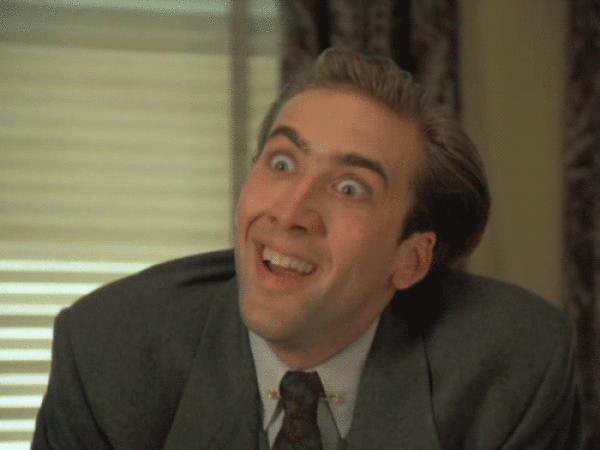
SOURCE: http://img.izismile.com
BUT NOPE! Still not quite there yet. I was running in circles. It was not producing any blocks and I was getting a crapload of errors. I nearly gave up. I wanted to cry. Nearly ripped my hair out. Slammed my head against my keyboard. Drooled a little. Took a nap. Woke up. Remembered that there is a life outside STEEM. Breathed a sign of relief. End.
It's ALIVE!!!
After STEEM.IO nearly defeated me, I had a brilliant idea and did a simple Google search. It was dangerous, but I was brave enough to push forward. Dare I say, perhaps even a stroke of genius. I clicked the second link on Google (Mining STEEM For Dummies), and followed the instructions.
But first, I didn't want to undo all the worthless work beforehand, I've always been taught to do a backup before making any drastic changes. This was going to be drastic, so I copied my current steem/ directory to steembackup/ and then removed steem/ before following the guide. Let me ruin the surprise for you, I didn't need the backup. Let me also ruin another surprise, I'm not a genius, I AM A DUMMY!
That tutorial was flawless, my friends. Don't make the same mistake I did. STEEM.IO cost me nearly three days of havoc. That's nearly 72 hours of pure pain, suffering, and anguish. Do yourself a favor, and just don't use it. Don't. You will rip your hair out and bald prematurely. THIS IS A WARNING!
Today, I am proud to say that I am mining at a blazing fast 12000 Hps of STEEM (ha!) as well as 32 Mhps of Ethereum all on the same rig.

SOURCE: http://thechive.com
can i mine steem in windows 7.. if yes can you point me to the tutorial link...
Yes you can.
I can't say whether or not this tutorial will work, but this seems to be the latest on Steem mining for Windows: A Quick Guide on How to Mine Steem on Windows
Here is another article that seems to be updated every now and then on Steemit, although @tuck-fheman says that it won't work until the next release, when that's happening... I don't know: How-To Mine Steem Power in Windows
Hello, newbie here...
I have a quick question @dev00100000, I hope you don't mind that it's unrelated to your content.
How do I link to this article
https://steemit.com/steemit/@beanz/all-aboard
without the whole url? Like the way you did with "Mining STEEM for dummies"
No problem @beanz , I would recommend checking out Markdown as it is compatible with Steem and there is a lot of styling techniques that are worth knowing.
As far as this specific case, here is how you can do it:
[Insert Wording Here](https://steemit.com/steemit/@beanz/all-aboard)That will give you this result: Insert Wording Here
Best of luck!
Keep up the good work!
You have be the most hated bot. Theres a army of people flagging your shit. Format your self.