10 Tools I Use to Maximize my Earning Potential on STEEMIT!

So today I wanted to show you guys some of the tools that I’ve been using on Steemit since I joined the network in May 2017. There are 10 tools that I use on a regular basis and all of them are free to use so be sure to check them out.
The first tool that I use is called Steem Whales and it enables you to monitor your ranking on Steemit. The reason why I use this tool is because it gives me an idea of whether or not I am making any progress on Steemit. I don’t think it would be possible to monitor your performance on Steemit without Steem Whales.
You can also use this tool to monitor some of the accounts from other Steemit members. Shout out to @heimindanger for creating an incredible tool for the Steemit community. https://steemwhales.com
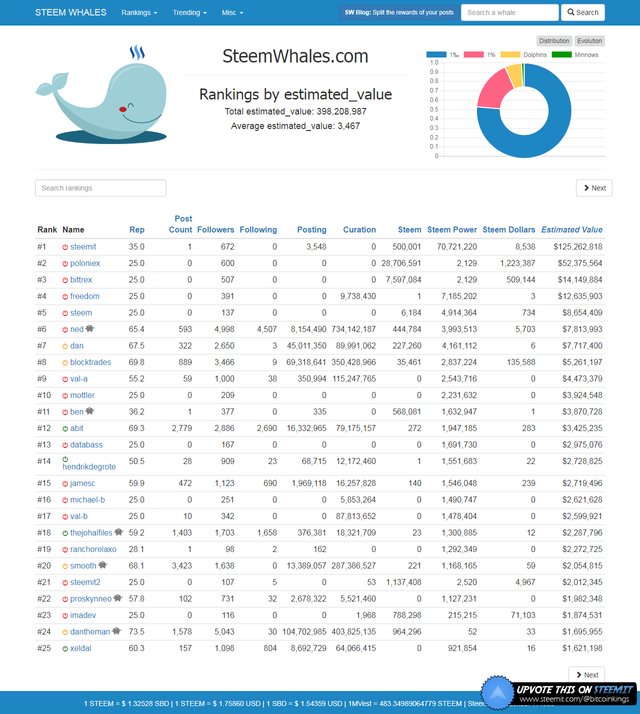
The second tool that I use is a spread sheet that gives you an idea of how long it will take for your voting power to recharge to a certain percent. In order to use this tool you will need to copy your voting power percentage from SteemD and paste it into the spread sheet where your voting power goes.
I use this tool when tracking my voting power because the earnings you get from your upvote depends on the amount of voting power you have left. https://docs.google.com/spreadsheets/d/1zu4MsfCDw8nkPCXZXNhqujDFvqwJSPfspVdlbKOjX6g/edit#gid=0
The third tool that I use is called SteemD and like I’ve mentioned before it goes well with the spread sheet. If I had to choose my favorite tool then SteemD would be it. I really enjoy using this tool because it has so many functions that can really help you with your Steemit account.
I mostly use SteemD to track the activity on my Steemit account. You can also use it to monitor the activity from some of the other members on Steemit. https://steemd.com/@bitcoinkings
The fourth tool that I use is called Steem Voter and it is a voting bot that allows you to upvote posts from other members without you having to sit in front of your computer the whole day. All you have to do is setup the rules for the bot to follow and it will upvote a post at the time and with the voting power you specified in the rules.
One thing to remember when using the voting bot is to track your voting power because you don’t want it to reach zero percent. It important to remember this because the lower your voting power the less you will earn from your upvotes. Shout out to @thecryptodrive and @cryptomancer for creating an incredible tool for the Steemit community. https://steemvoter.com
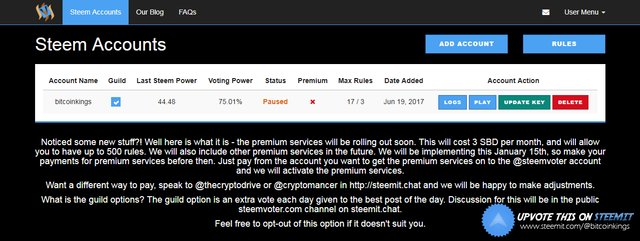
The fifth tool that I use regularly is called Steem Dollar. This section of the website allows you to monitor the value of your upvote. My current upvote on Steem Dollar is worth $0.0023227439615317 but because of the hard fork 19 that’s been implemented on the Steemit network my upvote is currently worth $0.14 which is pretty good considering I only started in May 2017. Shout out to @mauricemikkers for creating an incredible tool for the Steemit community. http://steemdollar.com/dollar_per_vote.php?name=bitcoinkings
Another tool that I use is called SteemDB which might be short for Steem Database. This tool displays a neat presentation of your Steemit account. You can also view some technical information about your account if you are interested in the technical aspect of your Steemit account.
The reason why I like this tool is because it has most of the features that some of the other tools have so be sure to check it out. Shout out to @jesta for creating an incredible tool for the Steemit community. https://steemdb.com/@bitcoinkings
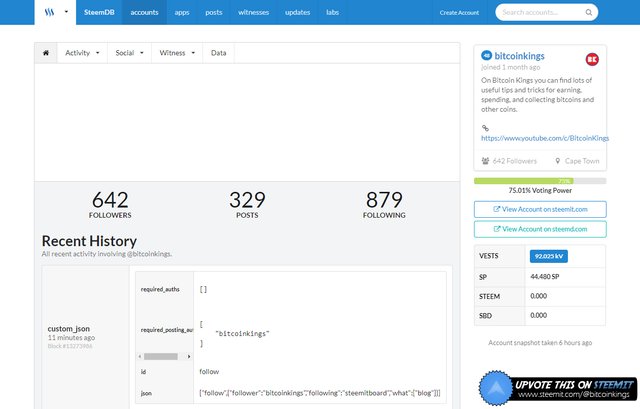
The next tool is called SteemViz and it gives you an accurate forecast of how much payouts you should get over a 7 day period. You will notice that it also includes the pending payouts for the comments you’ve made. I really enjoy using this tool because I can monitor how much I am supposed to get during a 7 day period.
The reason why it shows pending payouts for the next seven days is because Steemit rewards are paid out after 7 days of interacting on the network. Shout out to @ausbitbank for creating an incredible tool for the Steemit community. https://steemviz.com/pendingpayouts
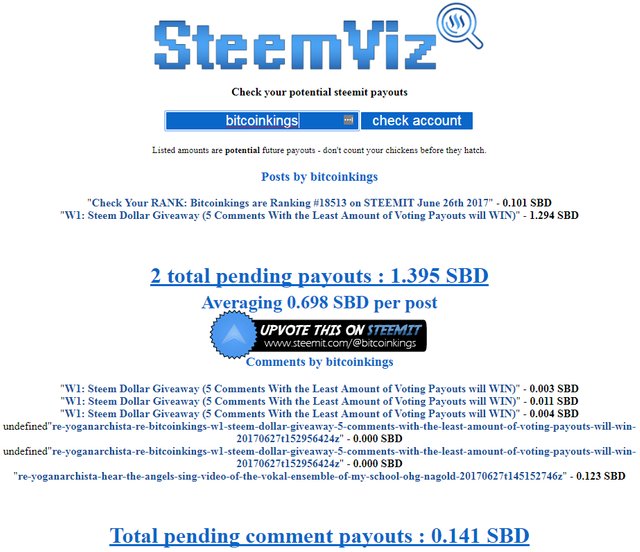
Enter our commenting competition and stand a chance to win Steem Dollars: W1: Steem Dollar Giveaway (5 Comments With the Least Amount of Voting Payouts will WIN)
Another section of Steem Dollars that I use is the “limit status” that shows you how many top level posts you have left that you can post before getting penalized for over posting on the network. I would recommend using the “limit status” because you don’t want to get taxed on any of your posts.
Every little can help you grow your Steem Power so be sure to monitor the number of posts you make daily. Shout out to @mauricemikkers for creating an incredible tool for the Steemit community. http://www.steemdollar.com/limitstatus.php?name=bitcoinkings

You don’t have to use or monitor Steemit Board because you get notified whenever you get rewarded with a certain award. The site does add a little excitement to your journey on Steemit so be sure to upvote one of their comments whenever you receive a notification.
You will notice from my board I am just 6 posts away from claiming my next award which is the “next post level” badge. Shout out to @steemitboard and @ arcange for creating an incredible tool for the Steemit community. http://steemitboard.com/board.html?user=bitcoinkings
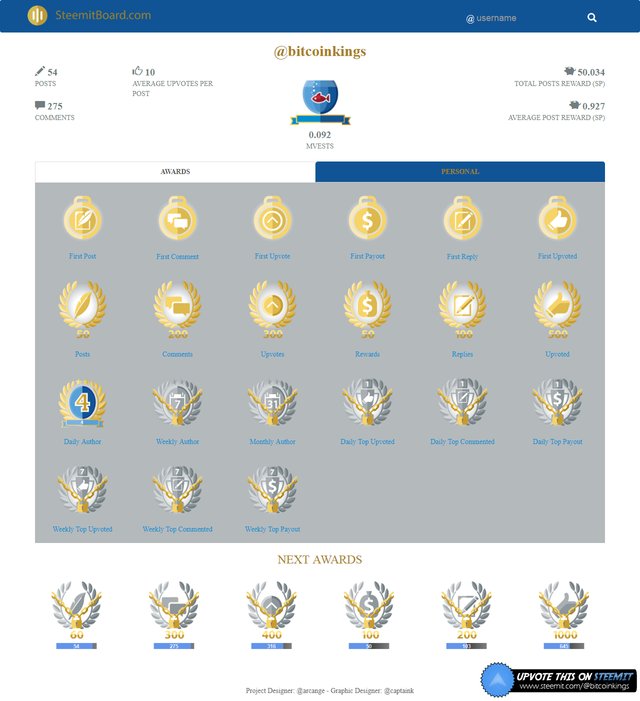
The last tool that I use is part of the Steem Dollar platform and it’s basically a Ticker and Conversion tool that shows you how many Steem you can get from your Steem Dollars and how many VESTS you can get from your Steem. This can be a very useful tool when trying to get the most out of your dollars. Shout out to @mauricemikkers for creating an incredible tool for the Steemit community. http://www.steemdollar.com
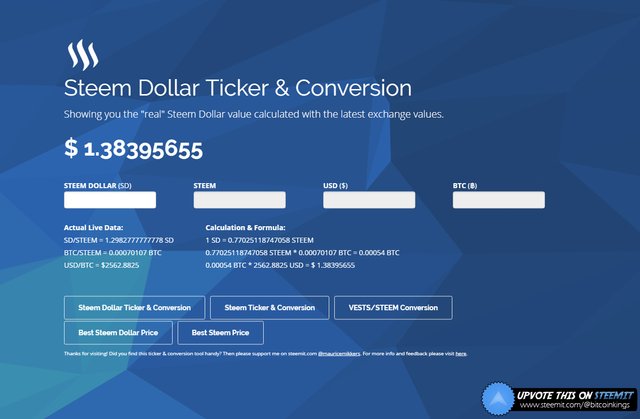
<iframe width="560" height="315" src="
Please follow Bitcoinkings on Steemit for updates and don't forget to donate some Bitcoin: 1CHsHpoStQxKJvDrBMGpXvXLwsjmy6pnqC
Just in case you haven't read my previous post on Steemit: Week 3 Earnings: Steemit Blockchain Based Social Media Platform | Get Paid To Post!

wow you have really made this thing your business !
Hi @bearbear613 I love using Steemit. I was just trying to show some new members the best tools to use. There are plenty of other tools that I haven't discovered yet but when I do I will add them to this post. Please don't forget to upvote :)
Hey @bitcoinkings great article very helpful for amateurs like myself. So much to learn but so enjoyable
Cheers mate
@ch00fy
Hi @ch00fy I am glad you liked the article. Thanks for the support :)
Great post, all of these tools are very useful to me as well and I use them on a daily basis!
Hi @almvide I am happy that you found this post useful. Do you have any other tools you use? I would love to make a list of any other tools that I can use with Steemit. Please don't forget to upvote :)
Well, I also use the steemstats.com, steemnow.com and steem.supply regularly.
Thanks for sharing your choice of tools. I added them to my list as well.
Very good I need some help. Upvoted and followed you.... will upvote your best stuff.
Thank you for the support @offgridlife I hope these tools will help you as much as they helped me when I started with Steemit.
You are awesome. There can be much to learn from your posts. Thank you for that chance.
I am very glad that you find my posts useful my friend. Thank you for the support :)
Very informative! I like your post and will be using these tools from now on.
Thank you for sharing.
I look forward to more from you.
You welcome buddy and I am happy you found the article useful. Take care my friend.
Well done
Thanks buddy. Im glad you like it.
Regards @bitcoinkings, I want to give you my sincere thanks for all these tools that you bring us! I have very little time in Steemit and all that you present allows me to have a clearer vision of my progress within the platform!
Thanks again! I will follow your account!
Thank you @simnrodrguez I am glad you liked the tools. Keep up the awesome work and thanks for the follow :)
Just watched your video and it led me here. Thanks so much for the useful tools, us newcomers can really make good use of this. I am still finding my way around and making friends.
Hi @claudiaz Thank you for the support. I am happy you found the tutorial useful. Oh and welcome to the Steemit community :)