Steemit, Steem, Steem Dollars and Steem Power for Dummies – Yes, The Mud Will Settle
When most of us arrive at Steemit, we can be a bit overwhelmed. In spite of pouring over explanations, it just doesn’t click for all of us right away. I mean, is someone really making thousands posting? Can I do that? Then what?
Then there’s the necessary but long and challenging whitepaper. We need the whitepaper. But, for most of us, our first read is sorta like reading a dictionary without the definitions. It gave me some idea of what’s going on, but left me a little disoriented too. Having said that, it’s worth a second or third read. I find that I understand it a whole lot better now that I’ve been working with the site for a few weeks.
One of the things that can be confusing for us when we come to Steemit is the wallet and various options available. The initiate opens it up with anticipation, only to stare and wonder what’s up. So I have options for Steem, Steem Power and Steem Dollars? But what do they do? If I click here will I break anything?
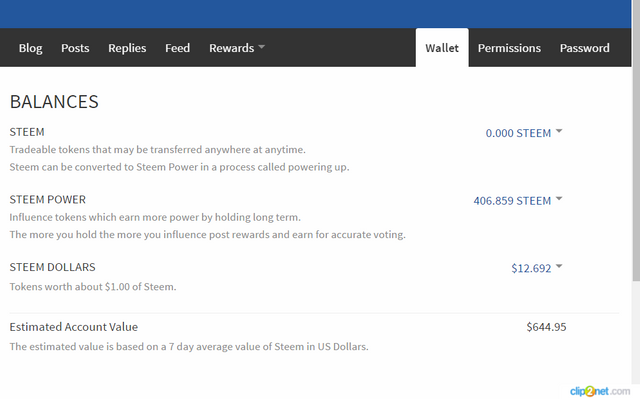
Let’s take a look at your options and what it means. If you have two monitors, it might be best to open one to your wallet while reading this. But I’ll provide images to make it work for you. First, a quick description of Steemit:
STEEMIT
A social media platform where everyone gets paid for creating and curating content. It leverages a robust digital points system, called Steem, that supports real value for digital rewards through market price discovery and liquidity.
Steemit is the platform, or business – the nuts and bolts, programing and everything else that makes it tick. If you have an account, you are a part of Steemit and should have some ownership. We’ll get into that when we discuss Steem Power below. To learn more about how Steemit integrates crypto with collaboration on its database, check out @steemed's excellent article, Steem Power and Governance, Part 1: Centralization and Decentralization. Being “Part 1”, it promises to lead to more insights.
The three currencies, or tokens, available on Steemit can be traded in different exchanges. Note the distinctions in the descriptions though. Steem is really the main exchange cryptocurrency. You can learn more about what exchanges are available in @karoline‘s excellent graphic, Steem & Steem Dollar Exchanges.
Opening your wallet is pretty intuitive, mainly because it says “Wallet”. If you haven’t found it, open up your account and look to the right in the black menu bar. It should say “Wallet” in white text. Go ahead and click on it.
STEEM DOLLARS
Tokens worth about $1.00 of Steem.
STEEM borrows a concept from the startup world known as a convertible note. Convertible notes come in many forms, but the basic idea is that they are worth $1.00 of shares at a future price. STEEM Backed Dollars (SBD) convert to a crypto-currency rather than to shares in a company. The price used to convert SBD to STEEM is derived from a reliable decentralized price feed (Source).
Participation creates Steem Dollars (SD), so you can only earn SD by posting or voting on the platform or trading ST for them in the Steemit market. Learn more about Posting Rewards here. They can also be traded the in markets listed in the infographic linked above and you can earn both SD and Steem (ST) as a Market Maker.
SD (or SBD) are really only used on the platform. They’re roughly held at parity with the USD, at least for now. SD pays about 10% interest currently, and can be transferred to other Steemsters. See more about SD Savings Rewards here. To learn more about how your participation earns SD (and SP), check out Curation Rewards here and @dantheman's recent article, Curation Rewards and Voting Incentive.
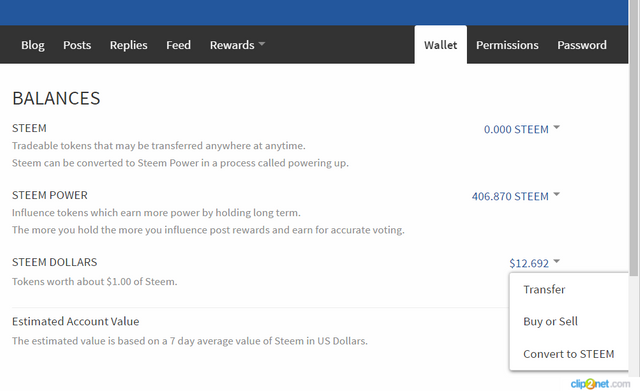
As you can see, you have three options. They’re fairly straight forward.
Transfer
This is a nice feature that will allow you to send SD to other Steemsters. This is particularly helpful if you want to thank someone for their contribution or if you have collaborated on one article and need to compensate them for their participation.
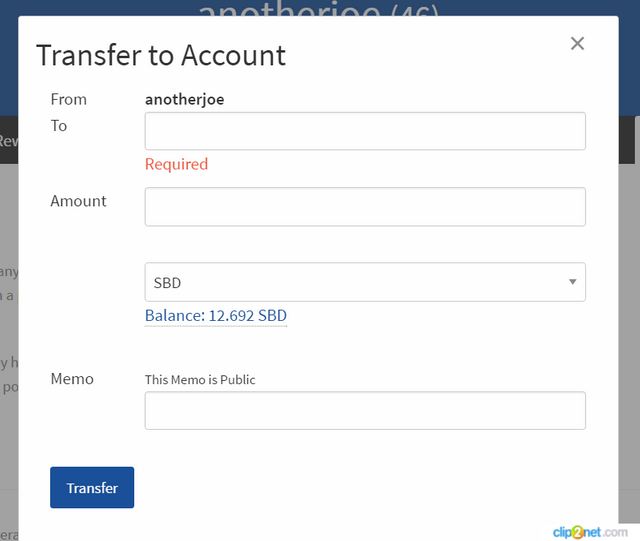
Notice the Memo section. This can help you share the reason for the transfer with the recipient or others who might view it. I received a little tip the other day with a nice note, for instance. But you can simply use it to document the reason or other specifics for the transfer.
Also see that there’s a dropdown in the Amount area, with your balance below it. You can change this to a transfer of ST from here, if you prefer.
Buy or Sell
This option simply takes you to the Steemit Market, where you can exchange ST and SD. It’s fairly intuitive, though I have yet to actually trade there.
Convert to Steem
This, too, is fairly intuitive, but offers an interesting choice. How much ST will you get this way compared to the Market? I honestly don’t know which is preferable.
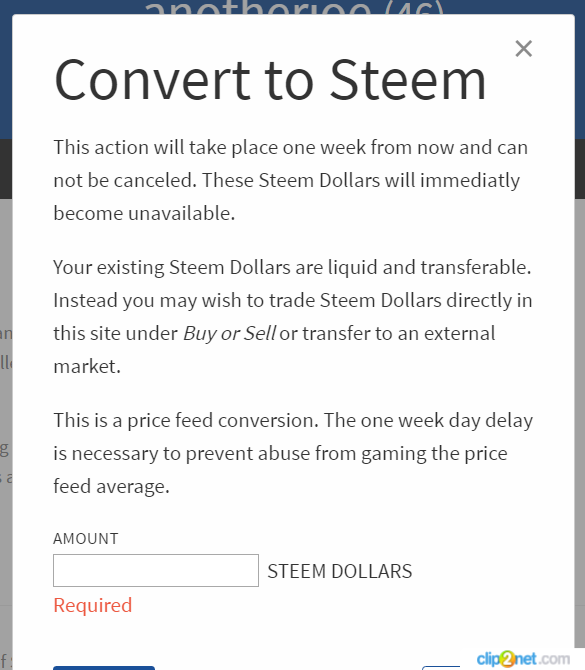
There’s not much of an explanation to offer here. You put in how many SD you want to convert to ST and click “Convert”. Then you wait 7 days for the ST to show up in your wallet.
STEEM
Tradeable tokens that may be transferred anywhere at anytime.
Steem can be converted to Steem Power in a process called powering up.
ST is traded on several exchanges (see infographic) and has fluctuated all the way up to about $5 in recent weeks. Right now it's about $1.60. There's not much more to say about ST. It's a crypto. It's sort of like the means to get from other currencies to Steemit and back. You don't have to have a Steemit account to buy it. As far as I know, it is not currently being used as a currency anywhere other than Steemit. Of course, that can change, and hopefully will soon!
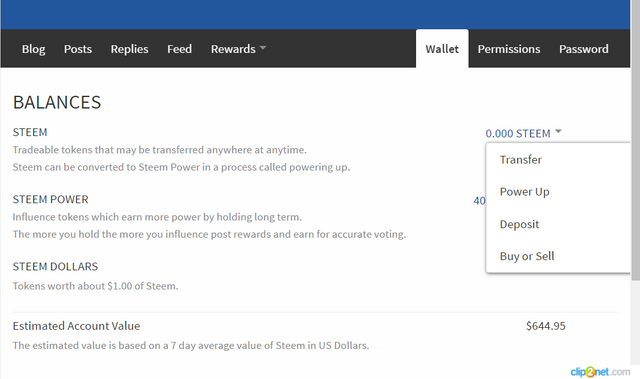
Transfer
This is really no different than what we can do with SD, offering the ability to transfer directly to another Steemit account.
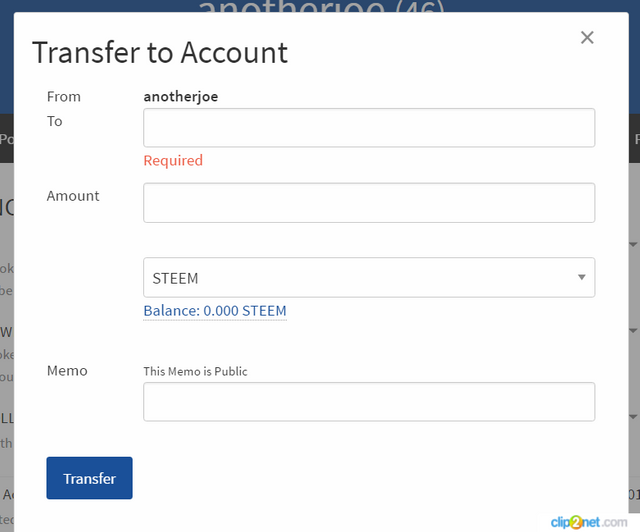
To learn about withdrawing, three of our fellow Steemsters have offered some excellent insights:
@piedpiper (Special thanks, Gabe, for all the great videos and taking the time to explain some of this to me)
How to Withdraw Your Steem Dollars in Less Than a Minute
Easy Guide to Cash Steem Dollars for btc
and @blockcodes
Steem Dollars to Cash in 60 min
Power Up
Powering up is akin to investing in Steemit. By doing so, you become a shareholder. Consider each SP as a stock. Your influence on the Steemit community is correlated to your ownership of SP.
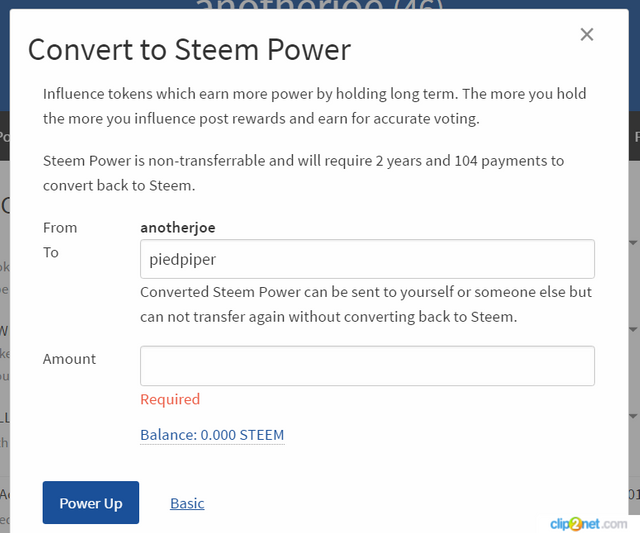
Converting can be done a couple of ways. You can send it directly to another Steemster, so that your ST converts to SP in their wallet. Or you can do it directly in your own account. In this example, you can see that I’ve set it up to convert my ST to SP in @piedpiper‘s account.
Notice next to the “Power Up” button is the choice to go to Basic. Actually, Basic is the default, but I wanted to show you the advanced option. When you open it, it’ll just have the option to power up within your own wallet. You have to click on “Advanced” (where Basic is now) in order to expand the options.
Deposit
Of course, you can just buy ST directly with other currencies as well, such as ETH, BTC or Bitshares, directly in your wallet, or you can go to one of the options in @karoline‘s infographic.
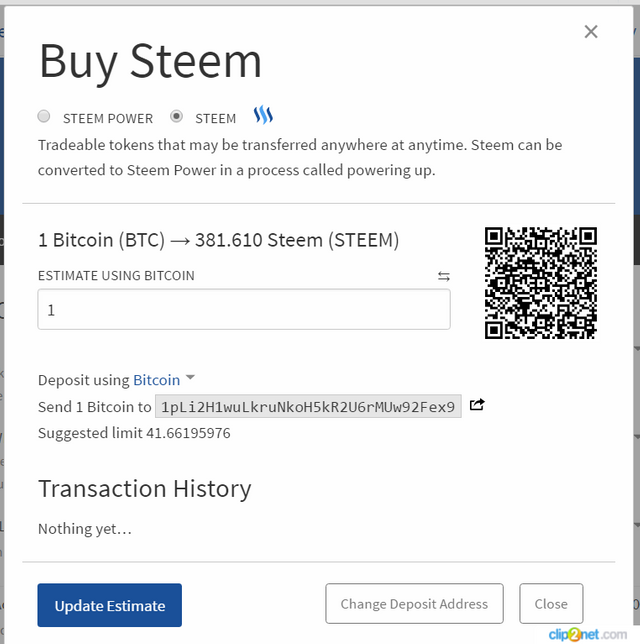
To change from BTC to one of the other currencies, click on the dropdown next to where it says “Deposit using Bitcoin” in the middle of this image. You can get an estimate of how much ST you’ll receive for however much of the other cryptos you want to deposit.
If you have a set amount of ST that you want to purchase, you can click on the left/right arrows to the right of “ESTIMATE USING BITCOIN”, just left of the QR code. Change the number in the box accordingly and click on the “Update Estimate” button to see how much you’ll have to pay to receive your desired amount of ST.
Buy or Sell
Just as with SD, this option simply takes you to the Steemit Market where you can exchange ST and SD. Remember that it’s possible to gain some profits as a Market Maker there as well.
STEEM POWER
Influence tokens which earn more power by holding long term.
The more you hold the more you influence post rewards and earn for accurate voting.
Buying SP is like acquiring shares in a company. You can only buy it with BTC, ETH, Bitshares or ST in your wallet. SP can also be purchased on Blocktrades, from where it’s deposited directly to your Steemit wallet.
As far as I’ve been able to figure, there is no way to buy directly with state issued fiat. You have to use one of these cryptos or use your on-site ST. SDs have to be converted to ST before they can be converted to SP. You also earn SP through participation through posts and voting as well as interest through Commitment Rewards. And, of course, you can mine SP, which is explained under Mining Rewards here.
In order to promote stability in ownership, the founders opted to keep SP bound for two years. This way we don't get massive fluctuations in SP, which could cause some market issues including the crypto-abundant pump-n-dumps. If you invest, then you are by default in for at least two years, only being able to withdraw almost 1% per week during that time. This is explained more in Power Down, below.
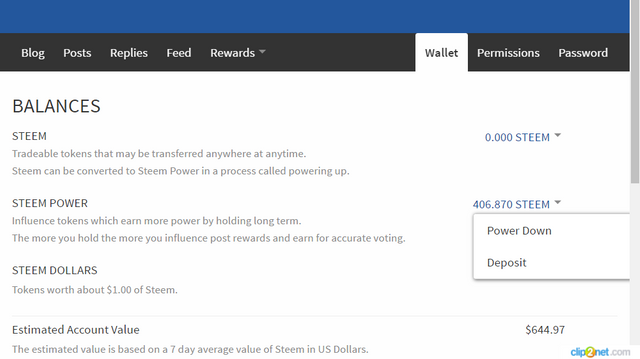
Power Down
Powering down is the act of turning your SP into ST. As noted already, this happens at a rate of about 1% per week, over a period of 104 weeks (two years). During this time the SP designated to power down continues to draw interest, so your payments will increase each week anyway (assuming a constant Steem value). In other words, your final payment will be much higher than your first one. This gives a lot of room for consideration for those who understand the power of compounding interest. You can stop this process anytime.
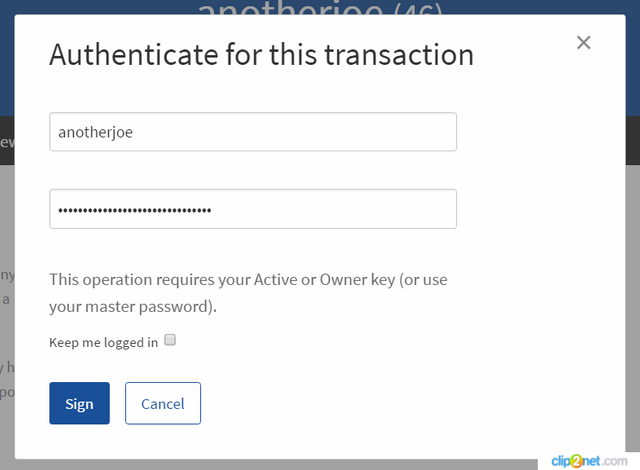
In order to power down, you simply click on the Power Down option, put in your Owner key and “Sign”. The clock will start clicking right away, with your first withdrawal happening in one week. For now, you can’t designate a specific amount of your SP to start powering down, though it would be a nice feature.
If you decide you no longer want to power down, you can cancel the process at any time. All you do is open the same dropdown and choose to stop the power down sequence. Also keep in mind that any SP acquired through your Steemit participation is post-power down, other than the interest that is accumulating on the SP already designated to power down. Though I investigated, I have been unable to discern whether new SP acquired falls into the power down sequence or not. Discussion led me to believe that it does, though this couldn’t be confirmed. Maybe someone can contribute in the comments.
To understand how the functionality works, feel free to power down and stop the sequence a time or two. It won’t affect your account, as long as you leave it how it was when you came to it. Powering down just turns SP to ST anyway, so you can always Power Up if you neglect to cancel your power down countdown.
Deposit
Depositing to purchase SP is exactly the same as it is for ST.
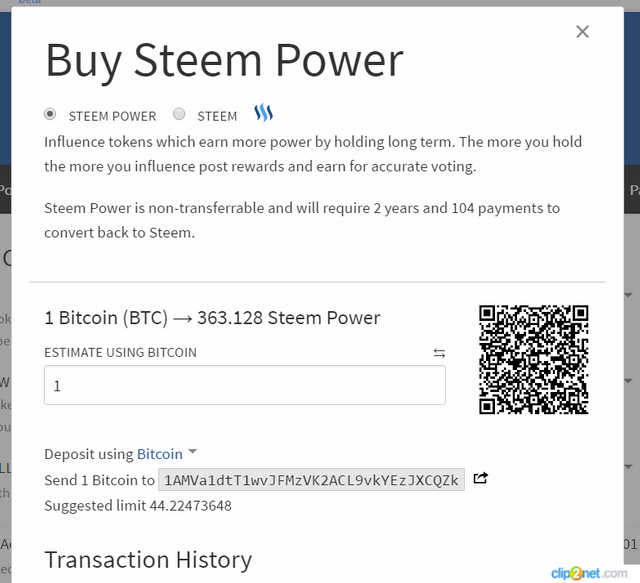
Again, you can see the option to switch between ST and SP at the top. This is the exact same box that opens when depositing for ST. Remember, SP cannot be traded directly back though. It must go through the 104 month powering down sequence, so use this wisely.
CONCLUSION
As you can see, this isn’t rocket surgery. The devs have worked hard to make it as painless as possible, even for those of us who aren’t really technically inclined. Kudos to all who’ve made this happen. We just need to take a few minutes to familiarize ourselves with the function and it becomes pretty simple in no time.
Thanks for reading. This wasn’t meant to be exhaustive, but rather to focus on the wallet itself. I hope it’s beneficial to the new Steemsters here and helps you Steem along more confidently. Let me know what I missed, or messed up, and please link more useful articles below.
10% of the SD from this article will go to @piedpiper for his info and editing assistance.
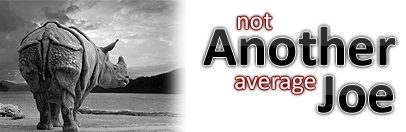
Another article on converting Steem to USD
https://steemit.com/how-to/@blueorgy/how-to-convert-your-steemdollars-sbd-to-cash-usd-transfer-it-into-your-bank-account
I've been on Steem a few weeks but this is still helpful to my brain. The clearer things are to newbies the better the uptake of the system. Thanks for the work..upvoted!
Totally, right? Having it explained by different types of thinkers helps too.
Thank you, helpful!
Thank you.
@anotherjoe
Upvoted for by far the most detailed and easy to grasp guide. Shameless plug - I launched SteemPayout yesterday. It visually explains what makes your post payout and calculates how much of earnings ends up in your pocket! It might be a good addition for your guide :)
That's a cool tool, @saulius. Thanks for sharing as well as the encouragement!
Another good guide to the flavors of Steem and how they work.
I believe the Market Maker liquidity rewards have been disabled for a few weeks now. A very small number of people were receiving all of that reward and I believe the devs may be thinking up a new liquidity reward but for now, there is none, as far as I know.
Other than that one point, very good information and well presented; thanks!
Very helpful @kenny-crane. No, I didn't know that. Thanks for the encouragement and helpful insight.
Fantastic post and extremely helpful. Thank you for putting this together.
I have saved your post as a favorite in my browser so that I can refer to it in the future.
And you have earned another follower.
Steem on,
Mike
Thanks Mike!
Nice, waiting for transfers :)
Very nice guide!
Thanks @atomrigs.
Very good!
Thank you. Are you related to cheetah? :P
Excellent post ;)
Thank you!