Joining #FreedomAdvocacy Fanbase: A howto guide for Steemit users!

@FreedomAdvocacy Steemit guide to joining a fanbase.
Hello Steemians, @FreedomAdvocacy again here today to give write a handy guide on how you can upvote your favorite authors and bloggers on Steemit automatically!
First the what and the why of a fanbase.
When you sign your Steemit account up to be a part of a fanbase, you are allowing your account to automatically upvote any post made by that user. As an example, if you set your account to follow the @FreedomAdvocacy fanbase, your Steemit account will automatically upvote any post that @FreedomAdvocacy posts according to the parameters that you have set.
This handy service is provided by SteemAuto.com. Having access to a service like this ensures you never have to worry about not rewarding your favorite content creators posts. If there is a creator on Steemit you enjoy, and you wish to reward their efforts but you find it difficult to log into Steemit every day to do so, joining a fanbase is a great way to make sure that you never miss an opportunity to show your support in the form of a rewarding upvote.
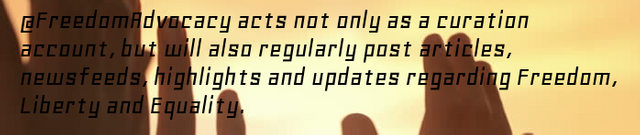
Reasons to follow the @FreedomAdvocacy fanbase
Why support the @FreedomAdvocacy fanbase?
@FreedomAdvocacy is a semi-automated account designed to upvote any post which promotes freedom, liberty and equality. @FreedomAdvocacy will also write and post original content in the same vein. By supporting the @FreedomAdvocacy fanbase, you will be helping to curate posts made, which will grow the strength of this account.
By supporting the @FreedomAdvocacy fanbase, you will be supporting many authors and content creators automatically. By automatically upvoting the content posted, you will increase this account's ability to help curate others through an increase of STEEMPOWER. Increasing @Freedomadvocacy's STEEMPOWER directly correlates to higher payouts for the authors we curate. Following our fanbase increases our accounts power, and allows you to not worry about missing an opportunity to help us grow.

Fanbase service provided by SteemAuto.com
Fanbase setup:
- Goto SteemAuto and SteemConnect.com and sign up to use these services. (SteemConnect is a secured way to allow automation of account activity.)
- Click Fanbase, click in the search box and search for "freedomadvocacy" and click follow.
- Refresh the Fanbase page. You should see FreedomAdvocacy within the 'You are Following' section.
- On the Fanbase screen, you can adjust things like vote weight, wait time and daily limit.
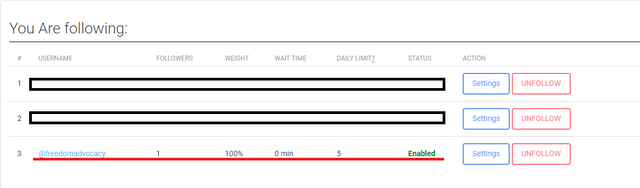
It should look something like this.
Once you are set and enabled, your Steemit account should automatically upvote any content that @FreedomAdvocacy posts.
We thank you for your help with promoting Freedom, Liberty and Equality throughout the Steemit ecosystem.
Please check our other guides on how to follow the @FreedomAdvocacy Curation Trail, as well as how to delegate STEEMPOWER to FreedomAdvocacy to boost the rewards which are given out.