A great program that gives you the fast presentation feature for all files without having to open them
The Windows operating system provides a feature to show a portion of some files in the sidebar to preview images, text files, etc., but this feature does not support many file types. Also, the Show preview pane feature is not very convenient for the user.
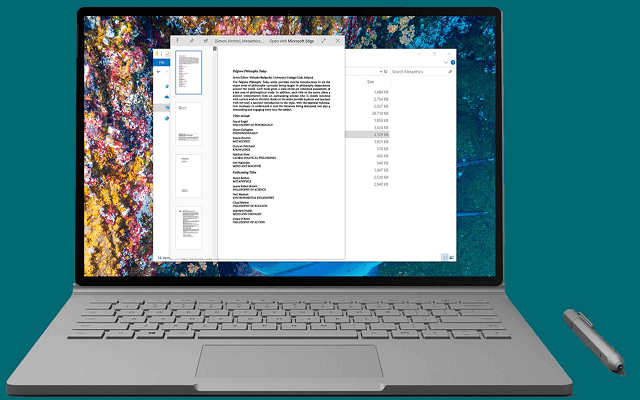
The picture is from my design.
So, dear reader and as we return to the blog of @steemapp for information in the introduction of everything that is useful and new in the world of technology, we will today in this post to recognize the program is wonderful and very distinctive and this program called QuickLook The task of this program is that it opens a popup page to preview the image and If you have multiple pages in your file (PDF, DOC, etc.), you can also switch between pages and read content easily without having to open each file on its own.
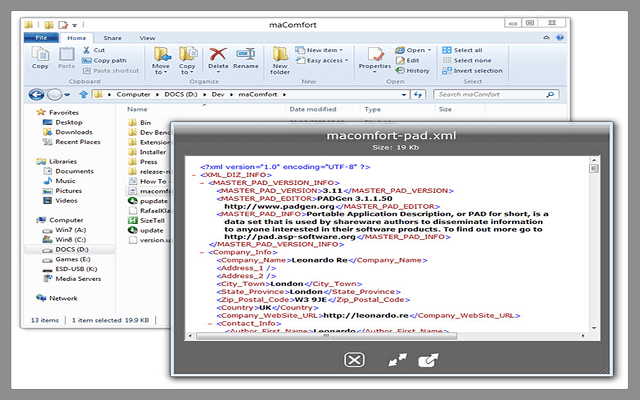
Source
QuickLook is a free program for Windows that gives users the instant preview feature of any file. It allows you to preview a file or document without having to open it. You can use QuickLook to do a preview of a file (PDF, DOC, DOCX, CSV, Markdown, Images, videos) as well as audio files.
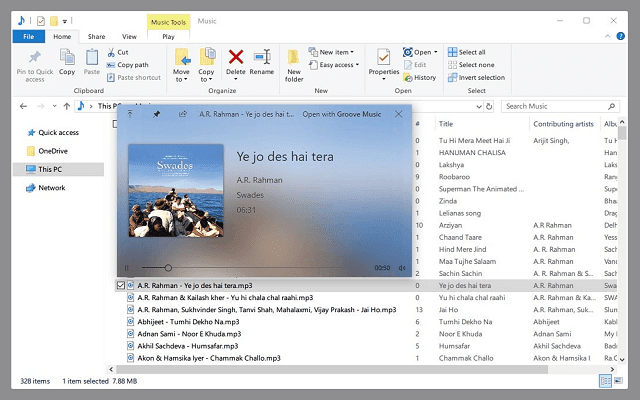
Source
This program is a simple and quick preview program. To preview a file or document, just select this file and press "Spacebar". You'll see that a pop-up window appears showing a preview of the selected file. When you have finished the preview, press the "Esc" key or "Spacebar" key to close the preview window. If you want to preview files one by one without closing the preview window, it is very easy. Just use the up and down arrow keys to move between files. Also, if you want to preview the preview of images, you can use Ctrl + Mouse Wheel to enlarge the image in the preview window. This is very useful when the image is too large or small, so you will be able to adjust the image size easily.
Conclusion
In the end I can say that QuickLook is a very interesting feature and I think that the full and comprehensive file preview feature should be supported in Windows systems, just like Mac. The Windows operating system contains only a preview pane, but it is not as good as the comprehensive and fast preview feature of Mac. So, if you want to preview the files in Windows, do not do the Open Files quickly in this download program which will be useful to you with all certainty.
Quick Look Download Link
source:
Voting and commenting is a support for continuing to offer the best with regards to the applications of the world @aherbil
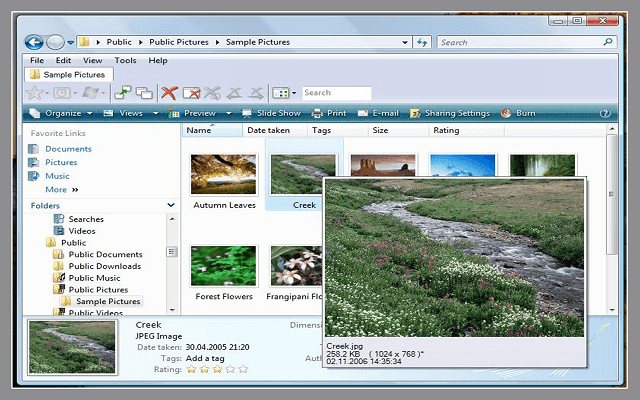
thank you for up vote
You are wellcome dear freind
Resteemed by @resteembot! Good Luck!
Curious? Read @resteembot's introduction post
Check out the great posts I already resteemed.
ResteemBot's Maker is Looking for Work.
You got a 2.66% upvote from @upmyvote courtesy of @aherbil!
If you believe this post is spam or abuse, please report it to our Discord #abuse channel.
If you want to support our Curation Digest or our Spam & Abuse prevention efforts, please vote @themarkymark as witness.
شكرا للمشاركة الجميلة.
** يسرنا اعلامك انه يمكنك الحصول على تصويت اضافي عبر ارسال مبلغ ضمن
0.05 - 0.15
ستيم او اسبيدي الى حساب التصويت الالي الجديد
@arabpromo
مع رابط المقال في حقل المذكرة (memo)
مما يتيح لك الحصول على تصويت بين 0.10 و 0.41 :)**
حصلت على تصويت من
@arabsteem curation trail !
Very handy this one, Windows needs all the extra features it can get!
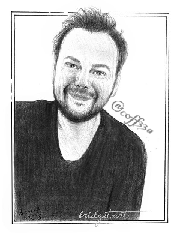
#thealliance
Yes and the nice is not to lose time in opening and all files when you are away from the intended content