[2] Setting up my new steem account! (free sign up process via steemit.com)
This is the second post of the How to create a blog on steem series. If you wish to sign up, please read this post first.

3 days ago, I signed up for a new steem account, on behalf of the project I got running more than a year now aboutheraklion
I wanted to understand the process when someone uses the official, free way of creating a new account and to inform people who wanted to sign up for all the different ways of doing it.
I was really surprised that the waiting took only one day - right after I signed up.
And I got proof!
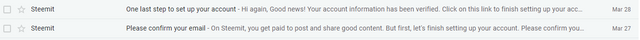
So, let us see what we should do for finishing the set up and make sure we do everything correctly!
Setting up your account is like setting up your digital wallet. You are the sole responsible person to keep your keys safe and to make sure that you store them in a safe place.
I recommed that you watch the below video and read the below two guides that explain everything in detail.
In this video explain how Steem's private key system helps to keep Steemian's safe. Most blockchains just give you one public/private key pair which you use to do everything, but if a hacker gets this key, you lose total control over your account. Steem gives you different keys that give varying levels of control over your account. This unique structure keeps you safe and enables a unique feature in the blockchain world: account recoveries.
More sources:
Let's do it, shall we?
[Step 1] We visit our email
Reading:
Hi again,
Good news! Your account information has been verified.
Click on this link to finish setting up your account.
-Link-
Cheers,
Your friends at Steemit
[Step 2] Clicking the link
We click the link to find our password! We can copy it and save it or generate a new one.
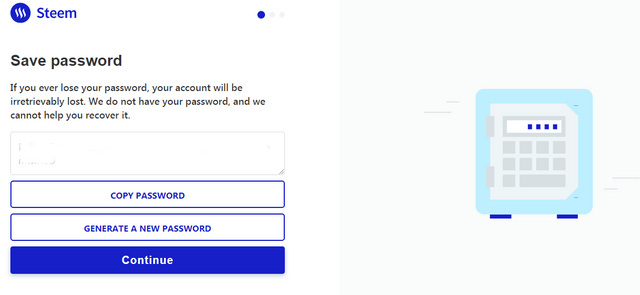
[Step 3] Paste the Password & Agree to Terms & Services
You need to paste your saved password and read the Terms and Services as well as the Privacy Policy to be able to continue.
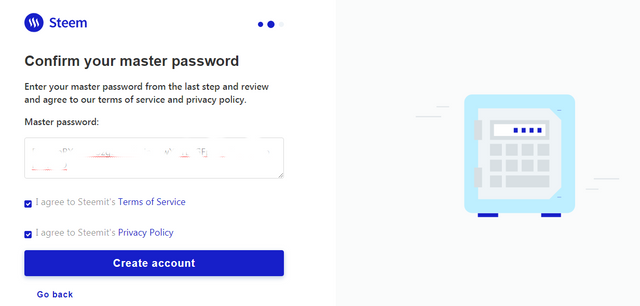
[Step 4] Click Create Account
After you click Create Account you should visit your wallet
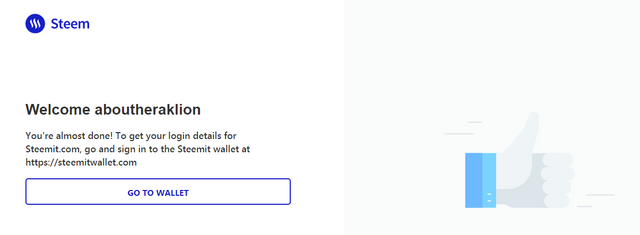
Take some time to understand the importance & use of the difference keys
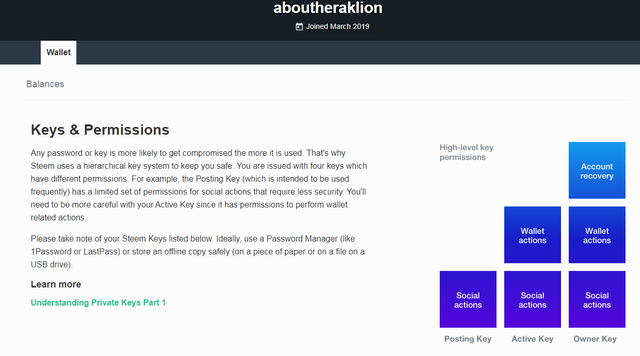
Keys & Permissions
Any password or key is more likely to get compromised the more it is used. That's why Steem uses a hierarchical key system to keep you safe. You are issued with four keys which have different permissions. For example, the Posting Key (which is intended to be used frequently) has a limited set of permissions for social actions that require less security. You'll need to be more careful with your Active Key since it has permissions to perform wallet related actions.
Please take note of your Steem Keys listed below. Ideally, use a Password Manager (like 1Password or LastPass) or store an offline copy safely (on a piece of paper or on a file on a USB drive).
Learn more
Understanding Private Keys Part 1
In short:
Posting Key permissions
Use your Posting Key to:
- Publish a post or comment
- Edit a post or comment
- Upvote or downvote
- Resteem content
- Follow people
- Mute accounts
Active Key permissions
Use your Active Key to:
- Transfer tokens
- Power STEEM up or down
- SBD conversion
- Vote for witnesses
- Place an order on an exchange
- Certain profile changes
- Publish a Witness price feed
- Create a new user
Owner Key permissions
Use your Owner Key to:
- Reset Owner, Active, and Posting keys
- Recover your account
- Decline voting rights
Memo Key permissions
Use your Memo Key to:
- Send an encrypted message
- View an encrypted message
Public Keys
Each Steem Key has a public and private key to encrypt and decrypt data. Public keys are associated with usernames and can be used to look up associated transactions on the blockchain. Your public keys are not required for login on Steemit.com and you don't need to store these safely.
View public key information for this account (in the 'Authorities' module):
steemd.com/@aboutheraklion
[source: steemit]
In most cases you will need your posting key and your active key.
You click reveal to show the keys and store them to use them when necessary.
The account is ready!
You can do anything you want now, create your profile, prepare your first post, find out who to follow, comment on some people etc.
Attention
If you create the free account via steemit.com, they delegate (=lend) 15 Steem Power
As you slowly increase your own Steem Power, your account will grow and eventually the delegated Steem Power will be removed.
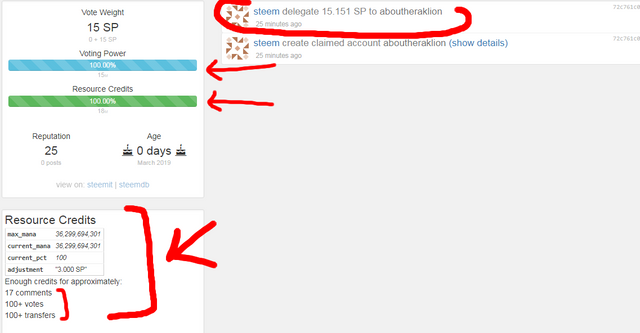
Keep an eye on the two bars. Your Voting Power and your Resource Credits.
Every time you upvote ^ something, you loose 2% of your Voting Power and every 24 hours, your power is being replenished by 20%.source
So, ideally, you should upvote till you get 80%
Regarding the Resource Credits.. Pretty much everything you do will consume resource credits. As you start without buying steem, having only the 15 delegated, you should be extra careful about all your actions.
I have found these useful links that explain all about resource credits
NEXT STEPS?
Prepare an #introduceyourself post and create a great profile, representative of who you are and what you are posting about.
More for this in my next blog!
In the meantime, feel free to follow
- @aboutheraklion on steem
- aboutheraklion on facebook
- aboutheraklion on twitter
- aboutheraklion on instagram
That's the place I am sharing information, history images of my city - Heraklion in Crete, Greece!
Now, I got to find time and prepare an introduction post! I though the free account would take at least 2 weeks, but now gotta run!!!
If you are new on steem, some of these links may be useful for you