Solving the "I can't post problem" in steemit and the answer is in this photo
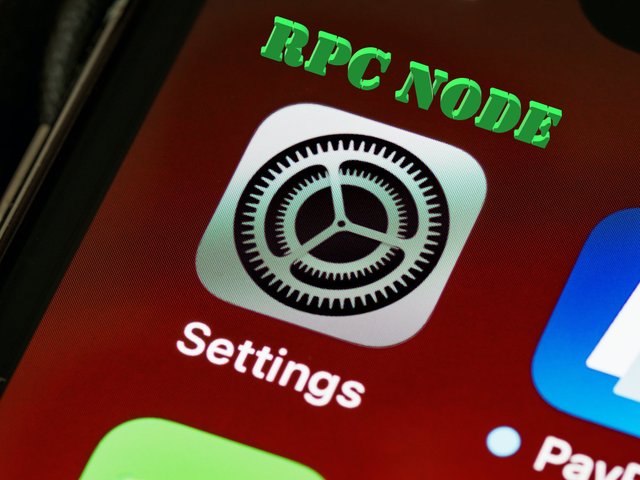
I had been having a problem sharing my blogs this morning i.e. posting in steemit.com as my main site for using Steem blockchain may it be from using a Laptop or PC or with my centuries-old smartphone which is still usable until now. It only needed a battery replacement which sadly is not equal to the original battery's longevity and strength.
Anyway, I just stopped trying to post because it is time to go for my dialysis session already and after I came home I was surprised that still I cannot post. So I tried posting in https://upvu.org/, https://ecble.etain.club/ but no use, those sites can't make me post. However the was this front-end site of Steem for blogging which is called https://boylikegirl.club/ by our Steem witness and developer boylikegirl.wit and it has the selection for switching the RPC nodes for Steem although it does not have the complete set of working nodes, it could have been my way of posting but it was too late because what I did was the following:
- I went to open my Steem keychain and selected a node that I know is always working and that's it. After doing I can already edit my post using steemit.com front-end site and here are the photos of the Steem keychain to give you an idea how to do it.
But before I had done that, I first tried the #SteemPro App by Bangla.witness from google play store here --> https://play.google.com/store/apps/details?id=com.steempro.mobile&hl=en&gl=US and used it to make my post. At first I failed to post until I saw the error about the nodes and realized that it could be about the Nodes because for certain it is not allowing me to post at steemit.com which is using the steemit node.
Many users also are posting like normal and some of them are suing SteemPro App while others maybe had been able to change nodes somewhere like in the Steem Keychain that I aforementioned above, Anyway, I searched the settings where I can find to change the nodes and fantastically, most of the nodes are listed there and changed it to amarbangla... node as shown below.
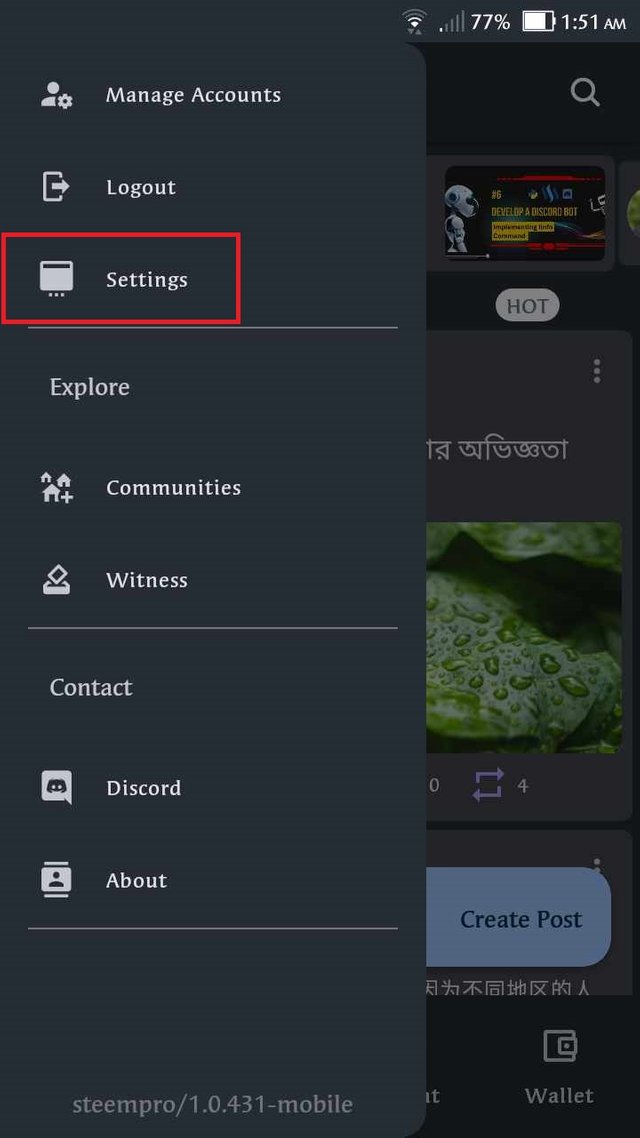
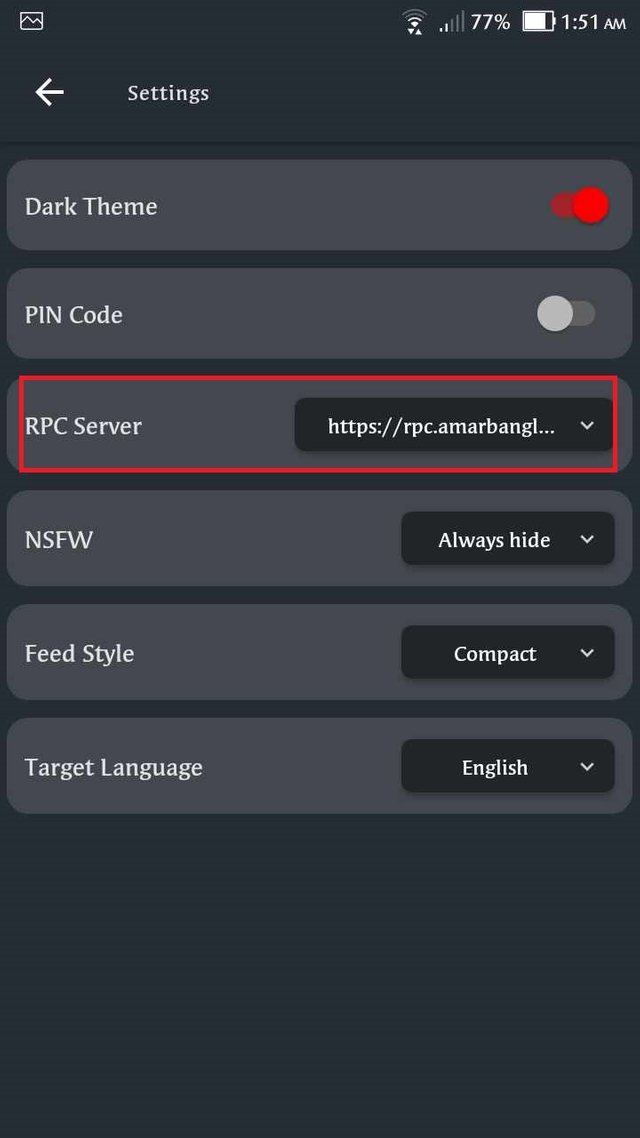
So after opening the SteemPro App, tap your profile picture and the select "Setting" and after that you already change the RPC nodes which can allow you to post without errors like what I experienced this morning to afternoon after I figured this out.
Then I did the change of nodes to my Steem Keychain and changed it to steemchiller's node. After doing that I tested if I can edit my posted blog and it worked. Steem Keychain acts as a gatekeeper of our transactions as far as I know among other security things we do in the blockchain.
Then I searched for other frontends like what I said above and finally I looked if I can change the RPC nodes in steemit wallet settings page but there is nothing there but to change language only. But anyway at least we have some sites like upvu.org where although we cannot change the RPC node, we can be able to change our profile page from there while in other site like boylikegirl.club I haven't tried yet.
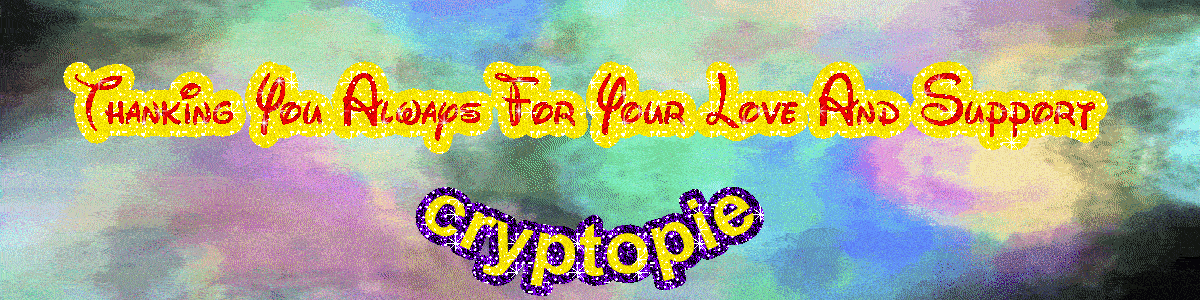
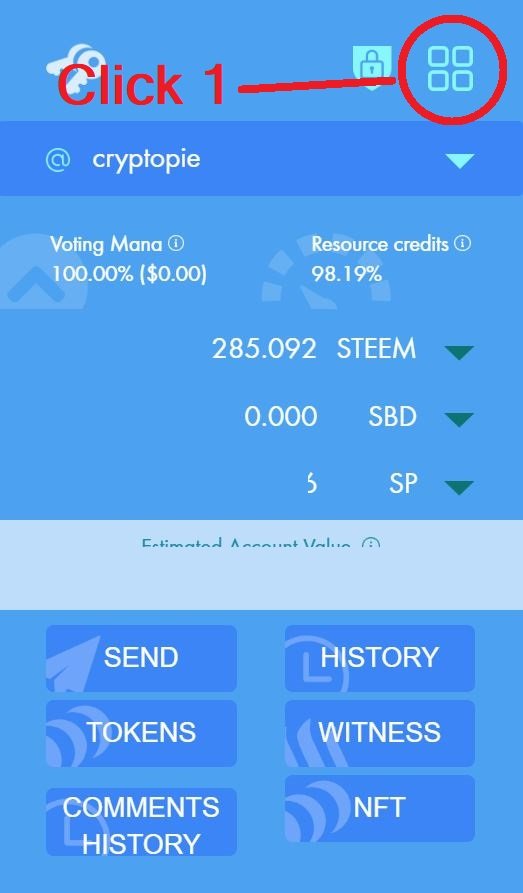
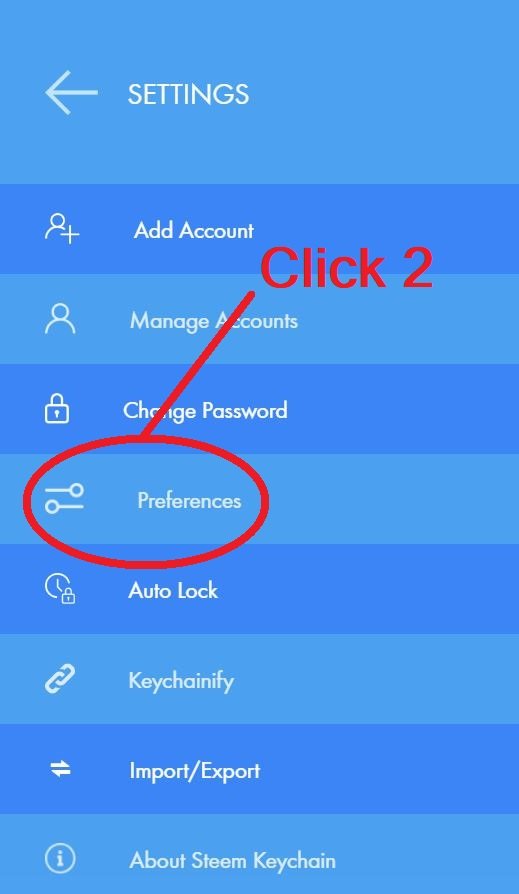
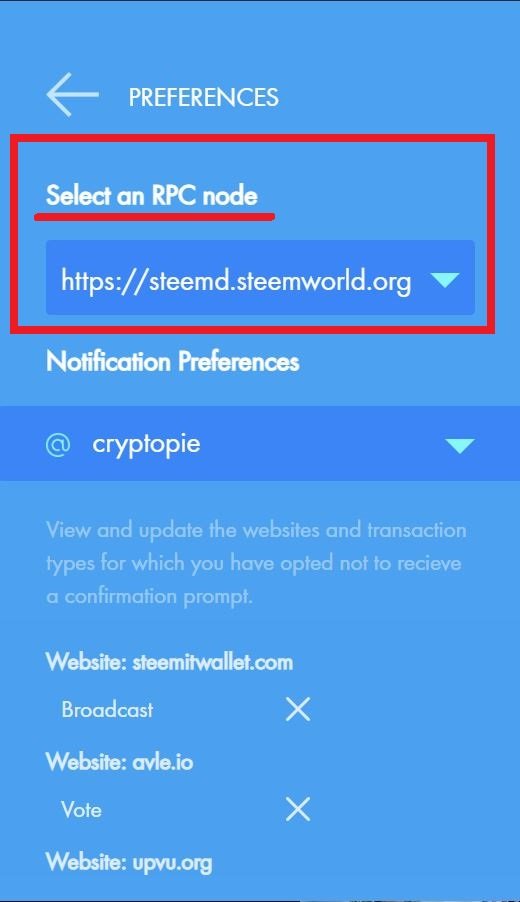
Upvoted! Thank you for supporting witness @jswit.