🌎 How To Make 🌎 Your Posts 🌎 Look Amazing ?🌎
Hi Steemian, Adil here!

Reading This Post you Will Learn:
How To Add SounCloud Music to Your Posts
How To Center Images
How To Paste Links into Text
How To Change Font Sizes!
How To Take Targetted ScreenShots
How To Upload Images to Comments
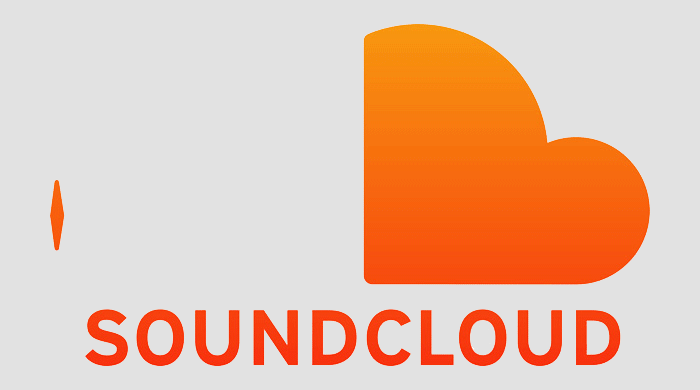
I will explain this in simple quick words + photos
Go to your song's page. "Click Share"
Click "Embed"
Copy link text and paste to your Post.
Voila! :)
___

Centering
- You can center Text/Images/Gifs to make your posts look nicer and here is how to do that:
This is what a gif looks like before you Center it.
This is what it looks like after you Center:

This text is not centered.
This text is centered.
2 Steps:
What it looks like:
- Use Images and Gifs.
- Choose correct sizes for text. Emphasize important moments.
- This link has all the codes needed to Edit posts: https://guides.github.com/features/mastering-markdown/
- Divide your Text and make it easy to Read
- Use the Seperator! Type _ 3 times with no space in between and you will get a Seperator like the one Below
- Don't forget to format your Text
One * before and after text = Italics
Two * before and after text = Bold
Three * before and after text = Italic Bold
Add Links to Your Text?
Here is a picture of the code that you need
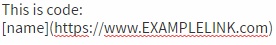
In stead of "name" Place your text. Inside of parentheses () paste your link and you are done!
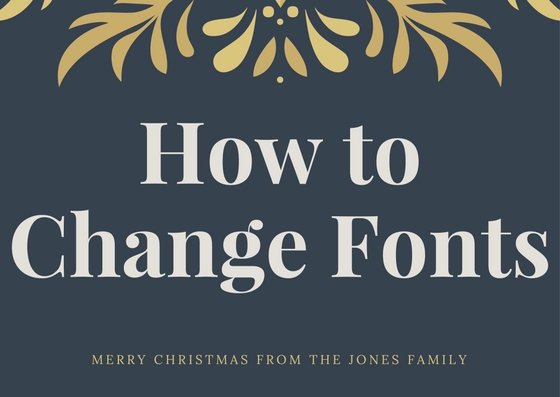
Quick tip: Change your Font sizes and make your posts look Professional
- This is such a simple concept but I have noticed most of new Steemians do this mistake
- So I decided to make a quick post here about how they can Improve their posts.
The biggest font size
- How to - Hashtag/Number Sign (#) + Space + Your Text
2nd biggest font size
- How to - 2 Hashtag/Number Signs (##) + Space + Your Text
A little smaller
- How to - 3 Hashtag/Number Signs (###) + Space + Your Text
Even smaller
- How to - 4 Hashtag/Number Signs (####) + Space + Your Text
Smaller
- How to - 4 Hashtag/Number Signs (#####) + Space + Your Text
How To Work With Fonts FULL POST
How to Take Targetted ScreenShots?
Use LightShot
- Free to Use
- User-Friendly
- Quick and Perfect for Steemit!
Can't add pictures to Comments?
- I have a solution for you.
Use imgbb.com
- It's Free
- It's Really Quick
- Upload an image to imgbb.com
- Right Click + Copy Image Address
- Paste on your Comment.
- Done.
Update*
For Mobile devices:
- Upload an image to imgbb.com
- Open image in a new tab
- Copy the link
- Paste on your Comment.
- Done.
I hope this Post was of Value to you! If so Please make sure to Upvote, and Resteem (let other steemians get the Value of this post!)
Lots of love, Adil

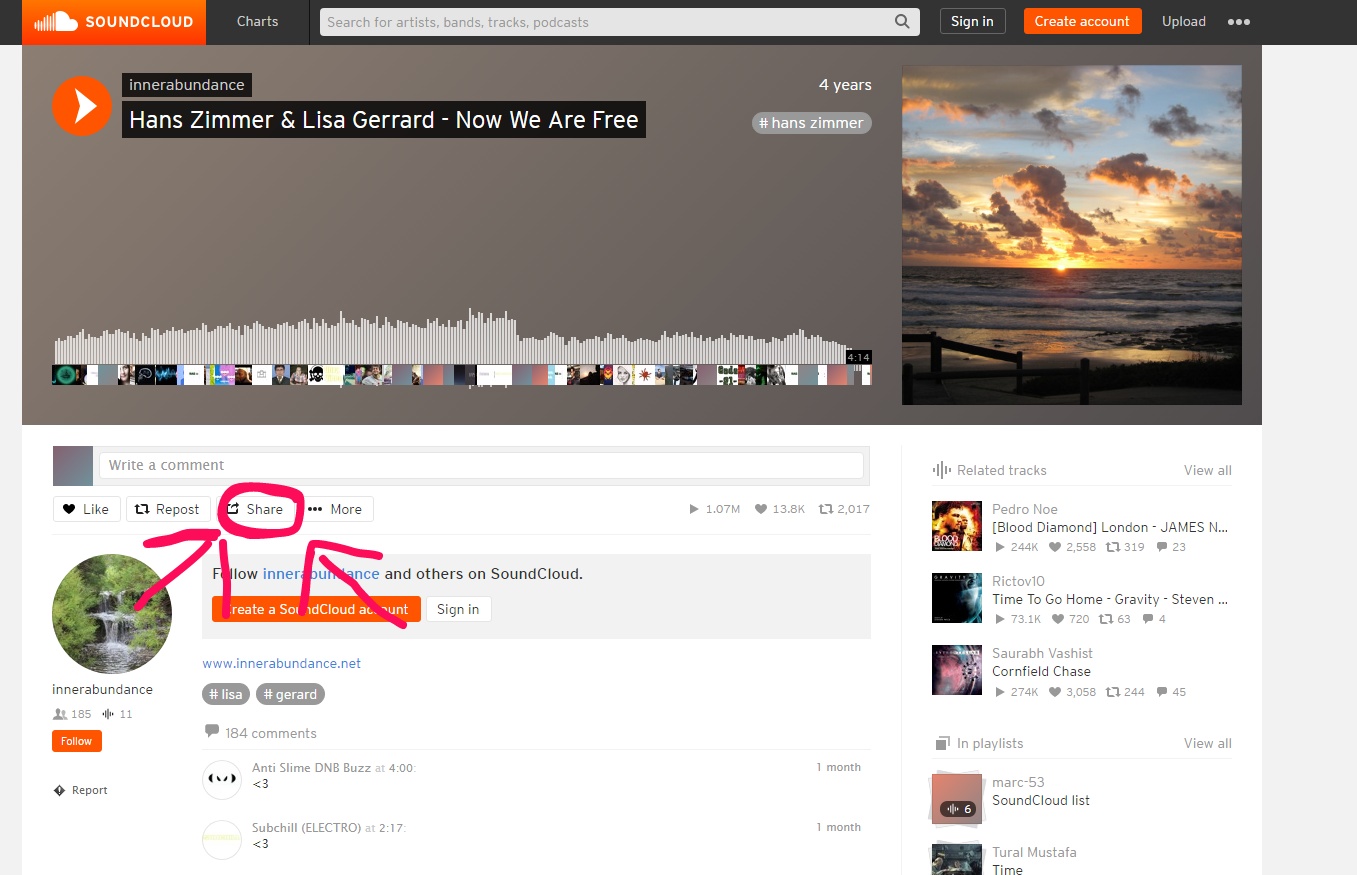
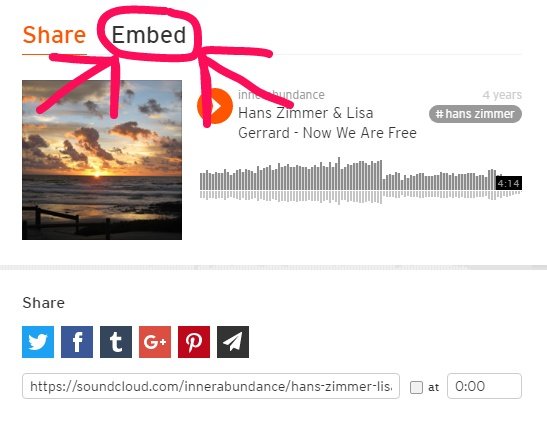
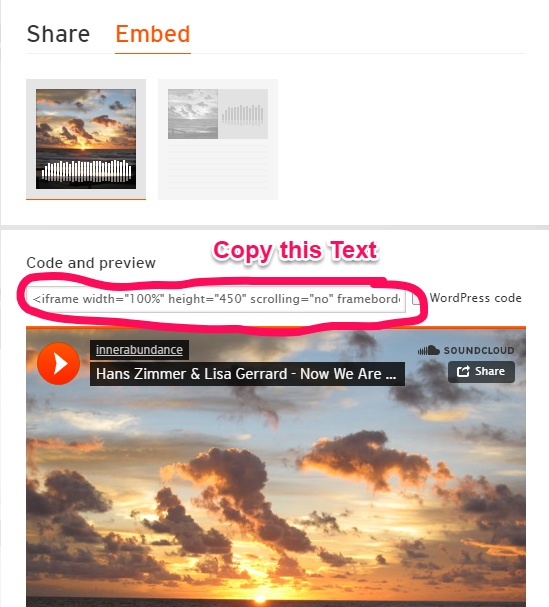

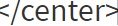
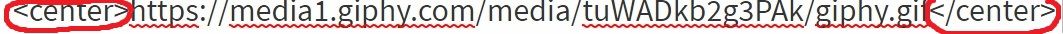

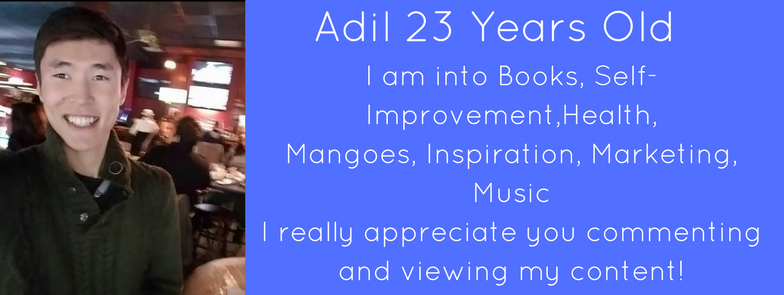
Interesting post @adil, but was wondering how do we change the font size can't seem to get my head around that. an example with explanation would be really appreciated.
Hi @adil What would be your advice on when to send the $2 to randomwhale to get an upvote? Is it better to request it after you have gained quite a lot of followers or it doesn't really matter?
Yes! Thanks for this🙏. I've been feeling like a fatherless virgin out here. This is appreciated. This may be obvious...but, how the heck do you bookmark posts? I must've overlooked it.
Bookmarking doesn't really work, You won't remember it :)
I would Suggest Using Evernote to keep all Useful Links!
It's free and you can access your Notes from Any Devices connected to the Internet!
Thank you. I'll check it out. I bookmarked you in my phone. I'll have time tomorrow go through it. Seriously, Thanks👍. Big help.🙂
Great post, though I knew this stuff lol but its awesome to see others helping spread the info out there. Upvoted, well worth some of my voting power, keep up the great work
Very helpful post thanks. How do you add those horizontal lines you use as a seperator in your posts?
3 Times"_"
Looks Like This " ___ "
Awesome, thanks. :)
For MacOS Screenshots = Command+Shift+4 & and highlight area you'd like to capture *Ty Adil for your helpful contributions!
What a great post Adil. This would have been a big help to me two weeks ago. There are many diff edits you can do but you have managed to put together what i think are the most important ones. This is a valuable post. resteemed
thanks for the tips ...
may be you like my post too... here >>
https://steemit.com/art/@shanks25/hey-stemians-check-this-out-how-s-it
Thanks for the help :) Keep it up!