Navigating Through Smartcash Web Wallet : Tutorial by JBN
Preface
This is the third episode of my latest series of articles on Smartcash Crypto.
In first episode, I laid out the reasons as to why readers should invest in smartcash crypto. If you have missed out on that episode, here is the link to it. Investment Oppurtunity in Smartcash with Possible Massive Profits in Future
In second episode, I wrote a tutorial on how to sign up for smartcash wallet. This tutorial was specifically written for crypto newbies. Here is the link to it. How to sign up for smart wallet
In today's episode, I will explain the GUI of smartcash wallet, functions of different options on it and how to earn rewards (more smartcash) without doing anything. Yes you read that right.
It is pertinent to mention that smartcash crypto has a lot of features in common with steem and hence users will be able to learn about this a bit more easily.
Smartwallet
Accessing your smart wallet is relatively easy. Go to https://wallet.smartcash.cc
Enter your username and password along with the captcha code that will be provided on screen.
You will be taken to the main screen of the wallet, which is the overview page.
Overview Page
Details of all the functions and buttons are given in the screenshot below:-
(You might want to zoom in a bit to read the complete text written on the screenshot)
Send Page
On this page, you will find all the requirements that you need to transfer smartcash to another smartcash address. Please be warned that you must not send any smartcash to any bitcoin / altcoin address.
Screenshot is below:-
Receive Page
This page will show you all the information that you need to receive smartcash on any of your smart wallet address. You can either use QR Code or the relevant address itself to receive smartcash
Screenshot is attached below:-
Transactions Page
This page will provide you detailed information on all the transaction that you have carried out in the past including pending transactions. Please note that each wallet has its own transaction history and relevant wallet selection has to be made before the records can be displayed.
Contacts Page
This page will let you see and / or add new contacts. You can add any user that you know of (on smartcash wallet). All you need is their receiving address. This relatively simplify things since the chances of making errors during copying / pasting become extremely less when the contact is already added in your wallet.
Screenshot is given below:-
Settings page
On settings page, you can import and export your web wallet to other smartcash wallets available on different platforms like Mac OS X, Windows, Linux and / or android since if you have funds on one type of wallet (for instance web wallet), you cannot replicate those funds onto other platforms by simply putting username and password. Hence you will need to use the import export features to do that.
There are two things I would like to highlight here with respect to functions on this page
DO NOT USE IMPORT EXPORT FUNCTIONS IF YOU DON'T KNOW WHAT YOU ARE DOING. This is a little bit more advanced feature and is not recommended for common users since you can easily do something that may put your account in a vulnerable state.
I would strongly suggest not to use other wallets for now since web wallet is more user friendly and it does not need to sync with smart network, which can take days otherwise.
here is the screenshot of settings page:-
Voting Page
Now this is where all the fun is. Since smartcash is a community driven projects hive (much like kickstarter), on this page, you will find all the information about on going projects that are pending for smart community approval. You can also find information on those projects that were not funded at all and those that have been completed. I have already mentioned in my opening post that 70% of the block rewards are reserved for these projects.
Screenshot is attached herewith:-
Conclusion
I have successfully described every possible feature that there is of Smartcash web wallet. I have tried my level best to inform the community in as simple words as I can about Smartcash and its wonderful community. I hope that anyone looking to invest in smartcash crypto are now familiar with the whole process and wallet as well.
Next time, I will write a tutorial on how to initate a project of your own being a member of the smart community. Until then, cheerio.
I would be honoured if you could Upvote and Resteem this post so that other may benefit from this information. If you have any query, let me know. If you'd like to correct me on something, please come forth so I can correct myself as I have genuinely tried to make this post error free and I would love it that if it remains that way on blockchain. All images are screenshots of smartcash web wallet and then edited to explain the functions.

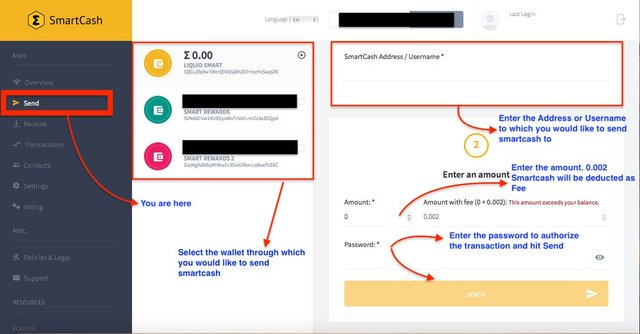
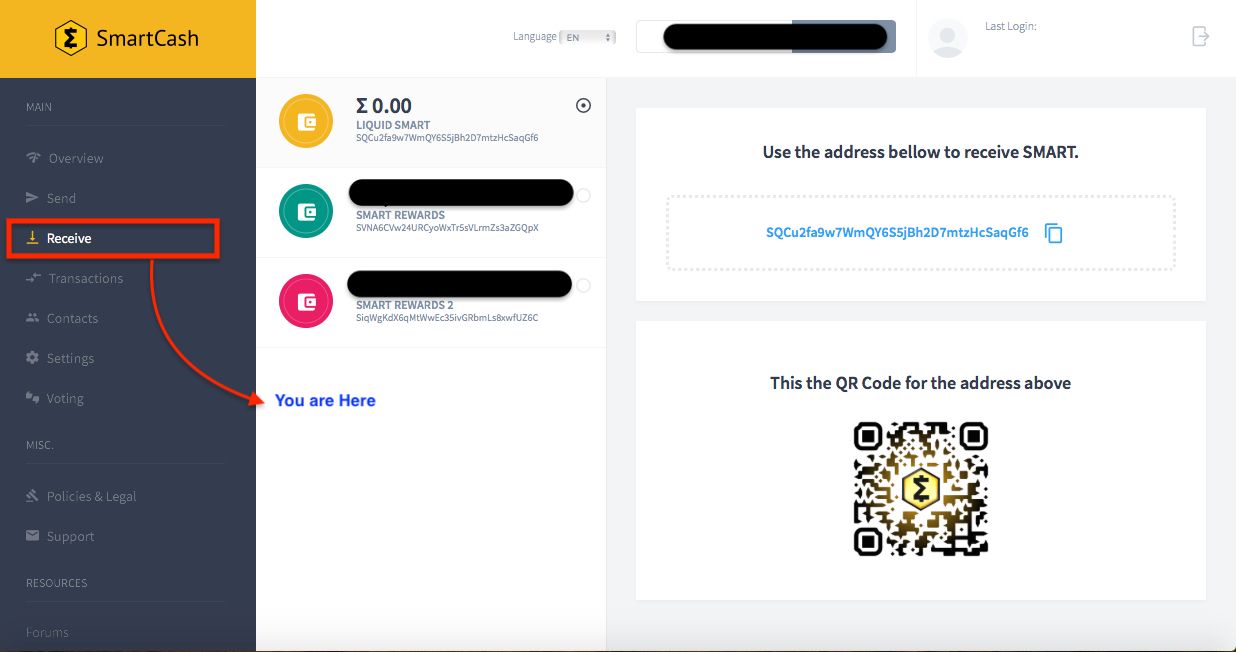
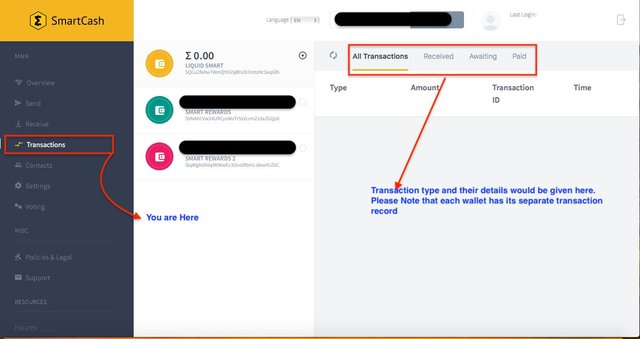
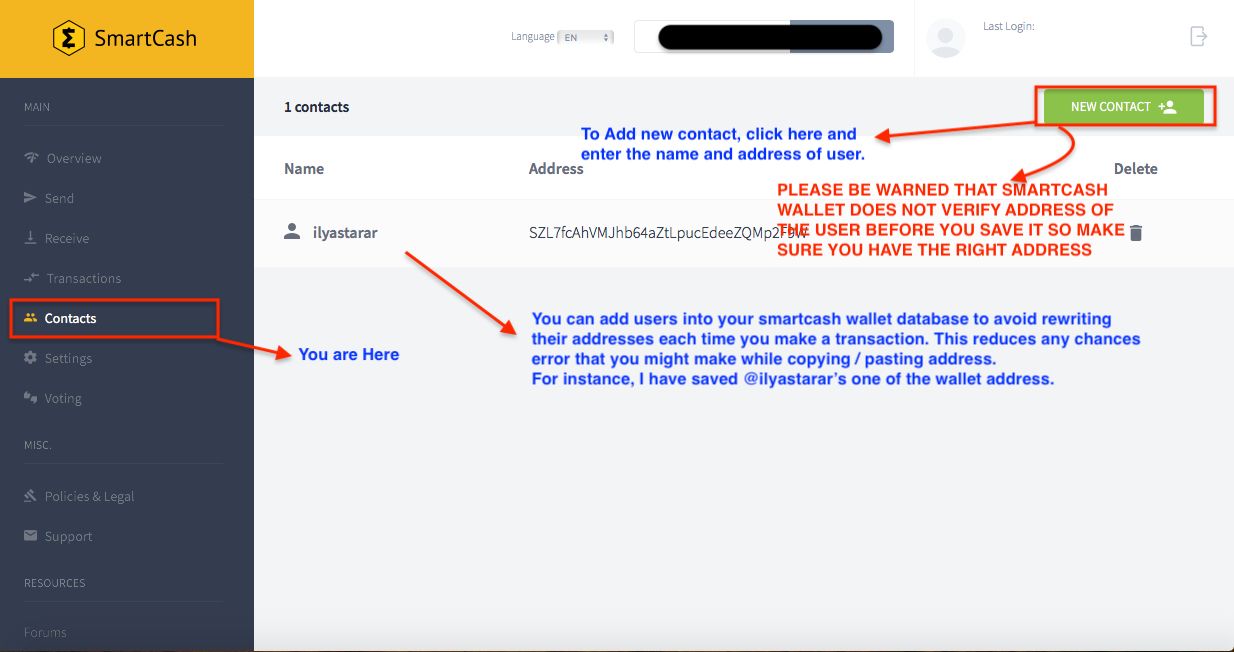
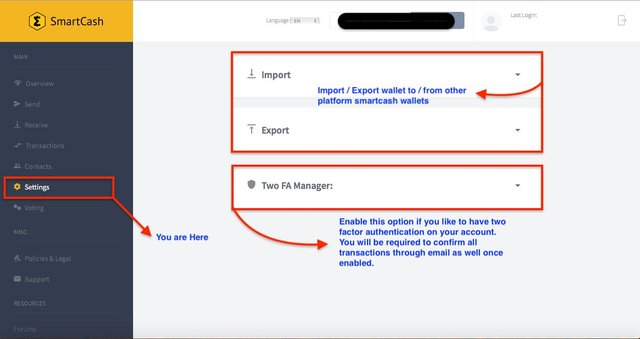
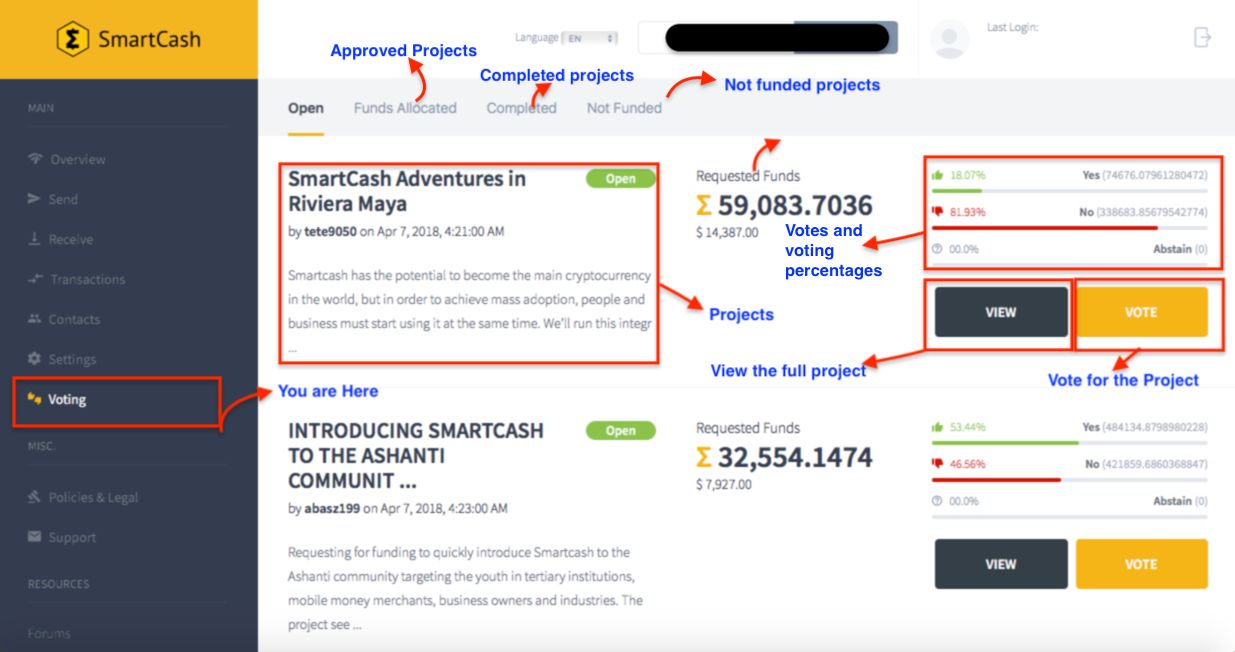
@smartbot tip @jbn 30
Σ$$$ Tipped @jbn
Σ30 SMART! Comment@smartbot helpto claim. Currently the price of SmartCash in the market is$0.191 USDperSMART. Current value of the tip is$5.73 USD. To find out more about SmartCash, please visit https://smartcash.cc.@smartbot help
You can use the following commands:
balance- displays your current wallet balanceaddress- displays your deposit addresswithdraw <amount> <address>- withdraws the amount of SMART to addresstip <username> <amount>- sends the amount of SMART to usernameterms- displays terms and conditions for using @smartbotwithdraw 30 SVNA6CVw24URCyoWxTr5sVLrmZs3aZGQpX
@jbn:
Σ29.99 SMARThas been withdrawn from your account toSVNA6CVw24URCyoWxTr5sVLrmZs3aZGQpX. You have been chargedΣ0.01 SMARTwithdrawal fee. Transaction948e51b899f5233b6785a6bfc98e255e11444a952e1785794ff5779edf4805cbis now completed. To monitor the transaction status click HERE.Well done. Very detailed without it being intimidating.
Thank you very much. It is an honour to be appreciated by a fellow smartcash community member ^_^
Why do we use separate address for rewards?
Each wallet has its own address. Reward wallets are seperate because smartcash team wants you to retain your coins. That way, smartcash has some value and is less prone to abuse on exchanges where people use massive pump and dump to earn quick bucks and leave everyone high and dry.
But they dont want its users to be stuck forever. So they have created seperate wallets. If you are likely to trade off your smartcash, you can keep them in liquid wallet. If you want to earn rewards on them (as part of long term strategy), then you should store them in rewards wallet..
Thank you.
nice tutorial man.
I have benefited for your information.
Thank you.
Love forever.
You are welcome... thank you very much..
Very complete, It is a pity that I don't see it before, but to someone else be useful, Great !!
Thank you very much. I am sure it will still be useful to you in some way..
Thanks for sharing the every aspects of smartcash in details. Keep it up @jbn
Thank you very much kamchore
Great job my buddy @jbn... Thanks for such kinds of valuable content about smartscash wallet . Its very helpful for new smatchash investor or user..
Thank you bro ^_^
you made it easy man
thank you
upvotd resteemed
Thank you for the upvote ..
Thsnks sir @jbn for discussing about the all features of Smartcash web wallet. Earnestly waiting for the next tutorial.
You are most welcome.. looking forward to post my next tutorial soon..
Thank you @jbn. This is a great series of tutorials on smartcash. i have bookmarked them for future reference. 😊
Aw thanks gillian.. its a source of pleasure for me to have helped you in some way. Hopefully you will benefit from this in future