Octopus-Mermaid Artwork step by step
Hi everybody! I hope all of you had been enjoyed the last match of world cup Rusia 2018. Was an exciting match. I wished that Croacia team were the winner of this game, but the reallity is different. Nevertheless was incredible footbal game, I really enjoyed it. Hope to see all of this teams again in the next world cup Quatar 2022.

Today I would like to show the process step by step of my last work. It comes from of one of sketches I did for the mermaid challenge of this year (Female Octopus-mermaid). If you like mermaids I invite to you to check my mermaid sketches here: https://steemit.com/artzone/@abrahmatan/mermaid-sketch-challenge
For those dont know about me, my name is Abrahma Tansini an illustrator with based in Merida-Venezuela. I have been working to improve into digital art. My last works have been focus in color harmony, try to make a huge color contrast and made a beautiful composition. What I am going to show is just an experiment to reach a personal style of drawing. I am going to make this kind of art each week in that way at the end of this year I will see the process and my evolution as an artist. It is a challenge! Would you like to accompany me in this goal?
For this artwork I used a sketchbook and faber castell pencil for sketch step and I used Adobe Photoshop and Wacom Bamboo as a drawing tool for rendering and color process.
Step 1
As I said in others post, does not matter if the sketch is raw or simple. The sketch is a reference for the composition: here is not necessary to be accurate.
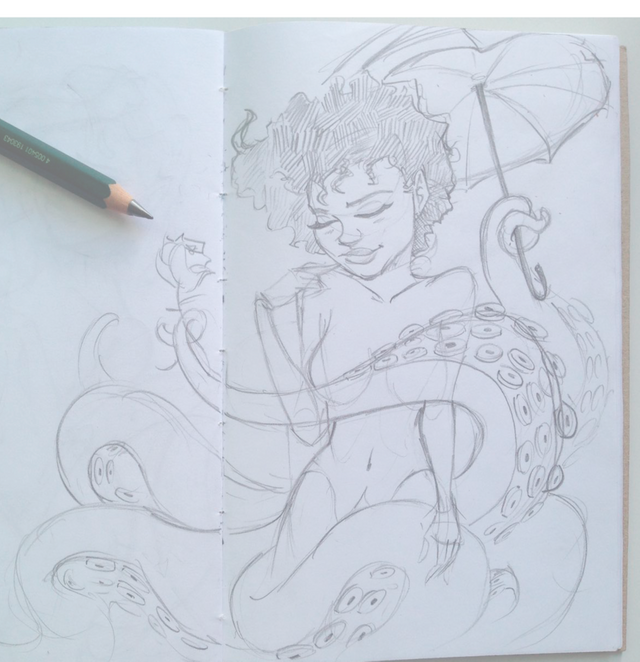
Step 2
With the sketch as a reference I made inking digital process. Here is important to be really accurate, and make each shape clear. Also I decided to make the octopus-mermaid with open eyes, change arm position and add sea shell.
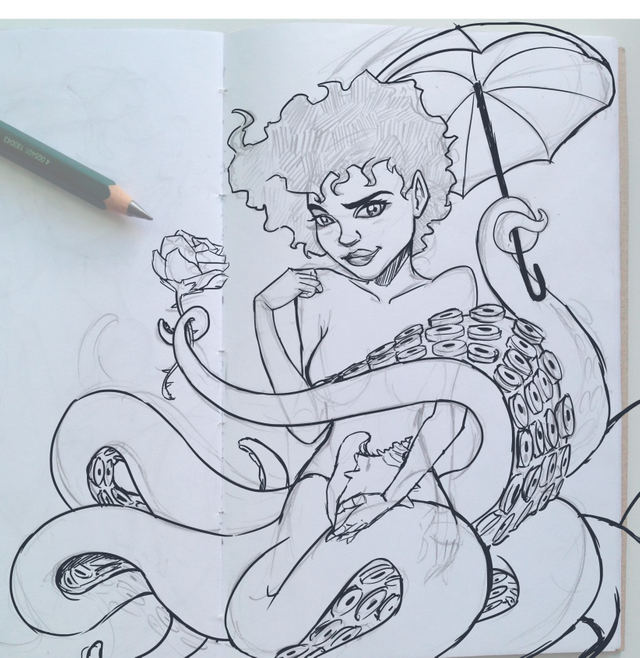
Step 3
Here I filled each illustration part with plane color, it is only a color reference. Each color has a diferent layer into Photoshop. One layer for ink, another for skin and another one for hair and so on. The concept color is yellow-orange background in contrast to purple color on main character, you know yellow and purple are complementary color, and it helps to make a great color composition.

Step 4
After plane color I applied gradient color into ink layer. It just a color experiment to select a right color harmony

Step 5
I added shading color on each layer. Step by step I am going to redefine each details and color.

Step 6
Here is necessary to make some color adjustment. For example, I used a purple tone on tentacles but I needed to add another purple tone as a gradient color, in that way I avoid bored colors on composition. For the skin tone I made the same, I had a Brown plane color with black-brown shade color and I applied a soft purple tone on skin color to break a monocromatic skin. Its help to create interesting color blend.

Step 7
After that I started working on details. Here generally I combine all the layer (except to background layer) I worked acuratelly in the face, eyes, nose, lips and skin. Here is neccesary huge pacience to make a good blend colors.

Step 8
More accurate work details on face and light blend color. Also I tried to add texture on tentacles but and the end I dont liked how it looked and I decide to remove on next step.

Step 9
Here I decided to work a little bit on background adding the sea and sea-foam.

Step 10
Another color adjustment was add turquoise light on tentacles. As an artist I really like shine colors.

Step 11
Here I Defined the rose and seaShell Details. Also I added bright colors on hair.

Step 12
Finally it almost done. I added another light on skin and redefy tentacles. I worked the source light and background and intensify the hair color to make great effects on main character.

This character was done with a macbook pro that was broke and came to revive incredible with a reflow (did you remember my last post that I mentioned it? If you did not, check this: https://steemit.com/slothicorn/@abrahmatan/mermaid-artwork-step-by-step ). I am really surprise how I could finish this Optopus-mermaid without screen problems. I am going to make more work like it as more as I could until my lapto let me it, meanwhile I will try to save money.
I am really proud about how it is turned out, I feel that I am improving a lot step by step. As a tip for any artist. The first drawing will be ugly but as son as you practice and overcome this first ugly sketch you will see how you become a better artist. The key is the tolerant of frustration of these first sketches and keep practice as more as you can. I remember always the phrase “practice makes perfect”
Before to finish this post I would like to show you the animation ".gif" of step by step of this artwork. Here you will see more clear how was the process and how the illustration comes from sketch to the final render. I hope you like it as much as I do.
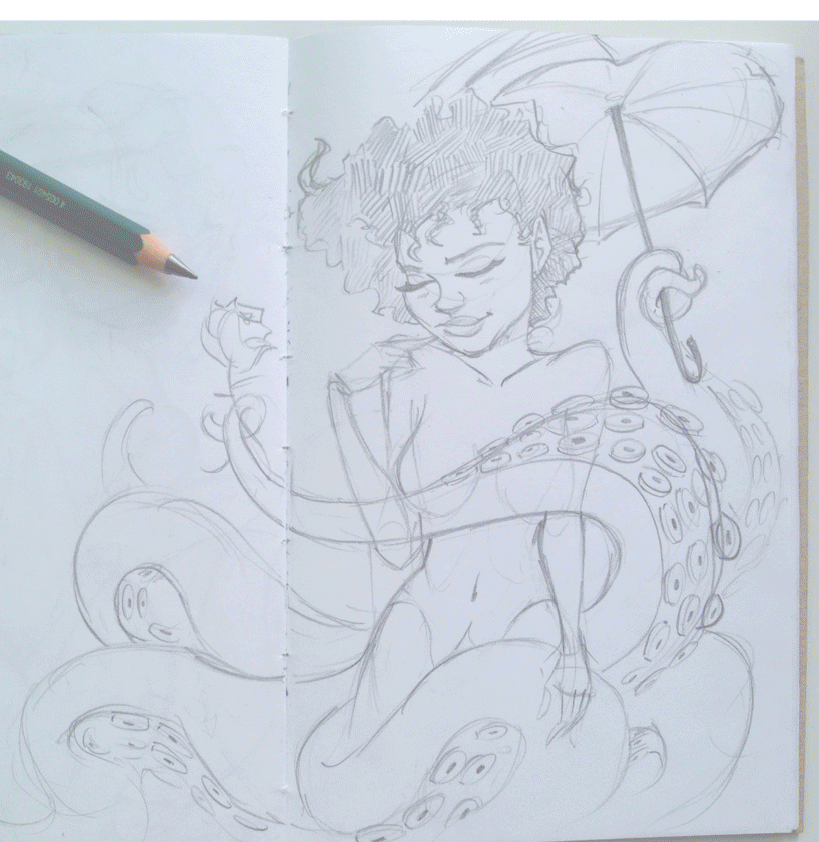
Also, here a picture of myself and my invencible laptop. Sorry if the resolution of my photo is low, generally I work at night.

If you like my post and you want to support my art, upvote me or reesteemit. I really apreciate all your feedbacks and opinions. Thank you so much to check my post and enjoy it. Also if you would like to see more of my work, follow me at instagram: https://www.instagram.com/abrahmatan/
Copyright @abrahmatan - All Rights Reserved
Media: Adobe Photoshop
You have a minor misspelling in the following sentence:
It should be necessary instead of neccesary.Thank you! I have updated the post with your correction. Have a great day!
Great composition! Fantastic drawing!
Thank you my friend! I am glad that you like it! :)
You've received an upvote from @slothicorn! Click Here to Read our New Curation Policy And Updated Rules. (@kennyvaldez)
Thank you to support my art with your upvote and curation. I am really glad about it! :)
Muchas gracias hermano! Aprecio por tu comentario y apoyo! Sigamos con perseverancia dibujando y dibujando para crecer como artístas! Un fuerte abrazo!
I love the sirens! The process is amazing and the result is beautiful!
Thank you! I really appreciat the feedback and comments! Keep checking my blog, I am going to show more work like this.
she is so pretty! love the whole process and the technique you used
Thank you to take time to write me! I appreciate it. :)
You are welcome ❤
I'm really enjoying all the detail and work you put into this. She's playful, but not lewd, and I agree on the changes to the early version - particularly keeping her eyes open.
Thanks to read my post and enjoy the whole process. Yes, I absolutely prefer open eyes, you know, the eyes are the windows of soul. :)
Es un dibujo maravilloso! soy tu fan, me encanta y se parece un poco a mi, de verdad ame este dibujo. Muchos saludos, te sigo la pista!
What an amazing artwork! Your use of colours is great but it's your use of shadows that make my jaw drop!

Thanks for your supporting words @trincowski In fact, it took to me a lot understand that shadows is not gray or black, shadows has a color too. :)