Share2Steem - How to use
1) Registration
On https://share2steem.com, click the blue button "Steemconnect Login". You'll be taken to a Steemconnect page asking you an active permission. This is necessary for Share2Steem to be able to post your tweets, Instagram and Youtube posts onto your Steemit account, and vote for you if you activate the curation trail.
Accept, enter your Steemit username and your active key, and validate. Your Steemit account is now registered and you're taken back to Share2Steem.
Click the Steemconnect Log In button

Steemconnect asks you for posting permissions. Click Continue

Your private active key can be found on your Steemit wallet, under the Permissions tab. Click the green button to reveal the active key.

Enter your Steemit username and your private posting key. You'll be taken back to Share2Steem website.
2) Account adding and verification
Next, you will have to link your social accounts to Share2Steem. To do this, select the social media on the left menu. Then, in the main window, add your username (the one used on the social media, often beginning with @, please don't enter the @), and you can customize the title in the field below. Instagram accounts can not be private !
This title will be used on all the Steemit posts relating to this social media. Then click save updates.
You can now see a necessary validation operation, which is mandatory to prove the account belongs to you. There's a little string of 8 character showing. All you have to do is copy/paste this string and the #share2steem hashtag in your next social post (for the social media you're linking).
Let's assume you want to link an Instagram account :
Once you have your verification code, open Instagram, choose your photo, and in the description field, enter your description, but don't forget to add the verification code and the #share2steem hashtag.
Now if you go back to Share2Steem website and refresh the page, you can see your account is now verified (this may take few seconds). From now on, you don't need to enter the verification code anymore.
3) Cross-post from social apps to Steemit
After your account is linked, all you have to do is use your favourite apps as you always did. Tweet, post photos, videos, with a description (or not, it's up to you), but don't forget : you need to add the #share2steem hashtag each time you want a post to be published on Steemit ! Note the tag does not have to be in the first position, it can be placed anywhere in the post.

Example of an Instagram post. Courtesy of @sebbbl
4) Curation trail
The curation trail is a voting circle, allowing participants to get higher rewards. People vote for each other, within the limits set on the settings page. Only people who keep the curation trail activated can benefit from it. Here are the settings :
- Voting power : set by default to 98, it means your vote will be casted automatically if your voting power is higher than 98%. You can set a lower value if you want.
- Vote strength : set by default to 10%, this means you will vote with a 10% value. Note that small accounts, with low SP, can not vote this low. The program will raise the Voting strength of 1% until the vote can be casted.
5) Referral program
On the settings page, you can see a referral URL. You can share this URL (also outside Steemit) to recruit new members. All people coming to Share2Steem with your referral link will make you earn 4% of their posts made with Share2Steem.
Now you know everything there is to know, but you may have more questions. Feel free to ask us on our Discord server !

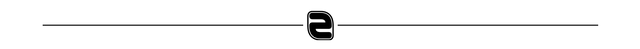

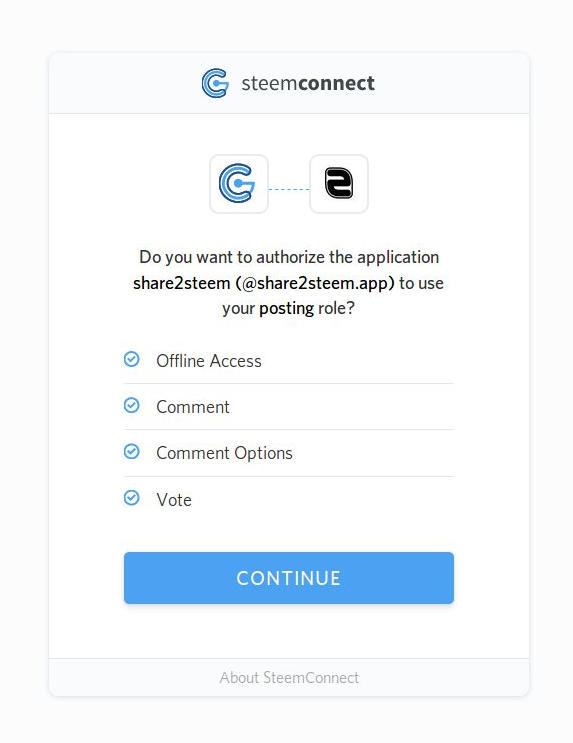
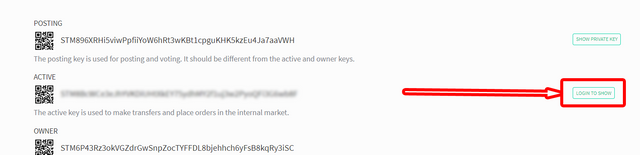
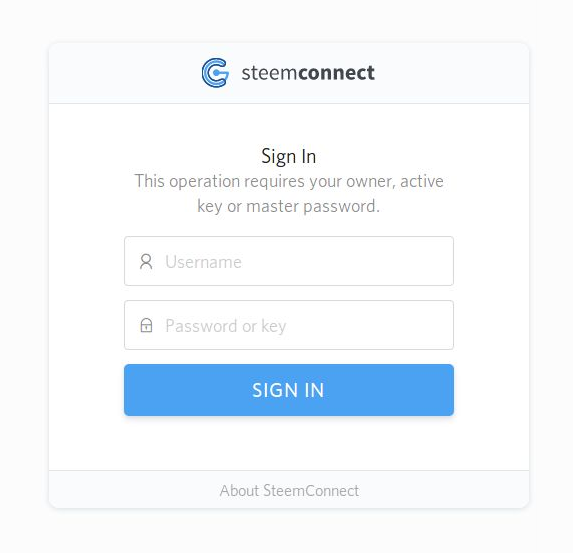
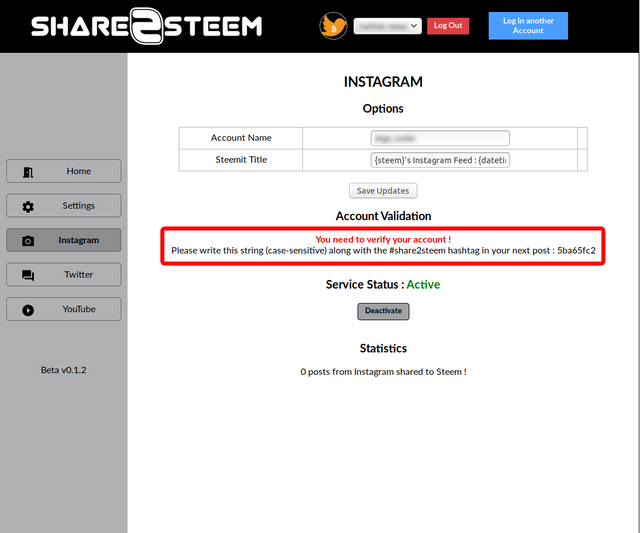
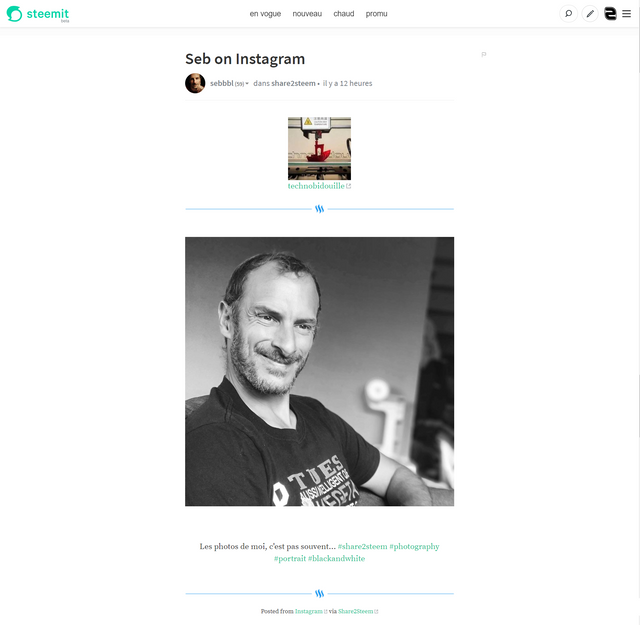
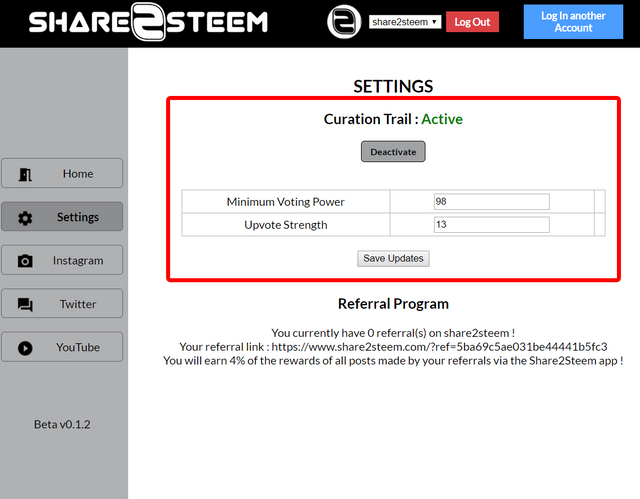
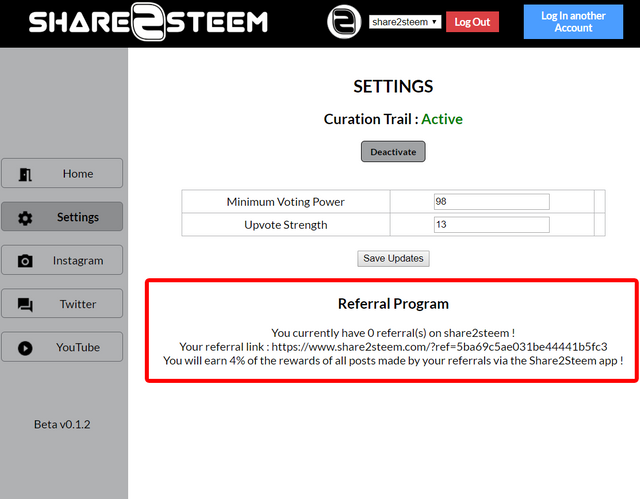
Awsome ! That is a cool tool my friend ! Just tried it out and I have to say: easy and cool to use :)
I will make a review on d.tube for this definetly within the next days !
I just used it for instagram which is really enough for me but:
If you would implement that the youtube - upload is psuhed into the ipfs and published on dtube: That would be a mindblower! Then I would use also this feature :)
Thanks for the good work and have a nice weekend !
Hi @tibfox,
Thanks for giving it a try. About Youtube, it is not possible as we do not have the hands on the upload process...
Have a nice weekend too, and waiting for your review ! (don't miss the referral program !)
Thanks a lot for your reply and again for your good work :)
It is working like a charm!! I already share2steem'd 2 pictures woohoo!
about the dtube-thing:
Eventually there is an option to coop with the dtube - developers ? I mean it would push also dtube if youtubers can produce their content, uplaod it to youtube and can put it also on dtube. dunno just a suggestion :) But yeah the download of youtube is not so easy or legal(?) .. hmm okay
you've done awsome work and I could imagine more integrations like for tumblr, redit or whatever
You can be sure of one thing : there will be many other services available !
You guys should update this. The website is share2steem.io not .com