Top Chrome/FireFox Security Addons for Trading and Privacy
Top Chrome/Firefox Security Addons
First of all, lets not kid ourselves, if you really want to be safe then the only option would be to run a Linux OS or Tor (Tails). But that's for another post. 🔑
If you are trading or just generally scared of your sweet data getting stolen, as you should be.
Then you need to consider stacking your browser with some extensions,
that can help your privacy and give you that extra layer of security.
I've prepared a list of the ones I think is worth looking at.
There will be a short description of each of the extensions,
keep in mind that not all the extensions might be necessary,
so pick the ones suited to you're use. 🔒
The only search engine I use is duckduckgo. (https://duckduckgo.com/)
Also it should go without mentioning that you have some kind of antivirus installed.
Malwarebytes is my top pick, but there are others.
https://www.malwarebytes.com/
If you want to use a VPN, here is a good tool:
https://thatoneprivacysite.net/vpn-comparison-chart/
Password protection extensions are out there, but my preferred choice is a small notebook with different password for each account. (That you keep under your pillow)
A couple of usernames is also a good idea. 🔓
Extensions:
HTTPS Everywhere:
When you connect to a website using your browser, the browser will go trough an authentication process, usually with either HTTP or HTTPS. This extension enables an encrypted connection (HTTPS) where possible, witch makes it harder to monitor your activity or steal data. Not all websites support HTTPS, but this extension will try to connect with HTTPS by default. HTTPS has been noted to be a good detergent against "man in the middle" attack.
(HTTPS: Hypertext Transfer Protocol)
https://chrome.google.com/webstore/detail/https-everywhere/gcbommkclmclpchllfjekcdonpmejbdp
https://addons.mozilla.org/en-US/firefox/addon/https-everywhere/
Ghostery:
Almost every site nowadays uses some kind of tracking software to create custom ads based on your history, at least so they claim. cough
Ghostery gives you the ability to manage your trackers and lets you decide whom to block/unblock.
The trackers are categorized, witch makes for an easier selection of what to block/unblock.
https://chrome.google.com/webstore/detail/ghostery-%E2%80%93-privacy-ad-blo/mlomiejdfkolichcflejclcbmpeaniij?hl=en
https://addons.mozilla.org/en-US/firefox/addon/ghostery/
AdBlock
Hands down one of the best extensions, blocks banner ads, pop-up ads, etc, etc. It will block most ads you come across and you even have the option to disable third party cookies, scripts, website malware alert and more.
https://chrome.google.com/webstore/detail/adblock-plus/cfhdojbkjhnklbpkdaibdccddilifddb?hl=no
https://addons.mozilla.org/en-US/firefox/addon/adblock-plus/
You will be able to choose witch sites to trust and allow to run executable web content based on JavaScript, Java, Flash, Silverlight, and other plugins. More and more sites rely on Java-script nowadays, and this has become a common way of injecting malware. NoScript gives you that extra countermeasure and offers different options to customize you security.
Id also like to mention that NoScript have received multiple awards.
https://addons.mozilla.org/en-US/firefox/addon/noscript/
https://en.wikipedia.org/wiki/NoScript
uMatrix (Chrome)
Hands down one of the best extensions for Chrome, not only can you disable about every script, the level of customization makes most other extensions seem like second class.
This would be my number one pick to replace "NoScript" if you are using chrome. Some might even say that uMatrix is a superior extension, light, configurable, and comprehensive. Brought to you by the well established author/developer Gorhill, uMatrix has a GUI that makes every adjustment so simple compared to NoScript.
(block ads, block scripts, block images, block/delete cookies, spoof UA)
You might want to consider this extension instead of AdBlock,
Extra read: What Can You Do? 🔎
FTC’s delegation of its implementation to the W3C, as well as the widespread industry decision to simply ignore it because they can, effectively killed it. But there are other options you can use to protect your privacy. Here are a few things you can do:
Set your browser to reject third-party cookies. First-party cookies are from the websites you visit, and they can be very useful. Third-party cookies, however, come from advertisers and social networks, and are used to track you around the Internet.
Opt out of as many tracking services as you can. There are a lot of them, and many don’t offer opt-out, but you can opt out of the big ones, like Facebook and Google. You can also go to NetworkAdvertising.org/choices to opt out of ad networks, but the effectiveness of this is a bit questionable.
Use browser extensions to limit tracking. A number of browser extensions are available that protect you from third-party tracking. Disconnect.me is probably your best bet, though you should be able to find some others.
4.Use a privacy-focused browser. Some browsers, like Epic and Dragon, are committed to your privacy. Others, like Tor, which we’ve discussed at length, are built to absolutely maximize privacy.
5.For a full explanation of avoiding Internet surveillance, check out “Avoiding Internet Surveillance: The Complete Guide.” It has everything beginner and intermediate privacy enthusiasts need to beef up their security.
(Informative source: https://www.makeuseof.com/tag/not-track-actually-work/)

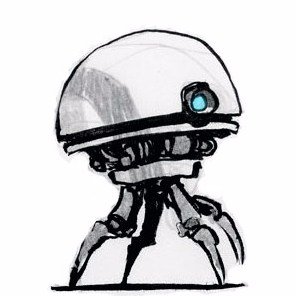

Congratulations @mesonetics! You received a personal award!
Click here to view your Board
Do not miss the last post from @steemitboard:
Vote for @Steemitboard as a witness and get one more award and increased upvotes!
Congratulations @mesonetics! You received a personal award!
You can view your badges on your Steem Board and compare to others on the Steem Ranking
Do not miss the last post from @steemitboard:
Vote for @Steemitboard as a witness to get one more award and increased upvotes!