Highly Practical Information Science – Searching Strategies
Articles from this series
Introduction

Yesterday I stated that I have already taught you everything I know about search engines and possible ways how to use them, but I unintentionally lied. Before I’ll start introducing some of the (from my perspective) better scientific databases, I have to explain one last crucial thing – the strategies.
Search strategies
Unfortunately some parts of the presented strategies are not going to be usable in Google search. As I explained earlier, Google’s purpose is mainly to be user friendly, not to enable the user to use highly advanced methods. I’ll try to keep this article practical and highlight the parts that are usable even in the search engine used by masses.
Building blocks

I have actually already explained this strategy in the very first article of this series. Feel free to check it out. I have some things to add though. Very fast forward recap – Block means set of keywords locked by quotation marks or parenthesis. You can then form a super detailed search command by using any operator in and in-between the blocks. In the first article we have only learned to use logical operators. Keep in mind though that you can use even the proximity operators. Your imagination is your only limit!
Keywords X facets
Facets (very easily put) are the blocks. There really is no need to get more theoretical in practical article right? So when we want to search for anything we need to decide whether we are going to keep the searching as simple as possible, or whether we’ll try to maximize our efficiency. Both ways have pros and cons.
Keywords
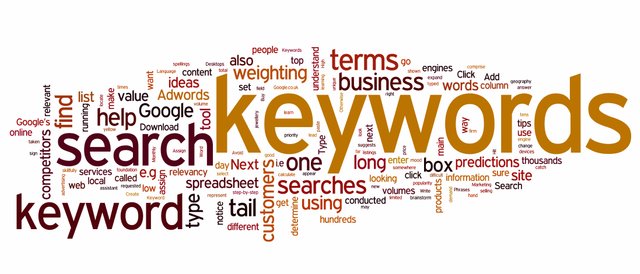
The MOST important thing is that if we use the keyword INCORRECTLY, the search engine will try its best to alert us that the word was most likely not written correctly. Also keywords will work in the very same way in any given search engine – they are mere words after all.
The problem though is that mere words have lot of different meanings in specific situations. The search engine will not know which situation we searched for. It could be said that simplicity comes with lot of irrelevant documents being found across all databases. Synonyms, homonyms, different languages, phrases, they all can ruin the outcome of our search command.
Facets
And as I said, facets basically are the “building blocks” strategy. We bypass all the problems that mere keywords have…but for a cost.
We have to write the command 100% correctly, because the system is not going to alert us this time. We use the facets to block the search engine from finding ANYTHING but strictly what we ordered it to do. Thus said, using facets is WAY HARDER than mere keywords.
The snowball (very loosely translated:P)

We might know the search engine pretty well, but have no clue about the topic itself. The snowball is then perfect for us. It also is good for “searching beginners” that are having their first few attempts at using the facets. The whole concept is that we are slowing extracting additional keywords and upgrading the search command. After we fill in the first keywords or block (provided we did it correctly) a lot of documents will be found. We then try to extract other keywords from the most relevant texts (according to the system), to improve the command itself. For the purpose of extracting new keywords we should also use related articles and cited reference. When using google, this strategy is not perfect, but usable. Unfortunately we cannot search for cited reference, but we can search for related articles with a specific command (explained in previous article)!
Truncating

Unfortunately, this method is not usable in Google search. It actually is a very useful and easy to use method, but Google, unlike ALL other search engines I know, lacks detailed filters. Every better search engines has filters that can further ax the output. If the output is to huge for our liking, we can start slowly cutting the irrelevant documents using filters like day release (old usually means outdated and irrelevant), type of the text (monography, serial, etc.), number of citations, specific databases, etc. There really is no limit. There also is no easier strategy, because there is no way how to fail the command. You just select the right settings using the filters. I truly hope that Google will incorporate detailed filters once! From my perspective they make the search engine more user-friendly anyway, not the other way around. And NOW you know everything that I do about search engines finally:).
