Highly Practical Information Science – How to Effectively Search Using Search Engines
Introduction

Welcome to the sidechain of my Information science series. Whereas the original chain is rather theoretical and its main aim is spread the overall awareness about Information science and aspects it’s trying to deal with, the sidechain will only contain highly practical skills learned through the Information science itself. In the first sidechain’s article I’ll try to explain how to effectively search through search engines such as Google (for I bet that most of us are not scientists that would want to search through scientific databases).
Relevance

Why would any technique be important in order to effectively search through Google? One can just "ask it" and it always finds what one needs right? Well… not really. Not only there are less effective ways than others, but there are also very crafty tools that can be used to further increase the effectivity of your searching command. And the effectivity is measure solely by relevance of the output.
What NOT to do

Google, as any other search engine (will once be explained in the main chain) is designed to search for the keywords. So for example if you search for Chuck Norris like that: “Who is Chuck Norris?” your keywords effectively are “who”, “is”, “Chuck”, “Norris” and “?”. As you can see there are 3 absolutely irrelevant keywords when you are searching for a person. Luckily a lot of those pages (and even Google itself) are foolproof. The more casual the information you want to find is, the more foolproof it will be. But as long as you are searching for less known information overall, adding those unnecessary keywords can absolutely hinder the system’s ability to find the desired output.
What should we learn from this?

First of all we now understand that every single word you use in Google search automatically becomes keyword. As soon as one will need not so known information outputs, it’s important to use ONLY the keywords that really are relevant. And second important information is that the information output will be found as long as all the keywords are present in the document that will be presented. That is why some of the documents can be foolproofed.
Tips and tricks – Improve your searching ability in Google

We now know what a waste of time is if we want to find relevant information. That is a good first step I’d say! Now let’s get to the more complicated part. Knowing what not to do is important, but totally irrelevant if we do not know what to do at the same time right?:P
Quotation marks
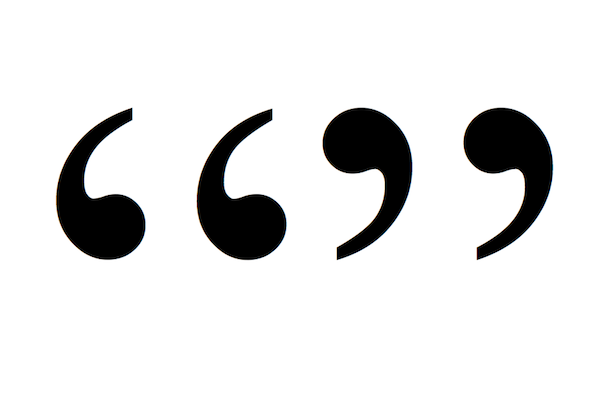
So as I said, all the keywords you put in have to be found anywhere in the text in order for Google to “think” that the document is relevant. Thus said, if we want to search for example for documents dealing with information need and we use keywords “information” and “need”, Google can easily find a tweet from a random guy that “desperately need some kind of information”. As we can see that is totally irrelevant. We might know that information need is actually a term, but Google only “realizes” that if thousands of people searched for it earlier and were unhappy with the results (they immediately searched again using slightly different keywords). For this purpose we can use the quotation marks. If our command looked like this: “Information need”, the system would be forbidden to search for information and need independently on each other. It could only search for “information need” as it stands. This means that the random guy that needs some kind of information would be cut off the output list.
Logical command - AND
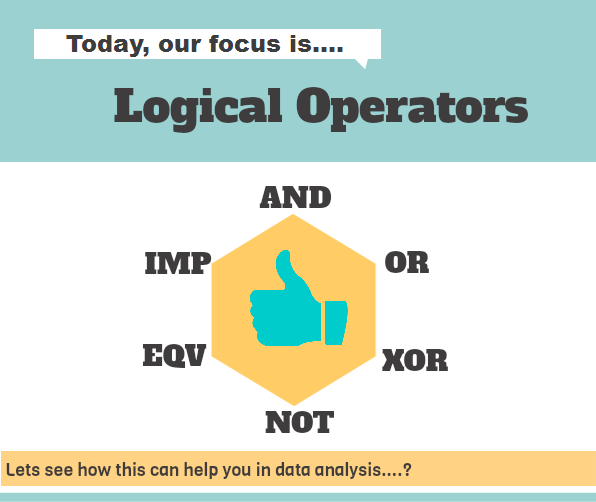
In order to fully understand how the searching engines work I have to explain this, even though Google has had this command automated. If you wanted to search through different engine, or if you simple wanted to understand more deeply how they work read this paragraph too.
Logical command AND means that: outcome is 1 (truth) only when all of the previous inputs were 1 too. What that means for us though? Input for us is any keyword. That means that all the keywords have to be present in order to make the document relevant. When you use space though, Google silently replaces it with the logical command AND. You can test it by searching for anything and in the second try replace the space(s) with AND. The result will be the same (AND will not be a keyword)
Logical command – OR
Logical command OR means that: if any of the inputs are 1 the output is 1 too. In other words, as long as any keyword is present in the document, it’s relevant. Every language has a lot of synonyms and homonyms. That makes the languages crafty, but at the same time it can hinder our ability to find what we need. Imagine that you wanted to search for something connected to kids before they enter school. The author of the document could have used words like “kindergarten”, “pre-school”, etc. If we though searched for “kindergarten” (AND) “pre-school” the document would need to contain both, therefore we were just beaten by the synonyms. If we though replaced the silent (AND) with OR, the synonyms wouldn’t affect us. The command would look like this: “kindergarten OR pre-school”, and as long as the author used at least one of those words, the document would be found.
Logical command – NOT
Logical command NOT means that: if the first input is 0, or the second input is 1 the output is 0. In other words as long as the first keyword is not present the outcome is irrelevant and at the same time if the second keyword IS present, the outcome is irrelevant too. This is quite an advanced searching tool usually used to block the search engine to continuously find a document that is not really relevant for us. Imagine we love Bruce Lee but hate Chuck Norris. Every other output would though contain information about Chuck too…and we seriously hate him. If we use command: “Bruce Lee NOT Chuck Norris” the problem would be dealt with!
Building blocks

All of the above mentioned tips come in handy. We can though combine them all for a supreme search command! First of all we need the quotation marks. Not only we can “lock words together” by putting them into the quotation marks, thus creating a block, but we can also use logical commands in the individual blocks and between them! This really is up to your imagination and understanding of the topic. I think that all I can do at this point is to show you some examples and let you experiment yourself.
"information society OR information age" AND "information need"
“reading OR readers OR read” AND “kid OR kids OR youngster OR youngsters” NOT “adults”
I could continue like that forever. I truly believe that you now understand how simple searching engines work. Your searching ability will be much more effective for that. And what are you waiting for? Just go and test it right now!

Was literally just searching for a guide like this .... on google! Haha. Found your page off of a beatmaking vid strangely enough. Immensely helpful!
What a luck:D Im glad you found it helpful!
This is a fantastically helpful post. Thanks for the insight. Can’t believe I didn’t know some of this stuff. Just resteemed and followed you.
Glad you found it helpful! Im already working on additional parts of this "tutorial" since according to the views and feedback a lot of users shared the same feeling.
Awesome
interesting, never thought I would need tips on using search engines. Thanks, very helpful :)
Youre welcome.
Useful information! ;)