Highly Practical Information Science – Proximity Operators Used in Scientific Databases
Articles from this series
Introduction
In previous articles I explained how to use logical operators to increase the efficiency of your overall searching abilities and unique language that can be used to search for more relevant information using Google. Even though Google is the most widely used search engine, it’s far from perfect. Actually it’s meant to be MAINLY user-friendly and some of the casual search engine’s features are knowingly not incorporated. Since most of us only use Google, we are only familiar with the most user-friendly program that does not have access to the scientific databases. If for any reason we found ourselves in need to use different search engine, we might be puzzled and not know what to do it. In this article new set of operators that is not supported by Google, but is supported by most of the “professional” search engines will be presented.
Proximity operators

All of the previously described operators had one huge drawback. They only measured whether the word is present or is not present and in which part of the source (URL, title, text). proximity operators greatly extend our searching possibilities. They allow us to not only further specify where in the text we want the word or phrase to be, but we can go as deep as to specify for example which word we want nearby the phrase. Let me break that down.
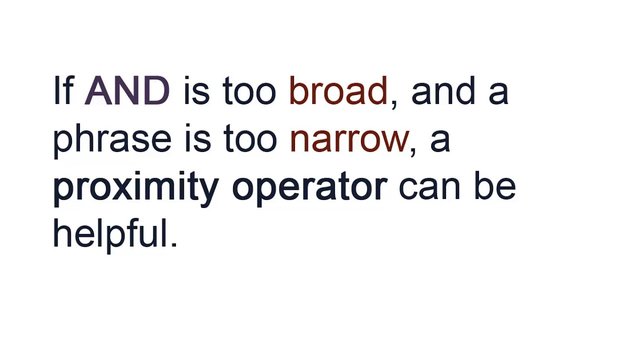
Near

As you probably guessed, command NEAR restricts the system to only find documents that contain one word NEAR the other word. Not only that though! We can also specify how many words there can be in-between the phrases. The word order is irrelevant. The command looks like this.
Information NEAR society
Information N6 society (there can be up to 6 words in-between the keywords)
Within

Within basically serves the very same purpose as NEAR with only one difference. The word order DOES count.
Information WITHIN society
Information W6 society
Not within
Not within might be a very usable but at the same time hard to use command. Whereas all of the previously explained commands enabled us to either search for documents with the keyword or for documents without the keyword, by using NOT WITHIN we can elevate our searching effectivity to the next level. If we restrict the search engine from finding documents containing one word, we might miss out on a lot of relevant documents. That one word can be used in many ways, possibly not even connected to the phrase that we wanted to dodge. Usually when we don’t want a word to be present, we don’t want it because it is connected to other word and together they have different meaning, thus completely changing the topic at hand. By using NOT WITHIN, the word can still be present in the text, just not NEAR the word that would form the undesired combination.
Information NOT W6 society
Adjacent

At first ADJACENT might seem like duplicate of keywords locked in quotation marks (also keep in mind that phrases locked in quotation marks are compatible with all of the proximity operators!!!). Not really. Using ADJACENT, the word order is irrelevant, therefore both combinations are possible, instead of the only one locked in quotation marks.
Information ADJ society
Sentence
All of the previously uncovered proximity operators deal with the text as a whole. Last 2 operators divide the text into smaller parts and then they apply the keywords. So when you are using operator SENTENCE, the document will be found relevant only if any given sentence in the text contains all the keywords.
Information S society
Paragraph
PARAGRAPH obviously works in the very same way as the SENTENCE does. Basically if you fear the SENTENCE might be a bit too restrictive, use PARAGRAPH.
Information P society
Keep in mind that not all of the “professional” search engines support the language of proximity operators, or it doesn’t necessarily need to support all of the commands. All of them will though contain the information which languages they support, so you will need to search for that information first. You now know everything that I do about effective searching through search engines! In few days I’ll present some of the better databases containing a lot of valuable information. Some of them will be free, some of them will be not. Anyway Information is everything in the modern age as all the crypto enthusiasts already understand, therefore it might be worth it to buy some of the licences. Anyway that will be up to you to decide after you’ll learn about the databases in next articles from this series! Stay in touch and remember, THOSE OPERATORS ARE NOT USABLE IN GOOGLE SEARCH!
