PRODUCT REVIEW -- The Intuos Art, Pen & Touch Tablet by Wacom Model CTH490AK -- An Excellent Xmas Gift for 2016
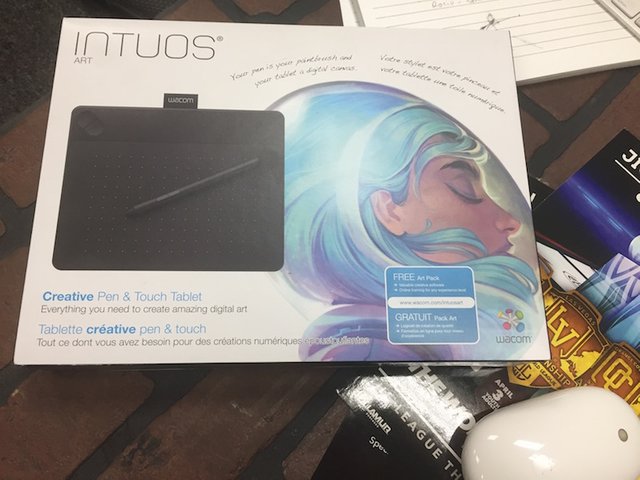
Product Review: The Intuos Art, Pen and Touch Tablet by Wacom

Lately, I have been drawing free hand STEEMIT comic characters in pencil. Whenever I have digitized a drawing in the past, I would use Photoshop to then help me do simple editing to the drawing. I have always used a mouse when working in Photoshop and other digital editors but have always wondered what drawing tablets would be like. Drawing tablets have come down in price, and can range from around $50 and up into the thousands of STEEM Dollars for a top of the line Drawing Tablet. I had a $100 Gift Card for Best Buy earned during some Black Friday Shopping, so I decided to up my drawing game, or at least help me with coloring some of these pencil drawings of Capt. SteemPower & arch-villain Dr. Senzör that I have recently posted.
I read many good reviews in regards to the Wacom Brand when it came to drawing tablets. I did a few searches and found that Best Buy carried a few of the Wacom models. Best Buy had one Wacom Intuos Tablet for $79.99 and another model, which is the one I bought, for $99.99 plus sales tax. Both tablets appear to be similar other than extra graphic software and the color of the tablet. These units are the USB wired small sized drawing tablets with a work area of 8.25 x 6.7 (in) (21 cm x 17.15 cm). The tablet can be used with Windows 7 + and Mac OS X 10.8.5 +. Inside the Box comes the tablet, a USB cable, a proprietary Wacom Pen and instructions.
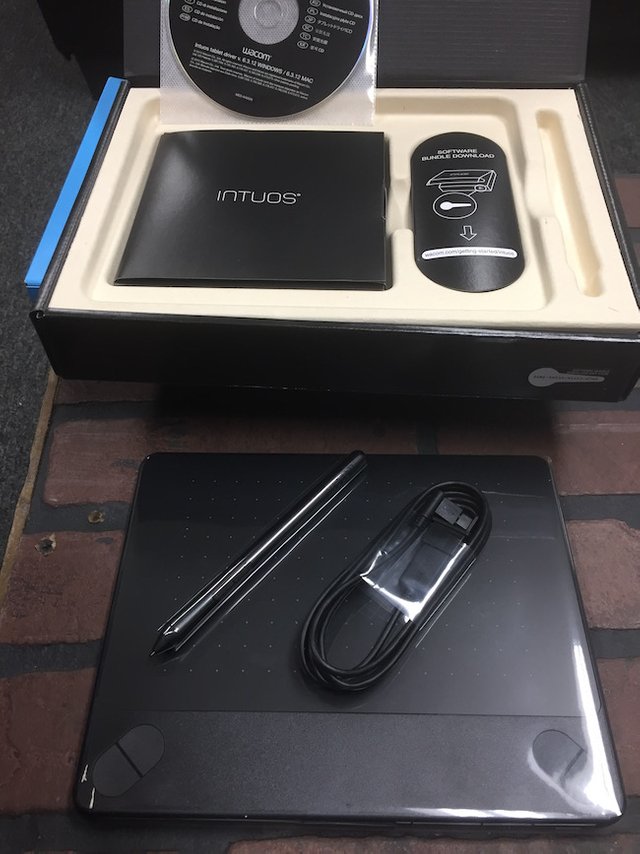
The device was very easy to install once I downloaded the correct driver from the Wacom website, since My Mac does not have a CD drive. The instructions are simple; plug in and turn on the device, download and install the driver. Then in your System Preferences (or control panel) you will now have the Wacom Utility Driver installed and can manage the Device settings there. It has settings for left handedness as well as several different types of sensitivities when drawing such as pencil pressure or tilt (angle). The Wacom Pen as well as the tablet itself have clickable buttons for Express or Hot Keys that can also be custom configured to "artist" preference. Once installed, you no longer need a mouse and will instead rely on the Pen and Tablet. It does take a little getting used, and you will have to learn to use both keyboard (shortcuts) with one hand and the Pen tool with the other. At this point you are ready to start using your graphics editor such as Adobe's Photoshop or Autodesk Graphic with the Intuos Pen and Tablet.
Wacom does provide some video tutorials on its website and if you register your device, the $99 model allows you to download more of the Software bundles provided on the Wacom website. I watched the first video tutorial on their website on how to configure the device and then I watched another video on how to configure personal preferences on the Pen and Tablet. There are more videos and tutorials but I decided to begin testing out the Pen and Tablet and used in with Adobe PhotoShop. It was a little slow just learning to keep the Pen slightly above the tablet while moving the cursor, and then you have be careful because any accidental contact of the Pen to the Tablet can delete or close a file. When in Photoshop, I feel that I have better control of the cursor with the Pen and Tablet, but I still have not gotten used to the feel of drawing like I do with a regular pencil. I do have to work on creating some pencils and brushes in Photoshop and will work on that next.
In the mean time, I also had @czar install the Pen and Tablet on his Mac, since he is definitely a proficient graphic artist. I asked him what he uses for software, and he designs and edits in Autodesk Graphic for Mac with a track pad. He has never used a Pen and Tablet but once we installed it and configured it, he took to it immediately. He was working on a T-shirt Design for a female rapper called Lexani Blanco, and he was working on vectorizing a Picture of Lexani for her t-shirt design. We both agree that this device makes for a great Christmas gift as an entry level design tool for any young student on up. We both give it a 4.5 out of 5 stars feeling that it excelled in performance and ease of use as well as not breaking the budget. It would have rated higher, but we both also felt the need for a larger work space in the tablet.
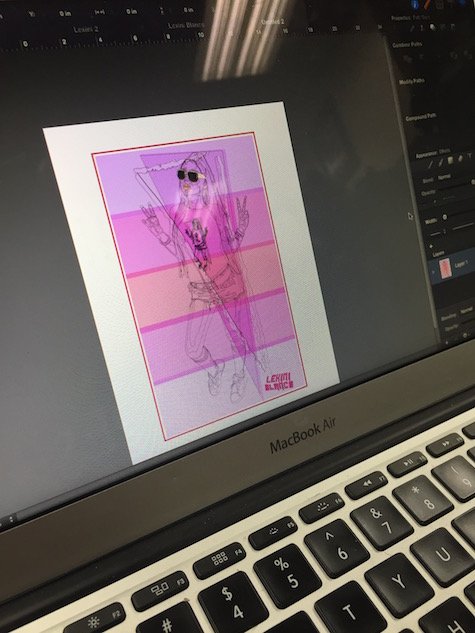
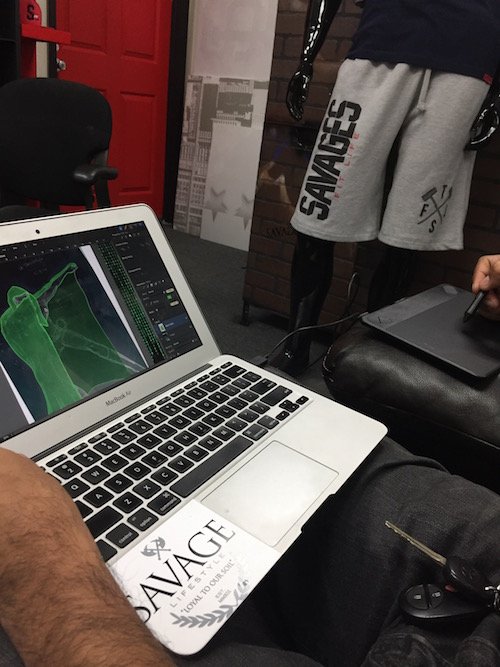
@czar working on Dr. Senzör with
the Pen and Tablet

Signature Logo Created by @czar
if you need one, he is steem dollars reasonable!
Full $teem Ahead!
My Top Blogs
-Dr. Senzör - The Evilution
-Dr. Senzör vs. Cpt. SteemPower
Just got one... still waiting on my new imac ... then it's off to Art Class !! OWWWWwwwww !!!!
Congrats and even more so on the Imac @primal-buddhist
Thank you...
I am in between this or a baboo because of it small size... not sure which one to go yet. thanks for the review is really helpful.
Not sure what the difference is between this one and the Bamboo. But if you are looking to save and don't need the software, the Intuos Without the Software bundle is $79.99 so that is still cheaper yet. I am glad this helped and please keep up the good work @skapaneas Also, since the Hard Fork, I don't see all the people I follow (you being one of them) and I might not see your post so for now feel free to let me know when you post however you can (steemit.chat or in a reply here)
full $teem ahead!
ps and thank you for the support and the inspiration as well.
if you want recommendation for a super cheap tablet, try out the XP-PEN Star G960S : https://www.xp-pen.com/product/574.html . I got one and compared to my previous generation Intuos Pen & Touch , it's basically the same thing, only for 60 bucks instead of 200+ or whatever mine costed. XP-PEN's drivers aren't as pretty or refined as Wacom's and their pens don't have erasers on them like Wacoms, so you have to keep pressing a button to change between your pen and eraser instead of flipping the pen over, but it has the same active area, is more compact, the same amount of hotkeys, everything.
As for programs, I used Paint Tool SAI for a while and I absolutely love it. There's a really useful tool in SAI called a 'stabilizer tool' that makes it a million times easier to draw line art, and it didn't work when I tried using a mouse .