How to Make an Eye Catching Animated GIF thumbnail for your Steemit Post in 5 Easy Steps.
Wow, yes indeed - Thank you Scarlet Johansson, I will click your thumbnail, especially as you're moving so elegantly in your picture and raising an eye brow at me...
We live in a world of animated GIFs and memes, they're a marketers best friend for getting attention across the web and probably the reason Buzzfeed is a big as it is today. Even Facebook were late to the game allowing animated GIFs to automatically play in their Newsfeed. The Steemit news feed allows animated GIFs as thumbnails for posts, so let me show you how to make a GIFs on the net to make your post stand out in the Steemit feed.
5 Easy Steps to make an Animated GIF for your Steemit Post:
- Go to a website like Giphy. (I've posted a few more websites below for animated GIFs you can use).
- When you're on Giphy use the search function to search for an emotion or idea you have that relates to your post. For the Scarlett Johansson GIF, I searched the term 'wow'.
- Once, you've found the animated GIF you'd like to use for your Steemit post, right click the image and click 'Copy Link Address' and paste it in your browser. Giphy might take you to a partner site called Reaction GIF, if it does, do the same 'Copy Link Address' on the image and paste it again in your browser.
- You'll notice that the image is now alone. If you now create a new post on Steemit, click the icon to add and upload an image in the editor when you are writing your post (I added mine to the top of the post).
- Paste the copied link address from Giphy or the Reaction GIFS website and boom, there's your new thumbnail. You have to then 'Post' your post to see the Animated GIF live.
Note: Websites like Giphy, host an enormous amount of animated GIFs and are reliable in regards to hosting. However, other Animated GIF sites may not be as stable as Giphy and the image link may break in the future. Ideally, you could host the image on your own web hosting to avoid images unlinking.
A list of Animated GIF sites you might find useful:
- Mr. Gif
- gifgifgifgifgif
- Gifbin
- #WhatShouldWeCallMe
- GIFs from Last Night
- Little Plastic Things
- Animal GIFs
- Gif Hub of the Universe
Any questions or need help?
I hope you found the article helpful, please feel free to ask questions in the comments and I will do my very best to help you all out. Thanks for reading and enjoy letting off Animated Steems!
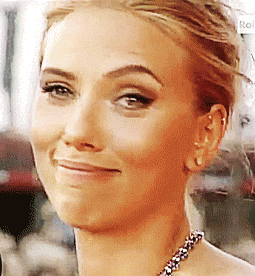
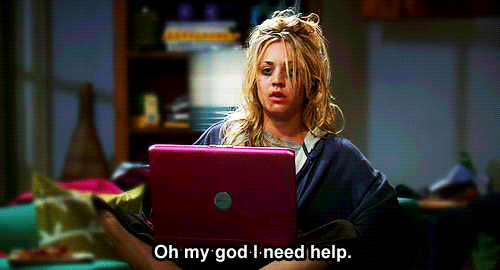
This is great! Thank you!
No problem Mephdxa!
Nice post, ô‿ô
Thank you Bola!
Thanks! I am going to try this out asap!
Awesome, enjoy BBrewer, link me when you're done!
Did you manage to make one BBrewer?
There are lots of areas of Steemit that still need to blossom. I see it having its own unique style of posts (which it already does, mainly in article and News format, as well as self help) But it will still evolve in many ways. This is very exiting.
I agree Keith, when the format improves visually like a magazine, with categories in Tech, Entertainment, Crypto News etc, I can see the platform being very fruitful for publishers and the platform as a content engine. Thanks for the comment.
Heck yeah nice!
I'm sure a lot of people will definitely love seeing this.. I did a video about making money and better posts on Steemit.. Check it out and please let me know what you think :D
https://steemit.com/new/@stealthtrader/steemit-vlog-2
Thanks Stealth Trader! I will check out your post, I've also noticed you can add Animated GIFs in the comments. I look forward to seeing your future posts!
holy shit! thank you. I finally found information I actually need! and in a short amount of time searching. thanks a million steem!
MGuy, No - thank you!
High five that...
wow gif
Congratulations @maxrichardson! You have received a personal award!
Click on the badge to view your Board of Honor.
Do not miss the last post from @steemitboard:
SteemitBoard World Cup Contest - The results, the winners and the prizes