#24 Tutorial HDR ( Vehicles of Rocks)
Halo steemian. Berjumpa lagi bersama saya, pelaku seni asongan asal kota Juang, Kabupaten Bireuen.
Masih dengan postingan yang kece, sekece Justin Bieber hehehe.
Kali ini saya kembali lagi dan akan membagi tutorial HDR kepada teman-teman dengan menggunakan dua aplikasi pengolah gambar yang tersedia pada sistem operasi smartphone android.
Daripada makin penasaran, langsung saja sedot beberapa tutorialnya dibawah ini.
Cekidot!

Ini adalah hasil foto yang sudah saya olah dengan menggunakan 2aplikasi pengolah foto yang tersedia di Android. Aplikasi tersebut adalah Snapseed dan PicsayPro.

Dan ini adalah foto asli yang belum saya olah dengan aplikasi apapun dengan settingan kamera.
Gambar ini diabadikan dengan menggunakan kamera iPhone 5s
Camera Setting:
~ Iso 32
~ Focal Length 4.12mm
~Aperture f/2.2
~Shutter/Speed 1/933
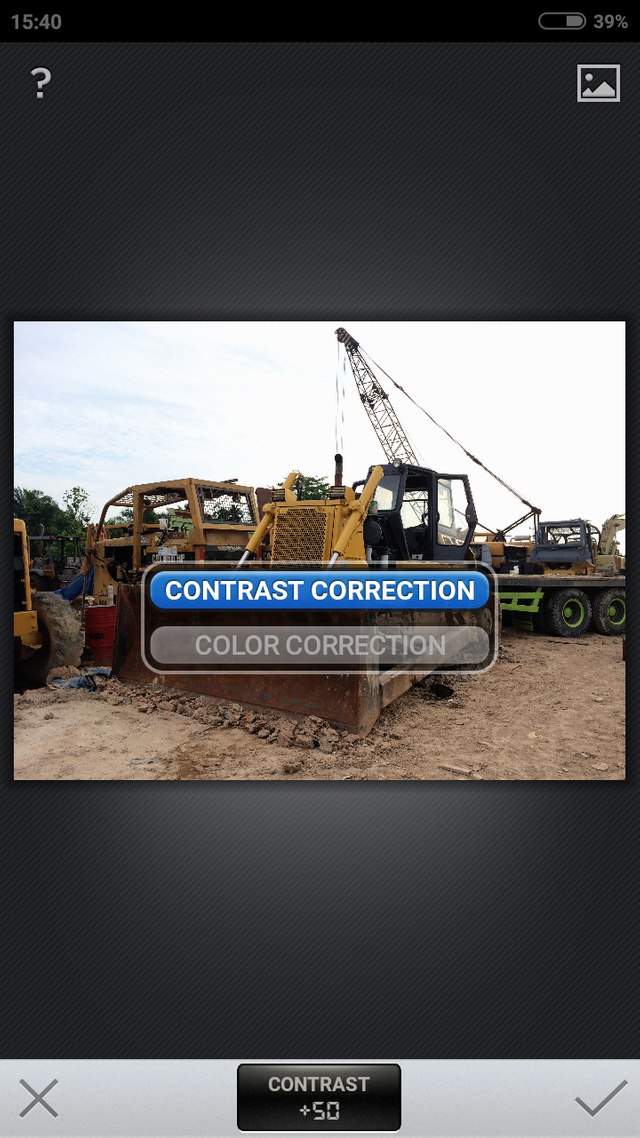
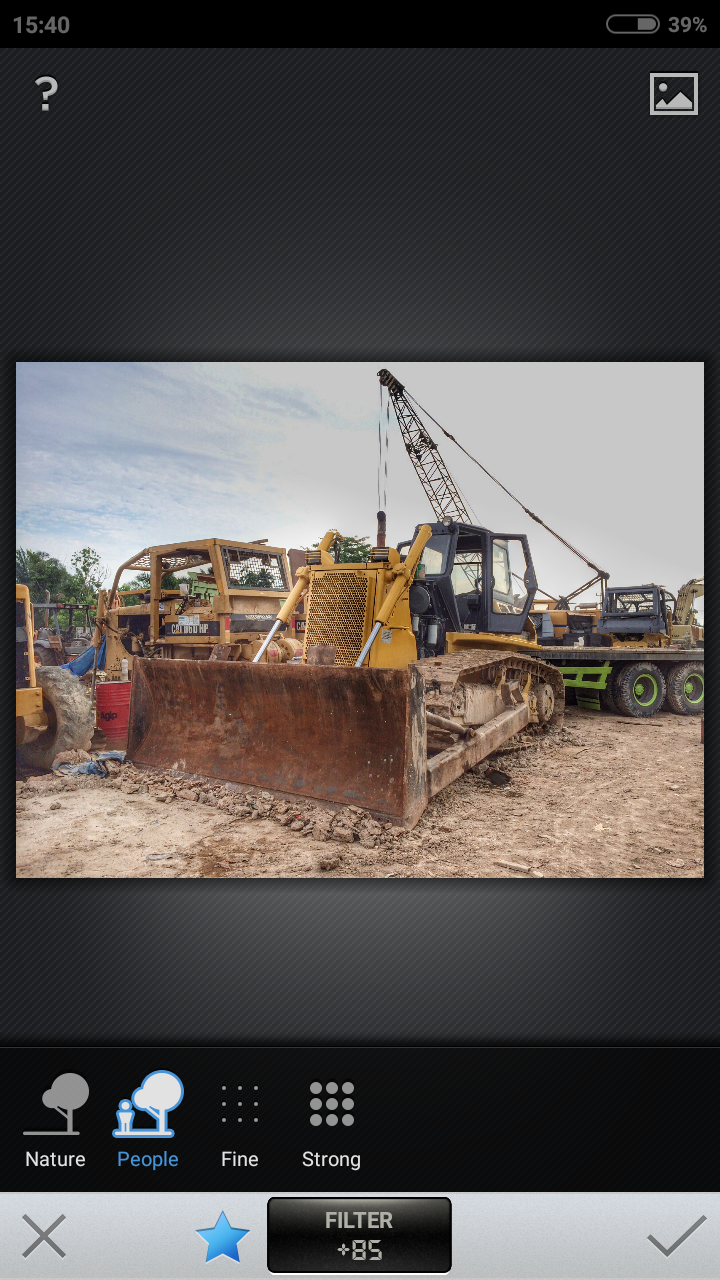
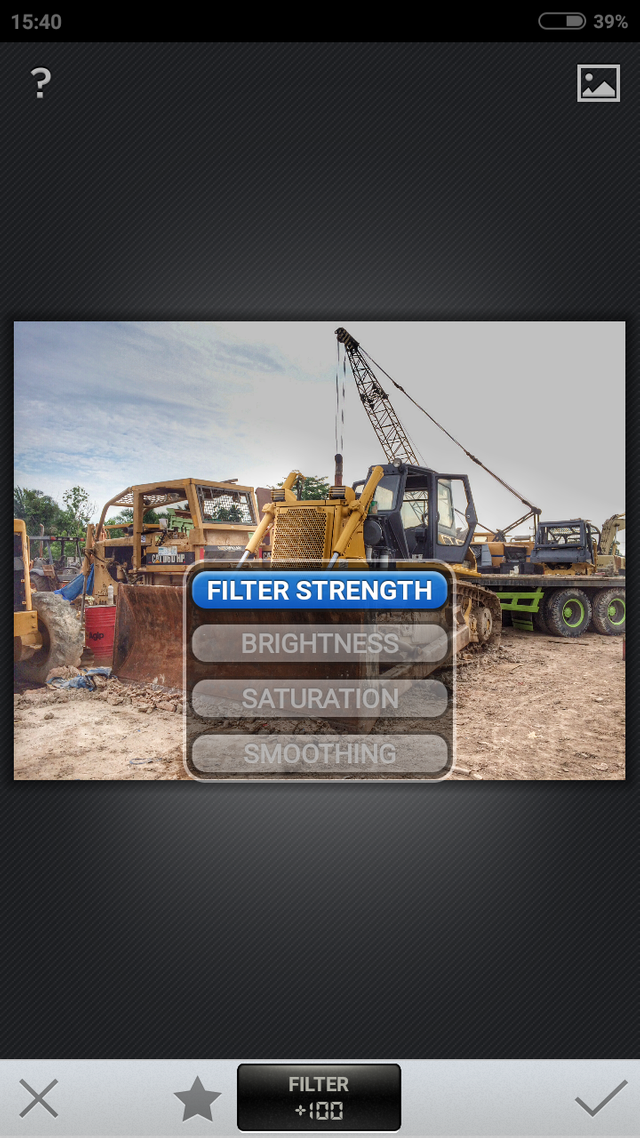
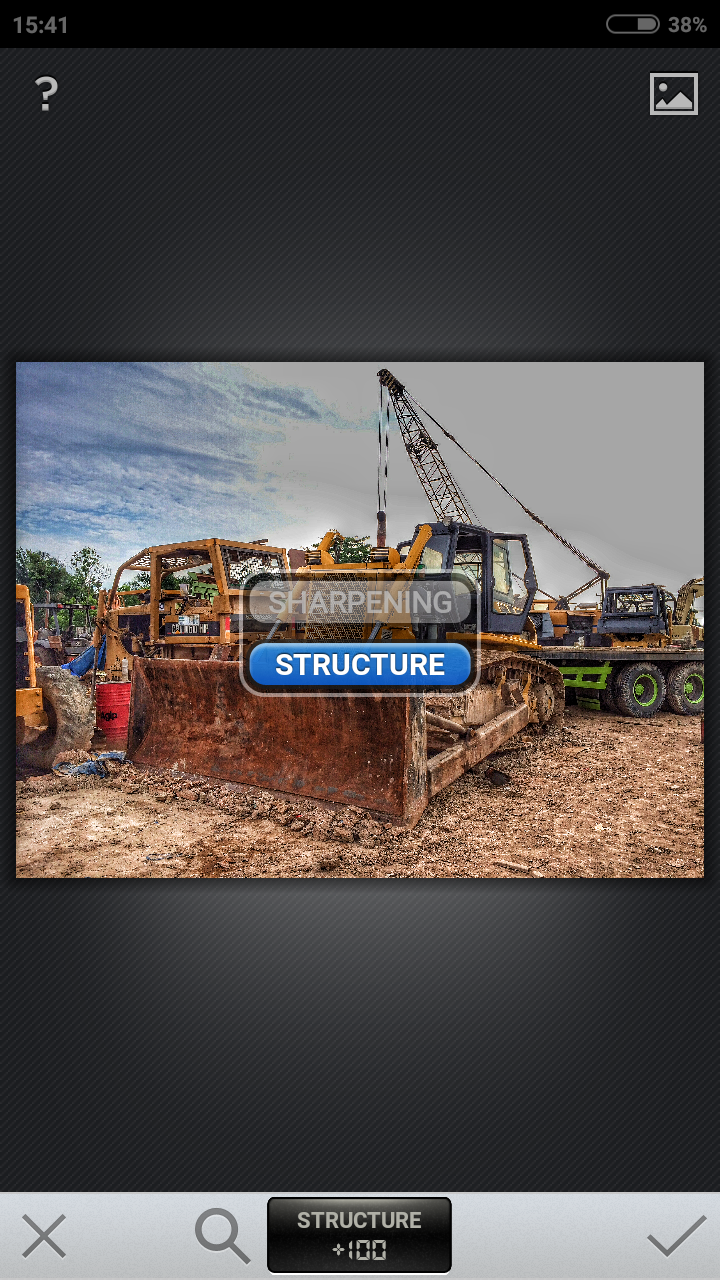
Tahap Pertama
Automatic:
~ Contrast: +50
~ Colour Corection: +50
• Tune Image: (sesuai selera)
HDR Scape/ People:
~ Filter Strenght: +100%
~ Brightness: -40
~ Smoothing: +100%
~ Detail: +100
~ Sharpening: + 80
• Detail: +100
• Sharpening: 0
• Detail: +100
• Sharpening: 0
Detail: +100
• Sharpening: 0
• Detail: +100
• Sharpening: 0
Detail: +100
• Sharpening: 0
• Tune Image:
~ Brightness: -50
~ Ambiance: +20
~ Contrast: -40
~ Saturnation: +20
~ Shadow: 0
~ Warmth: +5 (sesuai selera)

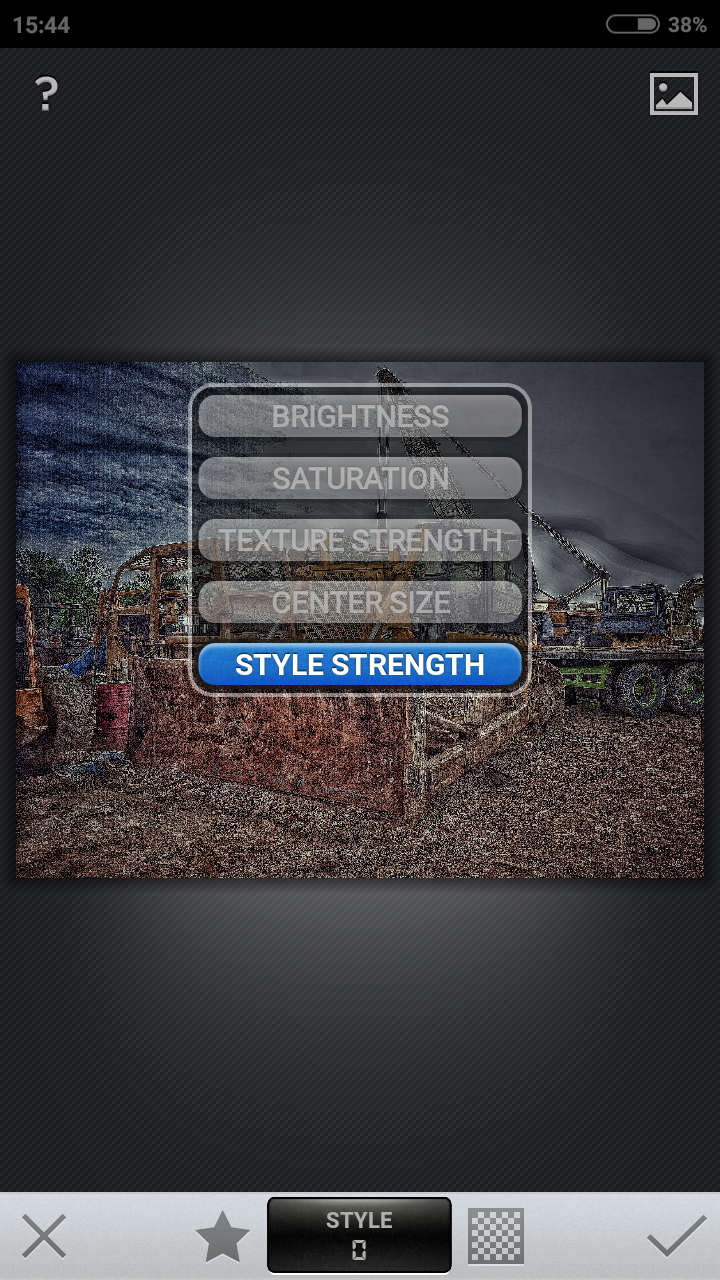


Vintage Style 09:
~ Style: 0
~ Center Size: +100
~ Texture: 0
~ Saturnation: +20
~ Brightness: +4
• Detail: +100
• Sharpening: +10
• Tune Image:
~ Brightness: -40
~ Ambiance: +20
~ Contrast: -10
~ Saturnation: +20
~ Shadow: 0
~ Warmth: +5 (sesuai selera)
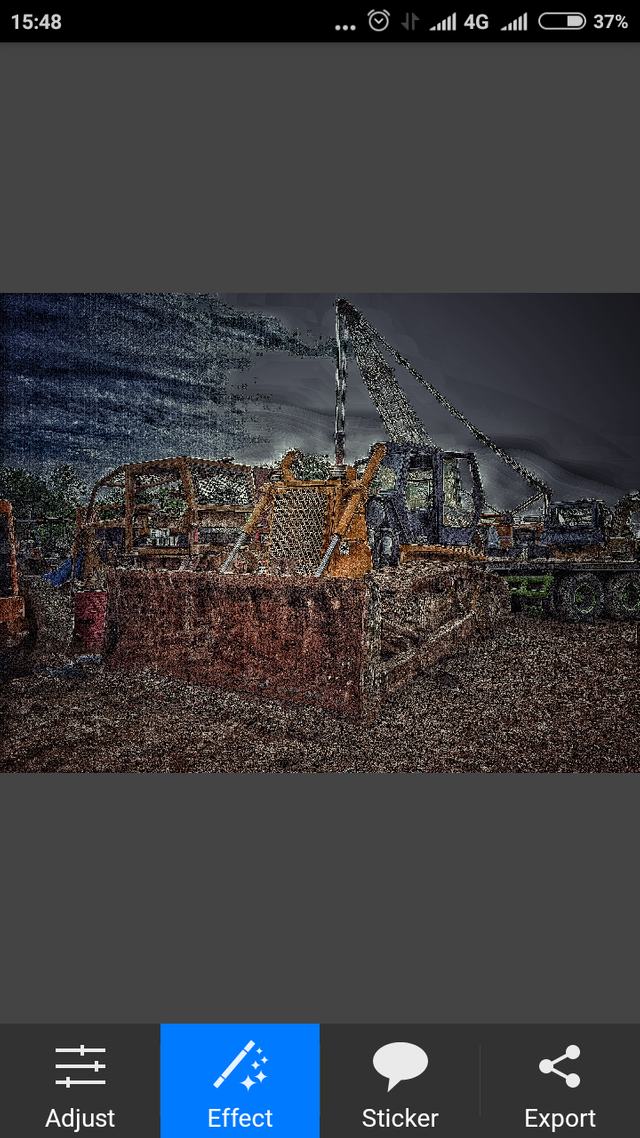
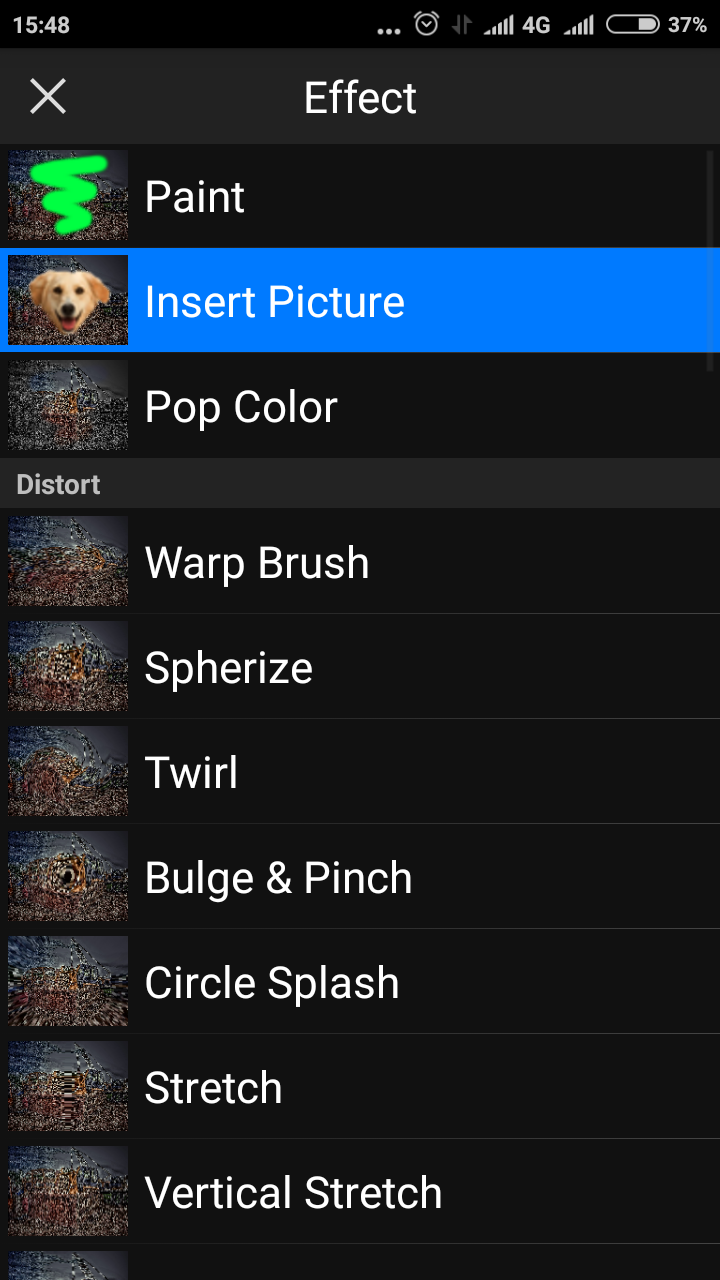

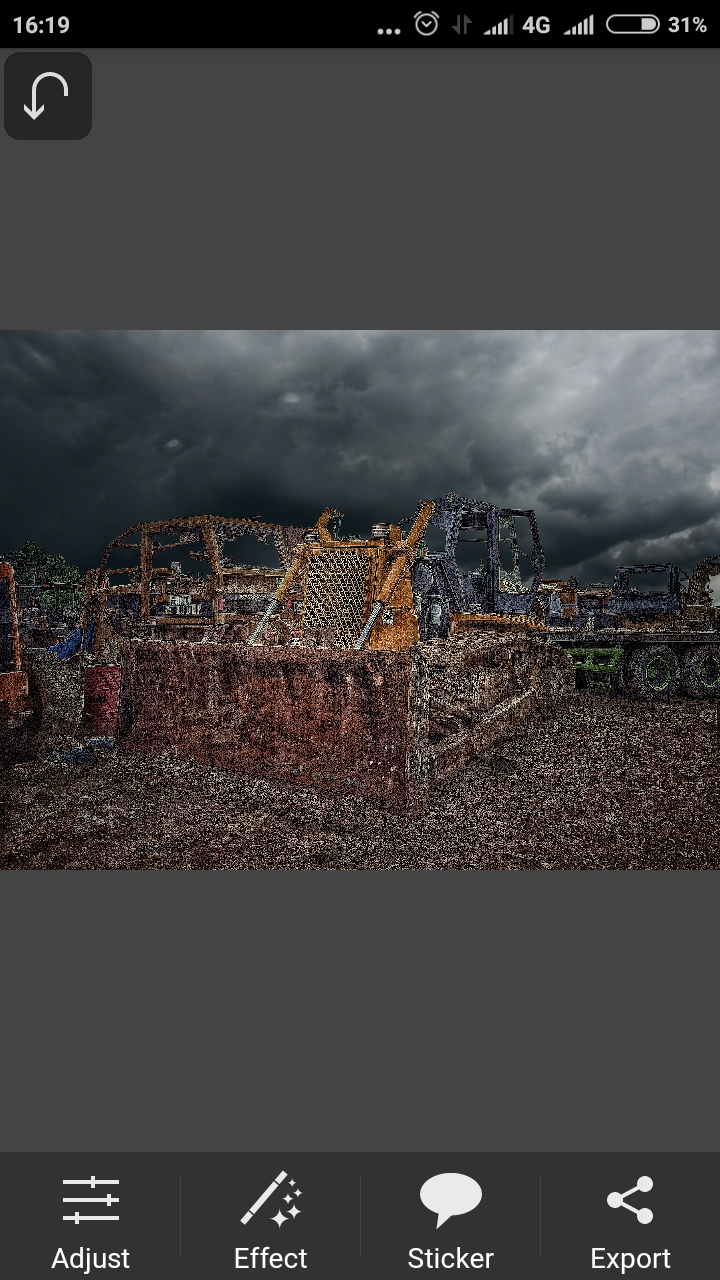
Tahap Kedua
Masukkan gambar yang sudah diedit tadi ke aplikasi PicsayPro untuk kemudian menempel gambar lain seperti awan atau objek lain kedalam gambar.
Kemudian gosoklah secara perlahan dan seperlunya.
Cut Out:
• Restore Brush:
~ Size: (Tergantung Kebutuhan)
~ Strength : 100% (Tergantung Kebutuhan)
Untuk menghapus objek yang ditempel atur kembali:
Cut Out:
•Erase:
~Size: (Tergantung Kebutuhan)
~Strenght: 100% (Tergantung Kebutuhan)

Setelah tutorial diatas teraplikasi dengan baik dan benar, maka kira-kira hasilnya akan menjadi seperti ini.
Untuk melihat postingan saya terkait tutorial HDR lainnya, bisa klik pada link dibawah ini:
https://steemit.com/photography/@mynameisman/01-tutorial-hdr-the-darkside
https://steemit.com/photography/@mynameisman/02-tutorial-hdr-glow-in-the-darkness
https://steemit.com/photography/@mynameisman/3-tutorial-hdr-nightmare
https://steemit.com/photography/@mynameisman/4-tutorial-hdr-dark-is-beautiful
https://steemit.com/photography/@mynameisman/5-tutorial-hdr-the-glory-of-friday
https://steemit.com/photography/@mynameisman/6-tutorial-hdr-light-in-darkness-session
https://steemit.com/photography/@mynameisman/7-tutorial-hdr-beautiful-space
https://steemit.com/photography/@mynameisman/8-tutorial-hdr-the-quality-of-dark
https://steemit.com/photography/@mynameisman/9-tutorial-hdr-spooky-garden
https://steemit.com/photography/@mynameisman/9-tutorial-hdr-killing-me-softly
https://steemit.com/photography/@mynameisman/11-tutorial-hdr-the-other-side
https://steemit.com/photography/@mynameisman/12-tutorial-hdr-the-scary-train
https://steemit.com/photography/@mynameisman/13-tutorial-hdr-into-the-wood
https://steemit.com/photography/@mynameisman/14-tutorial-hdr-the-ship-of-raja-jeumpa-1
https://steemit.com/photography/@mynameisman/15-tutorial-hdr-stand-by-me
https://steemit.com/photography/@mynameisman/16-tutorial-hdr-find-the-darkness
https://steemit.com/photography/@mynameisman/17-tutorial-hdr-dream-evil
https://steemit.com/photography/@mynameisman/18-tutorial-hdr-killing-me-inside
https://steemit.com/photography/@mynameisman/19-tutorial-hdr-the-artzone-photograph
https://steemit.com/photography/@mynameisman/20-tutorial-hdr-glow-in-the-dark
https://steemit.com/photography/@mynameisman/21-tutorial-hdr-into-the-woods
https://steemit.com/photography/@mynameisman/22-tutorial-hdr-the-desolate-of-desert
https://steemit.com/photography/@mynameisman/23-tutorial-hdr-swing-life-away
Terimakasih kepada semua sahabat Komunitas Steemit Indonesia yang telah mencetak para steemian hebat juga menjadi wadah bagi para steemian pemula.
Hormat saya kepada @levycore dan @aiqabrago selaku Leadership Indonesian Steemit of Community juga sebagai kurator yang telah berkontribusi penuh kepada seluruh user platform steemit yang berbasis blockchain dan didukung oleh komunitas yang sistematis.
Salam Hangat

FOLLOW & UPVOTE
@mynameisman

SALAM KOMPAK KSI CHAPTER BIREUEN

Nice picture! 👍

You got an upvote, so it would be kind to follow this account for more upvotes in the future 👊🏼
Click the flag to downvote this @tomole444 comment and I will upvote your last unpaid post!
For the whole story see this post as well as this post.
Upvote this comment to support @duplibot and help reduce spam and superfluous comments.
bang @mynameisman, moto krok nyan nye ta publoe meu kilo padum lagot bang ??
Hahaha, hanjeut ta publo bang euk, moto gob kwkwkwkwkw
Congratulations! This post has been upvoted from the communal account, @minnowsupport, by mynameisman from the Minnow Support Project. It's a witness project run by aggroed, ausbitbank, teamsteem, theprophet0, someguy123, neoxian, followbtcnews, and netuoso. The goal is to help Steemit grow by supporting Minnows. Please find us at the Peace, Abundance, and Liberty Network (PALnet) Discord Channel. It's a completely public and open space to all members of the Steemit community who voluntarily choose to be there.
If you would like to delegate to the Minnow Support Project you can do so by clicking on the following links: 50SP, 100SP, 250SP, 500SP, 1000SP, 5000SP.
Be sure to leave at least 50SP undelegated on your account.