The curve again

Previous issues
the Beginning. Part 1.
Photoshop. Curves
Continuation ...
Today, I'm going to talk about what wasn't going to talk, but still, it's important. In previous posts I said that now I do not use tools such as Brightness / Contrast.

I want to show why I do not do this ...
Let's take a picture.

I took this picture literally, yesterday. I just converted it into a raw converter and did not even retouch the dirt on the matrix. It is clearly visible in the upper left corner.
Apply to it the effect of the Brightness / Contrast +64 tool on the brightness scale.

The picture became lighter. But the bend of the curve, which leads to a similar effect.

Please note that the Brightness / Contrast tool has a tick use legacy. This means that if the tick is checked, the tool operates according to the old algorithm.
Here is the result of Brightness.

But the shape of the curve that makes the same result.

The same story and with blackout.
Here is the effect of the Brightness / Contrast -64 tool on the brightness scale.

This is the same impact, but the curve is built. It is interesting that I could not do a complete repetition with a single point on the curve. But using several - it turns out without problems.
If only one point on the curve - the result is very close.


The old algorithm of the tool's impact is also easy to repeat in the blackout. We tick Use legacy.

The curve looks like this:

Now the contrast ...
Increase the contrast with Brightness / Contrast.

Let us repeat this effect of the curve:

Now, according to the old agloritm:

And repeat in the curve:

Lowering the contrast - all the same. The movement of the slider in the Brightness / Contrast tool is easily repeated by the curve.
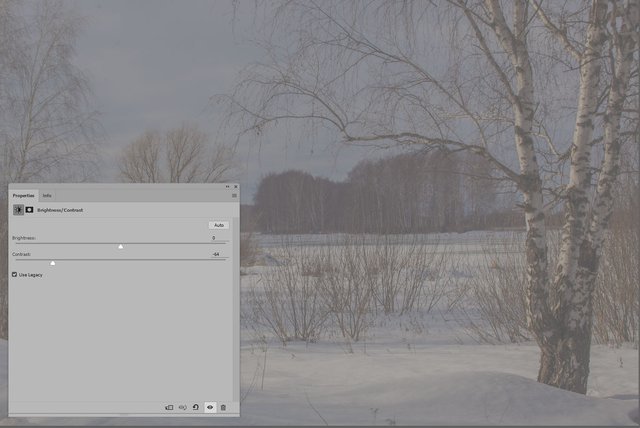

It turns out an interesting story. The Brightness / Contrast tool works clumsy. In the old version, this tool works for the entire range of brightness at least equally. In the new one - this does not happen linearly and, it turns out, not as I myself could affect the brightness with the help of curves. Those. make the curve steeper in a certain part of the tones, or more shallow, to achieve greater contrast or lower it, respectively.
In general, all this to the fact that apply curves! This is a universal tool that allows you to quickly adjust both contrast and brightness in one motion.
Previous issues
Steady kak @amikphoto, I like.
Congratulations @amikphoto! You have completed some achievement on Steemit and have been rewarded with new badge(s) :
Click on any badge to view your own Board of Honor on SteemitBoard.
To support your work, I also upvoted your post!
For more information about SteemitBoard, click here
If you no longer want to receive notifications, reply to this comment with the word
STOP