Some stories of website server downtime and others
Websites can go down for several reasons, ranging from technical issues to external factors. Here are some common reasons:
Server Overload: If too many people try to access a website at once, the server hosting the site might get overwhelmed, leading to downtime.
Server Issues: Problems with the server itself, such as hardware failures, software bugs, or misconfigurations, can cause a website to go offline.
Domain Name System (DNS) Problems: DNS translates domain names into IP addresses. If there are issues with the DNS configuration or propagation, users may not be able to reach the website.
Network Issues: Problems with the network infrastructure, such as routers or data centers, can disrupt the connection between users and the website.
DDoS Attacks: Distributed Denial of Service (DDoS) attacks flood a website with traffic, making it inaccessible to legitimate users.
Expired Domain or Hosting: If a website's domain name registration or hosting plan expires, the site will go down until it's renewed.
Software Updates or Maintenance: Websites often go down temporarily during scheduled maintenance, updates, or upgrades to the software, such as the content management system (CMS) or plugins.
Security Breaches: Hacking or security vulnerabilities can cause a website to go offline, either because the site is compromised or taken down for protection.
Coding Errors: Bugs in the website's code can cause it to crash or become inaccessible.
Payment Failures: If the hosting provider doesn't receive payment, they may take the website offline until the account is settled.
Each of these factors can impact the availability of a website, and the specific cause of downtime can often be identified by checking the server logs or contacting the hosting provider.
https://downforeveryoneorjustme.com/steemworld.org down today.
A website infected with a virus typically exhibits several alarming signs and symptoms that indicate it has been compromised. These symptoms can range from subtle to overt, but they all pose significant risks to both the website's owner and its visitors. Here’s a detailed description of what such a website might look like and how it behaves.
Visual and Functional Anomalies
At first glance, an infected website might not appear different from any other. However, upon closer inspection, you might notice some unusual elements. The website could display unexpected pop-ups or advertisements that are not part of the original design. These ads might be intrusive, covering content or redirecting users to suspicious or irrelevant sites. In some cases, the website layout might be distorted, with broken links, missing images, or altered text, signaling tampered code.
Performance Issues
An infected website often experiences significant performance degradation. Pages might load slowly, freeze, or crash unexpectedly. This sluggishness is usually due to malicious scripts running in the background, consuming server resources or bandwidth. Visitors might also encounter frequent error messages, particularly related to database connections or server overloads, which can be direct consequences of the infection.
Unauthorized Redirects
One of the most common symptoms of an infected website is unauthorized redirects. Visitors might find themselves suddenly directed to a different website, often one that is harmful or fraudulent. These redirects can occur immediately upon visiting the infected site or after interacting with certain elements like links or buttons. The destination sites are typically designed to scam users, steal personal information, or further propagate malware.
Security Warnings
Modern browsers and security software are equipped to detect potential threats. When a website is infected with a virus, visitors might receive warnings from their browser, such as "This site may be hacked" or "Deceptive site ahead." These warnings are triggered when the browser detects malicious code or identifies that the site is on a blacklist. Additionally, search engines like Google might flag the website, displaying a warning message in search results.
Compromised User Data
For websites that require user interaction, such as logging in or entering personal information, an infection can lead to significant security breaches. Hackers may embed keyloggers or phishing scripts that capture sensitive data entered by users. This stolen information can be used for identity theft, financial fraud, or further attacks. Users might also notice unauthorized activity on their accounts, such as password changes or unrecognized transactions.
Backdoor Access
Hackers often use infected websites to create backdoors, which allow them to maintain persistent access to the site. These backdoors can be used to deploy additional malware, alter site content, or launch attacks on other sites or networks. The website owner might notice unfamiliar files or scripts on the server, or even complete loss of control over the site’s content and functionality.
Search Engine Blacklisting
Once a website is identified as infected, it is likely to be blacklisted by search engines. This means the site will be removed from search results, severely impacting its traffic and visibility. For businesses, this can lead to a loss of credibility and revenue. Visitors who attempt to access the site through search engines might see a warning page instead of the actual website.
Remediation Challenges
Cleaning an infected website can be a complex process. It involves identifying and removing all malicious code, closing security vulnerabilities, and restoring the site from a clean backup. Failure to completely remove the infection can result in reinfection, which might occur even after the initial cleanup. Regular monitoring and updating of the site’s security measures are essential to prevent future infections.
In summary, an infected website poses significant risks to both the site owner and visitors. It can compromise user data, degrade site performance, and lead to long-term reputational damage. Detecting and resolving such infections promptly is crucial to safeguarding the integrity of the website and maintaining user trust.
One of the most notable instances of a server going down occurred during Amazon's Prime Day in 2018, an event that offers massive discounts to millions of shoppers worldwide. The event, which is highly anticipated each year, turned into a disaster when Amazon's website and app experienced significant outages right at the beginning of the sale. Here's a detailed look at what happened, how it affected the company, and the broader implications.
The Outage Incident
On July 16, 2018, Amazon's Prime Day was set to begin, with shoppers eagerly waiting to take advantage of limited-time deals. However, within minutes of the event kicking off, users began reporting problems accessing the site. Many were greeted with error messages or a page that displayed images of dogs with the message, "Uh-oh. Something went wrong on our end." The outage affected users not only in the United States but also in other countries where Prime Day was active.
Technical Causes
The exact cause of the outage was not fully disclosed by Amazon, but it is believed that the surge in traffic overwhelmed the company's servers. Prime Day is one of the busiest shopping events of the year, and Amazon had likely prepared for a significant increase in users. However, the scale of the traffic was probably underestimated, leading to server overloads. Additionally, some reports suggested that issues with Amazon's own cloud computing service, Amazon Web Services (AWS), which powers much of the internet, could have contributed to the problem.
Impact on Customers
For customers, the outage was highly frustrating. Many had been waiting for the sale to start, only to be met with error messages or slow-loading pages. Some users were unable to add items to their carts, while others couldn't complete their purchases. This not only led to missed opportunities for customers but also fueled negative sentiment on social media, with many expressing their disappointment and anger at Amazon's inability to handle the traffic.
Business Consequences
For Amazon, the outage had significant implications. Prime Day is not just a sales event but also a key driver of Prime memberships, which are central to the company's business model. The downtime likely resulted in lost sales, though the exact financial impact was hard to quantify. Analysts estimated that Amazon could have lost millions of dollars during the downtime. Furthermore, the outage tarnished Amazon's reputation for reliability and customer service, even if only temporarily.
Broader Implications
The Amazon Prime Day outage highlighted several critical issues for e-commerce and internet-dependent businesses. First, it underscored the importance of robust server infrastructure that can handle sudden spikes in traffic. Even a company as large and technologically advanced as Amazon was not immune to server failures, emphasizing that no system is infallible. Second, the incident demonstrated the risks of relying heavily on cloud services like AWS, which, while powerful, can still experience failures.
Finally, the outage was a reminder of the importance of customer communication during such events. While Amazon eventually addressed the issues and extended the Prime Day sales to accommodate for lost time, the initial lack of clear communication exacerbated customer frustration.
Lessons Learned
In the aftermath, Amazon likely reviewed and upgraded its systems to prevent similar occurrences in the future. For other businesses, the incident served as a valuable lesson in the importance of preparation, infrastructure resilience, and the need to have contingency plans in place for critical online events.
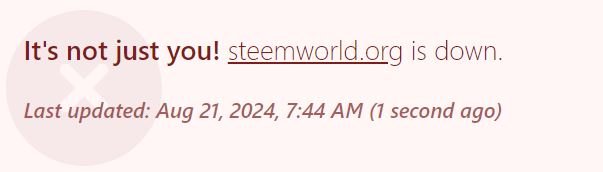
Upvoted! Thank you for supporting witness @jswit.