MinnowSupport Bots: What Are They and What Do They DO?
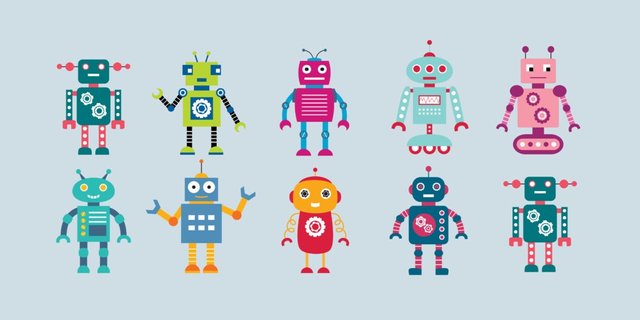
With the growth of the Minnow Support Project several new bots have joined our arsenal. This post will list them and explain their uses.
$upvote
The upvote command (please use the upvote channel for this) is invoked by typing $upvote [yourURL] – please remember the space between the command and your URL. @banjo and @minnowsupport will swing into action and vote with the combined power of the minnows on your post of choice (yours or somebody else's). You can only use it once per post and only once every 12 hours. Be sure to wait at least 20 minutes from time of posting to invoke the upvote. If you try to upvote before your allotted time you will be placed in cooldown and be forced to wait longer.
Banjo
As well as his upvote function @banjo also has many useful tasks he can perform in our Discord server called PALnet. Among them you can check your current power, mvests and server rank. You can also see various current crypto-currency prices. For a full list of commands type $help in playingwithbots.
lovejuice
This is a bid bot based on @drotto by @inertia. Described by @aggroed as a penny slot machine, you place bids starting at 0.01 SBD and the bot will vote every 36 minutes with a maximum payout of 80 cents – based on USD. To see full details check @aggroed's post HERE
Delegated Bots
The following bots are all powered with delegated SP. The easiest way to delegate is by going HERE. You simply enter your Steemit username, choose which bot to delegate to in the center drop down and enter how much SP you wish to delegate. Click the blue submit button and a URL is created. Either select the copy URL button to copy and paste it into a browser or even simpler just click open URL. On the next page you are presented with your previously entered details. If you are happy click continue and sign in with your regular Steemit sign in details. If all went well you will be told your delegation was successful. Check with one of the moderators or @aggroed to be promoted in chat.
msp-lovebot
If you delegate 100 SP or more to any on these bots you will be added to the following list of @msp-lovebot. You do not have to use a command to get the upvote. Introduced by @aggroed this bot will vote on every future post you publish. The more you delegate the higher power it will vote with.
msp-africa
Also introduced by @aggroed this one follows African Steemit users and as with @msp-lovebot it will upvote every future post. Visit the africa-zim channel at PALnet for further details.
msp-creativebot
Intended to follow creative artists across multiple disciplines, @msp-creativebot will follow artists, singers, creative authors and more. It was created by @aggroed and @sammosk and will upvote artists. If you delegate 100 SP or more to @msp-creativebot or 100 SP between the 2 you will also be added to @msp-lovebot.
centerlink
Introduced by @ausbitbank this bot supports Australian posters and members of TeamAustralia. Visit the teamaustralia channel at PALnet for further details.
msp-shanehug
News just in! To fill the gap for members who can't afford to delegate 100 SP my fellow PALnet moderator @swelker101 has introduced @msp-shanehug. Delegate anywhere from 1-99 SP to any of the other bots and you will receive shane hugs and a little vote on all your posts. See HERE for more details.
muxxybot
So not wanting to be left out I have created a new account called @muxxybot - although not strictly a bot this loveable sassy little droid will be curating MSP members' posts twice a week - Monday and Thursday. Those featured will receive an equal share of the SBD payout from that post, earn a MuxxyBuck (non exchangeable anywhere) and will be added by @muxxybot to his steemvoter so any future posts they make are automatically upvoted by him. From next week all those featured will receive a randowhale each and Thursday's selections will get an additional upvote from @theprophet0.
Click HERE to learn more


GIF kindly provided by @gre3n
Shanebot just got 200 SP from me!! YAY!
Vest'em up! Let's continue to help everyone!!
Super awesome!
:D
AWESOME!
Thanks for the information. This will help a lot of the newest people.
Thank you gmuxx for creating this guide. It makes everything nice and clear in one spot.
Interesting to know that there are quite a few bots that minnows like me can seek a little push from. Thanks for pointing the out.
We need a print friendly button on this site. So we can keep needed info like this handy.
thanks for the explanation @gmuxx.. this is really helpful. I went away for a bit and came back to bot-city lol!
Have delegated to MSP and centerlink. My content is original but not really artistic (travel and recipes mostly) but still happy to delegate there when I do my next round of delegation.. (I'm a wanna be artist so happy to help other artists.
Have resteemed for you :)
Thank you
Thanks for this. Was looking into all of these Minnowsupport features but it's sometimes hard to understand when you're new. This clears everything up a bit! :)
I have been meaning to do this for a while. I was prompted to earlier. Hope it helps
Bump ;)
Thank you kindly
Bump Seconded! :p
Thanks! I've been composing a list of helpful stuff for a friend that just joined. And I wasn't aware of a couple of the delegation bots. Nifty.
Good explanation. Thanks.
I just read about the shanehug, and I commented that I need to get in and learn more...
guess I see ya in P.A.L.net discord !
more discord less steemit maybe...
thank for all you do!
namaste!