Briggsy's Vega 56/64 Monero Mining Guide: Part 3 - Tuning Vega's Clocks For XMR Mining
Preamble
I am writing this guide because Mining Monero with a Vega card, especially when done correctly, can be extremely rewarding, more than any other coin. No other graphic card comes close to matching Vega for Mining Monero. Even the best CPU's for the task like AMD EPYC with 32 cores/64 threads are good, but not as great as Vega. While everyone who is already mining monero with Vega will say "shhhh!!! don't tell everyone!" I'm confident that anyone with a Vega card already knows about the cash cow in their possession, and if they don't, they probably aren't interested.
Other Stuff
When writing this guide I have assumed that the reader (whether a person or artificial intelligence) has a working knowledge of cryptocurrency mining, editing batch files, adding exceptions to windows or 3rd party security software (i.e. Kaspersky), and the risks involved with mining - like heat generation, damage to other hardware, and power consumption. I assume no responsibility for any consequences of any choices or actions of anyone reading or following this guide.
This guide will only focus on setting up a single Vega 56 Mining computer, as anyone building a 6+ GPU system will agree (afterwards) that Vega cards are finicky and the drivers have a mind of their own. I wish to remain headache free, so this guide will teach you how to get a single Vega card mining Monero using Cast XMR Miner for Windows; the rest is on the reader to struggle through.
This guide assumes the reader has a basic understanding of computer hardware, and as such the reader is responsible for using an adequate power supply unit (PSU) - gold or platinum 80+ rating is best - with at least 600 watts output on the 12v rail for one Vega card, and an extra 250-300 watts output for each additional Vega card. using a weak, cheap or undersized PSU could fry your whole setup in cases of extreme failures. You do not want to be pushing a PSU at 100% watt potential either, because a PSU will degrade over time by a small amount, causing power delivery potential to be lower. Consider using a Power Supply splitter if you want to used more than 1 PSU for a single system. This is the smart approach as using a secondary PSU's pci-e cables without being controlled by the motherboard is insanely stupid and will fry power supplies and pci-e splitters/risers (I speak from experience, sigh...).
Also, a PSU is often most efficient between 50-60% load, and efficiency gets worse as the load reaches 100%. Efficiency is the percentage of electrons coming from the wall that end up being used. Because a PSU converts AC power from the wall into DC power for your computer, there is a percentage of electrons that escape and this leakage results in heat generation. This is why a gold or platinum 80+ rating is good, because the components are stronger and less prone to leakage, which means more of the power coming from your wall is being used, and not being turned into heat. If you live in a cold area, maybe terrible efficiency isn't such a bad thing. Buying a Kill-A-Watt meter to see how much power you are using from the wall can help you determine how much power from the wall your setup is using.
By reading and following this guide, you acknowledge that you (and only you) are responsible for any and all damage to any hardware or electrical systems, any data corruption, any lost earnings, and any monetary costs you or anyone else might incur by following this guide. If mining cryptocurrency is illegal where you live, I encourage you to stop reading now - if not, you assume full responsibility in finding out what your local laws are, and in choosing to break them. I cannot be held responsible in any way, shape or form if anyone (whether a person or an artificial intelligence) chooses to break their regional laws.
Also of note, you can CTRL+Shift+Click any link to open it in a new tab instead of this one. That way you won't lose your spot on this guide.
Click here for Part 1: Flashing Vega 56 with Vega 64 BIOS
Click here for Part 2: Installing the AMD Beta Blockchain Drivers
Click here for Part 4: Mining Monero with Cast XMR Miner for Vega
Part 3: Tuning Vega's Clocks for XMR Mining
This part of the Guide will be short and fairly straight forward. While other guides may tell you to have MSI afterburner, or to use Wattman, I will advise you to ignore those tools completely.
Instead, we are going to be using GPU-Z to monitor temperatures, as well as clock and fan speed. Fan speed doesn't really need monitoring, as your ear drums will alert you if the fan pushes beyond the ear splitting 3000 RPM levels. If you have a non-reference card, just be happy you can hear yourself think.
Of course, it's not all bad. To begin with, Monero does not use as much power to mine as other coins do, so big advantage. For Vega, the core clock speed will be a non-issue, as we will be under-clocking the GPU. Memory clocks are the bread and butter of Mining with Vega, and so we need the right tool for the job. With the correct tuning, your Vega card should be mining full speed without the fan running too loud (YMMV).
CTRL+Shift+click here and scroll down a bit to get OverdriveNTool, an amazingly simple tool that makes you wonder what AMD were smoking with Wattman. Sure Wattman looks nice, but it's not practical to navigate unless you are using a 4K monitor, and it's clunky AF.
OverdriveNTool will be stored in a 7Zip file, so go here to get 7Zip first. Once you have 7Zip installed, you can right-click on the .7z file for OverdriveNTool and open the archive or extract the single executable file inside to somewhere that is easy to get to, like the desktop.
Open OverdriveNTool and you'll be greeted with this window. If you have a Vega 56 that has been flashed with Vega 64 BIOS, than you can match your numbers with mine, click save, and you should be stable. Those with Real Vega 64 cards can probably get better memory clocks, but you should be fine with the same numbers. Everything here is based on my own testing, so it's more a guideline and less of an exact science; silicon lottery and all that.
If for some reason you are not stable with these clocks, you can lower memory clock down to 1030 or 1020 to be really safe, but you should be fine with Memory clocks at 1050Mhz. Don't bother touching the voltage for the memory, just leave the mV numbers as is in the middle section.
The Maximum fan speed can be adjusted to suit your ambient temperature. If your ambient temperature is low, like you have your mining rig in a freezing garage, you can probably crank the memory clocks up to 1100Mhz and be fine, just as long as your HBM temperatures at those clock speeds don't exceed 80 degrees Celsius. at lower clockspeeds, the memory temperatures can exceed 80-85 degrees Celsius, but your mileage may vary as all cards will behave slightly different. I will discuss this more in Part 4.
This concludes Part 3 of this guide.
Click here for Part 1: Flashing Vega 56 with Vega 64 BIOS
Click here for Part 2: Installing the AMD Beta Blockchain Drivers
Click here for Part 4: Mining Monero with Cast XMR Miner for Vega


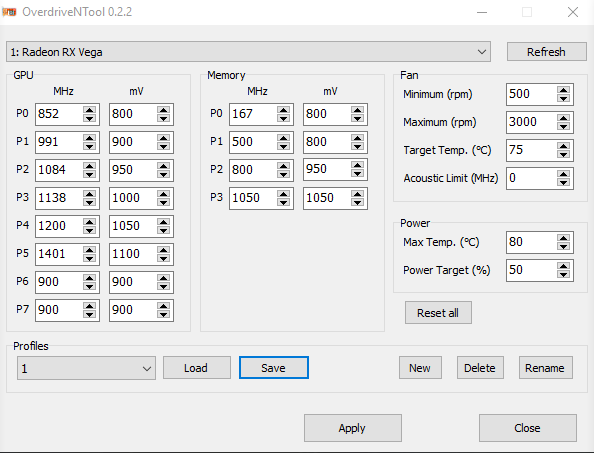
Thanks for the guides! Do you know how I can use an antminer for altcoins like xmr or do you have a recommendation of what I can mine with it other than bitcoin??
I'm not as familiar with bitcoin miners, although I do have a couple old spondoolietech SP20's sitting somewhere on a shelf. I'm guessing you should be able to mine anything that uses Sha-256. Maybe this site will be informative https://www.coinwarz.com/miningprofitability/sha-256
Nice!! mine are even older only 500 mh but I want to find a good coin to dedicate it to. Cool link ill play around with this.