Transparent User Icons png format
Playing with Icons
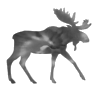
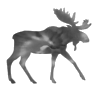
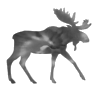
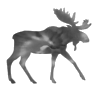
To see the best effect of these, switch back and forth between night mode on your user Icon. The size of the image is only 100X100, but worked out pretty well. Four of them in a row make for a nice divider also I think.
So not wanting to be left out, I thought I would try to alter my granite pic. He is twice as large as the moose coming in at a whopping 200X200 size. I still think he is a cute little dog. So here he is facing to the right now, and standing center stage by himself.

One of the people I admire on Steemit is @thedarkhorse. he does a lot for the new users and for helping drive the engagement levels up on steemit, through his @PIFC. I have gotten busy in other aspects of my steemit time, so I no longer get over there to enter, but I still manage every now and then to drop by and do some voting when I have not devastated my vote power. The only reason I want steem to increase in price is so that I can vote more often.
His ICON looks cool in the night mode, but not all of us use the night mode, so I thought I would play with his icon a little bit. His were 128X128 sized pictures.
The first picture is the one he uses, the second one I removed all the black matter, then the third I re-applied the interior black matter, so that it was a dark horse.

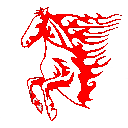

So what do you think. Do we need more transparency on steemit or what? So there are a few of the images I played with. No digital paint pad, or any fancy software stuff, just the free Paint.net program and a mouse on a twelve year old or older mouse pad, all done while relaxing, and sometimes having to lean forward to see what I was doing in my lazy boy recliner. Don't forget to check them out in night mode.

The bee was one of my pictures from this post at the bottom. The bee ICON is 170X177, I can't draw a very even square. https://steemit.com/wednesdaywalk/@bashadow/a-wednesday-yard-walk.
I have no clue the source of @thedarkhorse icon, the others were mine or my wifes pictures.
Here is a link to get the free paint program:
Get Free Paint Net program link
So I put it in as my icon, what do you think?
I'm undecided as it's one of those things where the other one has been used for so long it might be smart to keep it. Then again the new look is pretty cool.
Oh and my image was a pixabay freebie so no chance of running into someone with the exact one with the edits you made.
I am the wrong person to ask really. I liked the old one, and it looked pretty good on the night mode, but then you still had a black box that it sat in on either the white or night mode. Personally I do like the one that is filled in, but I am sure my wife would say it is facing the wrong way, and that it should face toward the comments. She is more observant than I am. It is a choice, I just thought I would try to do something for you, and introduce people to the .png format if they wanted transparent background images.
I'm going to leave it for a couple days and see what I think.
Either way thanks for your efforts. Nice of you to think of me.
Did you use black, or something like the night mode grey on @thedarkhorse icon? It looks grey, but that might just be a illusion...
I saved a night mode screenshot then color picked the background grey/black and used it to do the fill on the third horse. So that it would look red only like on the white background. but this way he can have a "dark horse" on the white background, and a fire red horse(like now), on the night time mode. You can see on his original it is a lot darker black background.
Thank you so much 💕 @bashadow for making my
sweet moose transparent! Granite looks really awesome
and the bee is really came out great!
But ya gotta love @thedarkhorse! 🐎
Very cool work! 👍
Did we get a rainbow request?
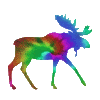

The right moose?
or the left moose?
I checked night mode, they looked okay no artifacts, they are gifs not png's.
Thank you very much 💕 @bashadow!
One baby sized moose
Moose Looks good @bashadow and @shasta , now if only was a cat. :-)
That can be arranged 🐱 ;-)
You have the power? :-)
I have two for you.


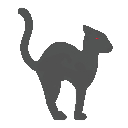

Black cat red eye no eye:
Grey cat red eye no eye
The eye shows up pretty good in night mode.
That is cool. Thanks @bashadow for the new toy to play with. :-)
Those are quite fabulous, my talented friend! I love @shasta 's! It is perfect for her!
It was fun playing with them, some came out pretty good. Someone that has one of those digital art pads could likely do a killer job on some, even with just a mouse it wasn't too hard to do. Well the bee was, but he still came out okay.