Running Smart Contracts in ARK.io via Hyperledger Fabric
The approaching ARK.io V2 main net release is bringing in some of the most anticipated features including modular core architecture based on plugins. I am especially excited about plugins because they make my job easier :)
Here at Ark Labs, we've been actively participating in the development of decentralized solutions enriching Ark ecosystem. Ark's "Point. Click. Blockchain." concept enables us launching custom Ark-based blockchains oriented at consumer needs. And, Ark V2 plugins will make it easier than ever to customize Ark blockchain by embedding any kind of business logic as a plugin.
In this post I'll show you how to enhance Ark blockchain with sample (auto, life, home...) insurance smart contracts.
But how to run Smart Contracts in Ark if it does not have a VM ?
But why would you want to burden Ark's main net with running each and every smart contract? Recall how Crypto Kitties brought Ethereum down to its knees. Instead, we'll follow a different strategy and run our smart contracts in a sidechain based on Hyperledger Fabric.
The solution
Let's look at what we are going to build:
First, we'll write V2 plugin which will be listening to Ark devnet transactions. Our plugin will have a TX Listener which will be filtering out specific transactions and then using Hyperledger Client to call correspondent Smart Contracts deployed on Hyperledger Fabric. The plugin will be deployed within a standard Ark V2 Relay connected to V2 devnet.
Then, we'll launch our own Hyperledger Fabric blockchain and deploy our sample insurance smart contracts.
Finally, we'll show how to use Ark SmartBridge technology to trigger smart contracts on Hyperledger blockchain. Our examples will demonstrate two ways to construct a transaction containing encoded SmartBridge data: 1) manually, via ARK Desktop Client 2) programmatically through ARK JavaScript SDK
Hyperledger Plugin
We'll clone the sample plugin from https://github.com/Ark-Labs/ark-hyperledger-plugin. But before, let's examine it.
The plugin repo has several common boilerplate files. But there are only 3 relevant files which have been written for our example:
- Plugin Registration
- TX Listener
- Hyperledger Client
Plugin Registration
Here we register our plugin by simply instantiating the TX Listener.
TX Listener
Transaction Listener is responsible for intercepting all transactions via listening to "transaction.applied" event. If vendor field matches out transaction pattern (starts with "sm:"), the listener delegates transaction execution to Hyperledger Client.
Hyperledger Client
Hyperledger Client parses the transaction and executes corresponding Hyperledger Smart Contract method via HTTP POST request.
NOTE: you have to change IP address to match your Hyperledger instance.
Hyperledger Plugin Installation
Prerequisites
Install Ark V2 Relay by following this post: How to install Ark 2.0 blockchain node on a cloud server
Install Hyperledger Composer and deploy sample smart contracts as described in: Launch your own blockchain with Hyperledger Composer
Make sure Ark V2 Relay, Hyperledger Composer, and Hyperledger REST Server are up and running before you proceed further.
Step-by-step Instructions to Install Ark Hyperledger Plugin
Login into your Ark V2 node:
ssh [email protected]
su - ark
cd ~/ark-core/packages
Clone the plugin:
git clone https://github.com/vaustymenko/ark-hyperledger-plugin.git
Install:
cd ark-hyperledger-plugin/
yarn install
Register:
vi ~/.ark/config/plugins.js
Add
,
'@vadymus/ark-hyperledger-plugin': {
}
So the end of the file looks like:
...
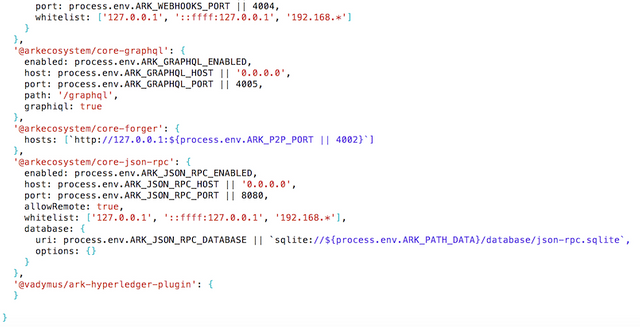
Restart the relay and start watching logs
pm2 restart ark-core-relay && pm2 logs ark-core-relay
At this point we have completed installation of ark-hyperledger-plugin
Demo Time!
Trigger Smart Contract via Ark V2 Desktop Wallet
Log into your Hyperledger Composer, switch to "Test" mode, select "Subscriber" on the left, and click "Create a New Participant":
Enter details and click "Create New":
You should see the newly created subscriber:
Then, in the same way add an InsurancePolicy:
Notice, that "amountPaid" and "arkTransaction" fields are empty for the new policy. Now, we'll broadcast Ark transaction, which will be intercepted by our plugin relay, which in turn will call "PolicyPaymentTransaction" to update the payment field.
Open your Ark Desktop client and submit a new transaction:
In a few second, you'll notice your transaction details captured by the ark-hyperledger plugin in the relay logs:
Then, refresh "All Transactions" section in Composer UI:
, and notice your transaction:
You can look at transaction details:
As a last step, switch to "InsurancePolicy" section on the left, and notice how policy with id "0123" now has it's "paidAmount" and "arkTransaction" fields populated by the last transaction details:
Trigger Smart Contract via Ark V2 SDK Client
The second way to trigger a smart contract is programmatically, through Ark V2 SDK. Sample client is located under https://github.com/Ark-Labs/ark-hyperledger-plugin/tree/master/client:
Pull the code, open client/app.js and update variables:
client/ark-client.js does all the work:
Run the test client via:
node app.js
Observer your transaction, first, in the relay logs, and then in the Hyperledger Composer UI.
Summary
In this post, we have implemented Ark V2 plugin which acts as a connector to effectively turn Hyperledger Fabric into a sidechain driven by Ark blockchain transactions. This solution enables anybody to run smart contracts triggered by Ark transactions without overloading Ark's main blockchain.
On a large scale, we have connected public/decentralized (Ark) and private/centralized (Hyperledger) blockchains. While I'm personally all for decentralization of governance, private blockchains do have their own use cases: supply chains, medical applications with sensitive patient data (Hyperledger can open "private" channels), and any application with limited number of participants which do not trust each other.
Where to go from here...
The trivial example shared in this post is merely a starting point and can be immensely improved. Here are some ideas for the reader:
- map Vendor Field "sm:ins:" to various installations of Hyperledger / other sidechains
- implement plugin in a way where it can be safely run on multiple relays for redundancy
- add authentication / authorization, which were skipped for the sake of simplicity
- make the code production quality so that it could be submitted as AIP proposal to be included as Ark default plugin
In conclusion, this does not have to be a centralized / private sidechain only. If you can introduce reasonable transaction fees, then people will have incentives to run these relays and Hyperledger Peers, thus converting the entire solution into a decentralized sidechain!
References
Setting Up New Plugins in ARK Core v2: https://blog.ark.io/setting-up-new-plugins-in-ark-core-v2-example-7fac69993a73)
Hyperledger Fabric: https://www.hyperledger.org/projects/fabric
Hyperledger Composer: https://hyperledger.github.io/composer/latest/
Swagger: https://swagger.io/
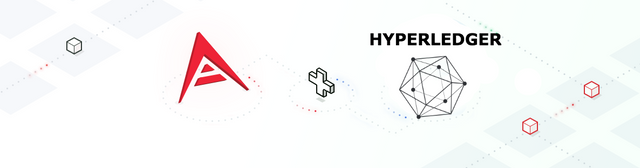
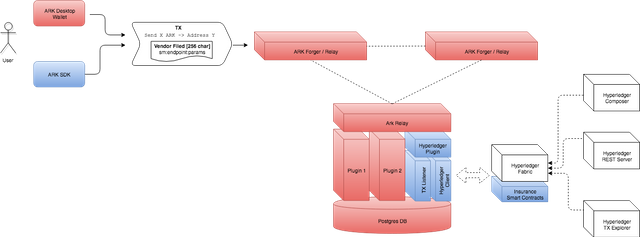
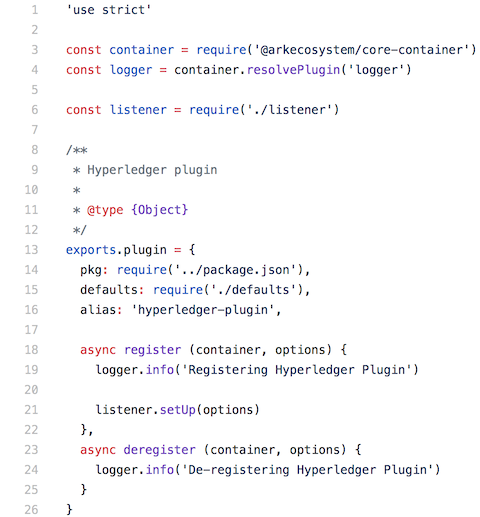
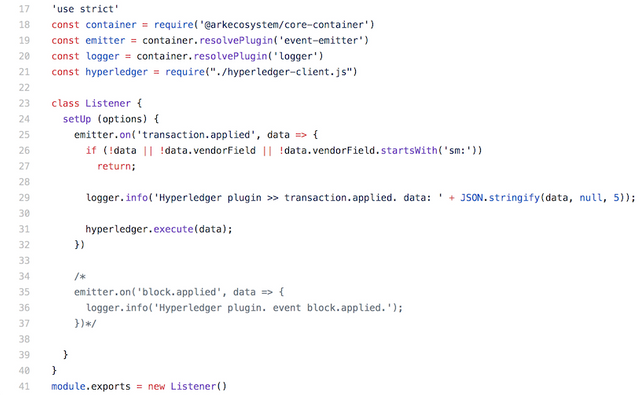
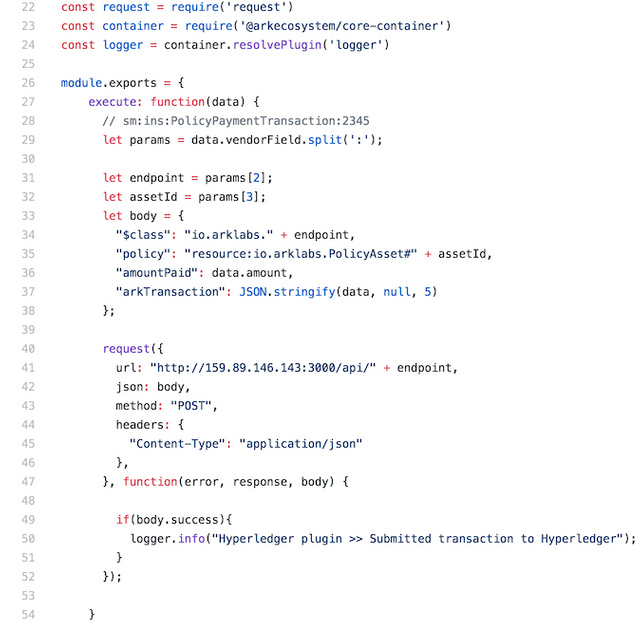
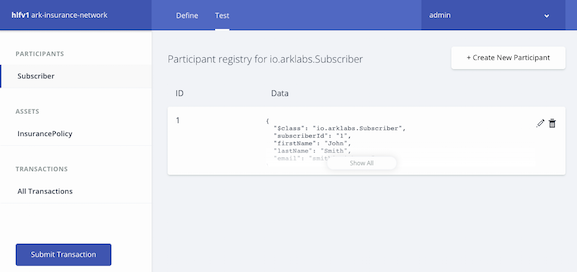
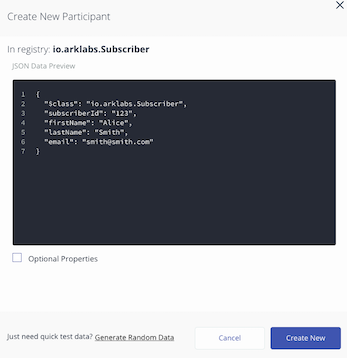
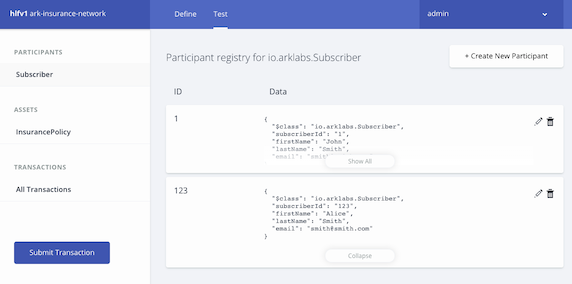
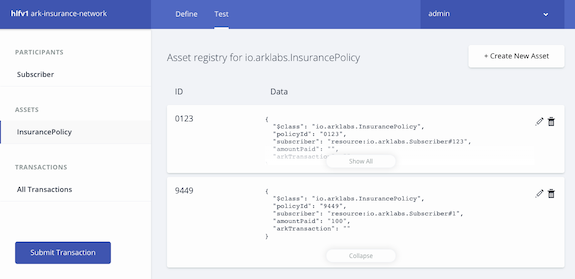
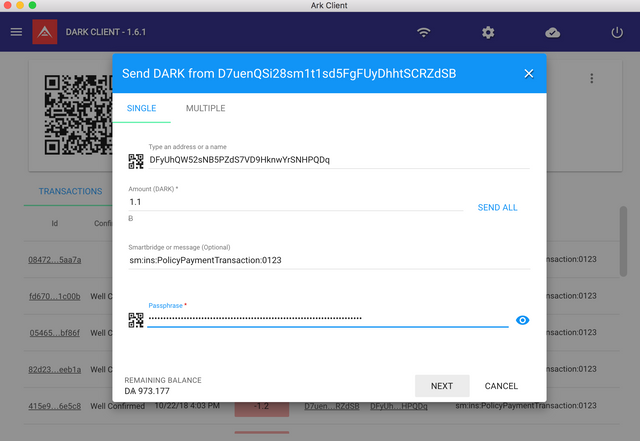
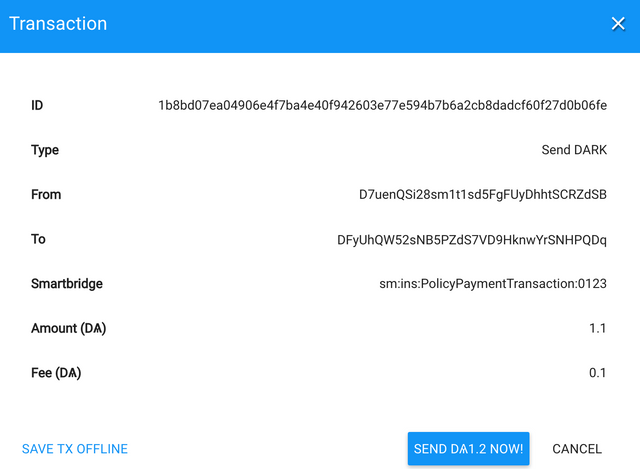
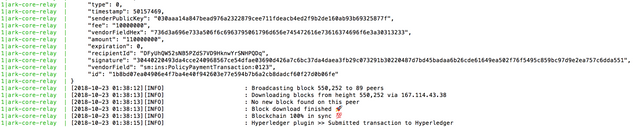
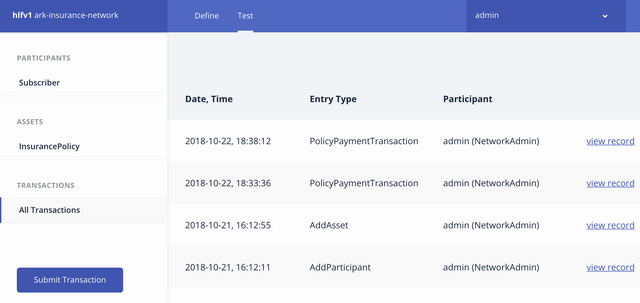
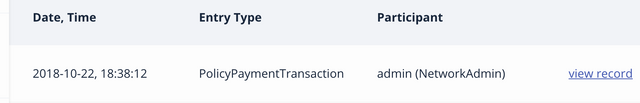
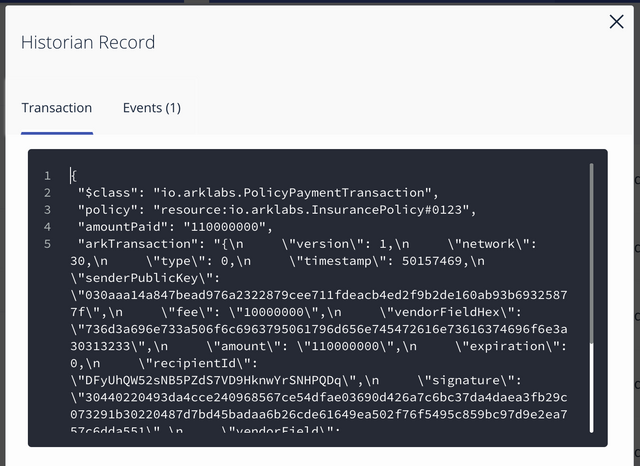
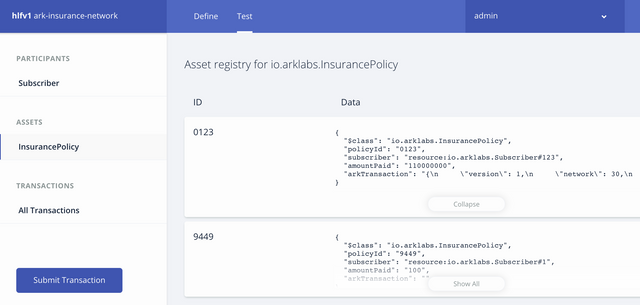
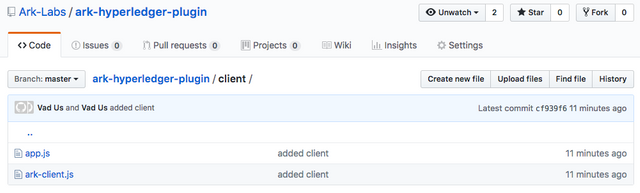
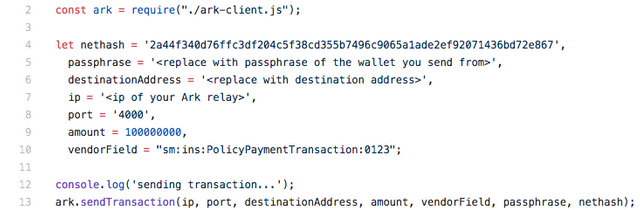
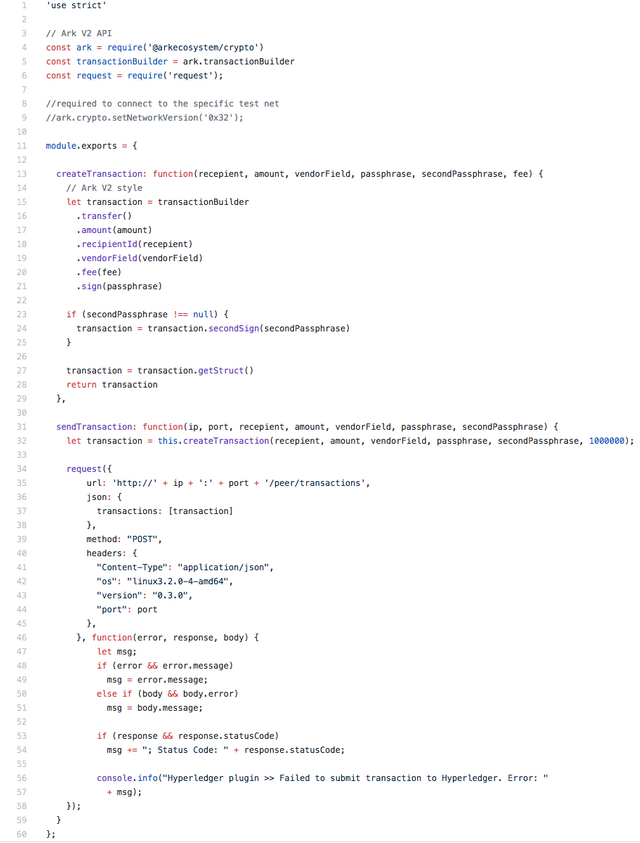
Congratulations @vadymus! You have completed the following achievement on the Steem blockchain and have been rewarded with new badge(s) :
Click on the badge to view your Board of Honor.
If you no longer want to receive notifications, reply to this comment with the word
STOPDo not miss the last post from @steemitboard: