Make Windows 10 Home Faster And Safer - 2 of 8 parts.
Unwanted apps are a waste of disk space and can slow down your PC when MS Store does its frequent updates.
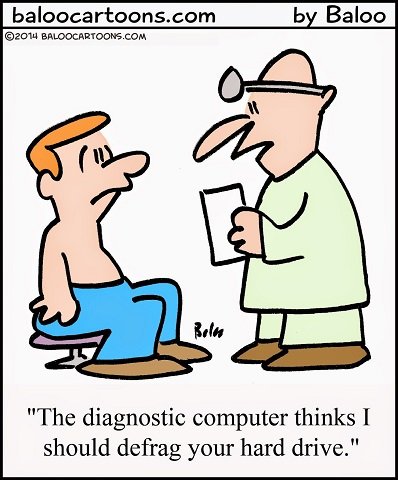
Part 2. Remove unwanted apps and defrag the hard disk.
The most unwanted apps are the ones that Microsoft is trying to sell you and you don't want. Modern apps are updated on a frequent basis often causing your PC to slow down at the most inconvenient time.
To stop automatic download of modern apps
Select Microsoft store - settings set App Updates, Live Tile, Video Autoplay and Offline permissions to OFF.
To delete any unwanted app
In the box on the bottom left of the screen marked 'Type here to search' type in 'Apps & Features' and press the 'Enter key'. You may have to wait a while for it to load.
Delete all apps that you don't want or have never used. Be careful.
You may have to reboot so that some apps can remove themselves.
To defrag the hard disk
In the box on the bottom left of the screen marked 'Type here to search' type in 'Defrag' and press the Enter key.
Select the disk to defrag and then 'Optimise'.
It may take some time to optimise the disk, an SSD will just be cleaned up.
Note that some SSD manufacturers have an app that can optimise your SSD.
To check the manufacturer of your SSD right click the Window button and select 'Device Manager' then 'Disk Drives'. Make a note of your SSD details.
On your favourite search engine search for SSD manager xxxxxx where xxxxx is the name of the manufacturer of your SSD, for example 'ssd manager samsung'. Find the Manager download and download and install the manager. Take care that you are not sucked into a third party site. Please read the Manager instructions before using.
List of parts in this series.
1. Clean up and update your PC.
2. Remove unwanted apps and defrag the hard disk.
3. Creating a User Data volume (optional)
4. Setting up your User Data volume.
5. Separating Administration Permissions From User Permissions.
6. Tuning For Performance.
7. Tuning System Settings.
8. Security.







This blog is written in Standard English with some vernacular. All content on this website, including reference data is for informational purposes only and this information should not be considered complete or up to date due to the nature and frequency of the media updates and while all care is taken no responsibility is accepted. Original work © Copyright MMXVIII Frogman all rights reserved.
Seriously so many people just don’t do the basic maintenance. I do frequently forget to defrag, I tried scheduling it once but the schedule never kicked in
The IT industry seems to assume two things: 1) your PC is on 24/7 and 2) you never turn your internet connection off. It seems that any scheduling on Win10 requires the above. I turn everything off when I am not using them, even the battery operated mouse.
Do a cleanup before you do a defrag (now known as optimise) as it helps the disk operation. You don't have to care if you have a SSD.
Aye aye captain, I did notice the change from cleanup to optimise. I think cleanup makes more sense, laymen’s terms.
I agree with you. Expect more changes to maintenance in the October update. I'm glad I paid for unlimited internet.
Congratulations @frogman18! You have completed the following achievement on the Steem blockchain and have been rewarded with new badge(s) :
Click on the badge to view your Board of Honor.
If you no longer want to receive notifications, reply to this comment with the word
STOPTo support your work, I also upvoted your post!
Do not miss the last post from @steemitboard:
Congratulations @frogman18! You have completed the following achievement on the Steem blockchain and have been rewarded with new badge(s) :
Click on the badge to view your Board of Honor.
If you no longer want to receive notifications, reply to this comment with the word
STOPDo not miss the last post from @steemitboard: