Tutorial || How to Check Your Transfer History Through steemworld.org for Club's Eligibility || Club5050
Aoa Steemians
I hope you all are well and enjoying your happy and healthy life. I apologize for my absence that I was busy in my final terms which end up yesterday. Now I am again posting and joining my duties.

I am back with another interesting and amazing tutorial for all of you. This about your powered up history and transfer history. Most of the new users didn't know how to check their total steem tokens conversion into steem power. And we can see only transfer history of only few days we can't check it for all the times. So, I am going to share its very easy and simple way to check your power up and transfer history.
As most of new users didn't know about steemworld.org but its very easy to use and you can use it easily even first time.
- You have to simply open your google account by searching google on search bar.

- Then search steemworld.org on google and you have to open the first link of google search.
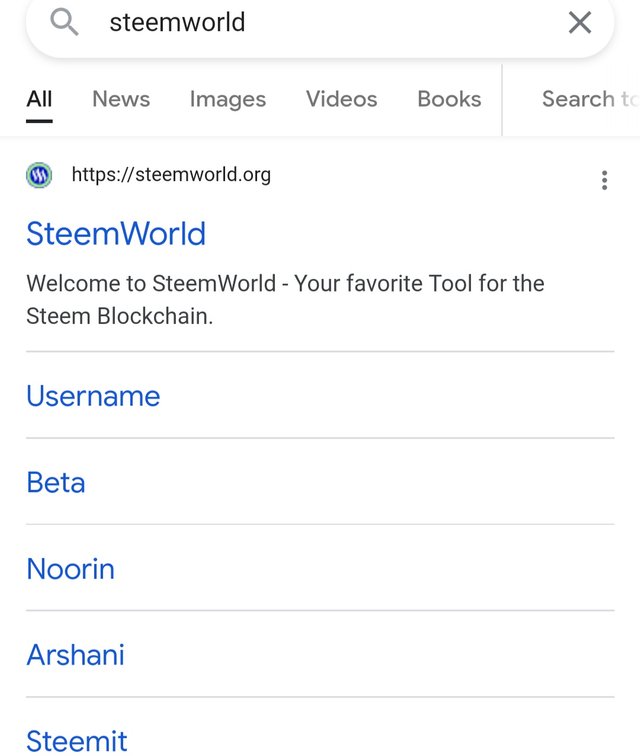
- Then steemworld.org will open and there will a list of icons on their front screen.
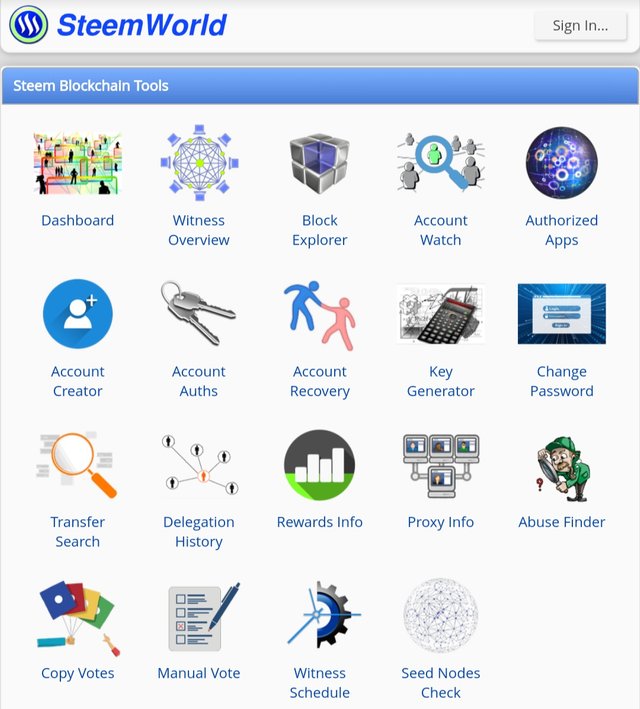
- Then you have to click on the sign in icon and sign in with your username and private posting key.
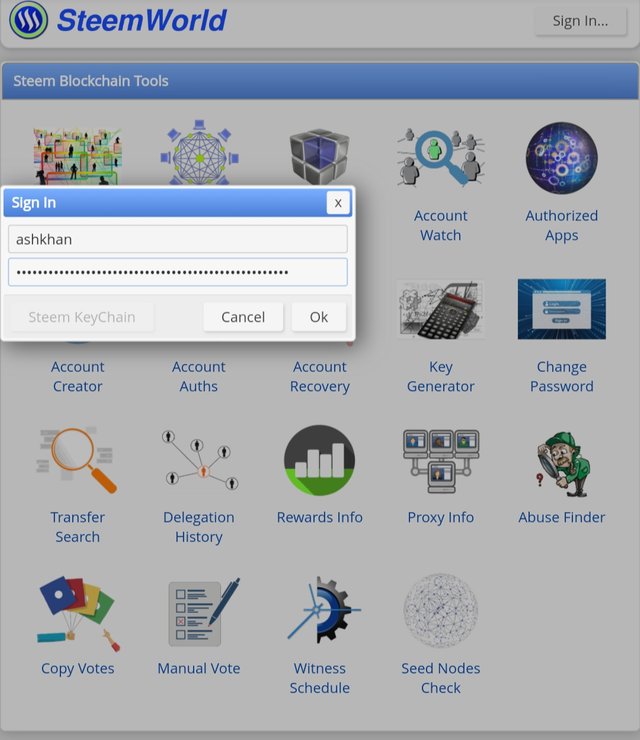
- Then after signing in you have to click on the transfer history.
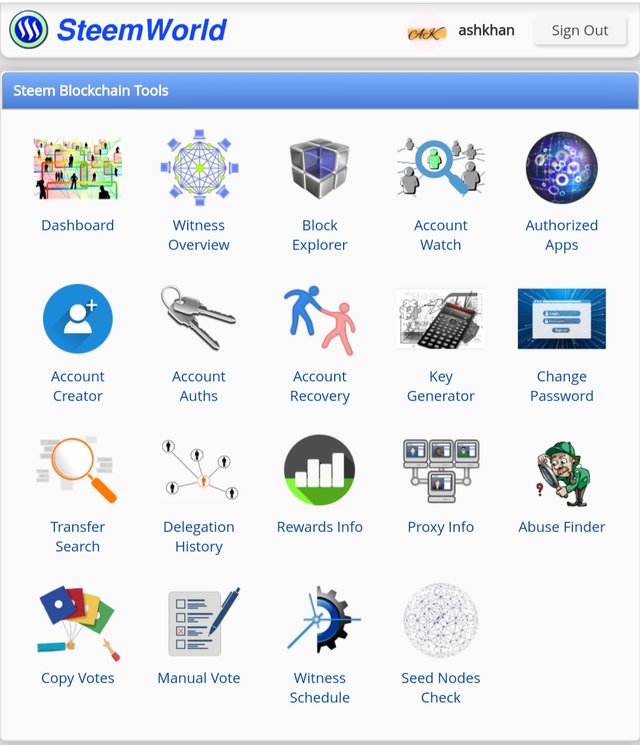
- Then a new page will appear from where you can check your transfer history of steem and SBD.
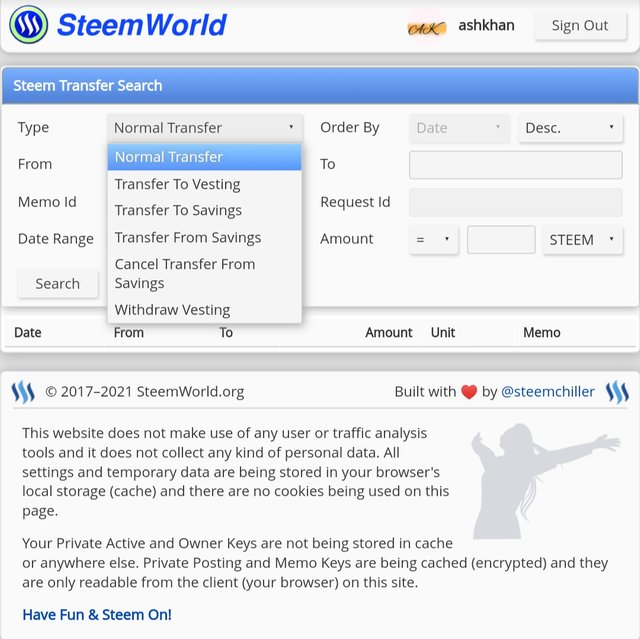
- You have add to click on the normal transfer and then add your username in front of "From".

- Then click on the search icon and it will show you all of your normal transfer of steem and SBD. You can also check one month history by putting respective dates.
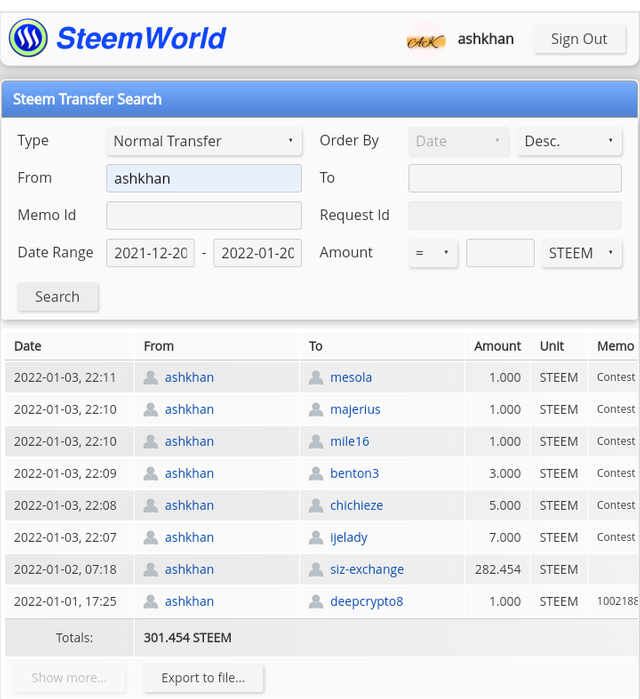
- For checking power up history you have to click on the transfer to vesting option and add your name in front of "From".
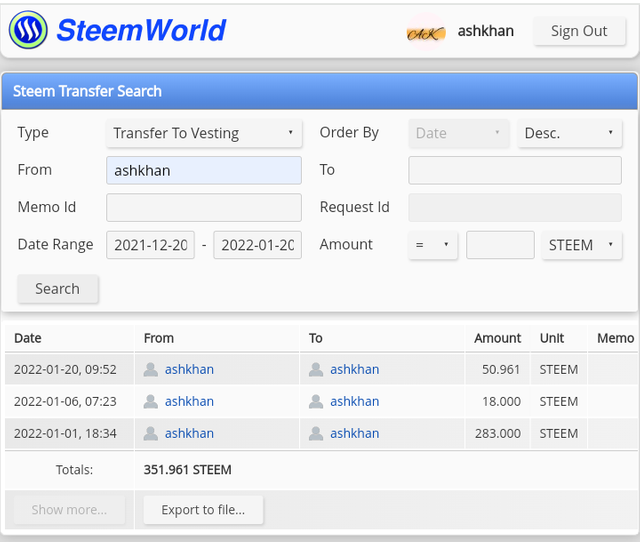
- Then click on the search option and it will show you the total power up history of your steemit account.
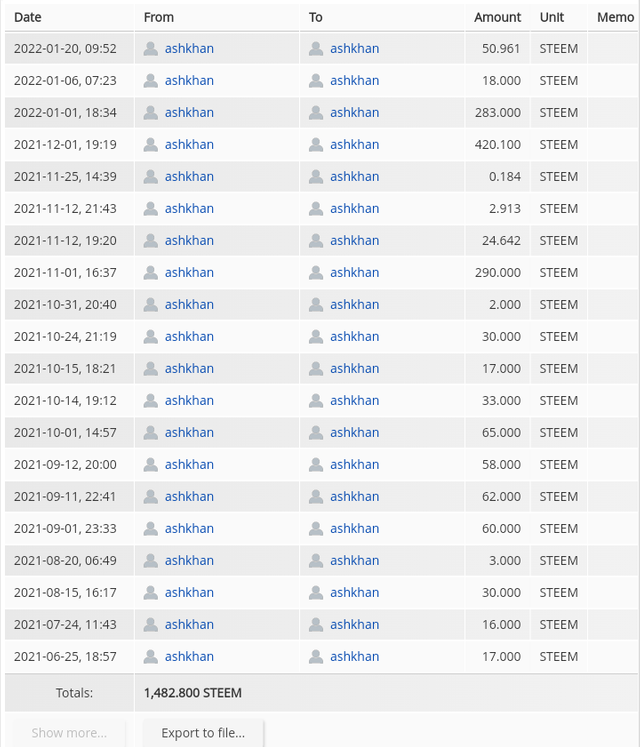
So, it was my tutorial for today and I hope it would be helpful for most of the users who are new on this platform.
@milakz |@daytona475 |@lhorgic |@papi.mati
@atim1234 | @steem.skillshare |@abu78
It’s really important post for all. I think everyone will be benefited visiting this post. Thank you for sharing such an important post.
Thank you so much for appreciation.
https://steemit.com/hive-172186/@drsteemit01/achievement-5-task-2-steemscan-com-by-drsteemit01
@ashkhan sis verify
Very important for all
Congratulations, your nice post has been upvoted by the steem.skillshare curation trail!
If you wish to join as well our trail and support our community, other users, and earn the curation reward, please check out this post:
steem.skillshare curation trail post
Thank you.
https://steemit.com/hive-172186/@luppi/qqrrf-or-or-achievement-5-or-or-task-3-or-or-steemyy-com-or-or-post-by-or-or-luppi-or-or
Assalamualaikum ma'am kindly request you verify my achievement 5 task 3 @ashkhan
https://steemit.com/hive-172186/@sonybhai/5tc3qy-achievement-4-task-applying-markdown-method-sonybhai
I'm edited this post @ashkhan
https://steemit.com/hive-172186/@mehrbanfaiz/achievement-5-task-1-steemworld-tools-mehrbanfaiz
Plz verify my post
@ashkhan
Congratulations, your nice post has been upvoted by the steem.skillshare curation trail!
If you wish to join as well our trail and support our community, other users, and earn the curation reward, please check out this post:
steem.skillshare curation trail post
Thank you.