Achievement 5 Task 1 Steemworld tools @mehrbanfaiz
Hello guys....
I hope you are all well and enjoying your day very much. Today I will do my homework Achievement 1.
First of all we have to open steemworld.
Then log in to the account with the active key. when you log in to the account, the dashboard opens.
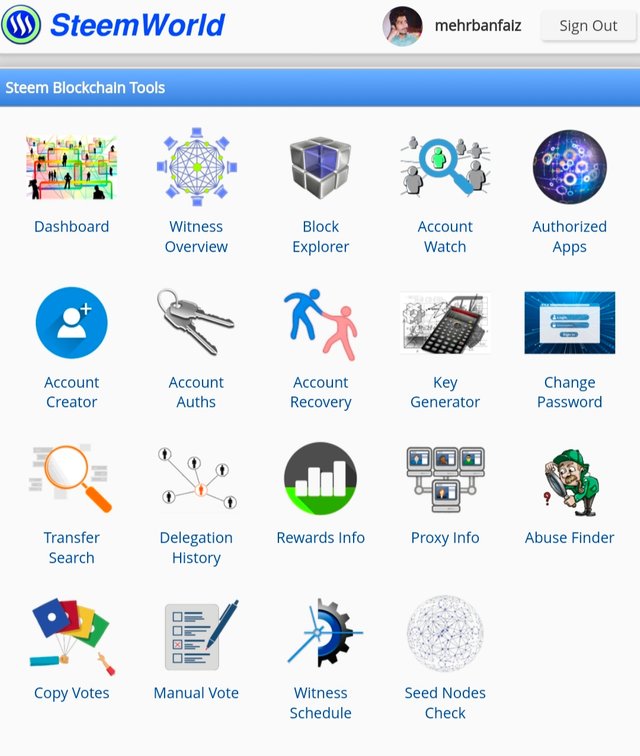
Reward summary of all 7 days 30 days in your account..?
In this case, I have to open the board by clicking on the board. The next tab opens.
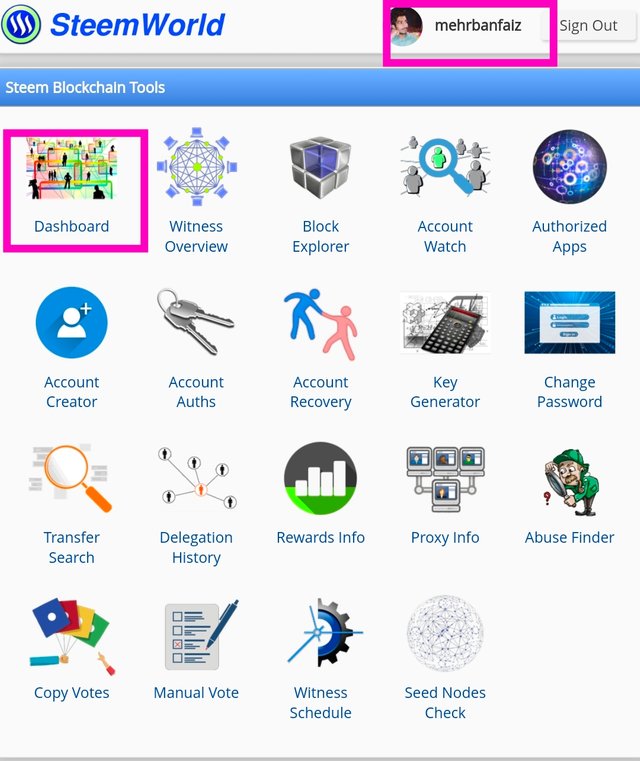
Then click on the stats. Clicking on the summary of the state awards come in a row for all 7 days and 30 days.
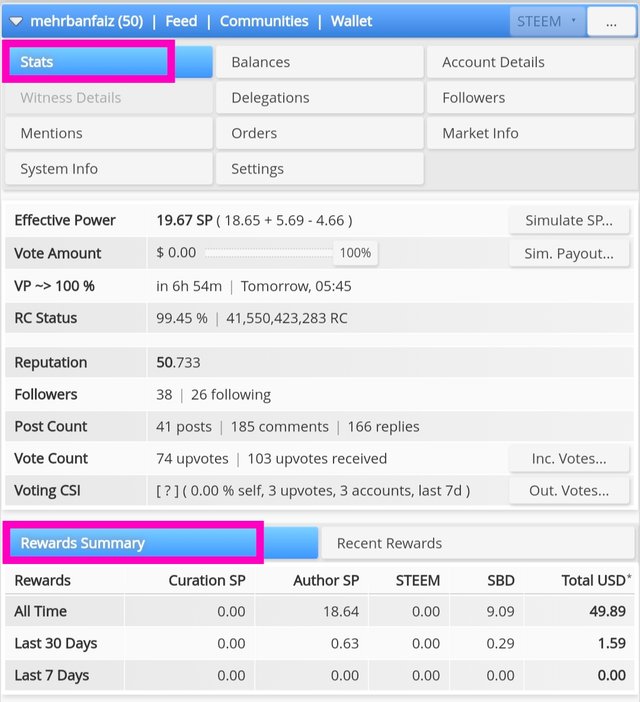
After opening the dashboard, scroll down until you reach the Reward Summary tab which shows all the tabs for all time, last 7 days, and last 30 days.
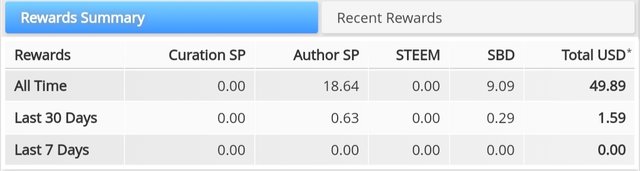
What a delegation types of delegation and How to Check delegate Steam Power (SP)
What is a delegation
It can only be defined as the transfer of Steam Power Plant (SP) authority from one account to another.
types of delegation
Incoming Delegation
Outgoing Delegation
Incoming Delegation
This type of delegation occurs when a user receives Steam Power (SP) from someone else to work on their account.
Outgoing Delegation
This is when a user delegates their Steam Power (SP) to another user to process their account.
How to delegate SP?
Delegation means that we transfer our Steem Power (SP) to other communities to support them or for Steemit users to post and comment.

Now enter the name of the account where you assign the SP and enter the number of SP delegates. And click the OK button.
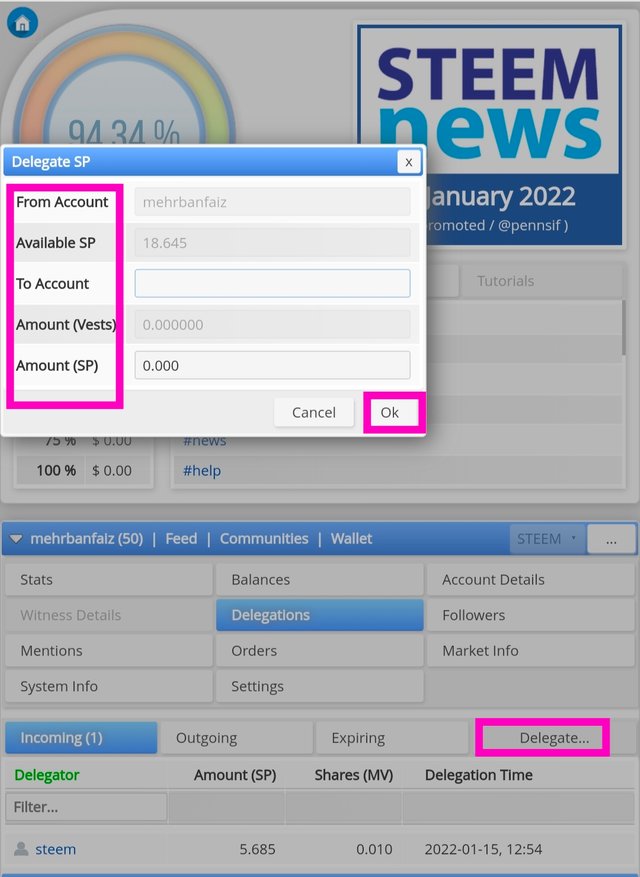
Now click on this option and provide the active key which will be required after clicking on it.
How to Exp incoming votes or outgoing votes and exp screenshot..
If we want to know if we have information about us and the people around us, we must first click on the board and then go to the voting options. And who commented and then we can know who we voted for. You can also get more information by looking at the screenshots.

incoming votes
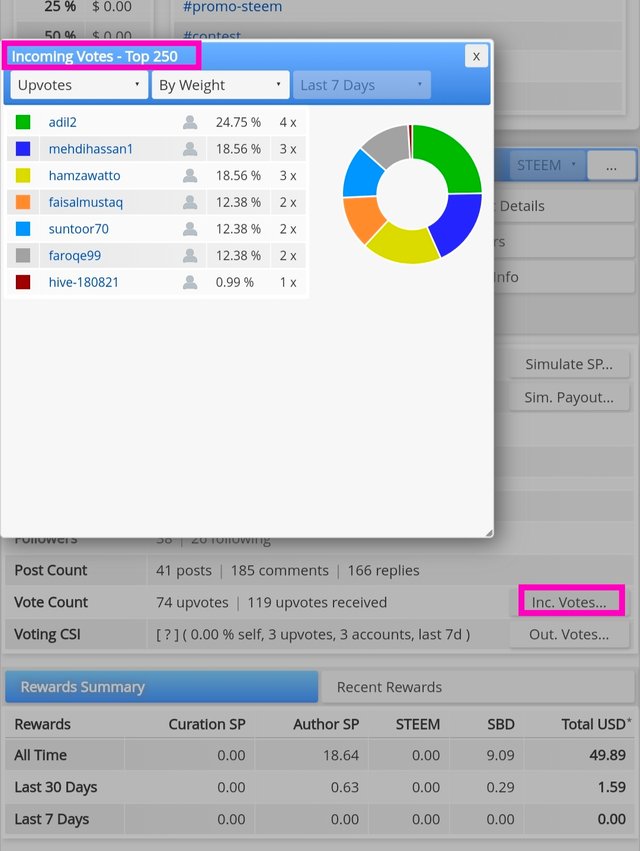
Outgoing votes
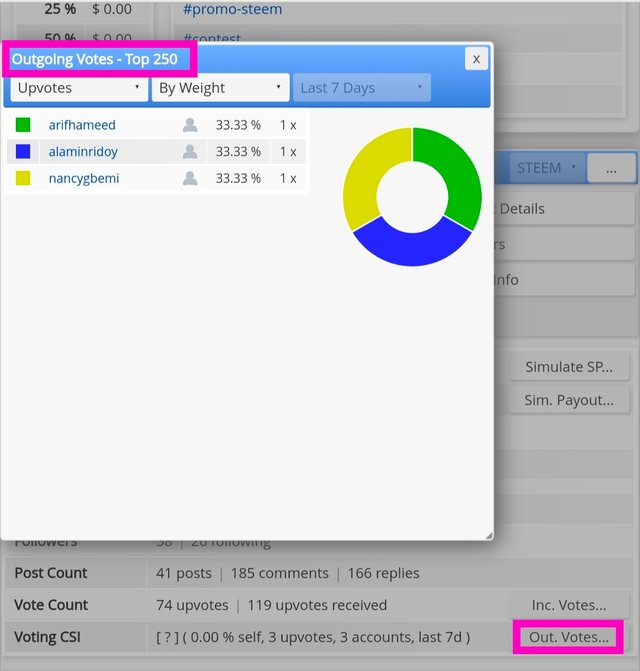
How to check for last 7 days operations and all informations.
You can check your account performance for the last 7 days as follows.
In the Account Transactions section, select the date on which you want to view the transaction. You can view the following details:
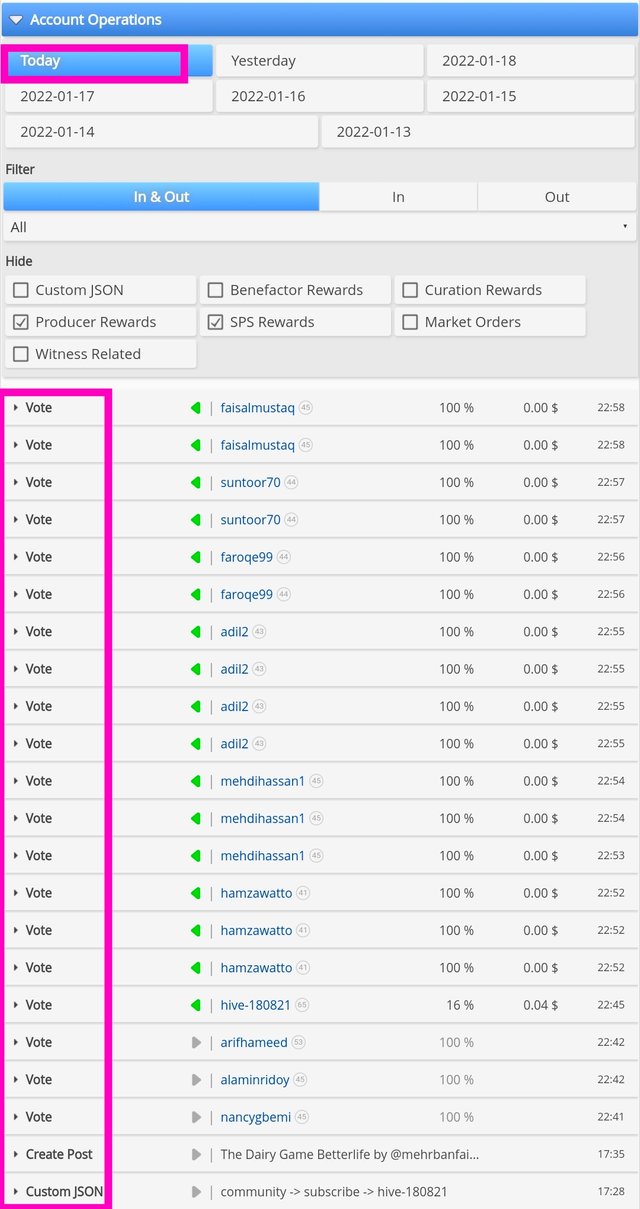
How to Exp Author Rewards , Curation Rewards or Beneficiary Awards.
Author's Reward
Author rewards are the rewards you earn for your work, posts, comments, and blogs on the Steam platform.
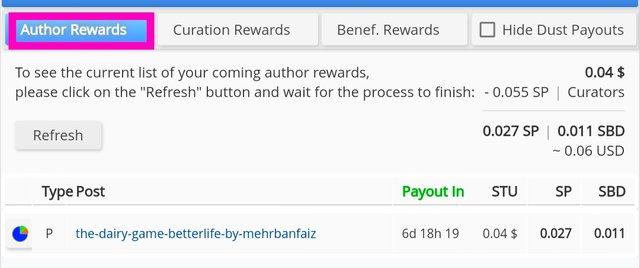
Curation Rewards
Curation Awards are awards that you can earn by using your Steam Power (SP) to upvote or downvote other people's posts. You can view the curation awards below.
Open the Curation Rewards option in the Upcoming Rewards menu
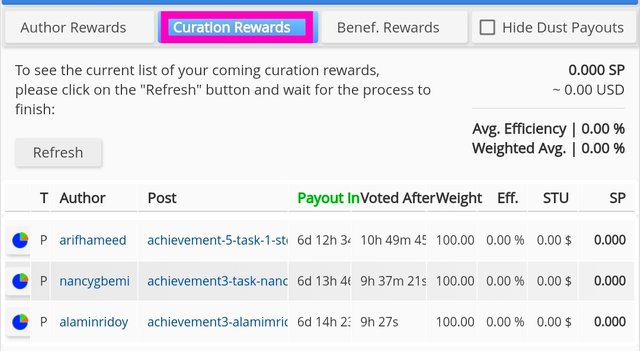
Beneficiary Reward
This is part of the prize a user receives from other users' voting posts for which they have been nominated as a Beneficiary Reward.
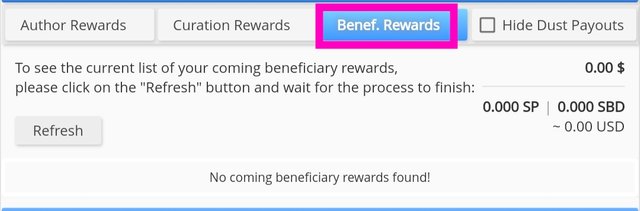
How to check Votes values..?
This can be seen at the top left of the dashboard page, where a circular table shows the percentage of positive votes available, as well as the voting power of each percentage. example below
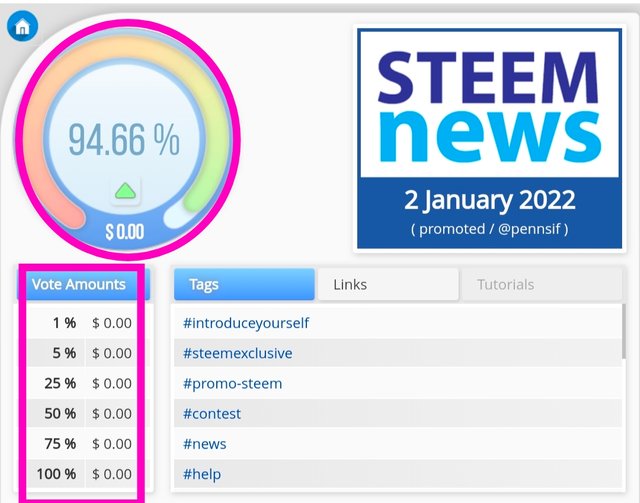
Thanks you All...
Special thanks
@cryptokannon
@rashid001
@hassanabid
@ngoenyi
@steemitblog
@inspiracion
@vvarishayy
@ashkhan
@juichi
@lovveday
@nattybongo
@sm-shagor
Well come🌹🌹🌹.
Congratulations your achievement has been verified. Now you can successfully proceed to your next achievement.
Rate: 3
Hi, @mehrbanfaiz,
Your post has been supported by @wilmer1988 from the Steem Greeter Team.