Friday Trx staking Initiative || Staking 10 trx and voting for SRs
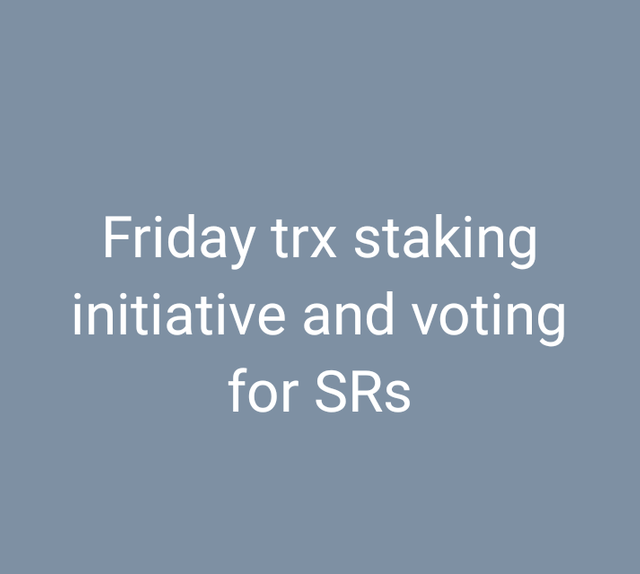
Welcome you all to my post on my participation in today's trx staking initiative, ofcourse it's always a pleasure each time I had to participate in this endeavor, today I have staked 10 trx and I will walk you through the steps of how it's done.
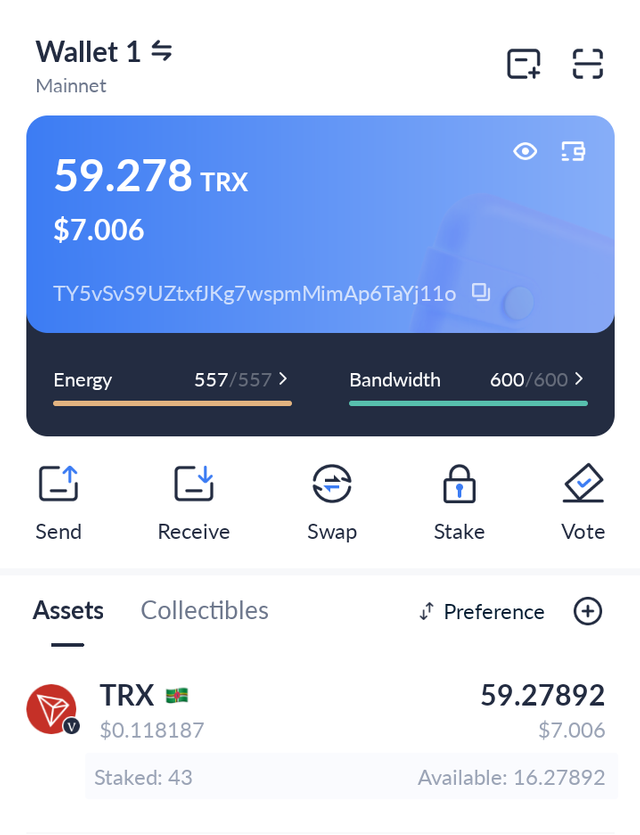
Well from my pic above you can see my tron wallet, that's clear in the pic and to actually participate if you look closely at the image above you will see 5 icons, we have send, receive, swap, stake and vote.
Well what am I looking to do, I want to stake so I click on the stake button and that's it.
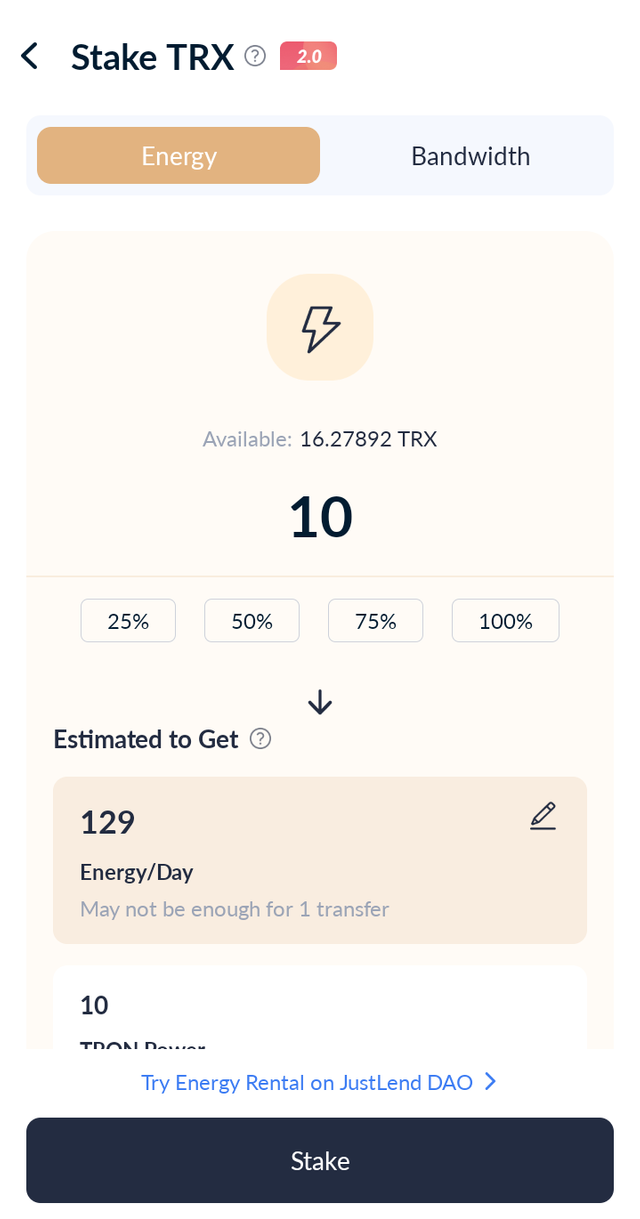
So after I click on stake button or icon I was take to the page in the pic above where I had to put the numbers of tron I intend to stake today, and I put 10 and from the pic below after inputing the number and clicking on stake I have to then confirm said transaction.
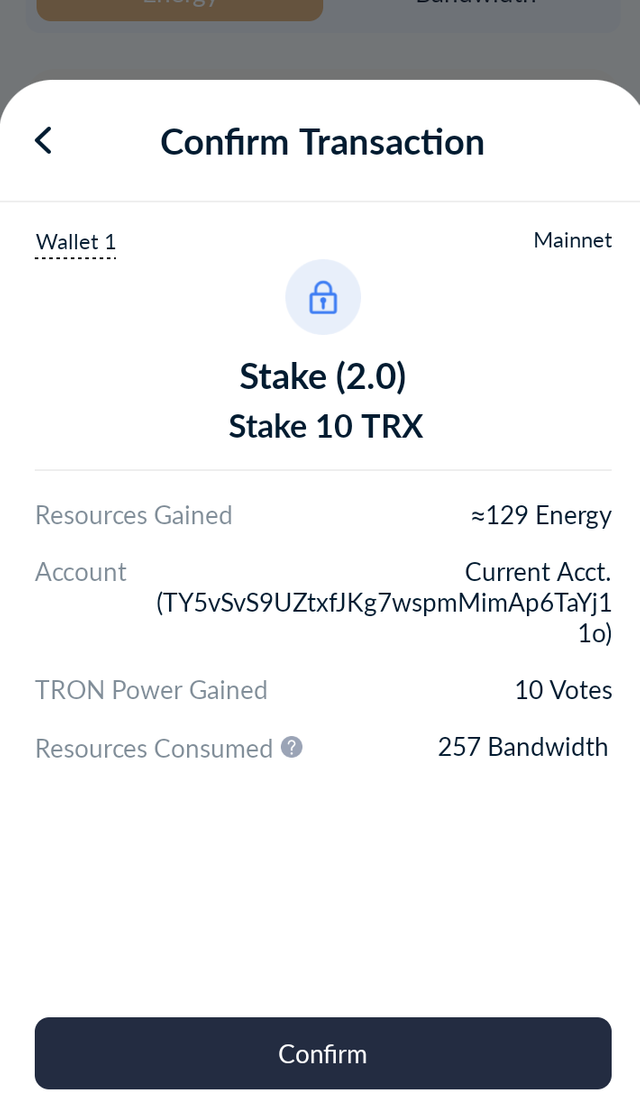
After confirmations my staking was completed and from the pic below you can see it was a success and I had gained 129 energy after the successful staking of the 10 tron.
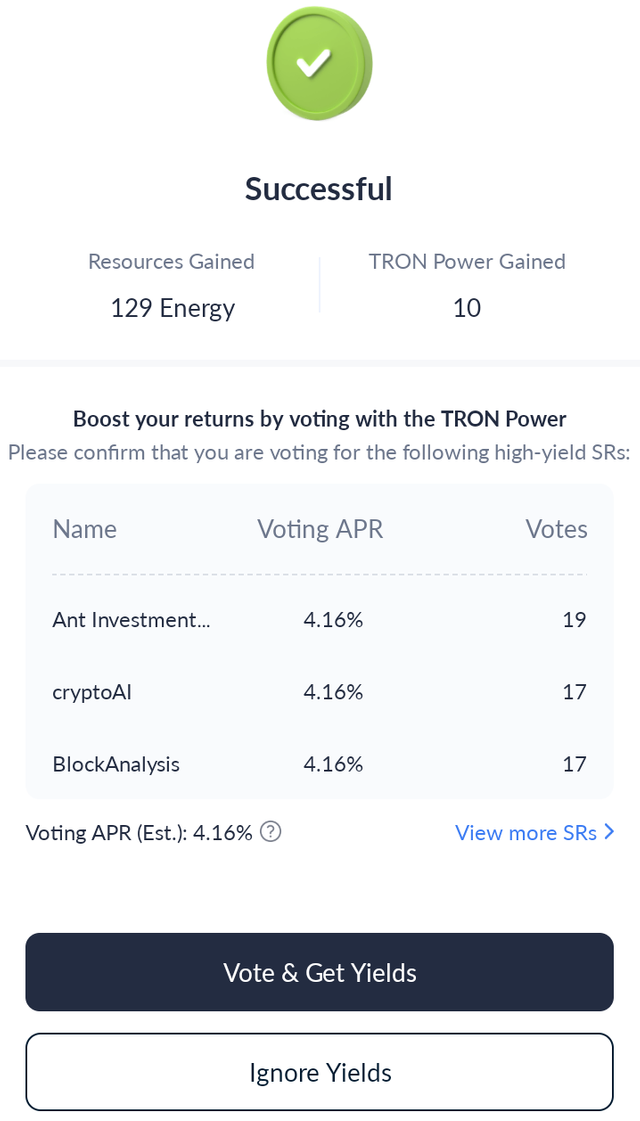
After my staking from the pic above after my energy gained if you can look down on the image at the bottom you can see where I was asked to vote and get yield, now there are so many ways to do this, I could go back to my wallet dashboard and click on vote icon or I could just proceed from here and in this case I chose to proceed from here.
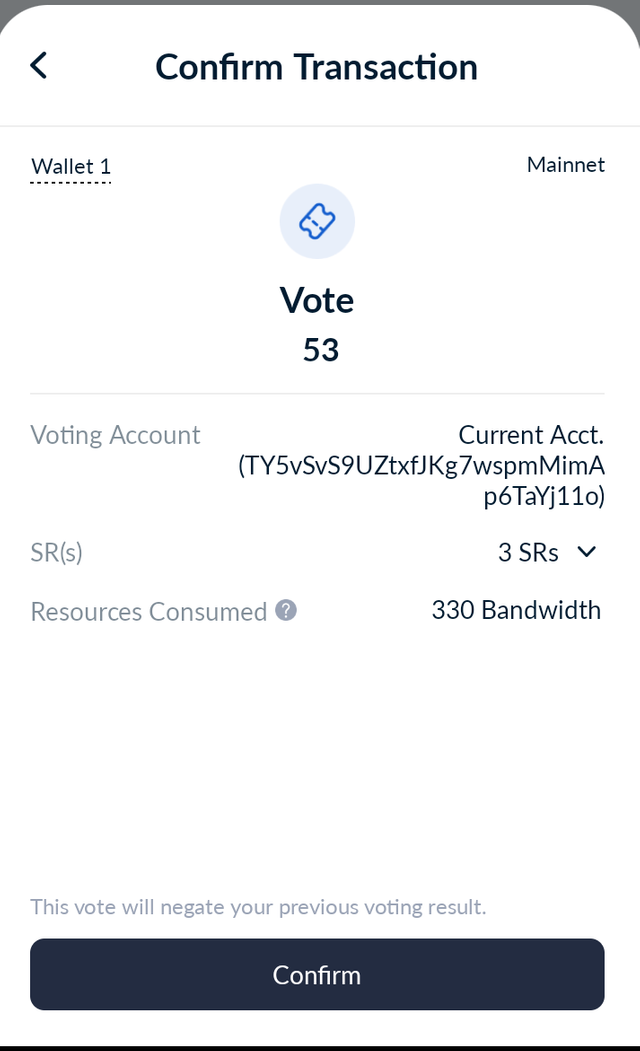
After clicking on vote and get yield I was asked to confirmed which I did and my voting process was a success and the image below rightly shows.
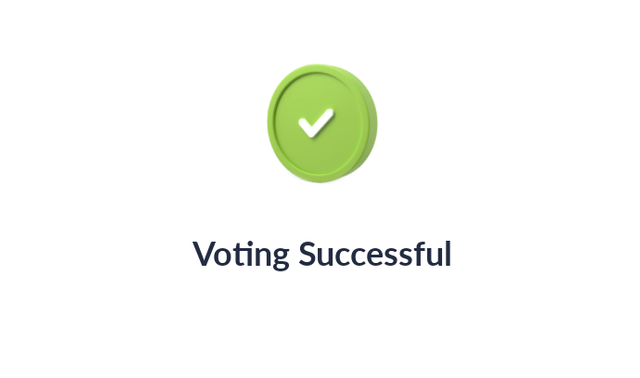
This is the steps I took while engaging in mt friday staking initiative.
https://twitter.com/frank_anayo/status/1776281193756926377?t=t01i0_cyE0ik3VjsB0Uk-w&s=19
Upvoted! Thank you for supporting witness @jswit.