[SIZ Educational Topic||Digital literacy &How interact with computer system for office use||17-10-21||20 % beneficiary to @siz-official
Greetings to Everyone
How are you all ? You all are well and doing best. I am also enjoying a lot and doing my best.
Thanks to this community @siz-official that is based on technology.
The main purpose of technology is to make it easier for human life by using machines. And so the goal of our community @siz-official is to teach people the knowledge and skills about technology in the community. Today I would like to explain Digital literacy.
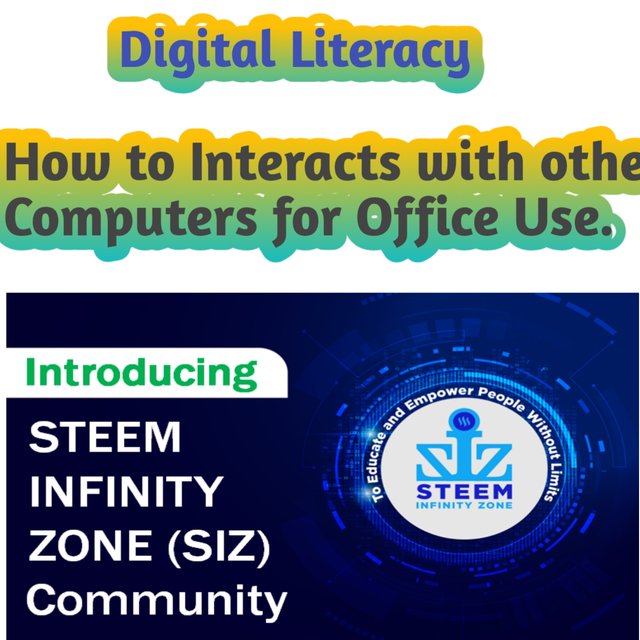
Digital literacy
Today's era is called the computer age which is called digital world. Everything done by man has become digital. If a person who died 100 years ago is resurrected, he will die immediately with the same wonder in which world Gone are the days of computer and the invention of the Internet changed everything in the world, now almost everywhere, be it school, college, bank, hospital, or office, computers are used everywhere, so my post today on Digital Literacy In which computer will be explained and some application software will be explained which is being used in every office or place where computer is used.
Digital literacy

Digital literacy refers to digital device interaction. How can we easily perform our daily tasks using these digital devices?
Computer is being used in Hospital ,Bank ,College, School and other Offices. Today I will explain how we can easily do our daily work using these computers and specific applications. First of All I will explain computer .

Computer

A computer is an electrical device that receives data from us and performs various operations on it. The key is to give an excellent result.
Most important component of computer system
Cpu
Main processing unit of computer system
Input devices
Deceives use to enter data in computer
output device
Devices used to show result

MS word
If a person goes anywhere for office work, he will definitely have to deal with office documnts like application, letter, report card. For all these tasks we use an application software which helps us in all these tasks. Its name is MS Word
We used Microsoft word to write a letter ,application and report card.
.jpeg)
Image source
This is a home screen of Microsoft word and i will explain the basic purposes of these buttons thats are narked.
file Tab
(using this button perform operation on file like open , save and print a file)
Quick access Toolbar
( Provide different buttons that perform quick task like undo .redo etc)
Ribbon
( This area is for text .using this we performs different actions on text like fount style , Text color ,Text size and Text designs etc)
Title bar
(This bar show information about file name and file type )
Help
( Help button is used for taking help from Microsoft word company )
Ruler
( this button is used for moving a document area move left or right the page )
Status bar
( This bar show page number and how many words in your document)
zoom control
( used to adjust zoom level of document ,zoom in ,zoom out )
Document area
( The main area where we writing our text or document)

MS PowerPoint

If we go to any advertising company or any construction company or any place where we have to submit our proposal then we need MS PowerPoint which we can use with the help of best design. You can present your position in the best way
By using Ms PowerPoint we make beautiful presentations .
office button
( when we click on this button different options will be available like open a file , create new file, print file and save file etc)
Ribbon
(Similar as word ribbion the this area is specified for Text actions like text colors ,text size ,text style etc )
slide & outline tab
(This are show All slides of your project vertically in left side of a home page where you slect slide )
slide
( This area is for main slide where you perform you task like written text on slide adding charts and clip arts )
Note
(In Notepad writes the tax you want to add to the slide )
View button
( provided different view of your slide)
Zoom control
(Zoom in ,zoom out)

MS Excel

.jpeg)
Image source
Going to any bank or business office where money is transacted, we will come across MS Excel which performs billions of calculations in a matter of seconds and stores a huge amount of data. Automatic perform calculations whit the help of built in formulas. Make payment bills .mark sheet and bank statements using ms excel.
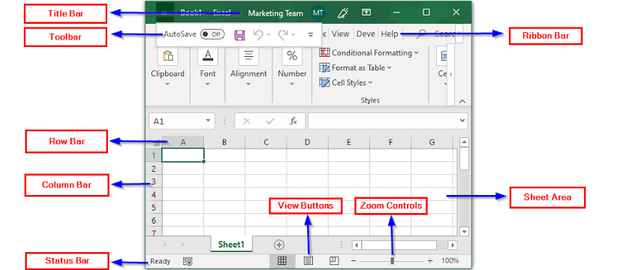
Image source
Title bar
(This bar show information about file name and file type and location of file in memory )
Row bar
(The area horizontally display cell is called row and row bar used to mange rows in a table)
Colum Bar
( cell in vertical line of table is called column
Its display index )
Status bar
( This bar show sheet number and book number)
zoom control
( used to adjust zoom level of document ,zoom in ,zoom out )

E mail
in earlier times and people used to write letters and they would reach their destination after a few weeks. But electronic mail made our job easier. Now we can communication with any person at any place in within seconds .All of this became possible after the invention of email
.jpeg)
Iamage source
Cc.-
@cryptokraze
@siz-official
@vvarishayy
@arie.steem
@suboohi


My Achievement 1 post link

Regards 👲🏻

.jpeg)
.jpeg)
.jpeg)
.jpeg)
.jpeg)

Please make a justify your text because then your post is very valuable and attractive to see for everyone.
Regards, Faran Nabeel
You can delegate your SP to @siz-official and take benefit of our Delegation Offer getting up to 200 % Curation rewards
501002003004005001000200030004000500010000
Yes sure @faran-nabeel
Yes I'll justify my title.
U r ri8 then it will look so much attractive.
Thanks for compliment.
You are doing great job.
Your post is very informative.
@siz-official