SIZ Approved Course | Lecture 01 | 5 Things About Windows System Restore That We Should Know
Hello Steemians. Hello friends of Steem Infinity Zone.
Meet me again @hidayat96 and on this occasion allow me to discuss 5 things about Windows System Restore that we should know.
My friends, our PCs don't always run smoothly. Sometimes the Windows system becomes problematic after we install certain software, certain drivers, or change something on the system. But the easiest way to solve the problem is by restoring the PC to its original state. And this is the basic function of System Restore.
All my friends. To better understand it, I will invite all of you to get to know Windows System Restore more deeply.
1. What is System Restore?
System Restore is a feature in Windows to restore the system to a certain point before. This is a kind of "Undo" the computer system without affecting personal files such as email, documents, photos, and so on.
2. How does System Restore work?
System Restore works is to create and save restore point on the computer within a certain period. The information stored here is registry information as well as various other settings used by Windows. Besides being saved automatically, you can also create Restore Point manually.
3. What is Changing and what is not Changing?
When you do a System Restore, what is returned to its original state is only the registry and various Windows settings. However, personal data such as emails, photos, documents, and so on will not be affected at all.
The personal data that you have saved will not be lost after the PC is restored via System Restore. Likewise, the personal data that you have deleted will not come back again even though you have done a System Restore.
In essence, System Restore is only affected by internal Windows systems.
4. Can uninstalled software come back after a System Restore?
The answer is No, because System Restore only restores the registry and various Windows settings. Software data that has been uninstalled will be lost and will not return after the computer is restored.
Usually the software that has been uninstalled will only return the shortcut and cannot run perfectly. But you have to re-install the software from scratch.
5. What is the difference between System Restore and System Image Backup?
Many Windows users are confused with System Restore and System Image Backup. System Restore in "Backup" is system files such as registry and Windows settings without including personal files. While System Image Backup will back up everything, from system files to all personal files that you save.
System Restore only changes the system without any effect on personal data. While System Image Backup changes everything, both system and personal data.
Those are 5 things about System Restore that you should know. By knowing and understanding how System Restore works, you can determine what things you can do if your Windows computer has problems.
That's my short educational post about 5 things about System Restore that we should all know. Hopefully this post can be useful for all of us. Thank you also for those of you who have taken the time to read my post.
Finally, I say thank you, and see you in my next post.
My regards to:
@cryptokraze
@siz-official
@suboohi
@vvarishayy

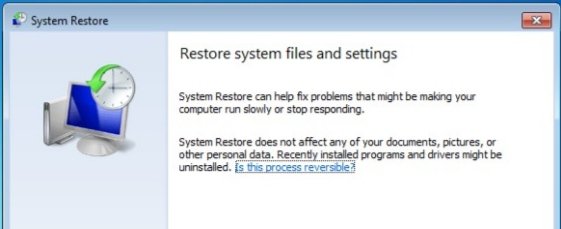
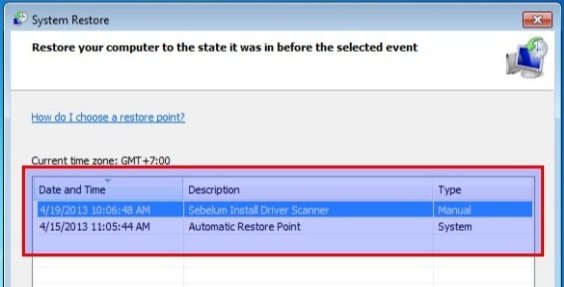
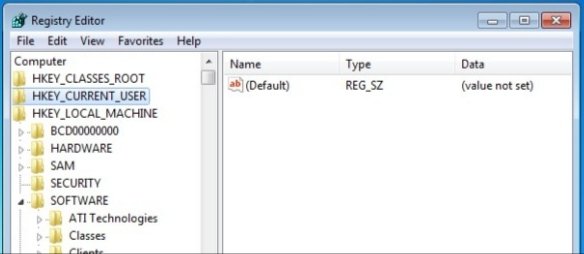
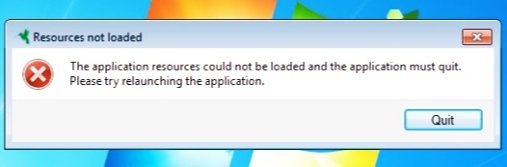
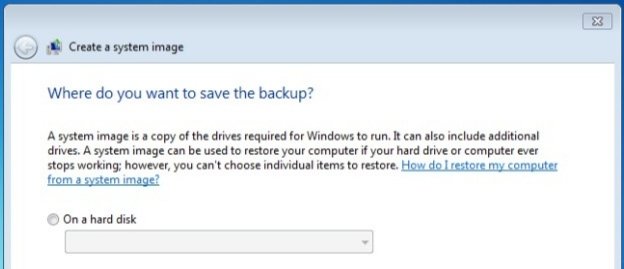


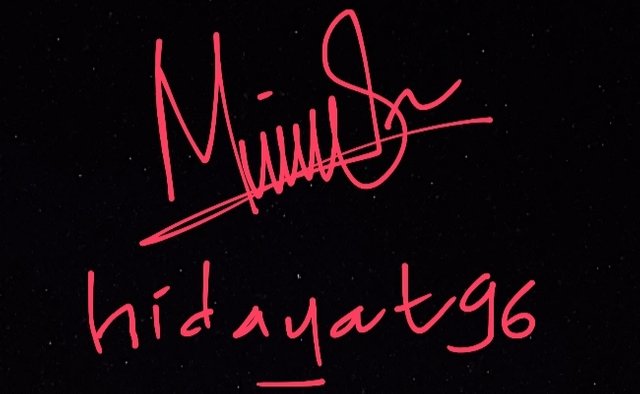

Wow amazing dear friend i am very happy to see your lecture because in the first i see your tutorials in our community and it is very good and you have a very great knowledge about windows.
I really appreciate your work and keep it up bro.
I really like your lecture it is very informative.