SIZ Tutorials || How to Mount IDCloudHost Object Storage Service on Ubuntu || payout to siz-official
assalamualaikum
Good morning and have a nice day and my best regards to @siz-official, @suboohi and @cryptokraze. So this morning I will discuss about how to Mount IDCloudhost Object Storage Service on ubuntu. Read on for the following review.
Getting to know Object Storage is a service for object-based file storage needs that fully supports the S3 protocol (S3 API) which aims to improve scalability, data availability and security that we can access from various integrated applications. We store all Object Storage servers from IDCloudhost in several data centers in Indonesia.
Now there are many uses of Object Storage services that we can apply in various cases. For example, connecting IDCloudhost's Object Storage service to Ubuntu as a file system to backup data, upload files and others, here I will make this tutorial using Ubuntu for the process.

Guide How to Mount Object Storage
The following is a guide on how to mount the IDCloudhost object storage service on Ubuntu :
Note : for information, to run the commands in this guide, you are required to access root or its equivalent to root.
1. Login to the https://console.idcloudhost.com/ page then select the Object Storage menu.
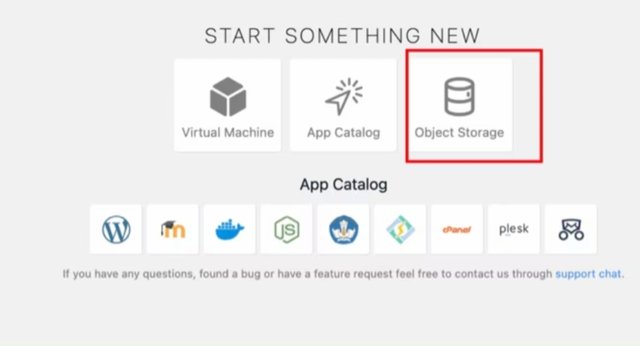
2. Enter your name or user name in the storage name then click Create.
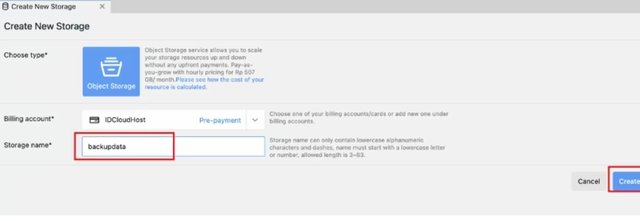
3. After success, then click on the Object Storage that we created to see the Access key ID and Secret key like my picture.
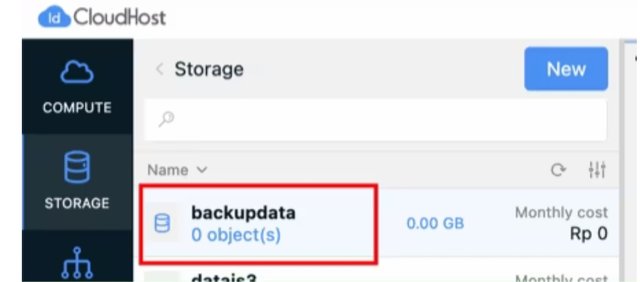
4. For details, you can see my picture below.
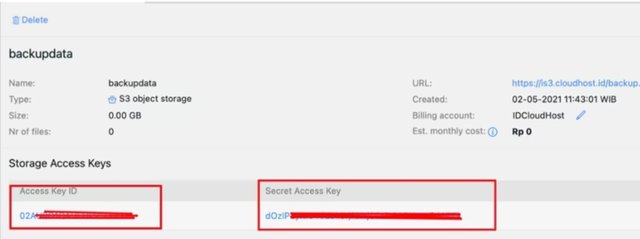
5. Then on the Ubuntu operating system that we have, we switch to the root user and install the packages we need as follows.
sudo su
apt install fuse s3fs
6. Then click Setup Access Key with the following command code:
echo "ACCESS_KEY_ID: SECRET_ACCESS_KEY" > /etc/passwd-s3fs chmod 600 /etc/psswd-s3fs
7. Adjust the Access_Key_ID and Secret_Access_Key as we got in the previous.
8. Next we can mount our Object Storage with the following command :
mkdir /tmp/chache
mkdir /mnt/backupdata
chmod 777 /tmp/chache
/mnt/backupdata
s3fs backupdata /mnt/backupdata -o url=https : / / is3 . cloudhost . id -o use_chache=/tmp/chache -o curldbg -o curldbg -o
use_path_request_style -o
allow_other
9. If it is successful with the above method, we can check on the terminal with the command :
df -h
10. Then IDCloudhost Object Storage has been mounted as a screenshot attached to my image below.
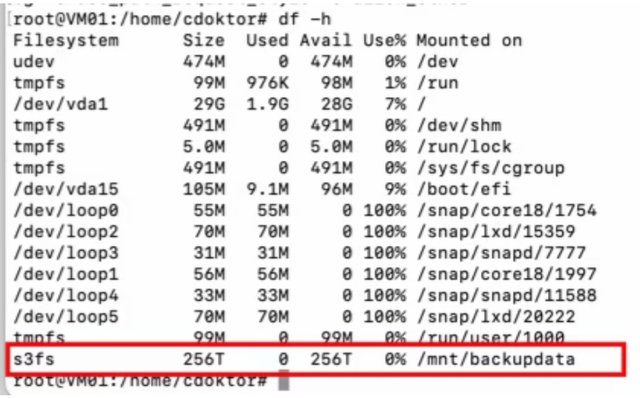

Alright, how is the process of mouting your object storage? Have you understood it perfectly? Because this can allow access to files can be faster and more secure than conventional storage. You can also use the Cloud Object Storage service to store various files such as :
- image files
- css files
- javascript files
- video
- music
- and others.
Using the Cloud Object Storage service feature will make your websites and applications no longer burdened with heavier tasks every time you access large files, but can use Cloud Object Storage faster than other conventional storages.
So, only what I can post on this occasion may be useful thank you and see you next time.


You've got a free upvote from witness fuli.
Peace & Love!
Thanks you very much
Nice post brother🥰
Good post dear friend you make a very good post thanks for sharing a good information with us my best wishes for you.
Regards, Faran Nabeel
You can delegate your SP to @siz-official and take benefit of our Delegation Offer getting up to 200 % Curation rewards
501002003004005001000200030004000500010000