Steemit Education Series | How to Set Beneficiary Rewards
Dear fellows,
This is @crytokraze, Founder of the community Steem Infinity Zone with another episode of Steemit Education Series
This is 9th Tutorial of Steemit Education Series showing everyone step-by-step process on How to Set Beneficiary Rewards.
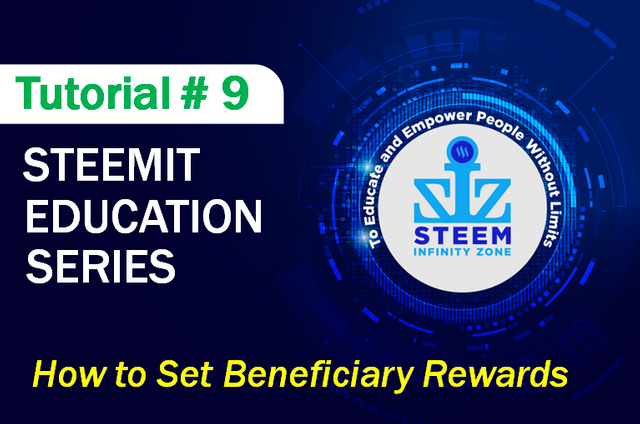

Tutorial Outcomes:
After reading and going through this tutorial, you will be able to understand and do the following;
1 - Importance of Setting Rewards to Other Accounts
2 - How to Set Beneficiary Rewards to @siz-official

Let’s Start
- There are different reasons why you should know how to set beneficiary rewards.
- If you want to support any community, you can set your posts rewards to their official account.
- If you want to support any charitable cause, you can set your post rewards to that charity account.
- If you are taking help or services from any other person, you can set your posts rewards to their accounts.

How to Set Beneficiary Rewards
Step 01
- When you are writing a post, you will see the Rewards option at the bottom below the tags box.
- Click on Advanced Settings to set rewards like shown in the below picture.
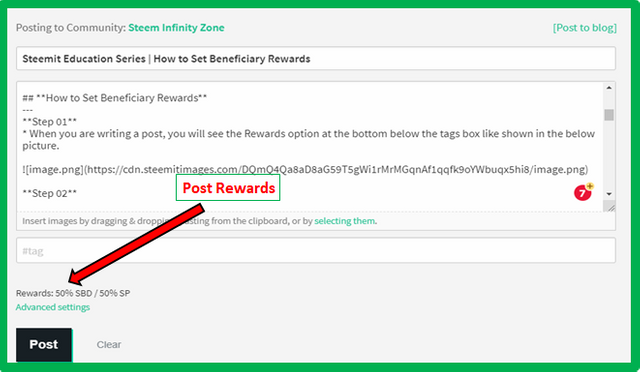
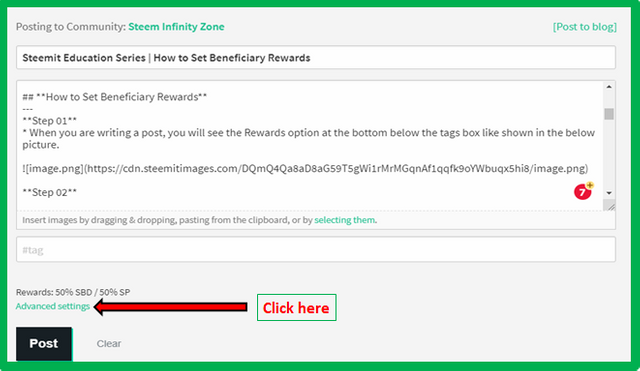
Step 02
- After clicking the Advanced Settings button, you will be taken to the settings box
- In order to set rewards to other accounts, click on Add account button as shown below.
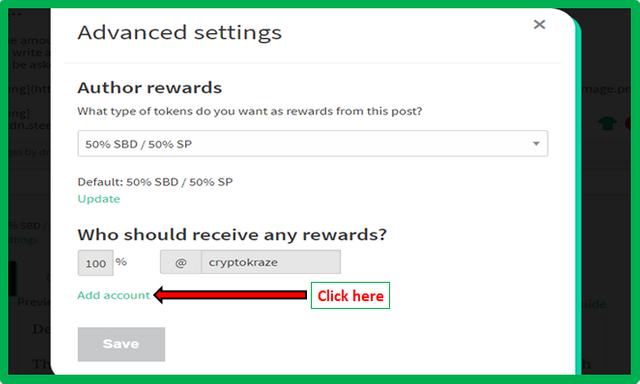
Step 03
- Write how much % you want to set to other user account (fox example 25%, 50% or any amount you want)
- Write username of other user in the next box (for example @siz-official)
- Click on Save after writing rewards % and username.
- Congratulations, you have set rewards to other users.
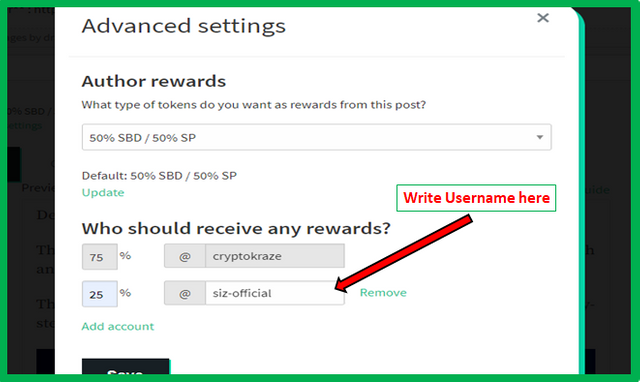

This comes to the end of the 9th Tutorial on Steemit Education Series, an initiative taken by Steem Infinity Zone. We hope this will help you understand how to set rewards to other users.
I would request all the SIZ community members to set rewards to @siz-official in their posts from now. You can set 10%, 25% or 50% rewards or any amount if you want to support SIZ.

Have a look at other posts in Steemit Education Series



Discords : FxKraze#2451
Telegram : @FxKraze
Twitter : https://twitter.com/fxkraze
Thanks to sharing this tutorials its helpful for me