Steemit Education Series | How to Power Up using Steem
Dear fellows,
This is @crytokraze, Founder of the community Steem Infinity Zone with another episode of Steemit Education Series
This is 6th Tutorial of Steemit Education Series showing everyone step-by-step process on How to Power Up your steemit account using steem to increase your Steem Power (SP).

Tutorial Outcomes:
After reading and going through this tutorial, you will be able to understand and do the following;
1 - What is Steem Power (SP)
2 - How to Power Up using Steem

Let’s Start
What is Steem Power (SP)
- Steem power in simple words is the measure of your account influence or Upvote value in steemit network.
- Steem Power is also known as SP
- The more SP one user account has, the more influence or voting value his account has in steemit network.
- Steem Power is very important for the sustainability of the steem ecosystem because it is used to reward authors.
- Steem Power also gets your curation rewards by upvoting on the other users posts.
How to Power Up using Steem
- If you have steem tokens in your steemit wallet, you can use them to power up your account and get more SP value.
- In order to Power UP, Go to your Wallet Page https://steemitwallet.com and Login with Your Private Owner Key.
- Click on the little arrow beside steem value and select Power UP
- On the next screen window, write the amount of Steem tokens, you want to Power UP. In this case, I am powering UP 350 steem to my account. Click on Power Up Button.
- On the next screen window, you will be asked to confirm transfer. Click OK to confirm.
- On the next screen window, you will be asked to Login with your Private Active or Owner Key. Provide the required key and click Sing In.
- Congratulations, Your account is Powered UP with Steem and you Steem Power is Increased, just like my account SP is increased from 161 to 511.
This comes to the end of the 6th Tutorial on Steemit Education Series, an initiative taken by Steem Infinity Zone. We hope this will help you understand how to Power UP your account using steem token. I would encourage every member of SIZ Community to Power Up whenever possible to make better steemit ecosystem.
Have a look at other posts in Steemit Education Series
| 1 | How to Sign Up on Steemit |
|---|---|
| 2 | How to Join Communities on Steemit |
| 3 | How to Make Your 1st Post on Steemit |
| 4 | How to Use Pictures in Your Posts Correctly |
| 5 | How to Claim Your Rewards |
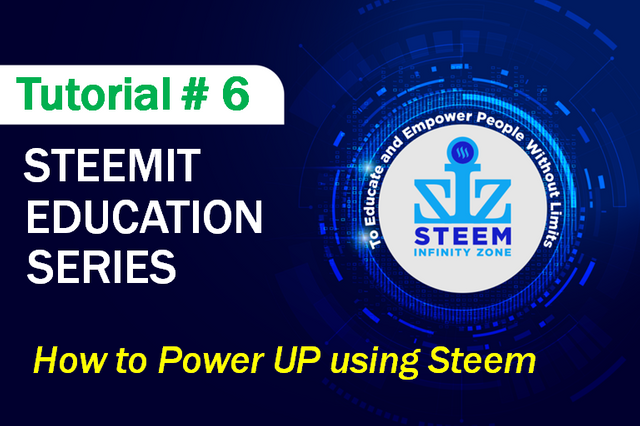
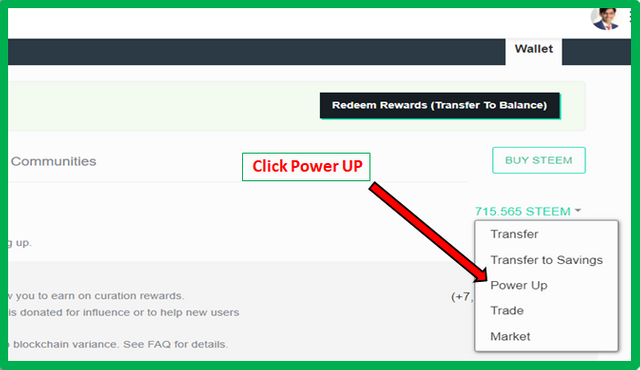
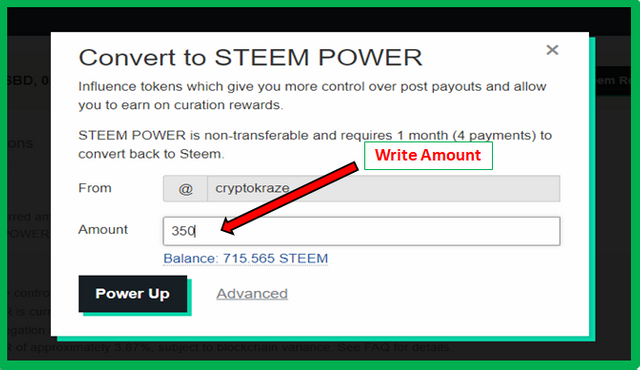
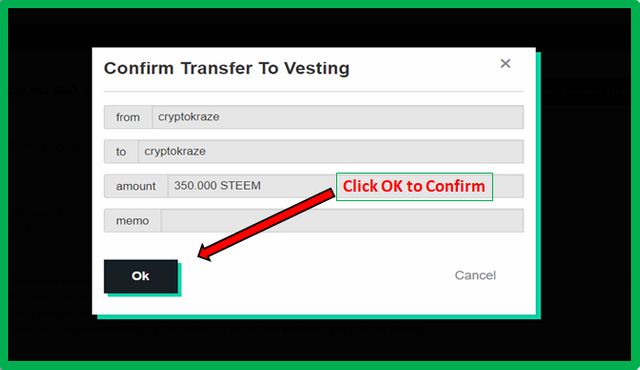
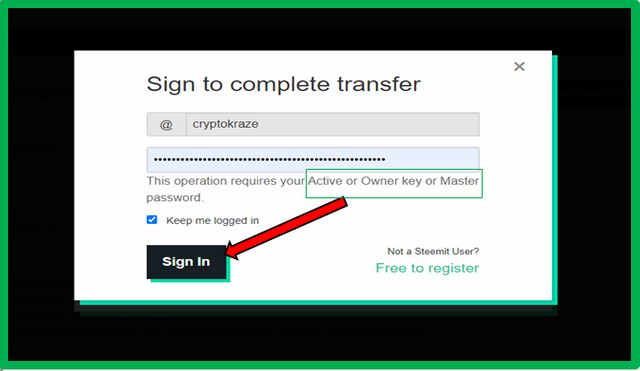
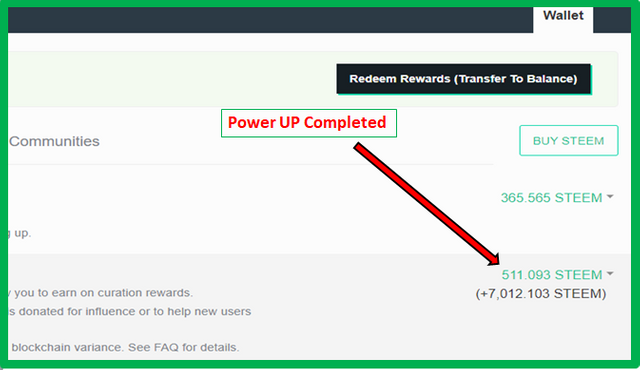
@cryptokraze sir your dedication and services is appreciated. You are doing a good job and a success well deserved. I am proud to be a part of your team. Well done
Informative post! Thank you, sir for sharing your knowledge with us we are soo glad to have an admin like you. @cryptokraze
You certainly are a Steem expert ✨
We’re honored that we can learn from you.😌 😃😎
This is just the start of great things in SIZ. There is a lot to come in next days and weeks.
We will never forget your efforts. No matter how much we thank you.
Thanks.
Thank you very much for teaching us your skills. Alhamdulillah I am learning a lot.
Dedicated effort !!!
Thank you again.
Very informative post for new comers.
Your efforts are appreciated.
This post you have been willingly will be very helpful for us
Thank you so much Sir for sharing with us such useful information...It will definitely help us alot...
It is very important to understand powering up. I am sure it will help us all.