Achievement 5 task 3 || steemyy.com||by@zohaibiqbal||22/08/2021
Assalam-o-alaikum
Helloeveryone
I hope you are all well, happy with the grace of Allah Almighty and busy with your work and doing good work on it I made (5.2) achievement which got ratint (3) and now I have made Achievement (5.3 )which I will present to you and I hope you will like it. I have worked hard on it too. So let's start with a first I took a screenshot of it which took me a long time .I present these screenshots to you
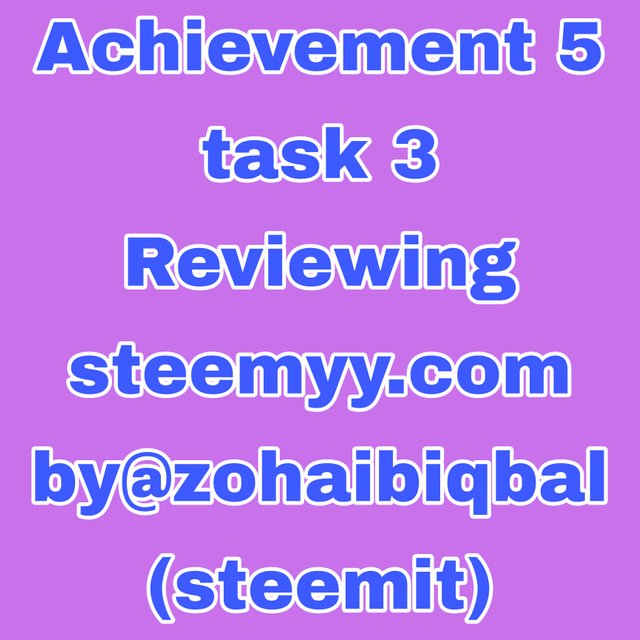
And now I'm going to do the first screenshot of steemyy.com
steem blockchain tools by@justyy
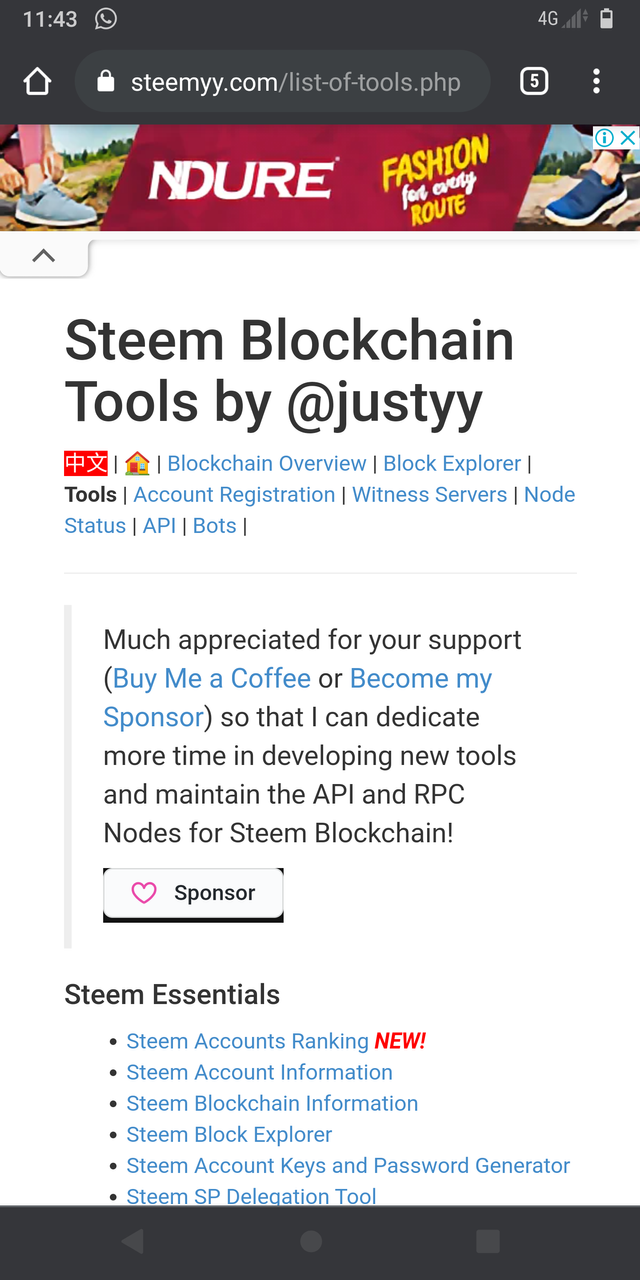
Tools of Steemyy.com
- The tools from Steemyy.com describe the main features of the Stems tools session and can be accessed as follows
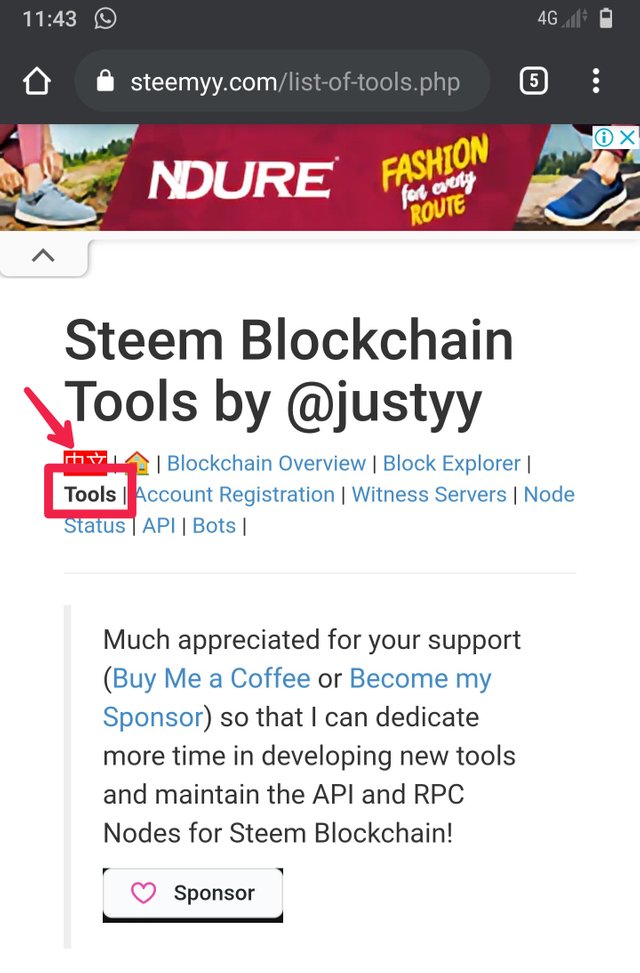
This section contains a list of suitable tools to use
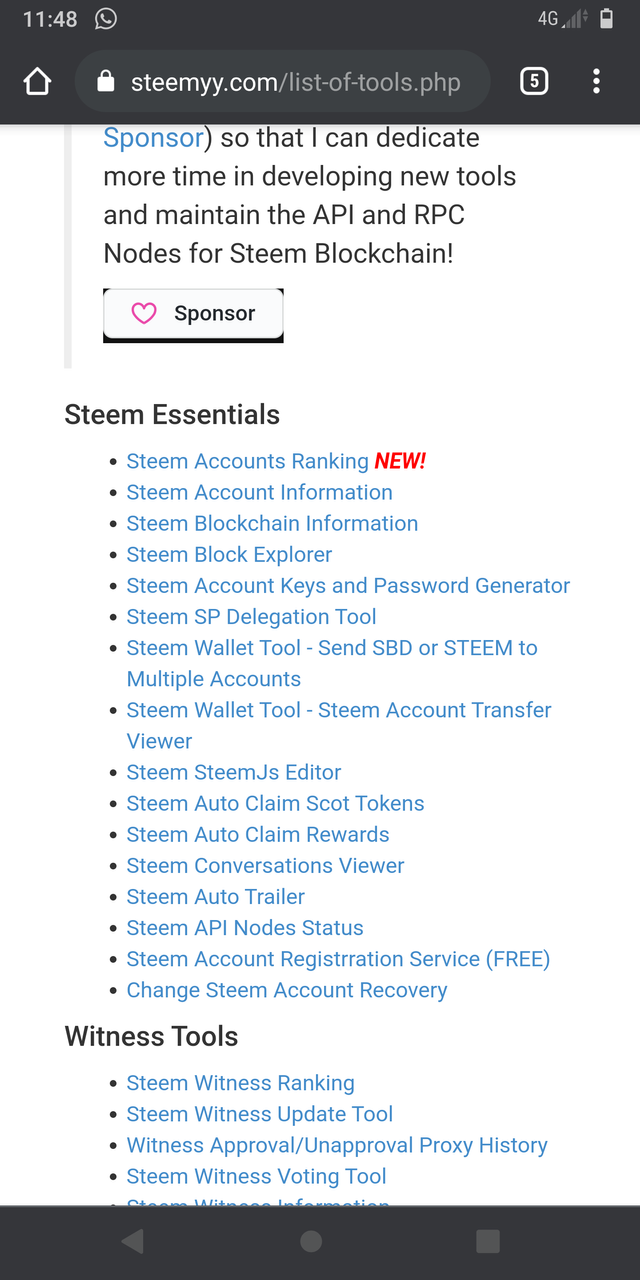
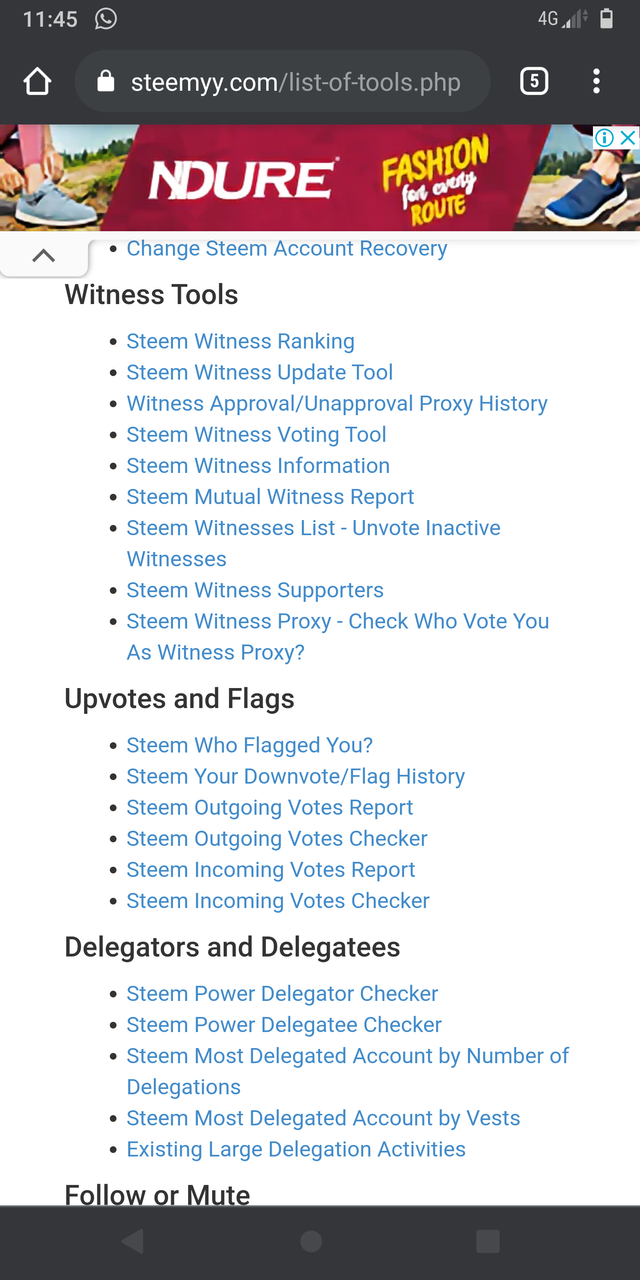
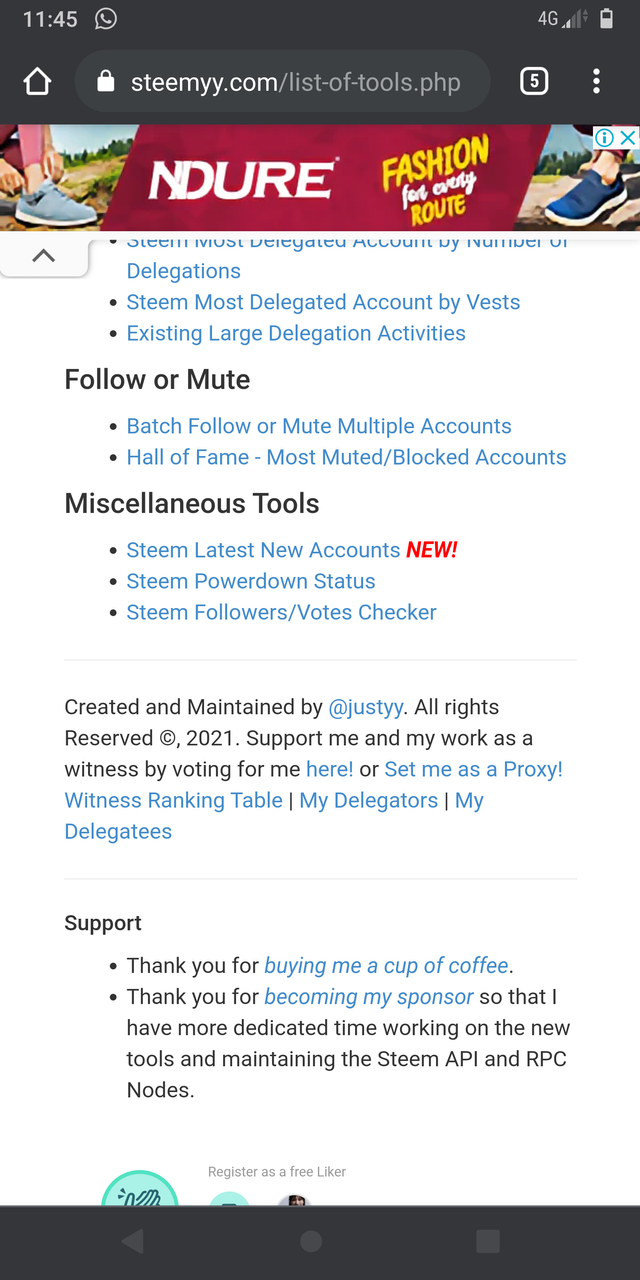
What is Effective Steem Power Tools Steem Account Information?
- Reliable power is the power that can be used to vote for a position, except for the steam power that the user receives as a reward.
Therefore, the effective power is the SP balance in the user's wallet
To check this tool. Not a tool under Steam Essentials. Then click on 'Steam Account Information' Below is my screenshot
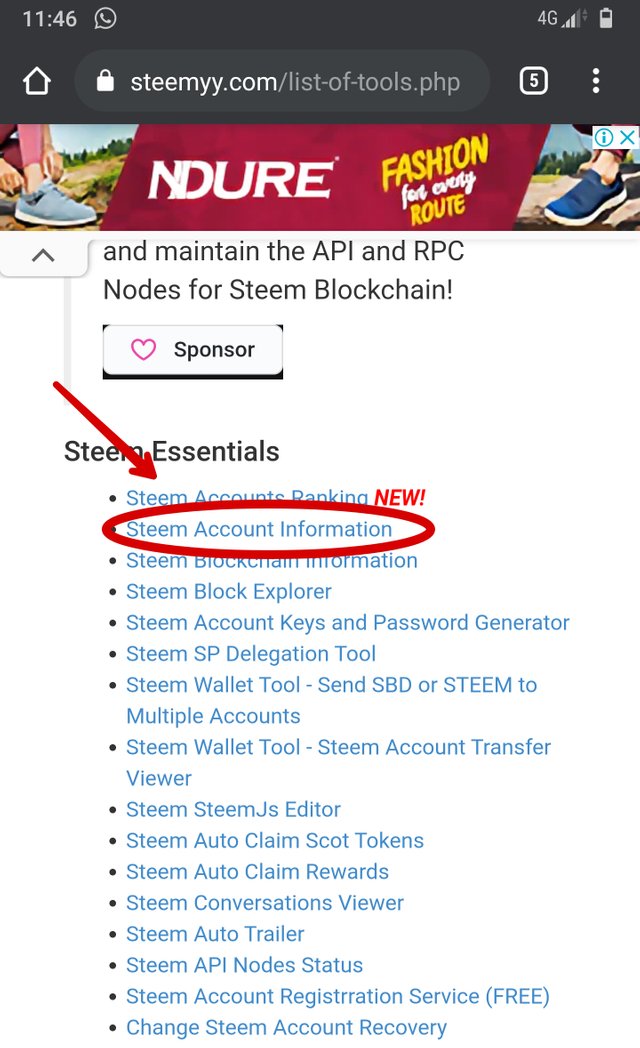
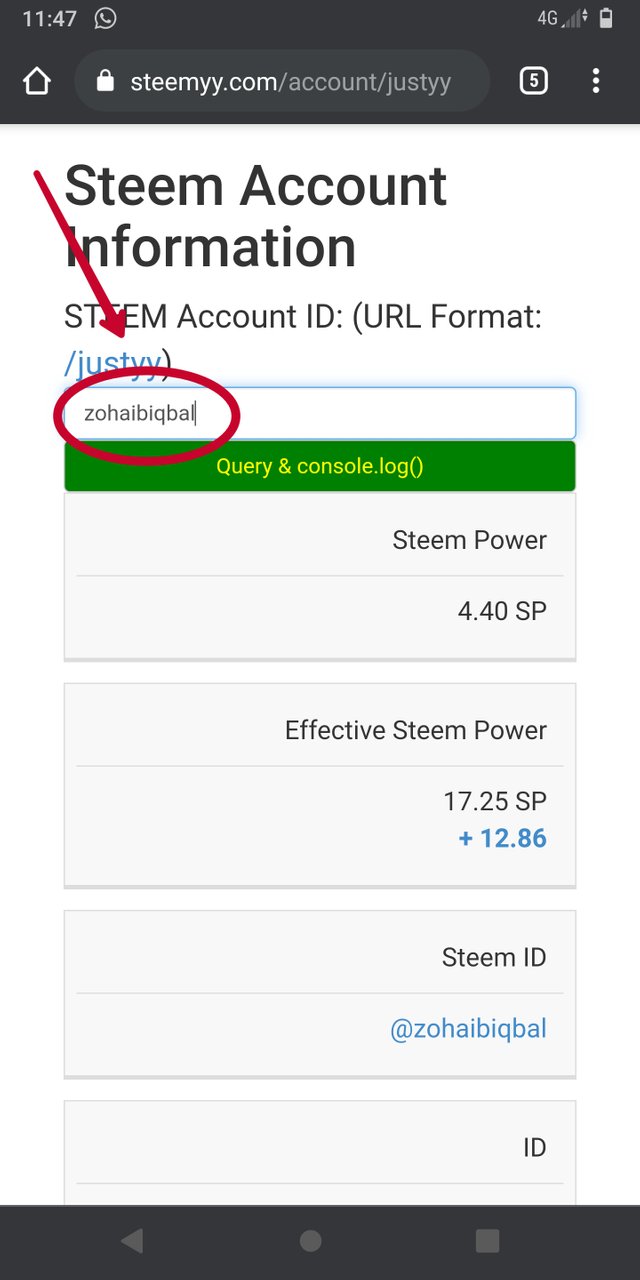
Then I typed my username @zohaibiqbal to provide information about my Steem Power.
My Effective Steem Power equals my total Steem Power 4.40 SP plus the 12.86 SP delegated to me, giving a total of 17.25 Effective Steem Power. I haven't delegated yet
How to delegate SP using the Steem SP Delegation Tool
Click the SP Steem Delegation Tool button to go to Tools in the Steem Essentials section
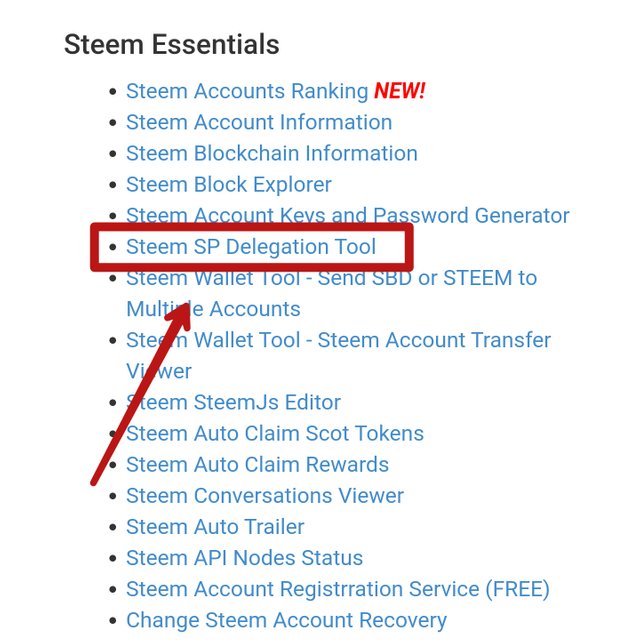
Then fill out the form
Enter the username
Enter a username to allow
Enter the amount you want to represent
Then enter the Active Key to confirm the transaction
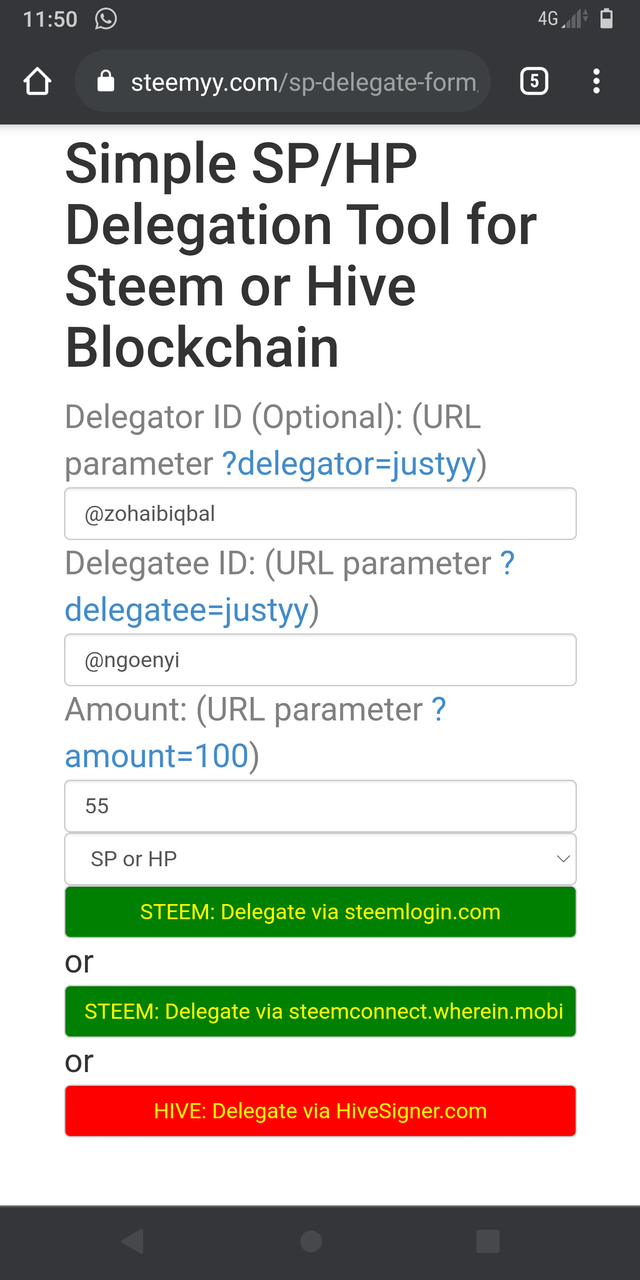
Notify us by pressing the first green button to (learn)from Steemlogin.com.
Take a look at the screenshot below and click Continue
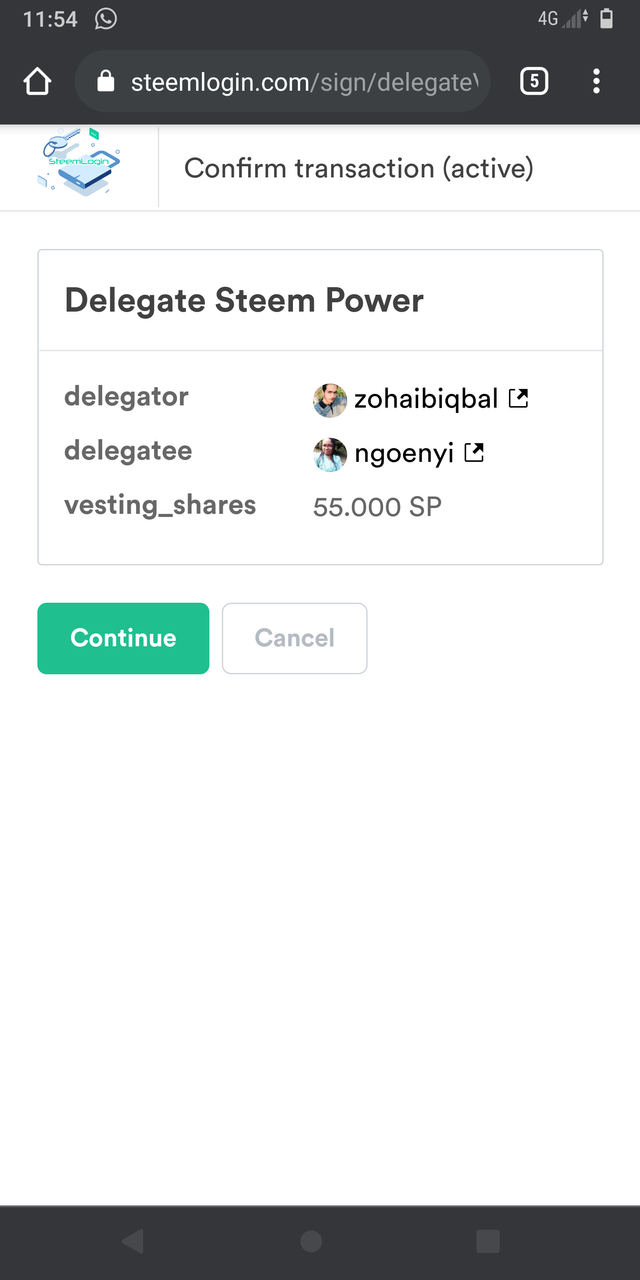
Enter your username and password here
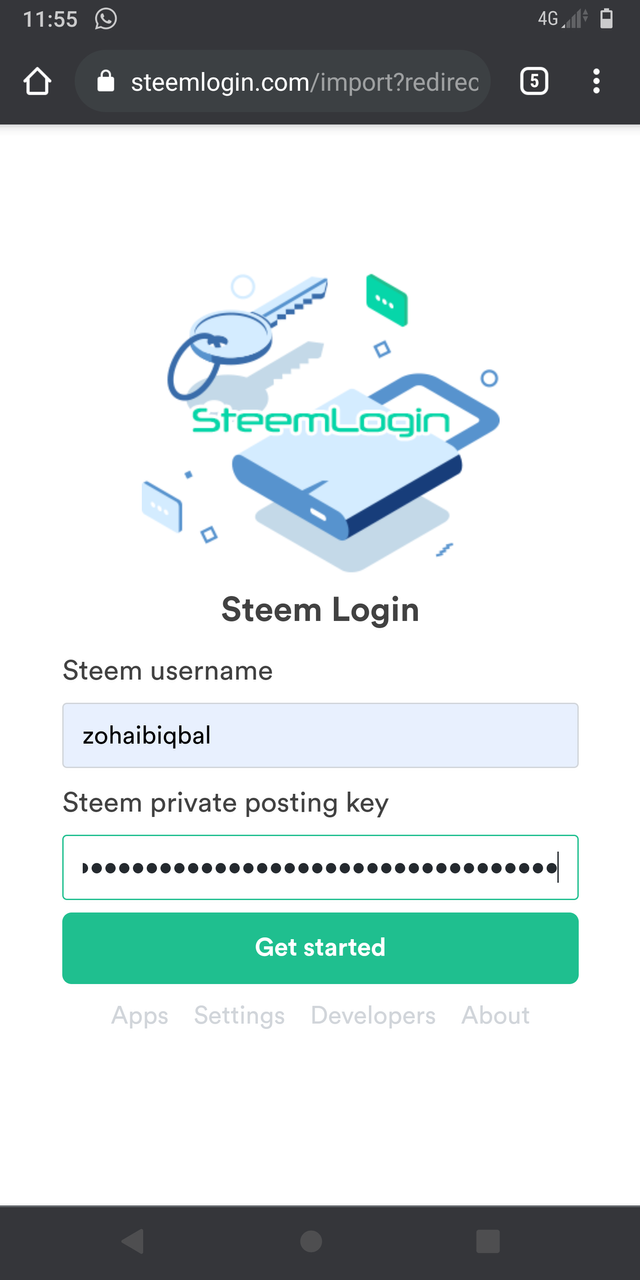
On the next page I will confirm the process with two options OK or Cancel
Click Accept.
How to check the transfer history between two Steam accounts using Steam Wallet Tool-Steam Account Transfer viewer
Check the necessary tools within Steam to check the transfer history
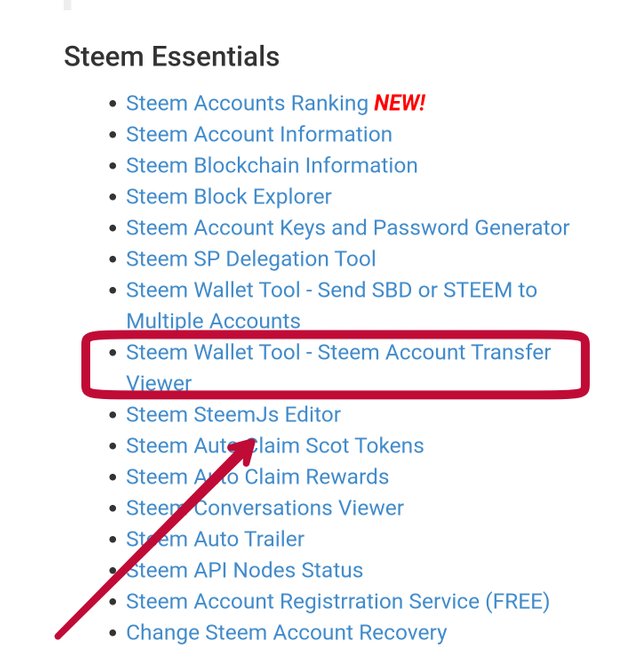
Type username
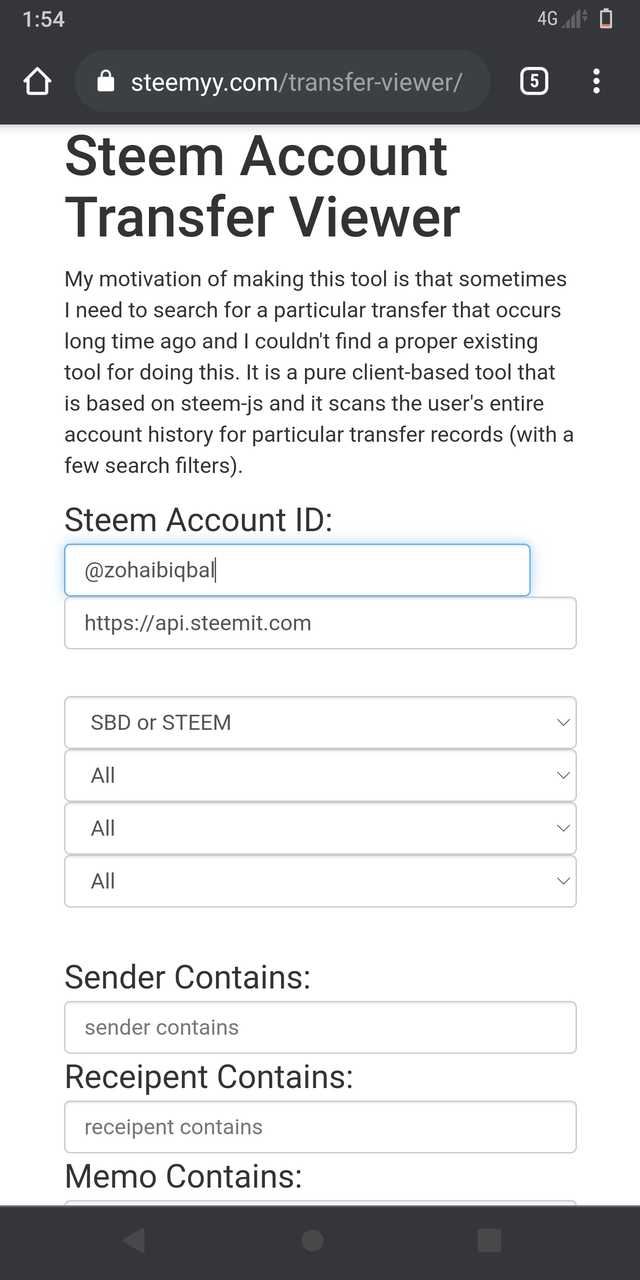
We place our users in the search bar and select some parameters we want to keep in mind (dates, SMS or votes, money). It immediately appears in a box below the conversions made with the account
me thus yet to make this type of transactions then
I have 0%
How to automatically generate a Steam or SBD claim without pressing the claim button every time using ‘Steam Auto Claim rewards?
- Reward claim automatic steam helps them automatically or steam and are paid while they are paid Therefore it is a very important tool
HOW TO DO IT
Click on the 'Tools' link under Requirements and then the Select Automatic Gifts page will appear
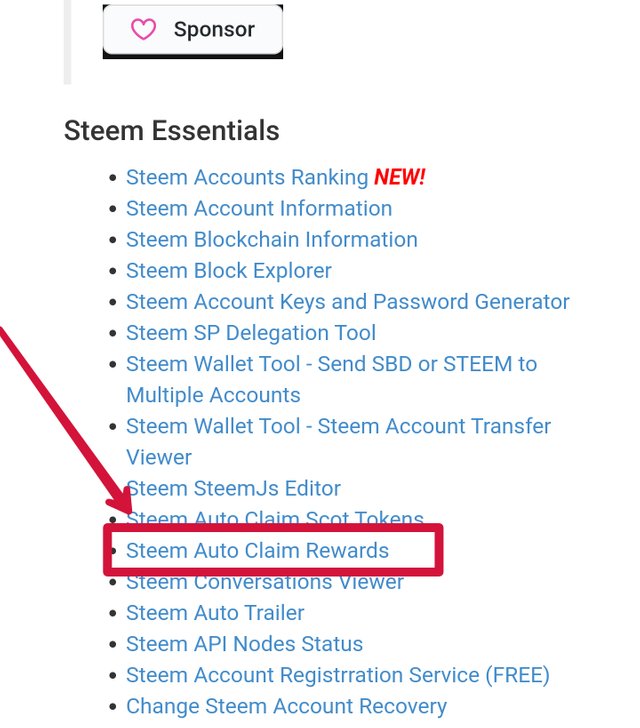
- Enter your username and shipping key and set to receive a round gift
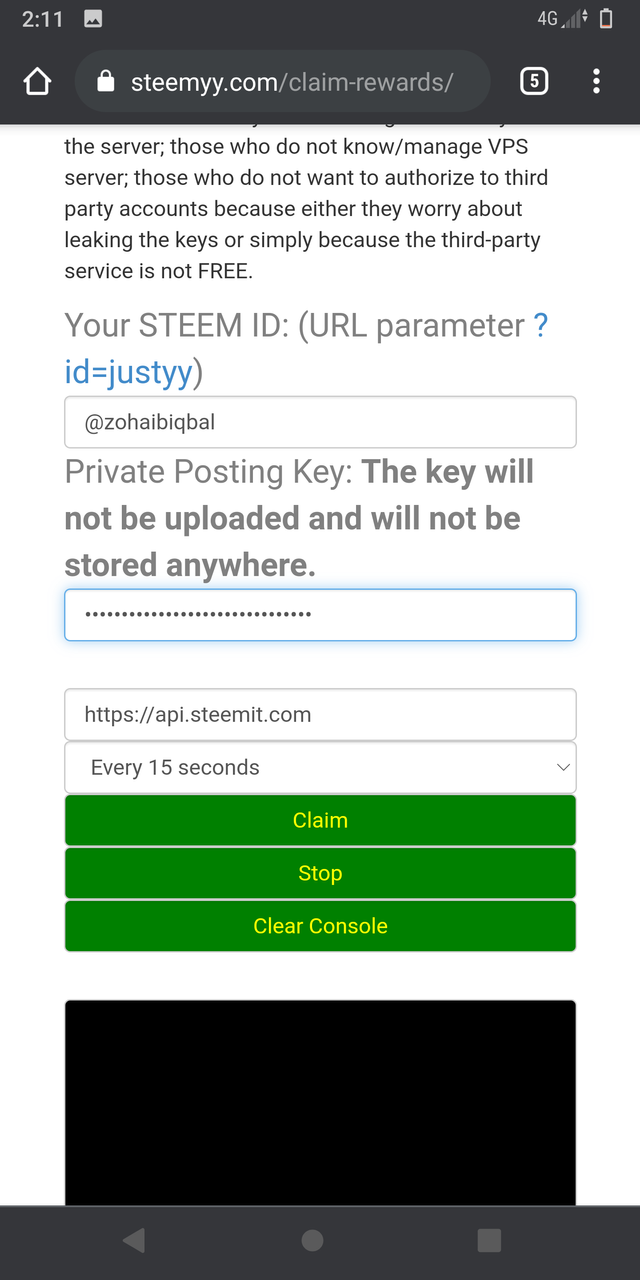
How do I review an exit voting report at any time using the Steam exit voting report?
Click at tools
Under upvotes and flags
select steem outgoing votes report
See below screenshot
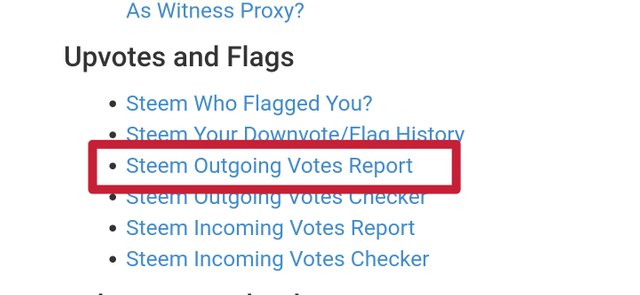
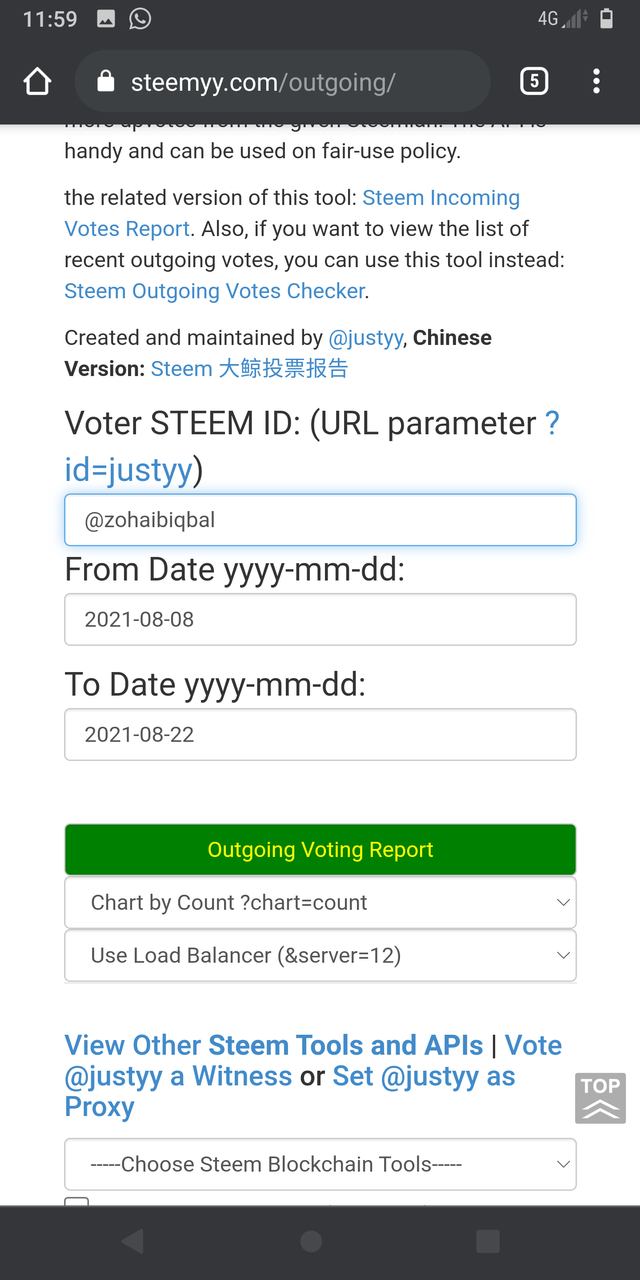
- In the Selector ID field enter your user name, enter a Date to end the search, and enter a date to start the search.Tap the voting report to exit
See screenshot below
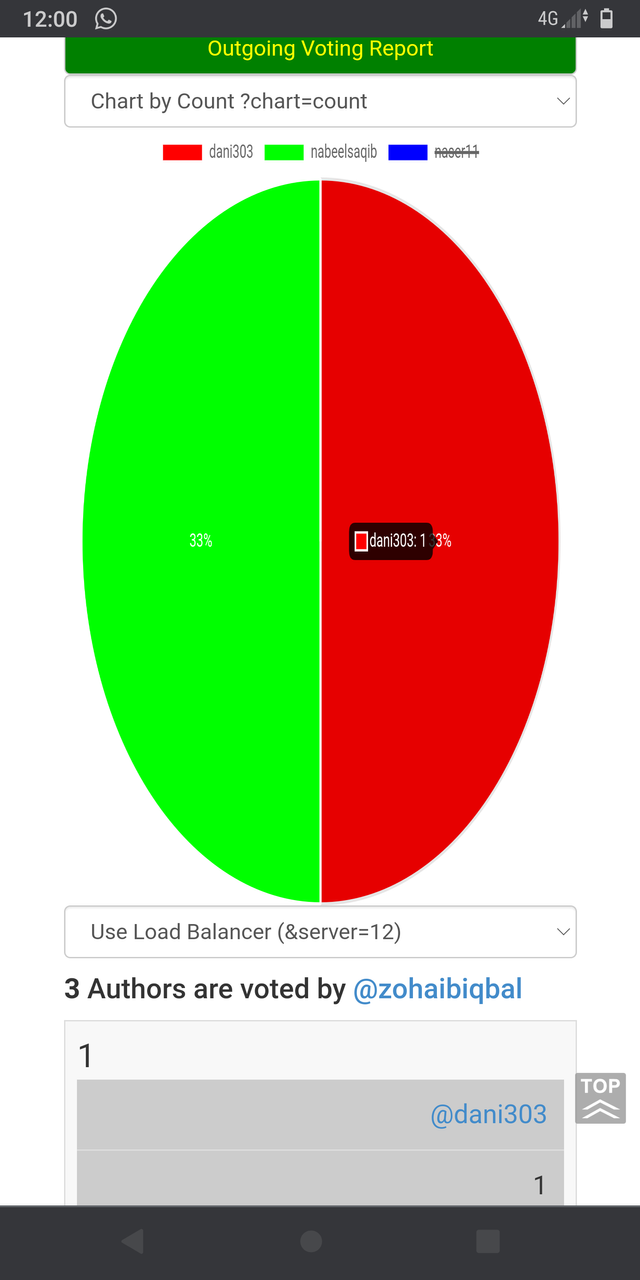
How to check the report for incoming votes for each specific period, using the report for
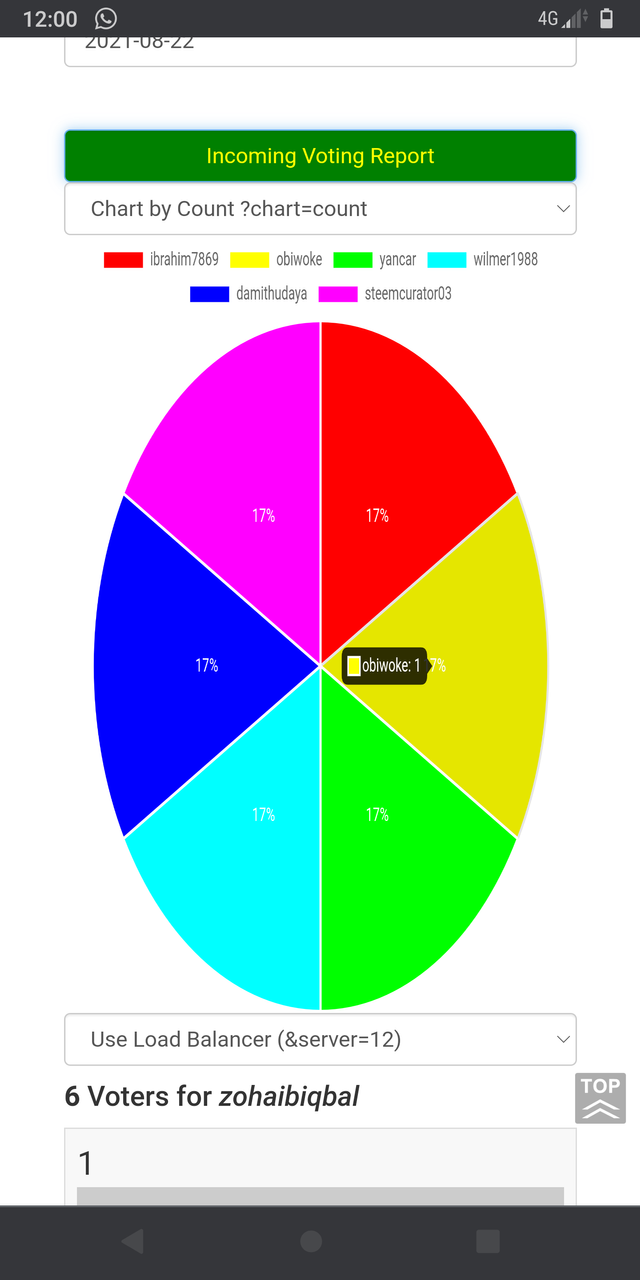
incoming votes on Steam?
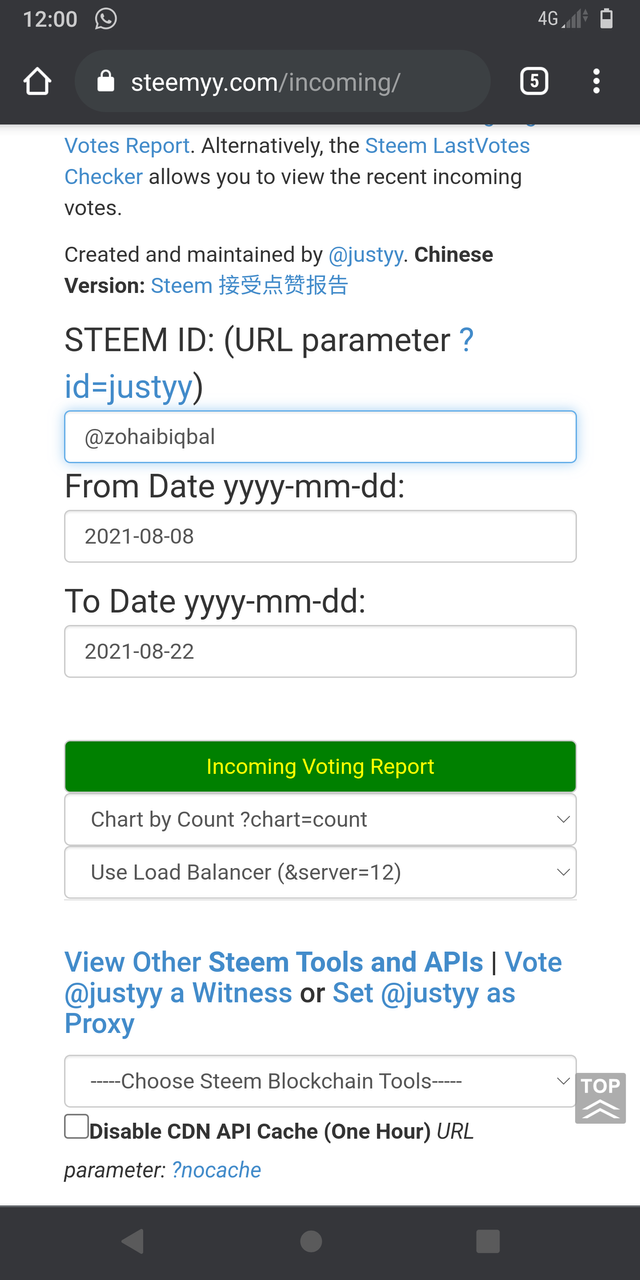
Enter the username in the steam identification field, Enter the date to start the search from Enter the date to end the search click on the incoming votingreport
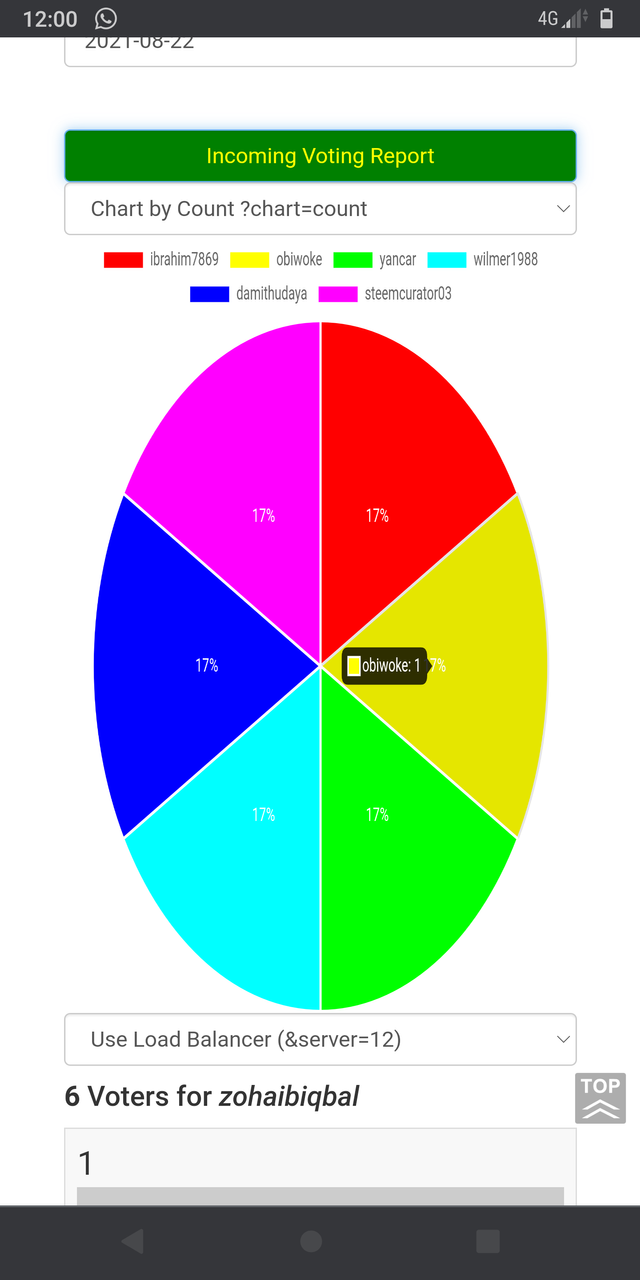
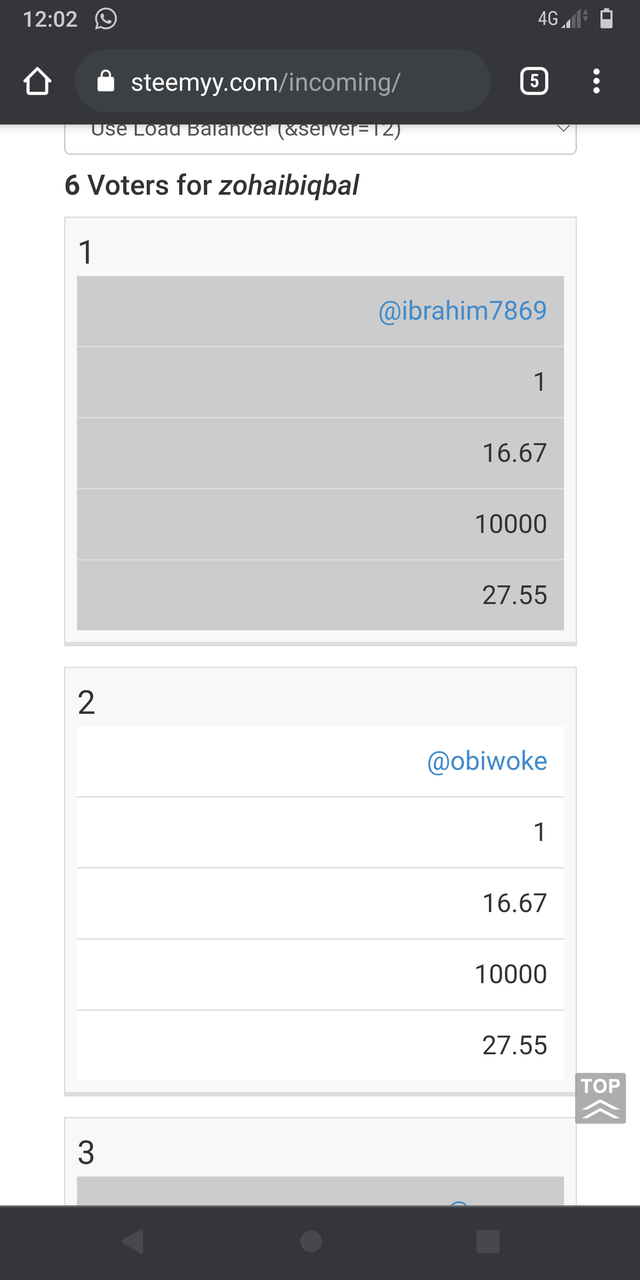
How can you use Steem Power Delegated Checker to verify who transferred SP to your Steem account or to any Steem account
Click Tools Advocate or Representative Tap Steam Power ControllerSee the screenshot below
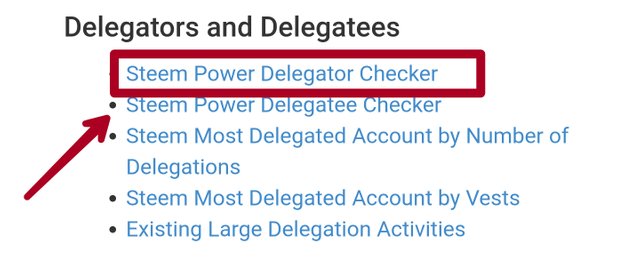
below username
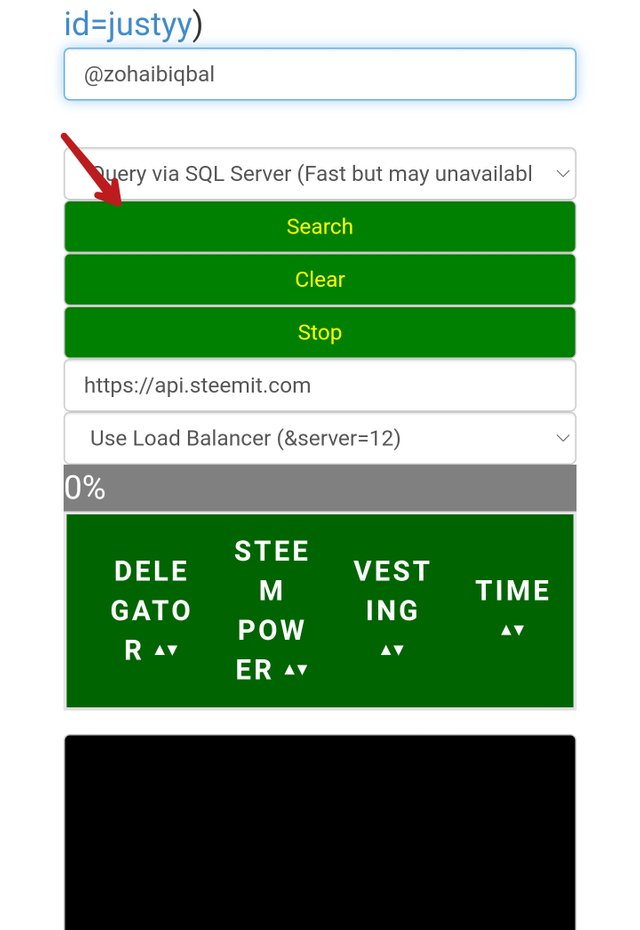
and in the end the result is visible to those who are connected to me
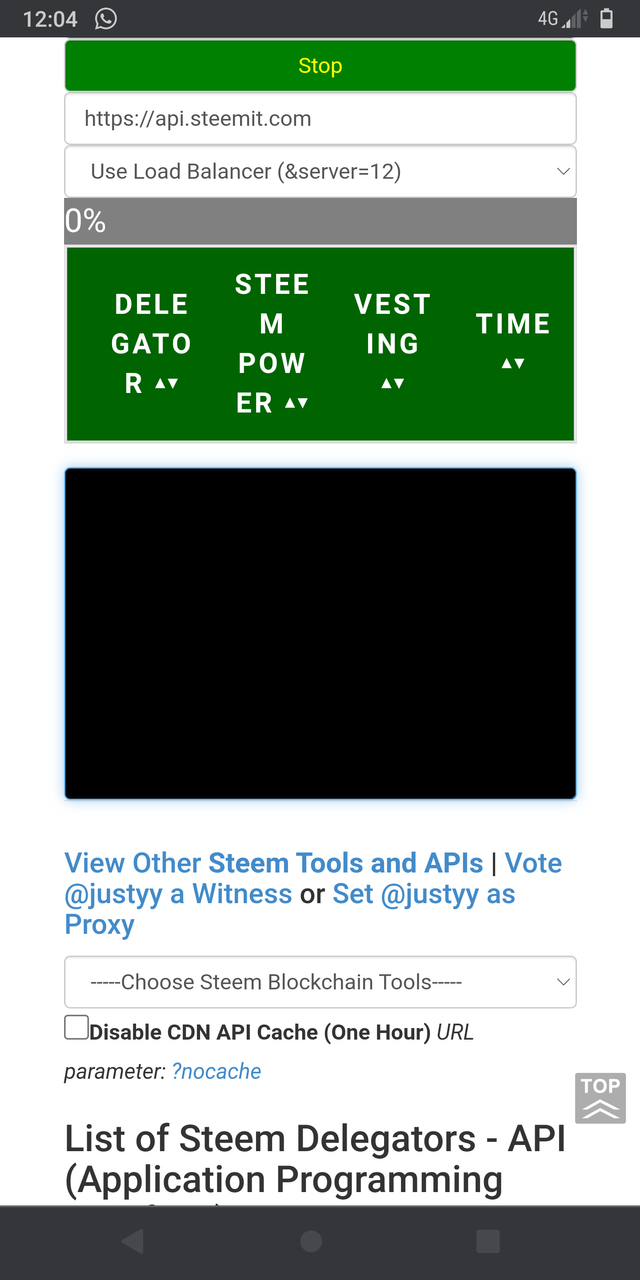
To check who I gave the SP to click on the representative under Publisher viewer
I hope you like it and I am very thankful to all of you who have seen this post of mine and especially mame @ngoenyiwho already checked my post
Here are the links to my achievements
achievement 1
Achievement 2
Achievement 3
Achievement 4
Achievement 5 task 1
Achievement 5 task 2
special thanks
@cryptokannon
@ngoenyi
@rashid01
Regards
@zohaibiqbal
Hi, @zohaibiqbal,
Your post has been supported by @svm038 from the Steem Greeter Team.