Achievement 2 by @zohaibiqbal -Task Basic Security concept on Steemit
Hello
To all my steemian friends.Have a nice day to all.And I hope that all of you guys are enjoying the good health.I am also very fine and enjoying my health with the grace of Allah Almighty.Today am here for my post that is specially on the Basic security on steemit.
Now lets Start.
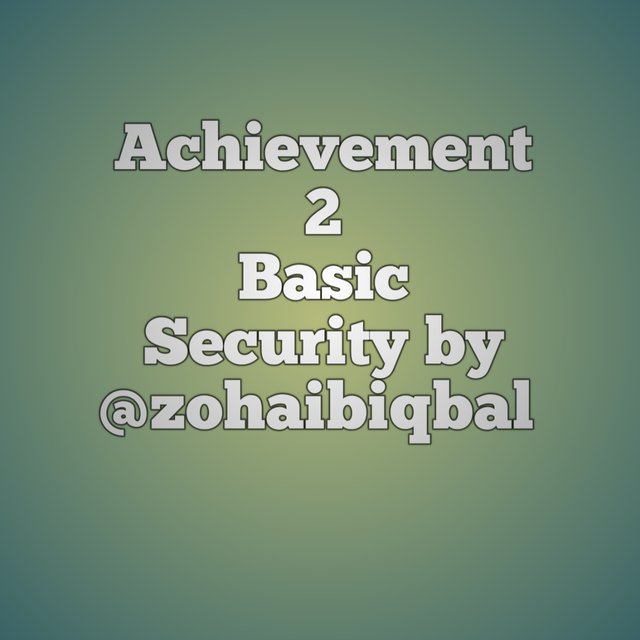
According to the guidance of the great person @cryptokannon .She ask some questions here.
Now I describes them one by one.
(Question no.1)
Have you retrieve all your keys on steemit?
Yes I have also retrived my all the keys on steemit in many resources.So here the list of these resorces where I have saved my keys:
- Google Drive
I have saved it in the Google Drive of my mobile.Which is attached with the my google and gmail account.So it is very secure.Because if I lost my fone then I can easily retrives the all keys. - Laptop
I have also saved the keys in the hard(rom) of my laptop.So if I lost my phons then I can return my keys from my Laptop. - In USB
I also save the keys in my USB.It is not prper save but i a simple backup 😉. - Notepad
I also save it in the Notepad of my mobile. - Written Form
I have also keep it in the written form in a safe place.😎
After thses there is no chance to lost the keys
(Question no.2)
Do you know each of these key functions and restrictions?
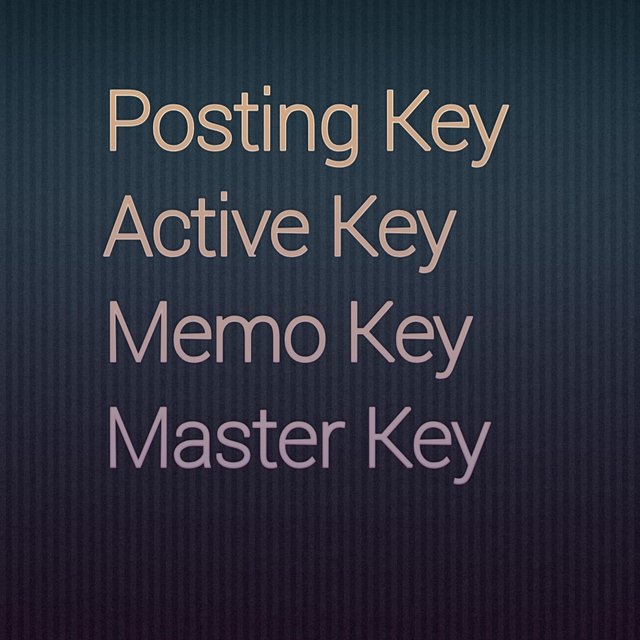
Bere we talk about the some keys of the steemit.
There are Five main keys on steemit
- Posting key
- Active key
- Memo key
- Master key
- Owner key
Now we discuss them one by one.
Posting key
By the name we can thought its work.It is uses for the loging of the account.It also use for the posting the blogs,upvotes and down votes,moments,for mute someone,and also make sure the notifications and for detect the other social activities.
Owner key
It is uses in our wallet for many works.It is also works for the recover and manage some activities.Such as it is ussd for the recovery of our password.
Active key
It uses for the many purposes.By the active key we can transfer our steem or SBD to another account,we can also power up and power down by active key,Without this we can not buy the steem,SBD,TRX.etc.So it is very helpful for the many wallet relating things.
Memo key
The use of the memo key 🗝 is simple.It is use fod the making of memos and the for the deleting and changing the encrypted messages and send and recieve the encrypted messages.
Master key
Master key or Master password is one the essential and important key on steemit.It uses for many purposes.It use to reset all the keys of steemt we can also call it the backup key.This is the ons key which can access our whole keys.And we can keep it more safe and never send or share it to anybody.
(Question no.3)
How do you plan to keep your master password?
Yes of course I kept save them.For the kepting the password save I have occurs many ways that I tell above but here I repeated them.I kept the key in my mobile's Google drive,in notepad,in gmail wallet,in my laptop and in the written form. IN any case I can not missed them and never fault.
Here some pictures for the ensurance.
- In the Google drive
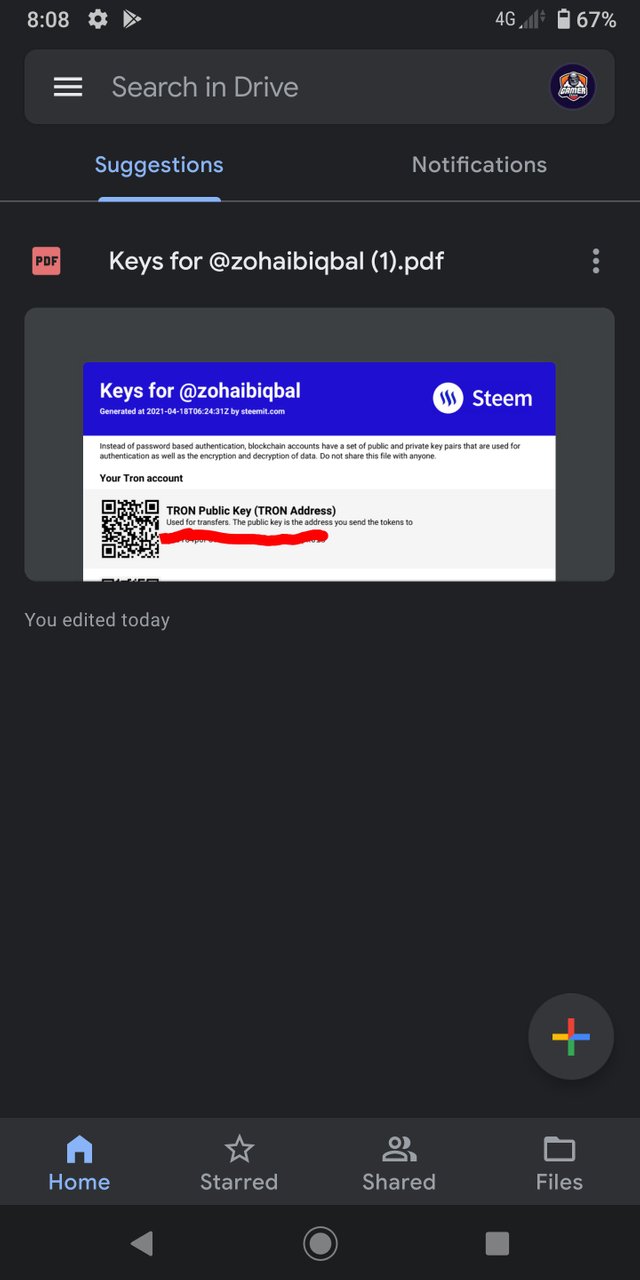
- In Laptop
I also save the master password in my laptop.
The photo is blure but it show the keys easily.
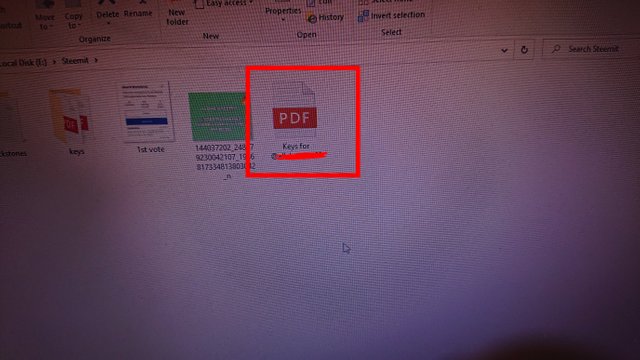
(Question no.4)
Do you know how to transfer your steem token to another steem user account?
Yes,of course I know the way to transfer my steem token to the other account by use the active key.
Here I can telk about the whole steps.
- 1st step
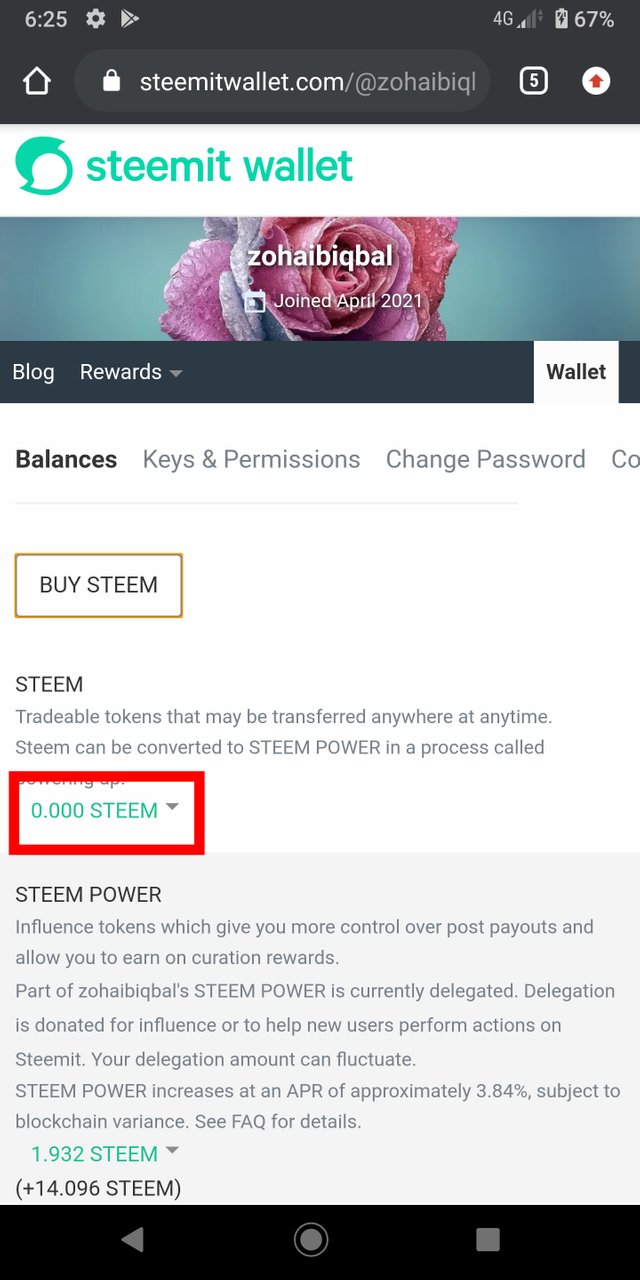
First of all we simply click on the option(steem).And then this page will be oppen..
Let see in the next screene.
- Step 2
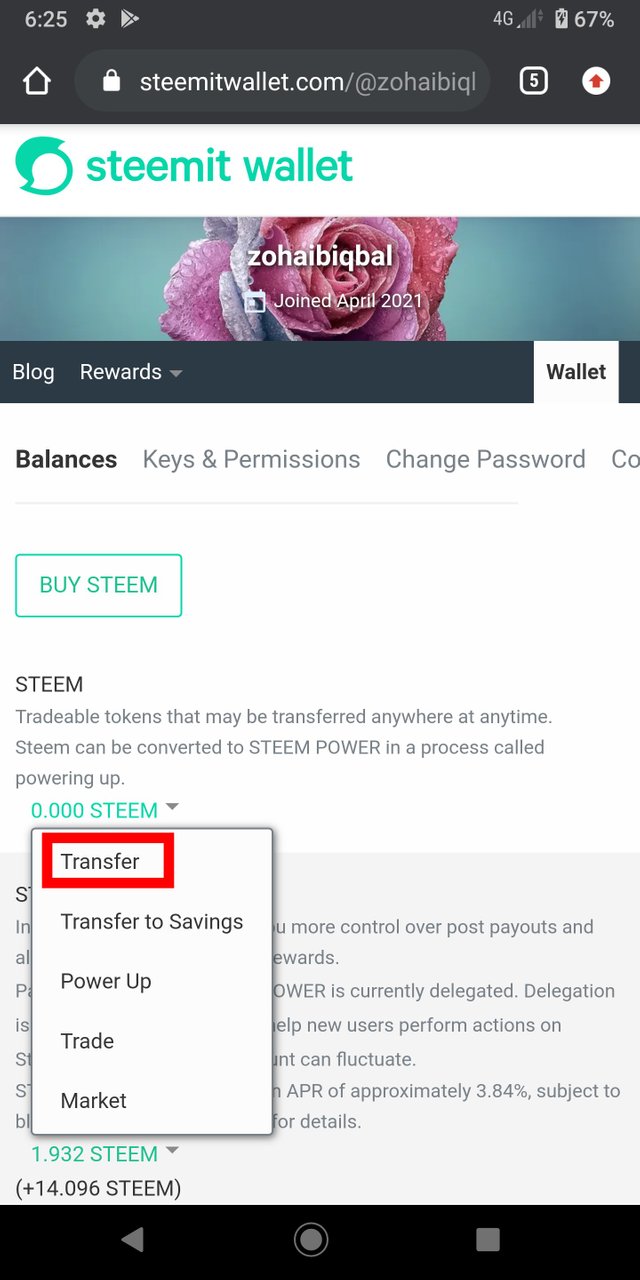
Now we click to the TRANSFER (option).Then we will see that view.
Let see...
- Step 3
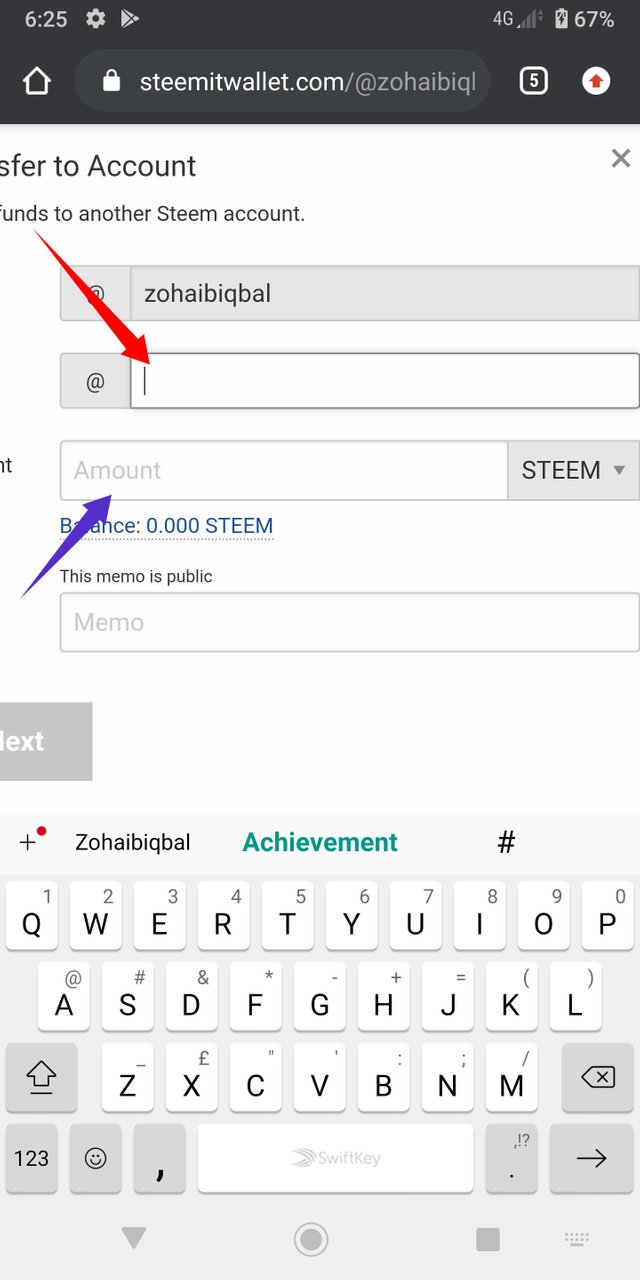
Where the red arrow here we must place or paste the Active key.And where the almost Blue arrow held there we paste the Amount which we have to send to another account.
(Question no.5)
Do you know how to power up your STEEM?
Yes I know how to power up our steem.Because the the SP mean The Steem Power plays an importan role in steemit.By the more steem power our vote have more valuable.The more steem power we have, the bigger our vote will be.
Here I can show you the steps how to power up our steem.
- Step 1
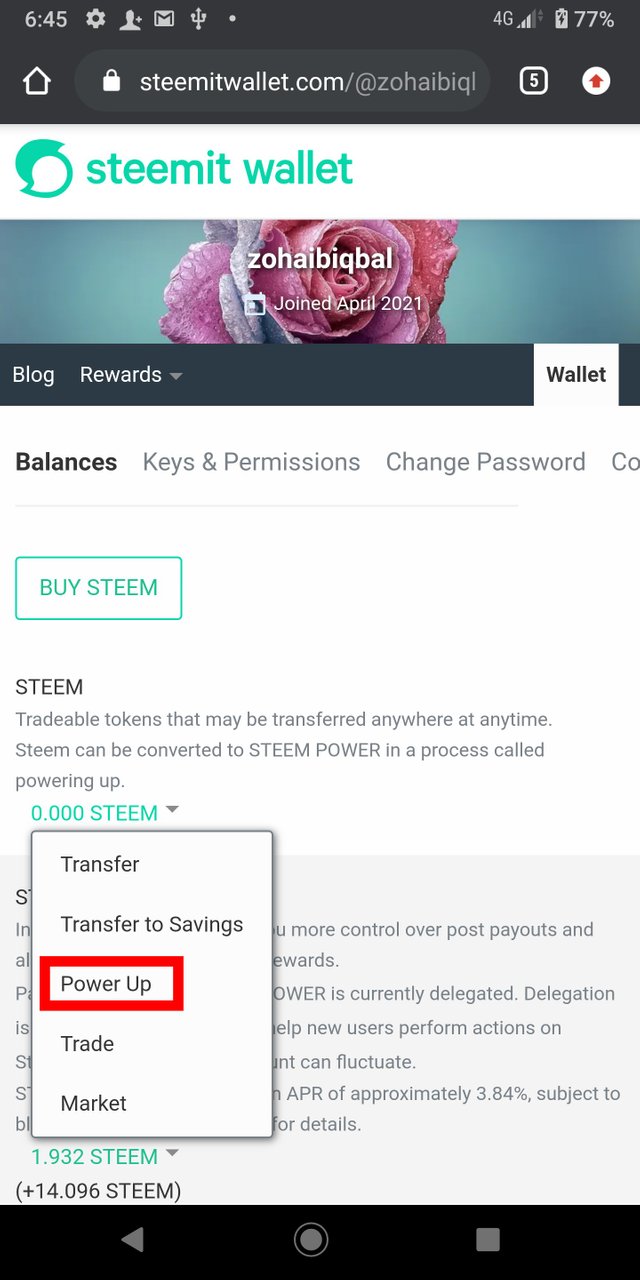
Here we simply open our wallet and click on the steem option.Then we have to seen the five other option and now I selscted the power up and then
Let see ....
- Step 2
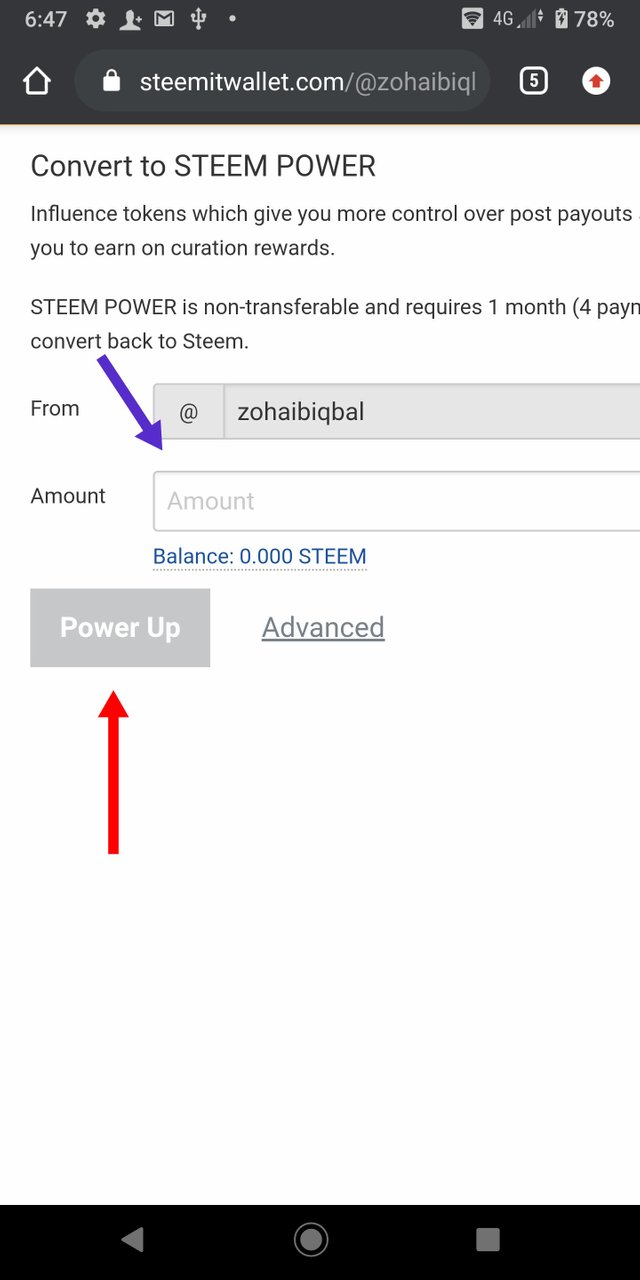
Now this page opens
In this we simply put the amount where I show the red arrow and then press the power up option.
So this is the way for power up our steem.
I learned all this from my teacher @cryptokannon and the representative of Pakistan who send me the link of the lecture of Achievement 2 and also my friends do this so I also learned a lot from him for this.
Hey @zohaibiqbal, This is Aniqa Mashkoor, a greeter helper.
congratulations! you have successfully completed your achievement 2. Now you can head towards completion of achievement 3. For this I'll recommend you to first read and understand this Achievement 3 : Content Etiquette guideline by cryptokannon
TASK RATE: 3
NOTE: Be careful you have saved your keys at so many places :p
I encourage you to complete your achievements till 4 to be a part of NEWCOMERS SUPPORT PROGRAM which is 500SP Minnow Support Program in the Newcomers' Community.
Happy steeming :)
Thanks a lot mam.
Hi, @zohaibiqbal,
Your post has been supported by @nahela from the Steem Greeter Team.
Thank you thank you very much sir