Achievement 5 task1 steemworld by the zohaib01
Assalam o alaikum!
Hi all steemions freinds. After completing Achievement 4.
Now I am doing Achievement 5.This is its first task in which I will tell you about some uses in steemworld.
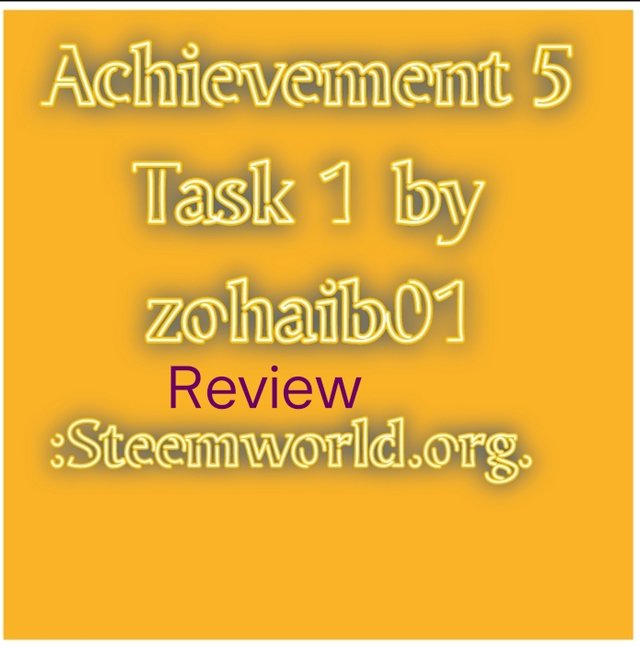
This task in is no about steemworld .org.
That's why I got many knowledge in all the posts and paid you too. I hope that you will like.
This is main part to help the new users of this website enhances knowledge .I completed this account.I will tell you about some points view of this back side.i think It will help the new user in this new commer community. Let me show you how to sign in steemworld.
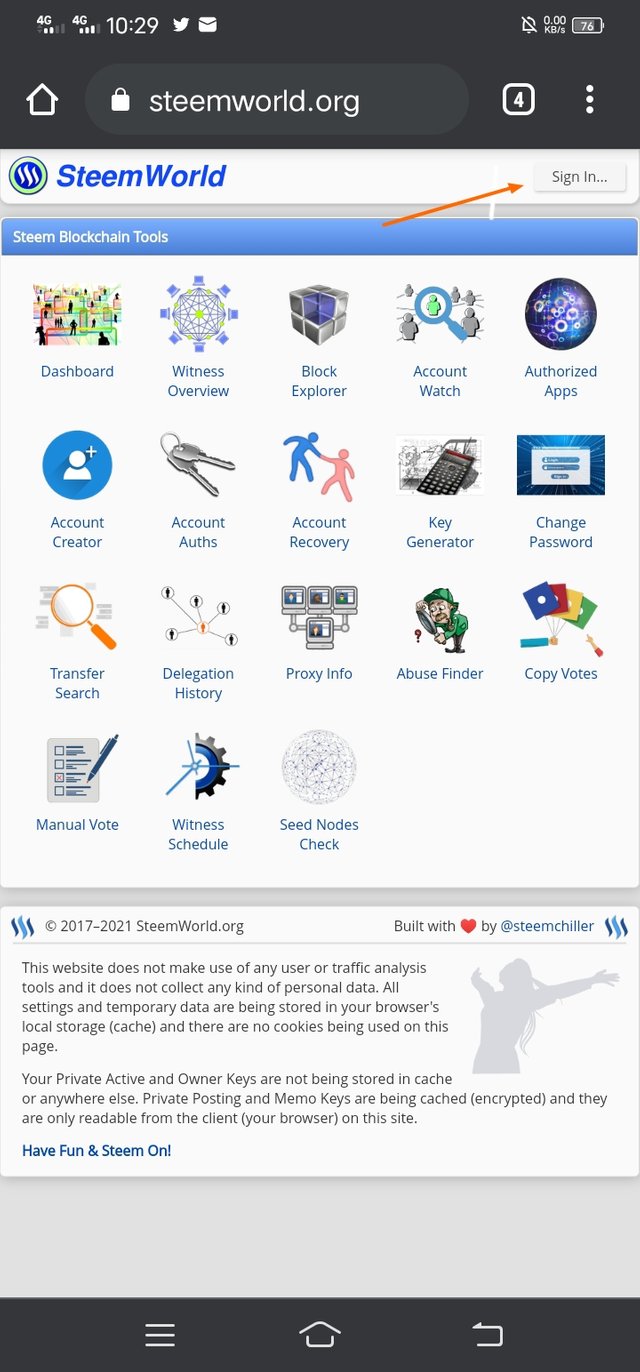
To login in steemworld account so
First time we click the button "singn in "
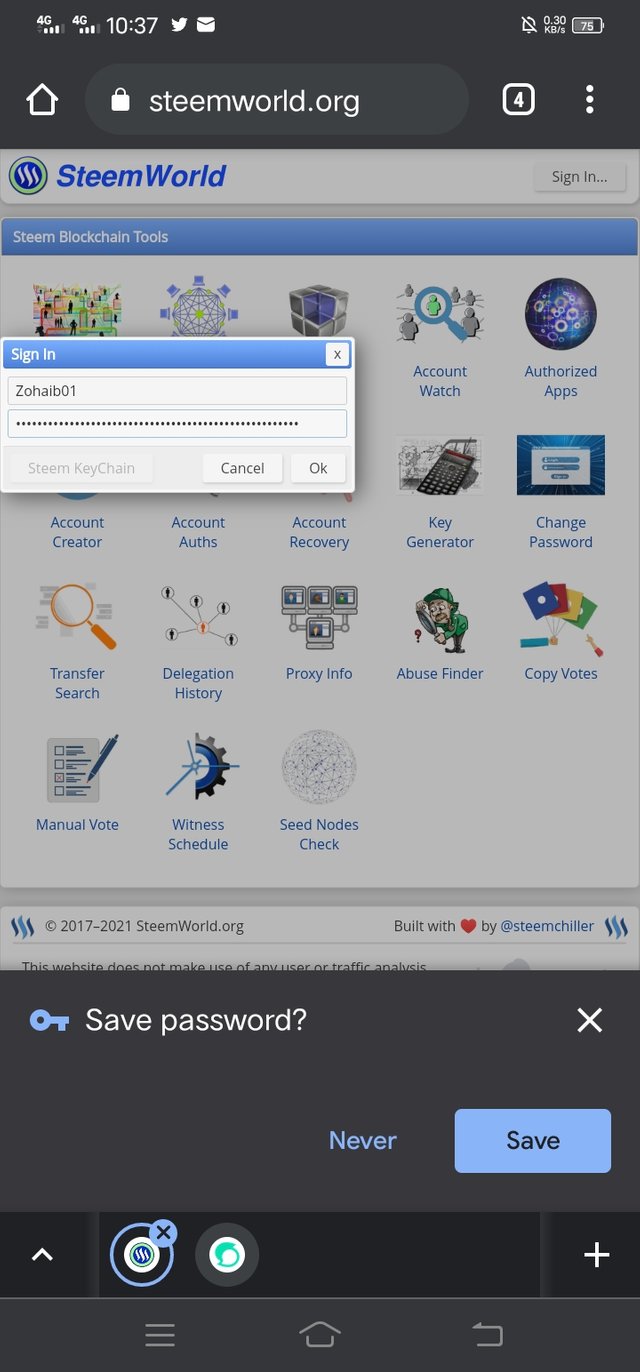
After that enter your steem name and your private posting key then click ok to sign in
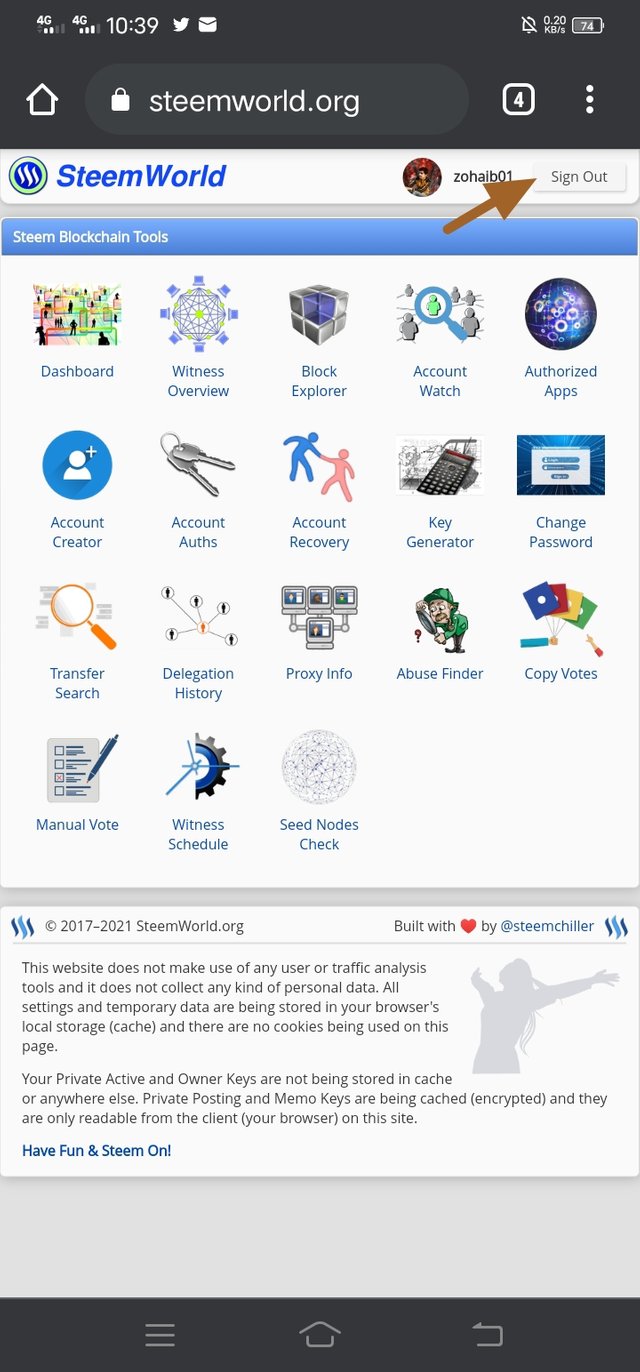
I can sign out my account with the option sign out not given above Of the cornor
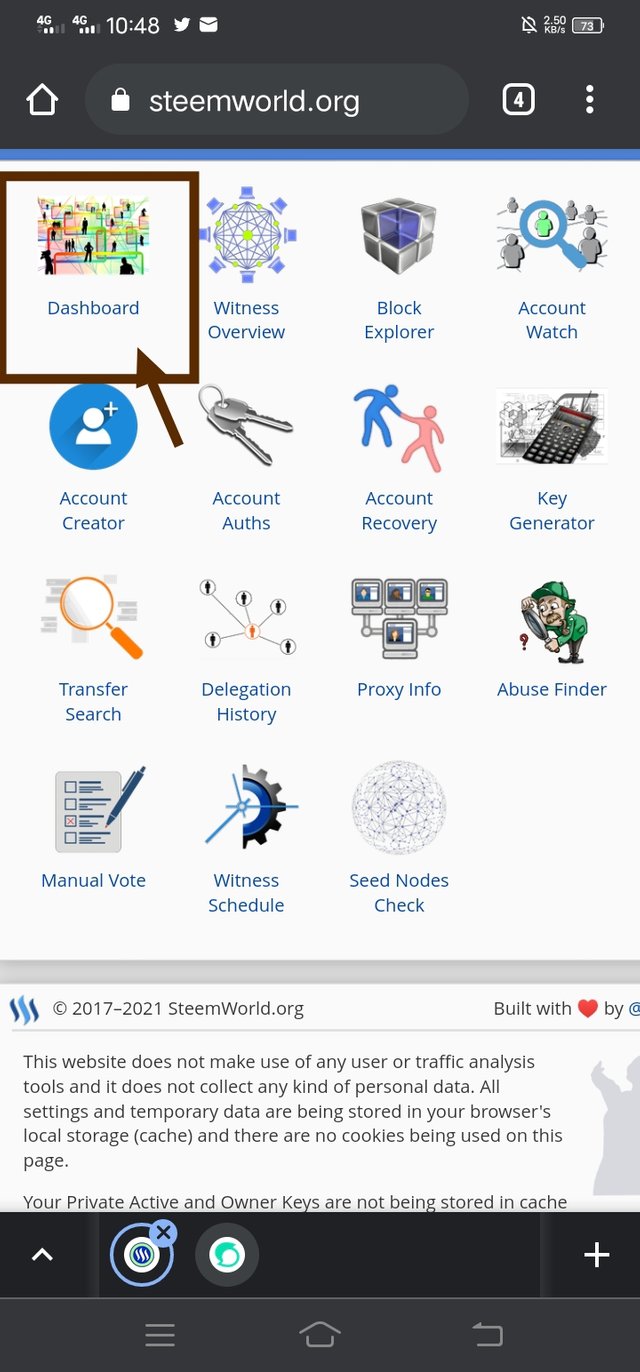
After i cilck the dashboard option
Then a page like this opens

Voting power
Default Voting power is 100% but my voting power is 89 % at time. It decrease by upvote any post or comments. It will decrease 2% per upvote or existing vote.when i reach 500 sp then I can adjust my voting power. My voting power is poor.it show that$0.000.
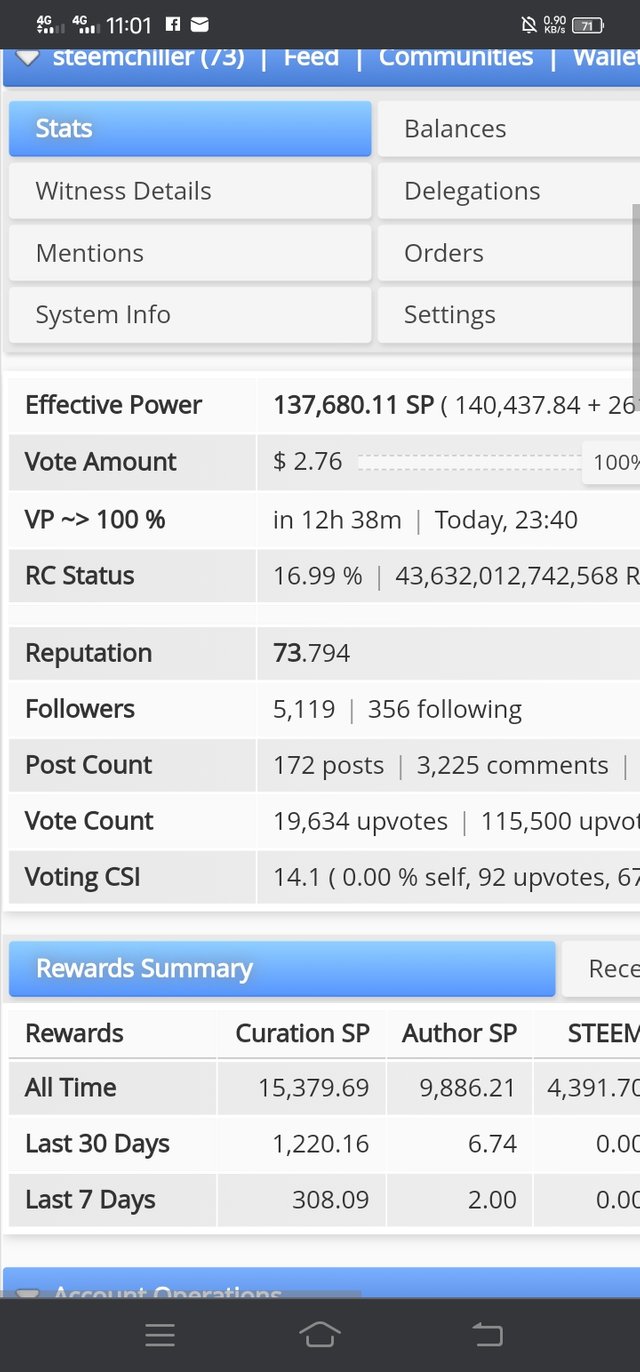
stats
This option it hold my statistics of my account
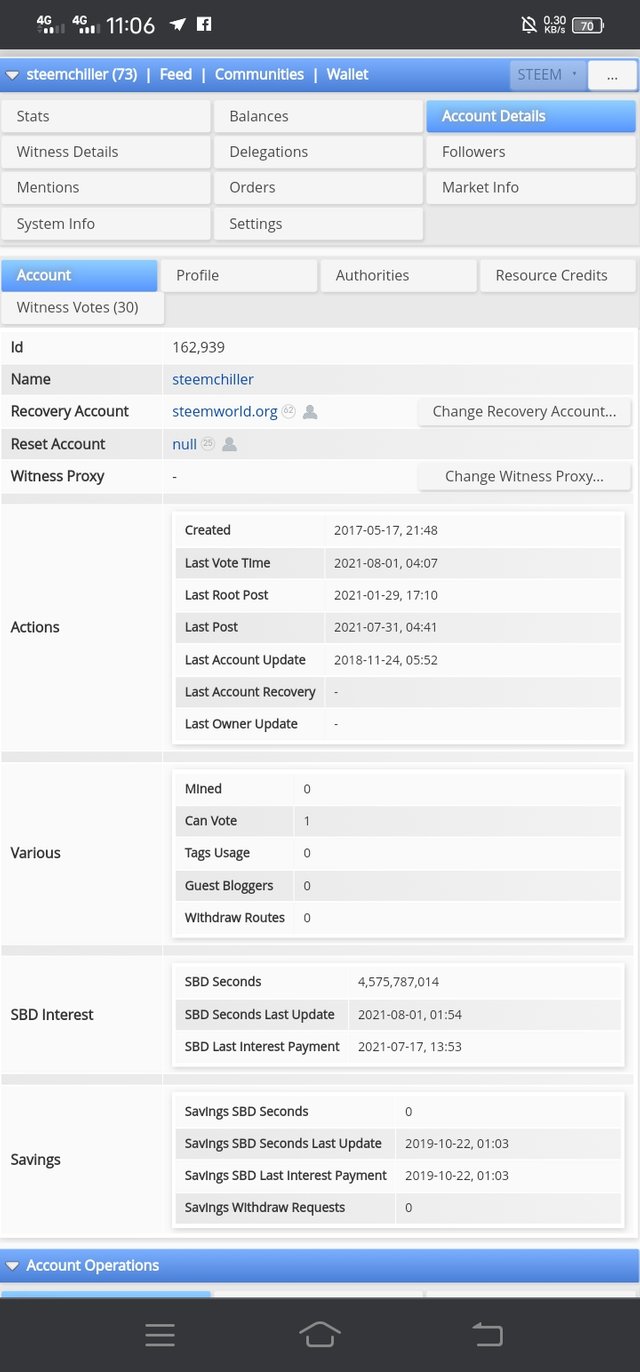
Account detail
It shows my account information .For example: SBD,saving and recovery etc
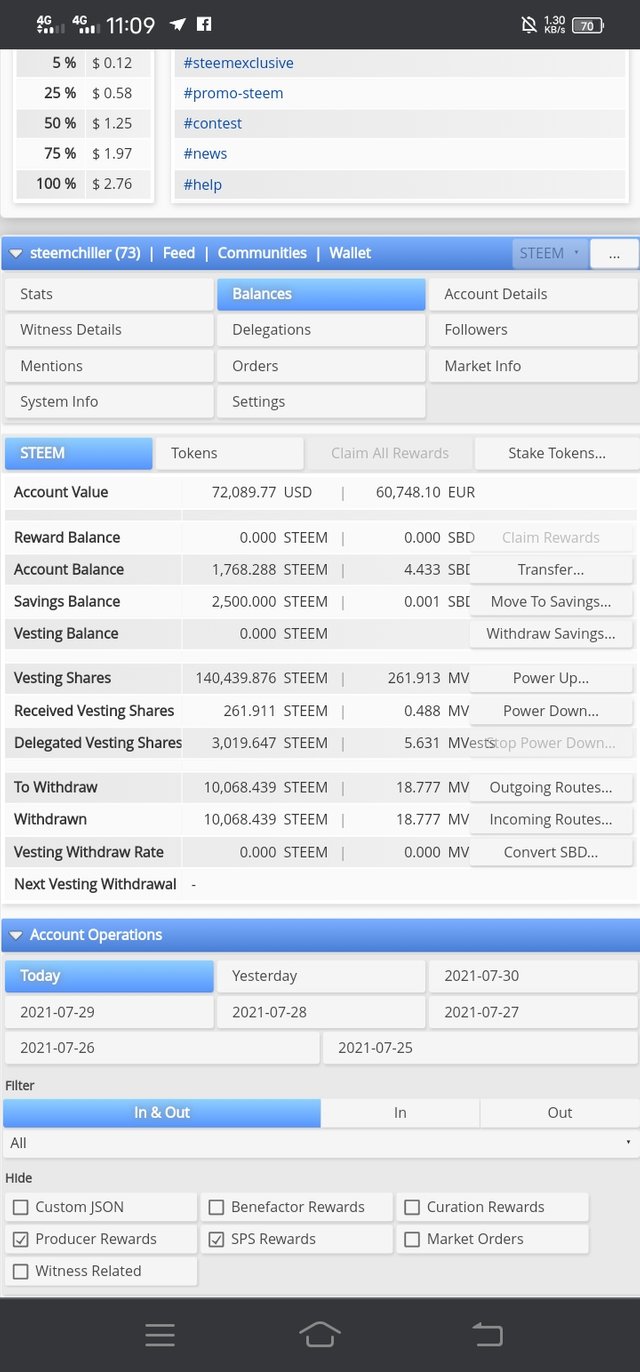
Balance
This option i can see how much steem power or SBD and And with this we can balance our wallet .
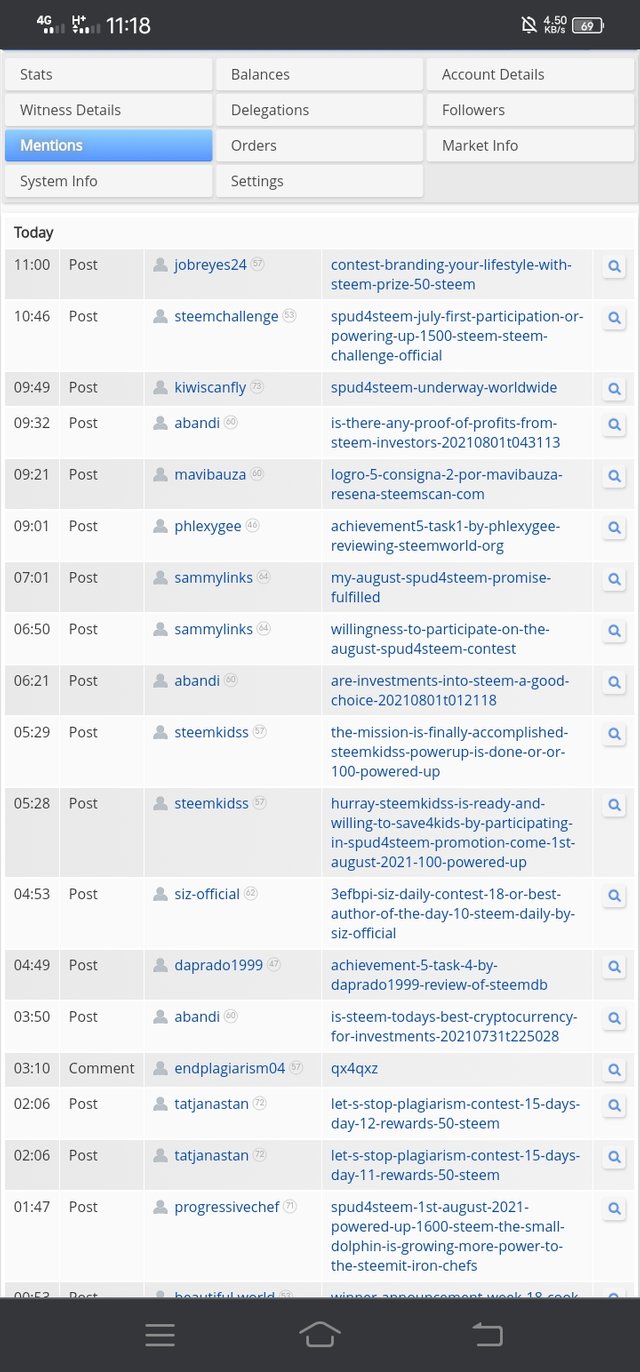
Mention
this shows that This lets us know who has mentioned my account and viewed our posts Or comments.
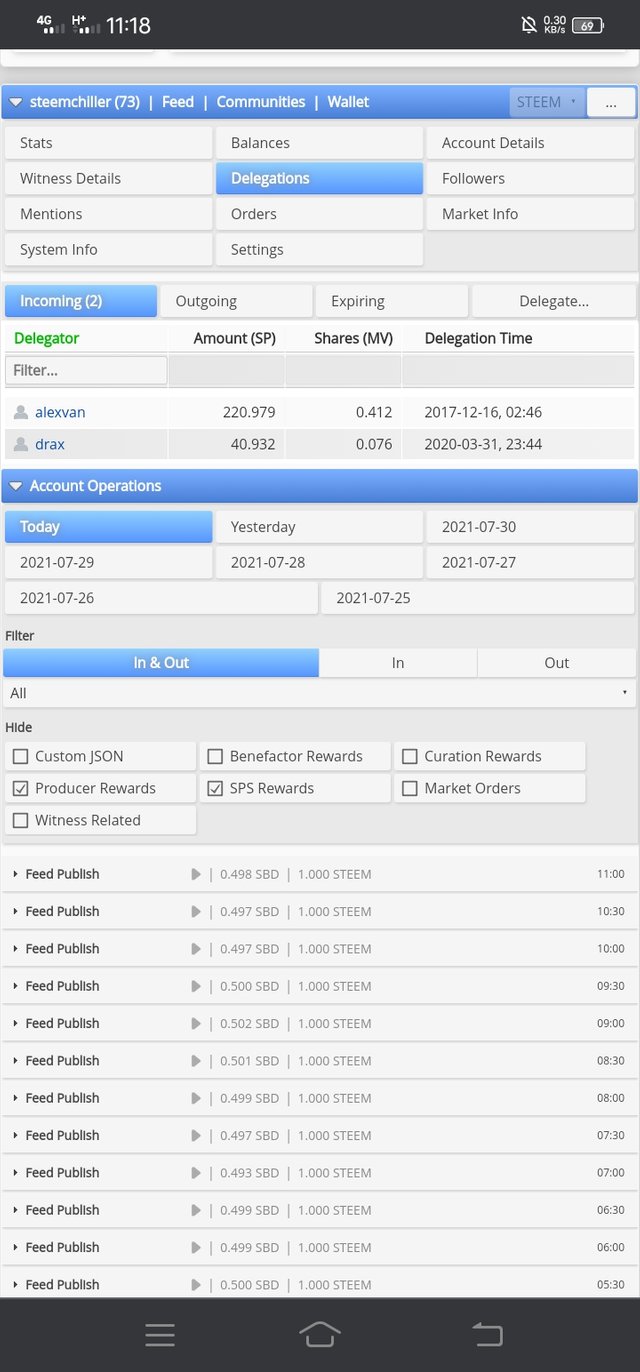
Delegation
Through this option, we can delegate steem power to soneone for here and it require
active key for delegate to someone.
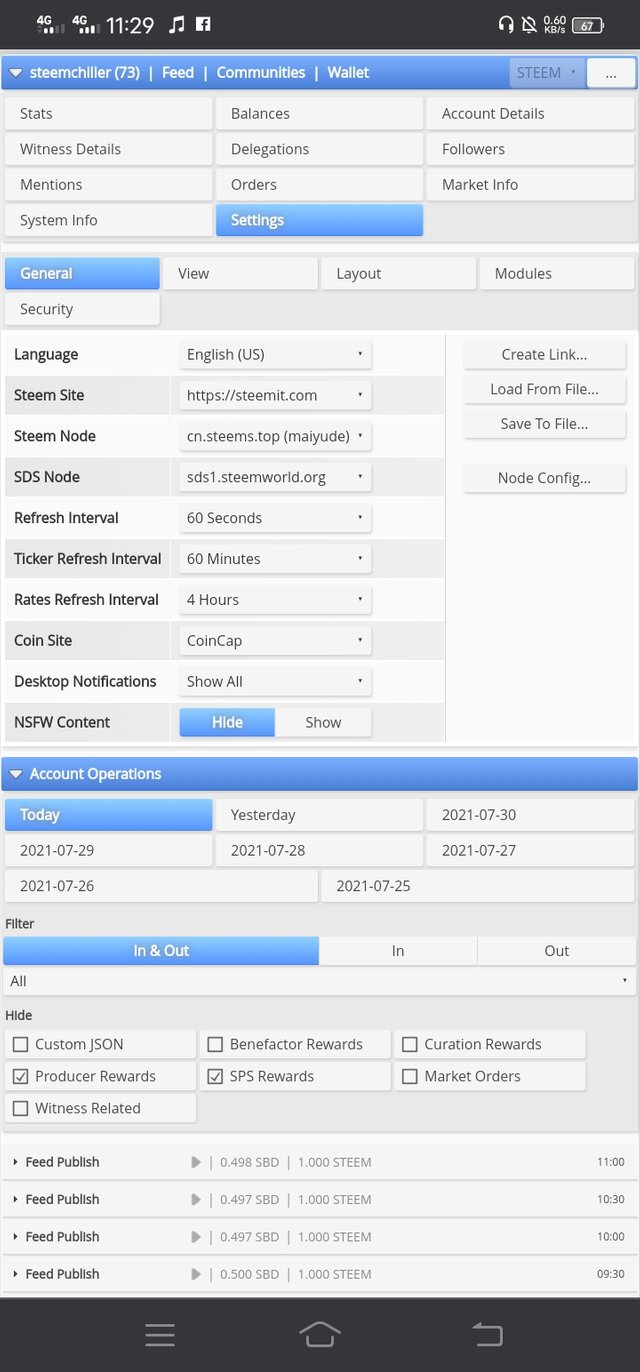
Setting
In this option we can setting my account.
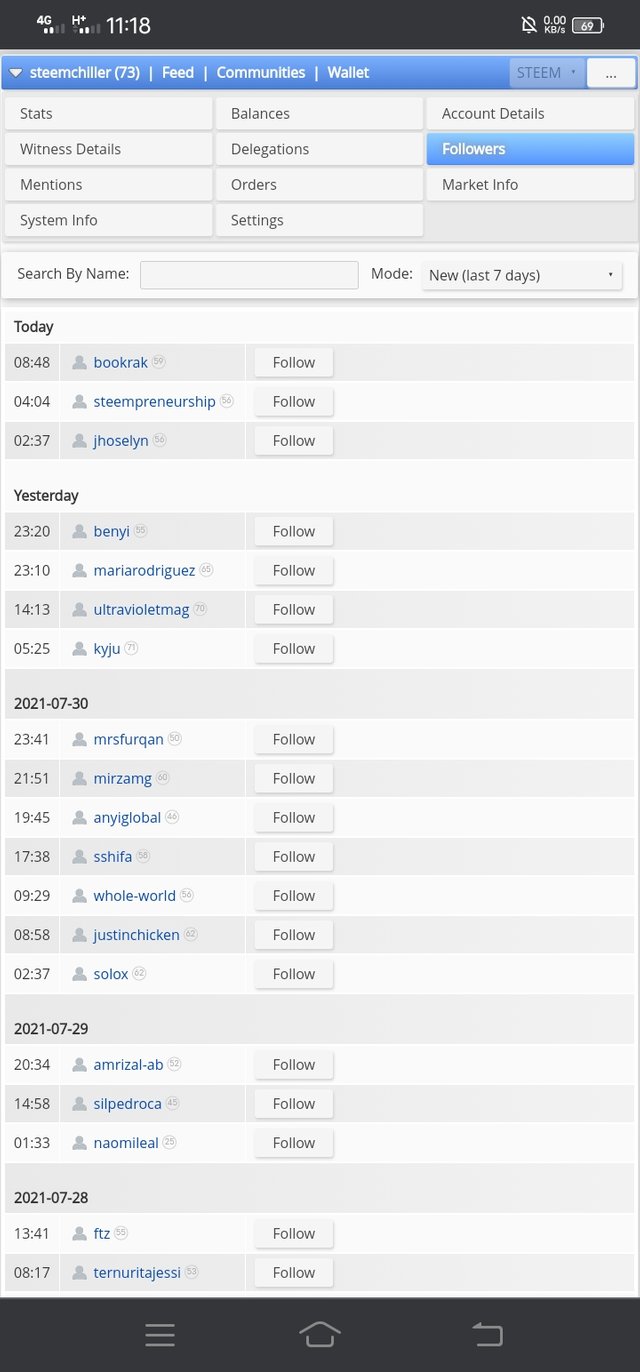
Followers
This option show that who stated follow me and show the follow back him/her.
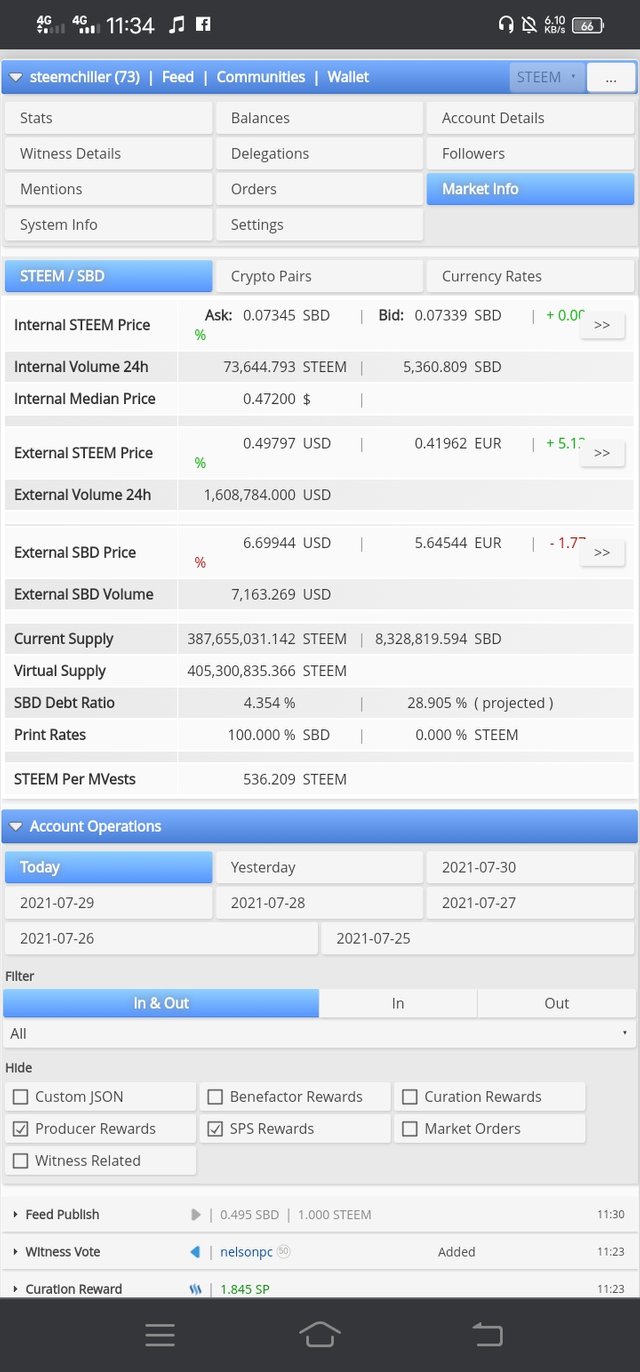
Market info
In this option we can see the price of steem in the market.
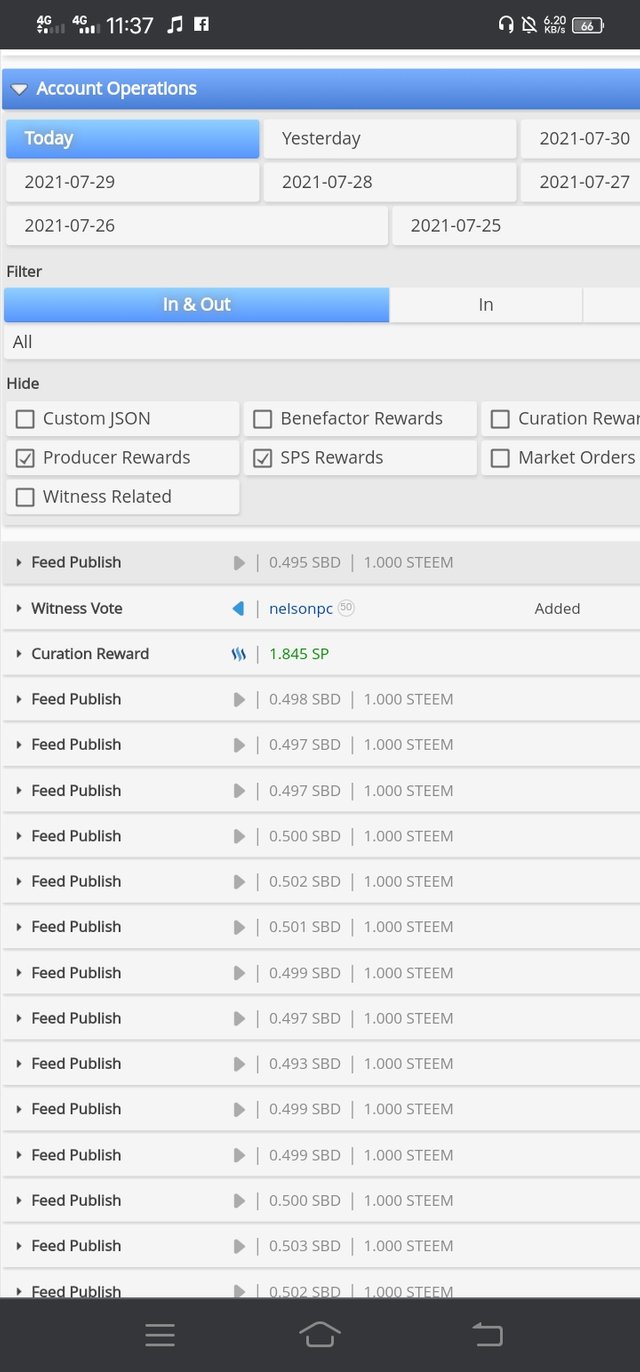
Account operation
This option show that how to operate my account in seven days .

Comming auther reward
This option show that the button of refresh then click the button of refresh
Some moments to complete this
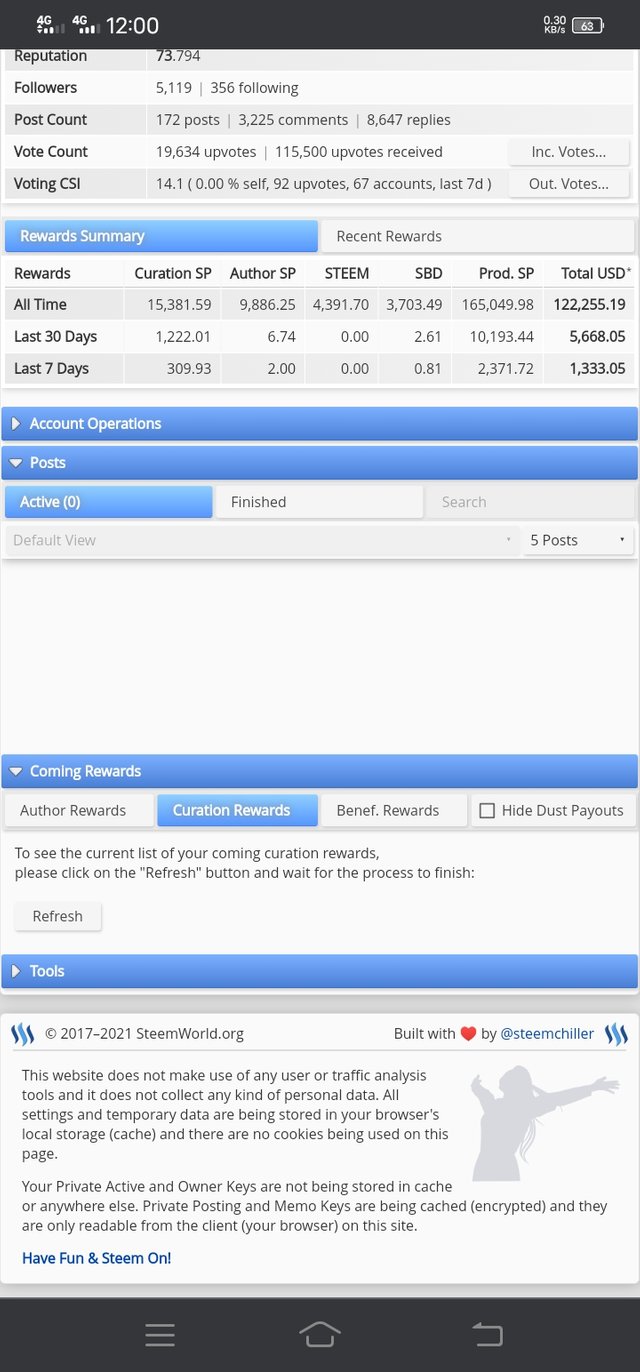
comming curation reward
In this option we click the button of refresh some moments complete it.
After refreshing i can know my comming curation reward.
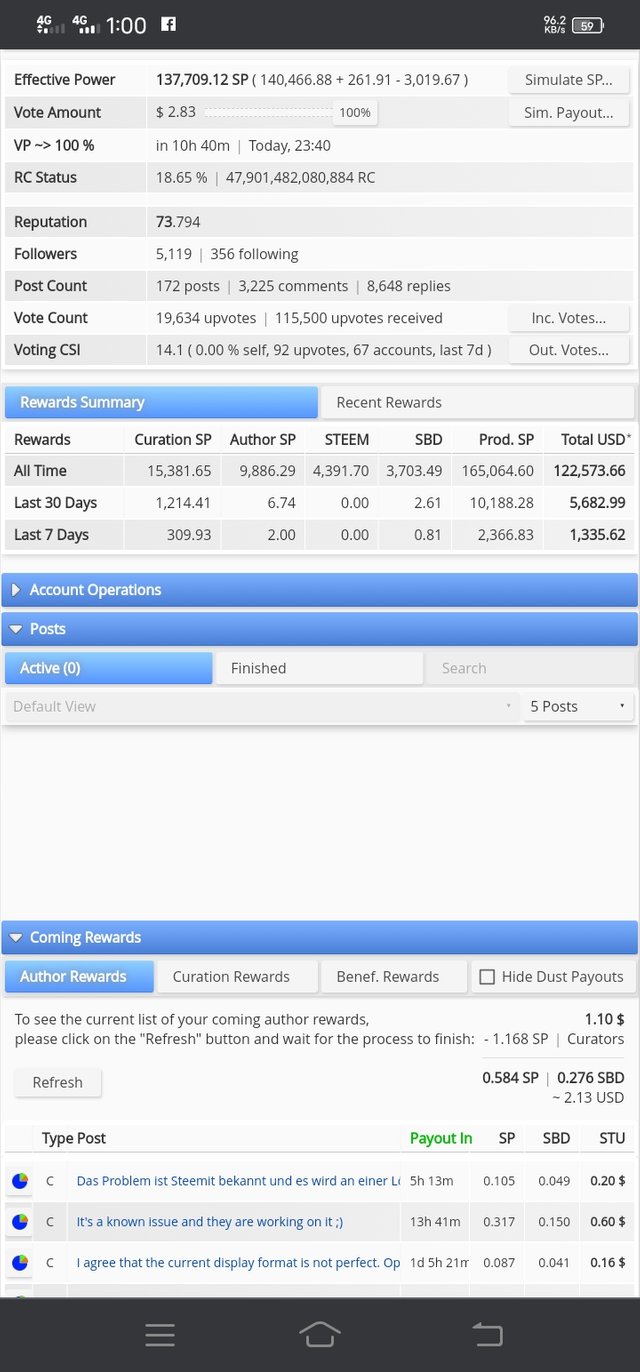
Post
In which show the my post in 7 days and it will click specific post and show all details. Now I have no post in 7 days.
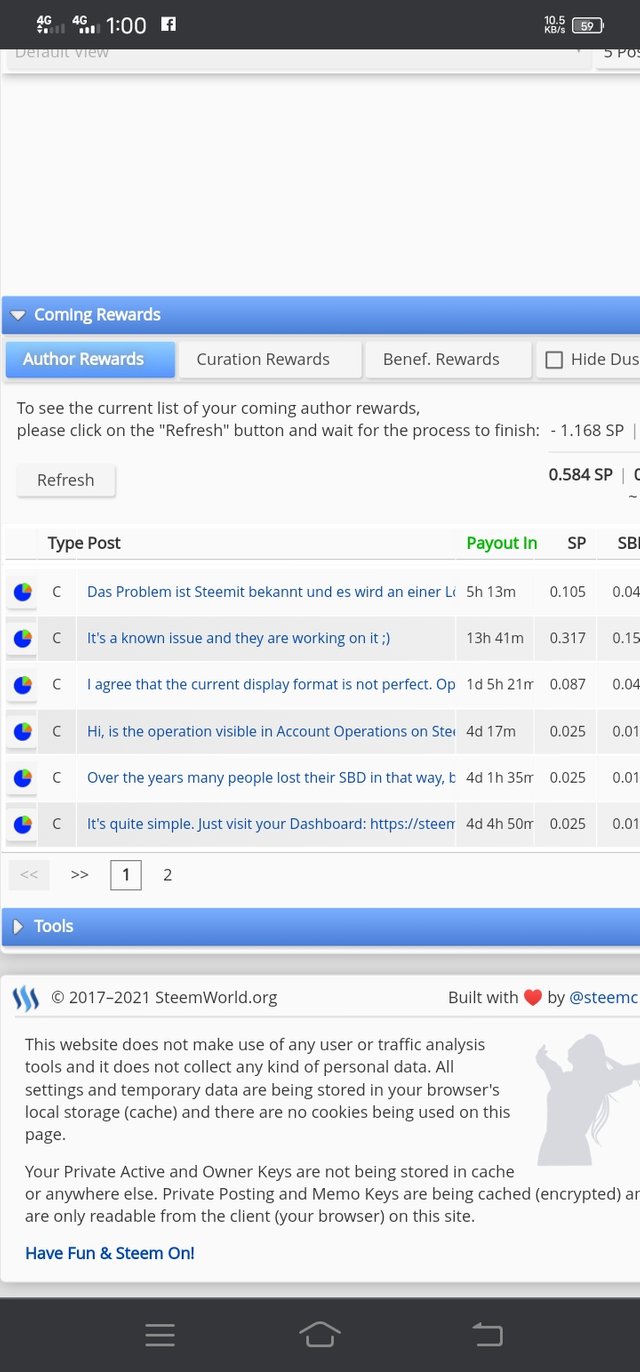
Tools
In this option, The tool use to recover account , specific delegation , history and many task there
To the attention@cryptokannon
My previous achievements
Achievement 1
Achievement 2
Achievement 3
Achievement 4
Without vote post
Achievement3
(https://steemit.com/hive-172186/@zohaib01/achievement-2-zohaib01-task-basic-security-on-steem)
Achievement4
(https://steemit.com/hive-172186/@zohaib01/achievement4-by-zohaib01-task-applying-markdowns )
Please vote this post.Thank you
Greetings @zohaib01, I must inform you that you have this same publication twice within the platform which is not allowed, this is your second abuse so your user is already in Stage 2, please achievement 3 of the Newcomers'Community where you will find details about the content policies allowed within the platform.
Similar Post
Ok,I can understand but last post is wrong reason of this I uploaded a new post.I am sorry for that.Thank you
So please verify this Post.
Hi, @zohaib01,
Your post has been supported by @nattybongo from the Steem Greeter Team.