Achievement 2 Basic Security on Steemit : @uby4real
Good day and welcome to my blog. And I am writing about security in steemit. Unlike other social media accounts, a steemit account generates revenue and for that reason it will need some protecting.
I am grateful to steemit and to the newcomers Community for educating us through this medium.
Have you retrieved all you keys on Steemit ?
Yes It was sent to me as a PDF file.
Do you know each keys and their functions ?
The steemit keys are
° Private posting key
° Private memo key
° Private active key
° Private owner Key
° Master Password
I will keep the most powerful for last and start with the memo key.
Private memo key
This key was designed to make communication memos about transactions a private matter encrypted by a memo key, but the key is not being used.
Private posting key
The posting key is the most used among all the available keys on steemit, this key grants access to functionalities like:
- Posting and Editing.
- Up Voting or Down Voting.
- Following other users and Re-steeming their post. I used it to login to my account.
Private active key
The private active Key is a powerful key because it can authorize the transfer of your Steem. It is requested when high level activities are to be carried out. This includes:
- Activating a steemit wallet
- Making a transfer of Steem
- Making a Power Up or Down
- Making a Voting for witness
- Delegating Steem Power
Private owner Key
The private owner Key is a rescue key. It is used to get back an account that has been hacked.
Master Password
A Master key is the key that made all other keys and can be used to change them all if there is such a need. I remember it was used in creating my account. And has to be protected.
I was also given some public keys to be used to encrypt and verify massages.
My plans to keep keys safe
- I started by haveing a soft copy of keys dent to my Email.
- I printed and laminated that documents that holds my keys and have saved it in my safety deposit box.
- My keys are also kept in a DVD I used to backup my data.
How to transfer Steem token to another User ?
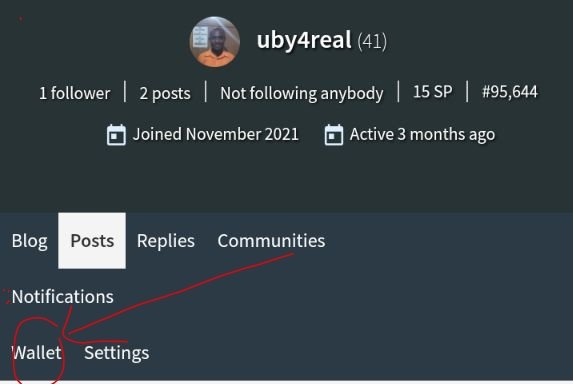
- Select wallet from the profile window
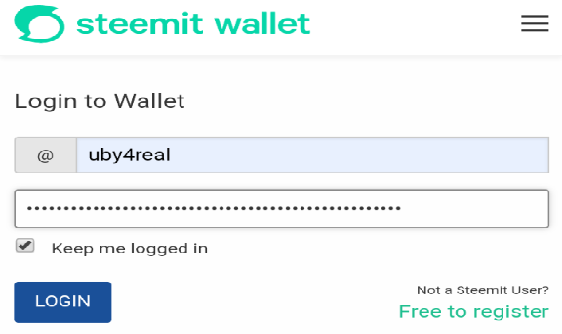
- Activate your wallet using the active key.
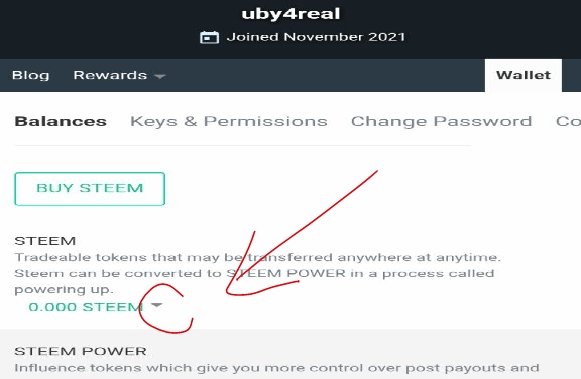
- Go to the Steem section and Drop the arrow besides Steem
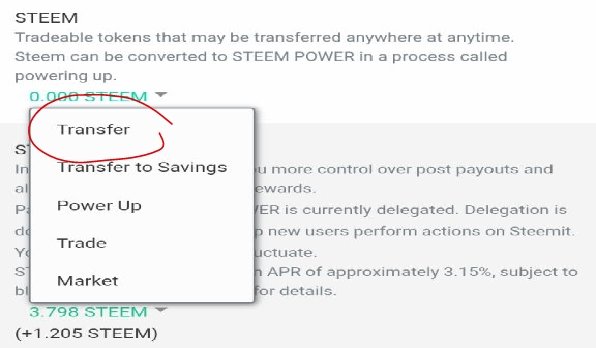
- Select transfer.

- Mention the account to transfer to and indicate the amount that you want transferred
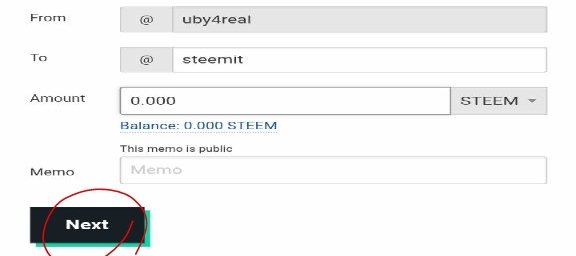
Select the Next button
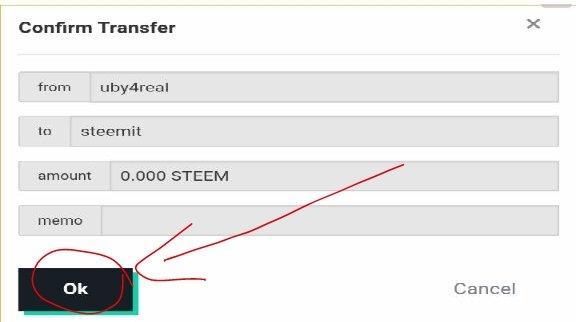
Click On o to confirm the transaction.
How to power up?
Powering up saves your Steem and gives you power in the steemit platform. To power up:
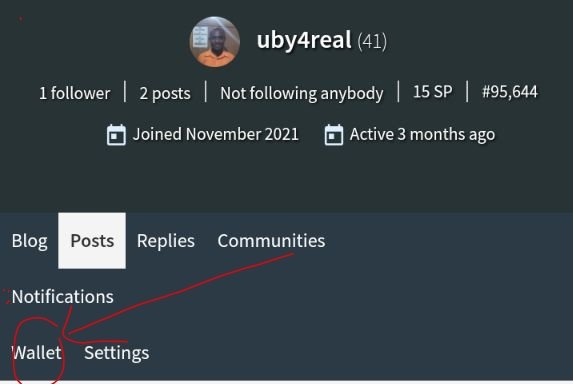
- Select wallet from the profile window
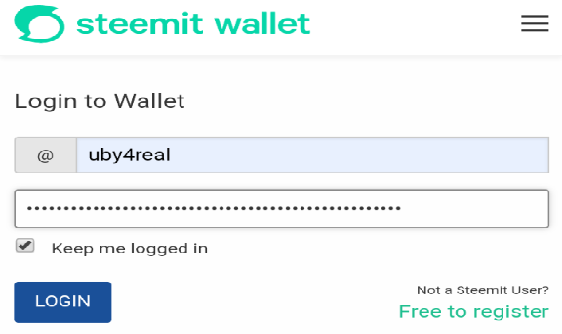
- Activate your wallet using the active key.
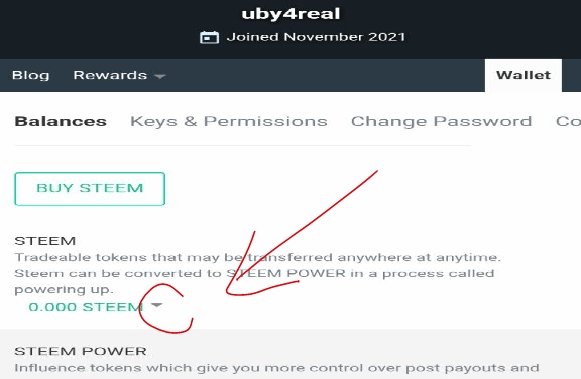
- Go to the Steem section and Drop the arrow besides Steem
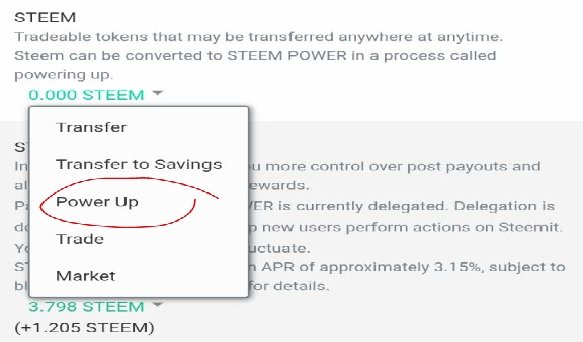
- Select the power up option from the list
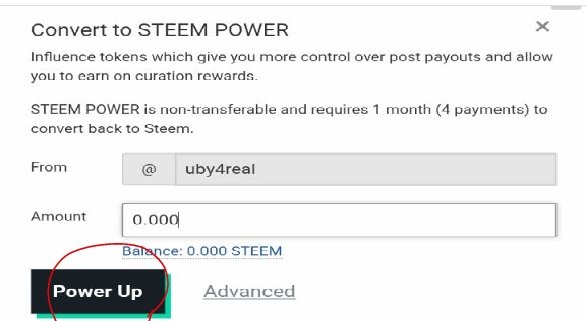
- your user name will already be there so enter the amount to be powered up and select power up
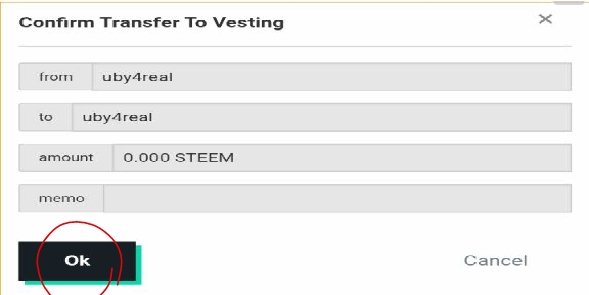

Great. You can subscribe to our community and share health and science content with us. Thank you.
Steem Health Style Community
Hi @uby4real
Congratulations, your achievement 2 is verified.
You can advance and complete Achievement 3
Remember to use the #Achievement3 and #(your country) tags and post from Newcomers' Community.
I invite you to join the third season of The Diary Game, and to the Better Life with Steemit.
I invite you to join the club5050: How to join #club5050 Since you receive your first reward. Step by Step/ Cómo unirse al #club5050 Desde que recibes tu primera recompensa. Paso a paso
I invite you to follow @steemitblog so that you are aware of the latest updates.
Rate 2
Hi, @uby4real,
Your post has been supported by @inspiracion from the Steem Greeter Team.