Achievement 2 by @tiongson : Basic security on steem

Photo by Pixabay from Pexels: https://www.pexels.com/photo/brass-ornate-vintage-key-on-black-computer-keyboard-39389/
Alright, so let's talk about how to safely save your master password on Steemit. One option is to just write it down on a piece of paper and stick it in a safe or lockbox. I know it sounds old school, but trust me, it's one of the safest ways. Alternatively, you can use a password manager app or software to keep your password super secure, just make sure you pick a good one and use a unique and strong password for it. Another option is to get a hardware wallet, it's like a physical key to your account. Just remember, no matter what you do, never ever share your master password with anyone and change it regularly to keep your account safe.
Active Key: This key is used to make transactions on the Steemit platform, such as voting witnesses, power-up of steem and as well as powerdown, or transferring funds. It is considered a "high-security" key and should be kept safe and protected. Oh by the way you can also update your profile details thru this key.
Posting Key: The posting key is used to post new content on the Steemit platform, such as articles, videos, or images. It is considered a "medium-security" key and should be kept safe, but can be shared with others if desired. You can also upvotes and downvotes posts or even mute accounts also follow and unfollow thru this key.
Memo Key: The memo key is used to encrypt and decrypt private messages sent between users on the Steemit platform. It is considered a "medium-security" key and should be kept safe, but can be shared with others if desired.
Owner Key: The owner key is almost considered the "master key" of your Steemit account and is used to make critical changes to your account, such as changing your other keys. It is considered a "high-security" key and should be kept extremely safe and protected, as anyone who has access to this key can take control of your account.
It's important to remember that all these keys are important to keep your account and assets on Steemit safe, so you should be very careful and think twice before sharing your keys with anyone else.
Yeah, transferring Steem is pretty easy. So, first things first, you need to have a Steemit account and some Steem in your account's balance. Once you have that, log in to your account. Then you click on the little wallet icon on the top right corner of the page, then select transfer from the drop-down menu. Next, you put in the username of the person you want to send the Steem to, the amount you want to send, and you can even add a memo or message if you want. After that, just click on the transfer button and you're good to go. Just make sure you double-check the recipient's username and the amount you're sending before clicking that transfer button, because once you send it, it's gone and can't be undone.
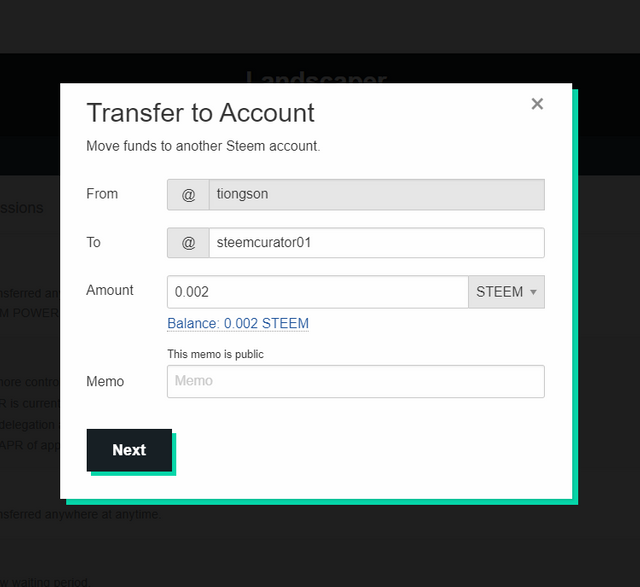
Powering up your Steem is a process of converting your Steem into Steem Power (SP), which gives you more influence on the Steemit platform. Here is the process of powering up your Steem
- Log in to your Steemit account.
- Click on the "Wallet" icon on the top right corner of the page.
- From the drop-down option, choose "Power Up."
- In the "Amount" field, enter the amount of Steem you want to convert to Steem Power.
- To finish the transaction, press the "Power Up" button.
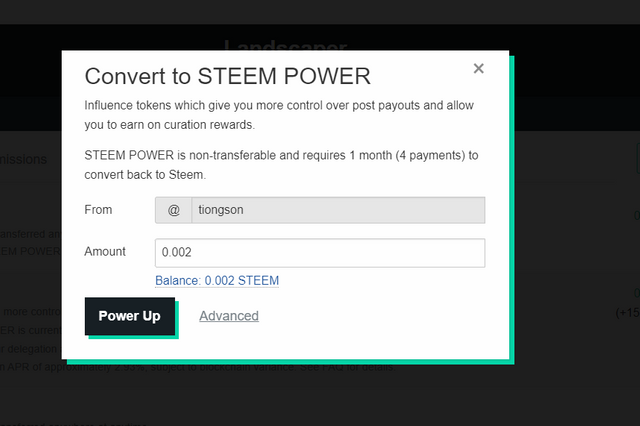
It's important to note that once you convert your Steem to Steem Power, you will not be able to withdraw it for a period of 4 weeks, this is called a "power down" process which is a gradual withdrawal of Steem Power over a period of 4 weeks.
Also, when you power up your Steem, you are actually locking it up for a period of time, but in return you will have more influence on the platform, and it helps to increase the overall value of the Steemit ecosystem.
My Achievement 1 👀 link : https://steemit.com/hive-172186/@tiongson/achievement-1-introducing-myself-as-a-landscaper-blockchain-fan
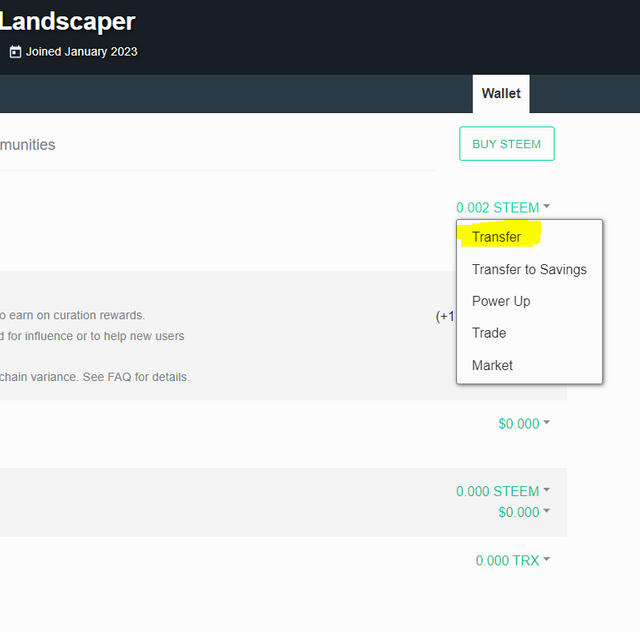
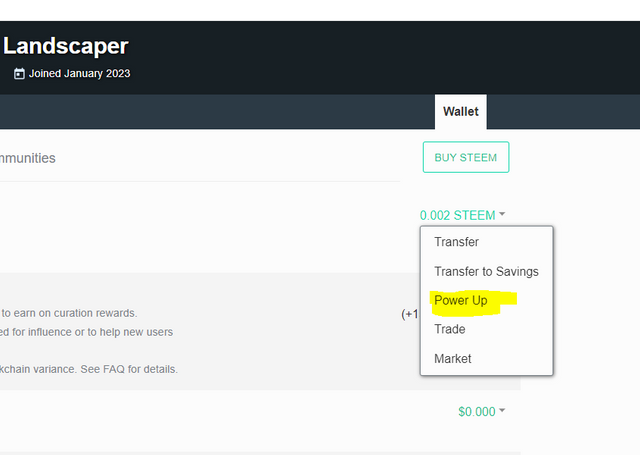
cc : @inspiracion , thanks for verifying my achievement 1 here is my achievement 2 post
@tiongson Well, you forgot share with us your idea, what's the best way store your master key 😉
it's in the first paragraph sir 😊
Greetings, you have been supported by @hindwhale account for your post. To know more about our community, you can visit our introduction post here. To contact us directly, please visit our discord channel.
Telegram ----- Discord