Achievement 5 task 1 by @timani
Hello Steemians, I want to discuss with you my understanding about the steemworld.org.
I must say I got a better understanding of it reading @njaywan's achievement 5 task 1 and @yohan2on's review of steem world.org post and you can check their post for better understanding if you don't understand something from this my post after reading it.
What is Steemworld.org?

Screenshot : Source
Steemworld.org is a software for computers and an application for phones that was built or developed on the steem blockchain by @steemchiller.
The main purpose of developing the application or software is to improve on the effective use and management of one's steem user account.
With the help of the steem world tool, a user can effective and comfortably analyze and manage data pertaining to his or her steem account with ease because all the necessary data or information are in a single place which you just need to click or tap on.
I will try my possible best to explain some of the tools on the steemworld.org and how to use them. So please read to the end.
THE INTERFACE

Screenshot : Source
The moment you open the steemworld.org website, this is the interface that will appear on your screen. Anything that you see in the dashboard is the information of steemchiller's account that means you will have to sign in for your account's information to reflect on the steem world page.
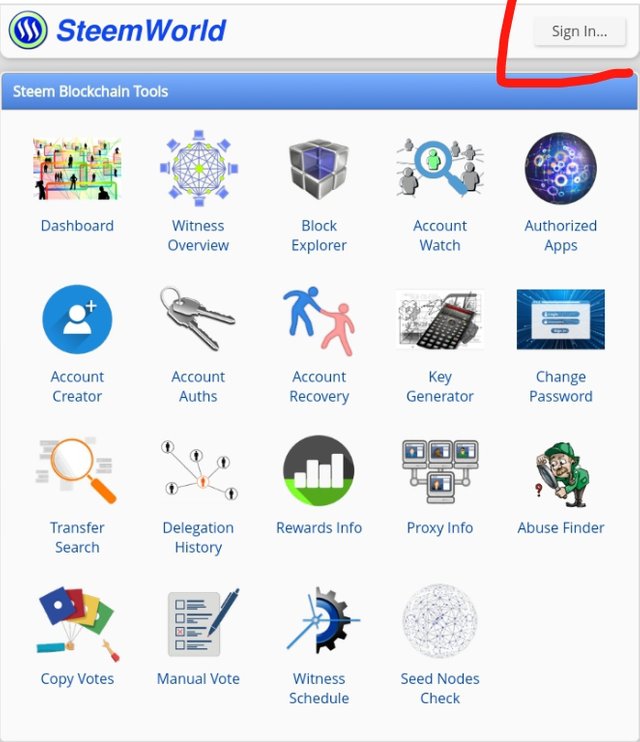
Screenshot : Source
When you look at the top right corner of the page, you will see the sign in tab then you simply tap or click on it.
A pop up menu will appear which will allow you to input your Steemit account name and the private posting key in the first and second text boxes respectively. After filling out the information, click on the Ok button and kindly wait to be signed in.
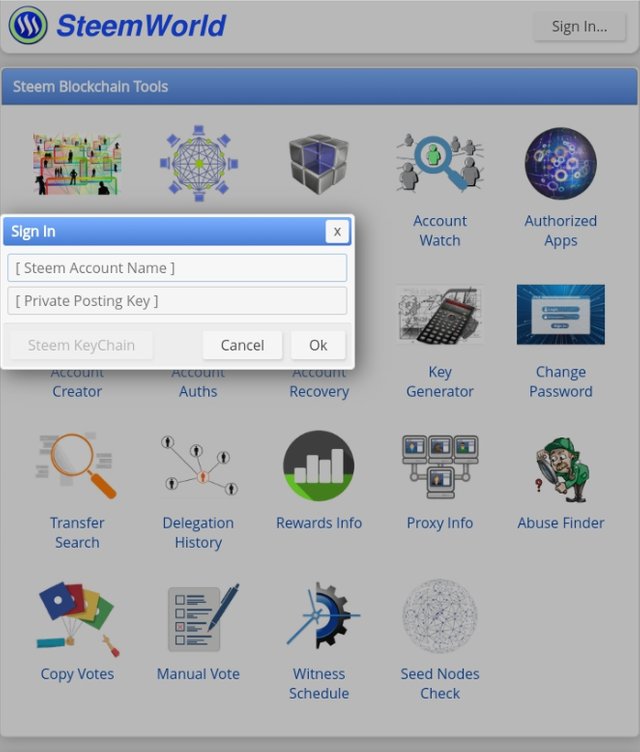
Screenshot : Source
THE DASHBOARD
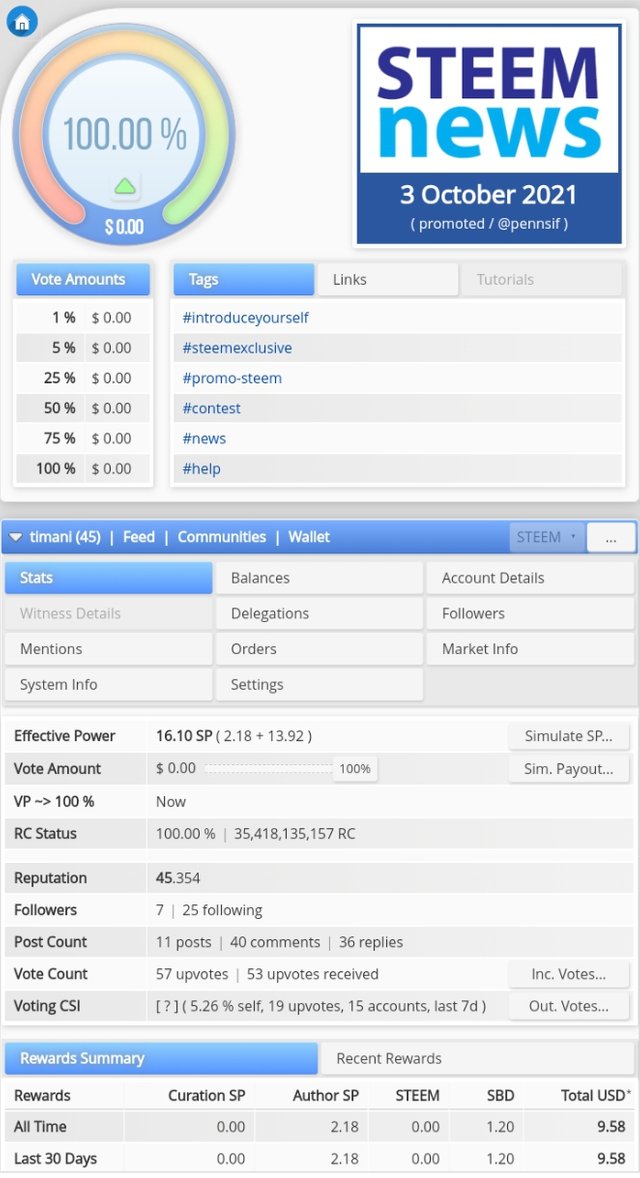
Screenshot : Source
When I take a tour of the dashboard, at the top left corner of the page, I it can be seen that my vote power was 100% with $ 0.00.
The various voting amounts which all corresponded to the various vote power percentages and they were all of $ 0.00. Also, the tags and the links which are links to other steem resources.


Screenshot : Source
Below the voting power calibration, there are many categories and each category gives a detailed information about your steem account in that category when clicked or tapped on.
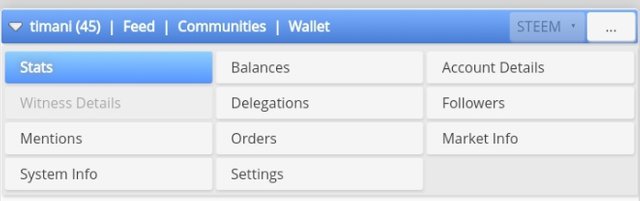
Screenshot: Source
THE STATS TAB
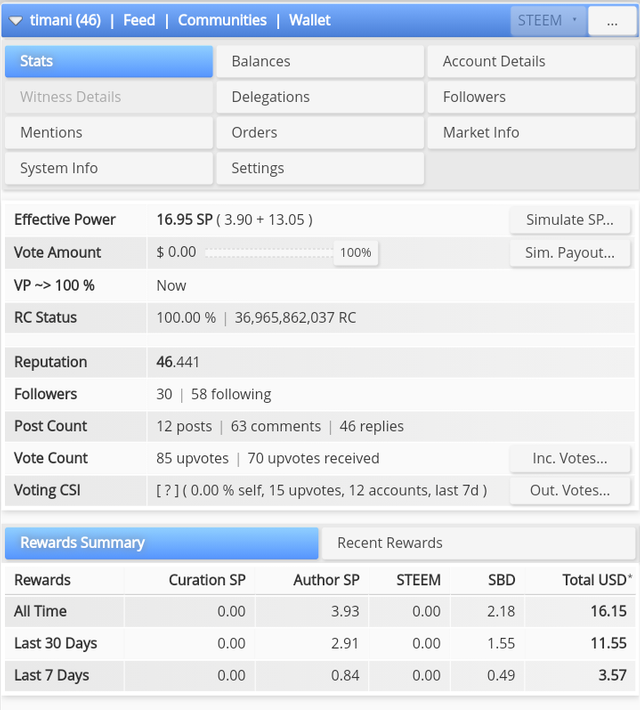
Screenshot: Source
This tab gives me the general overview of my steem account. It gives me the overview of my effective power, vote amount, my reputation, followers ( the number of people who follows me and the number of people I follow ), post count ( which includes posts, comments and replies ), vote count ( incoming upvotes ), vote CSI ( outgoing votes ), VP and RC status.
BALANCE
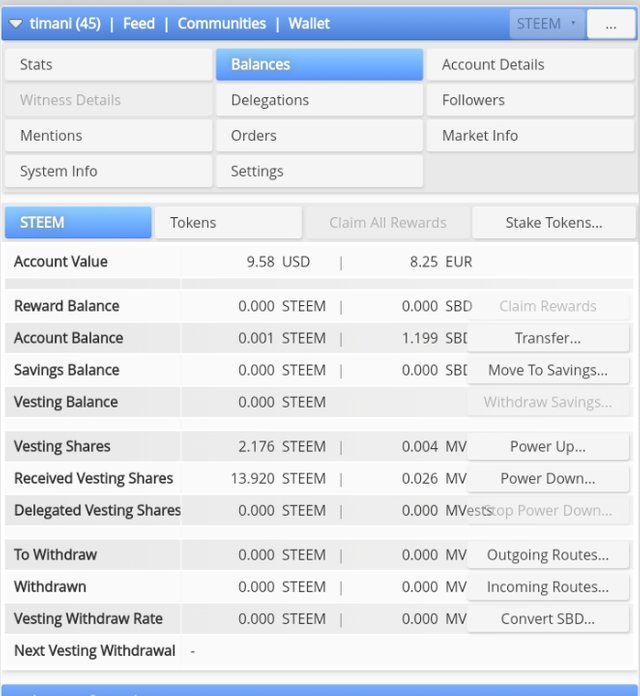
Screenshot: Source
This gives me a detailed individual balance that my account holds at that moment.
It shows me the account value, the reward balance, the account balance, the savings balance, the vesting balance, the vesting share, the received vesting share, the delegated vesting share, the to withdraw, the withdrawn, the vesting withdraw rate and the next vesting withdrawal which are all in steem and SBD.
It even allows me to transfer steem or SBD to either another Steemit account wallet or exchange it.
ACCOUNT DETAILS
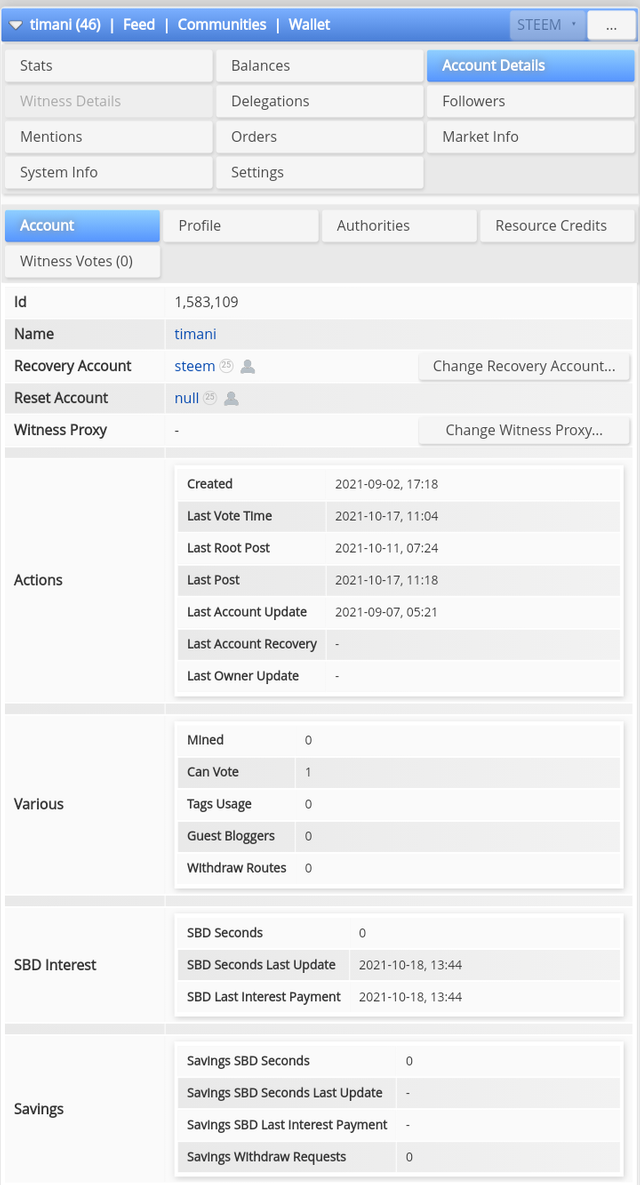
Screenshot: Source
This shows me the overall detailed information of my steem account and it is also subdivided in to account, profile, authorities, resource credit and witness votes.
The account section of the sub divideds gives me the details of my account such as my name, my ID, recovery account, reset account and also monitors the activities in my account.
The profile shows the same information that is on the Steemit account profile page when you are using a browser's page.
DELEGATION
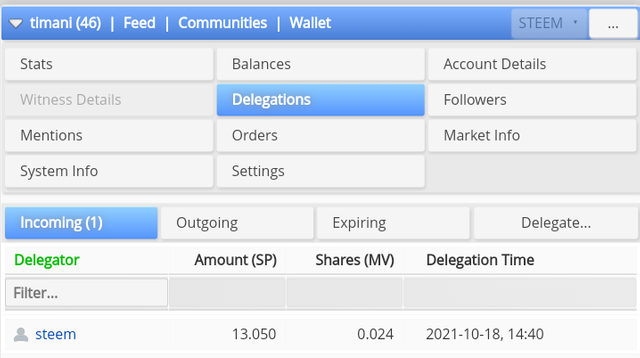
Screenshot: Source
This shows both the incoming and outgoing delegations. When you are delegated, it will be shown on the incoming delegation and will also be shown in the outgoing delegation if you share or give a delegation to other steem account.
FOLLOWERS
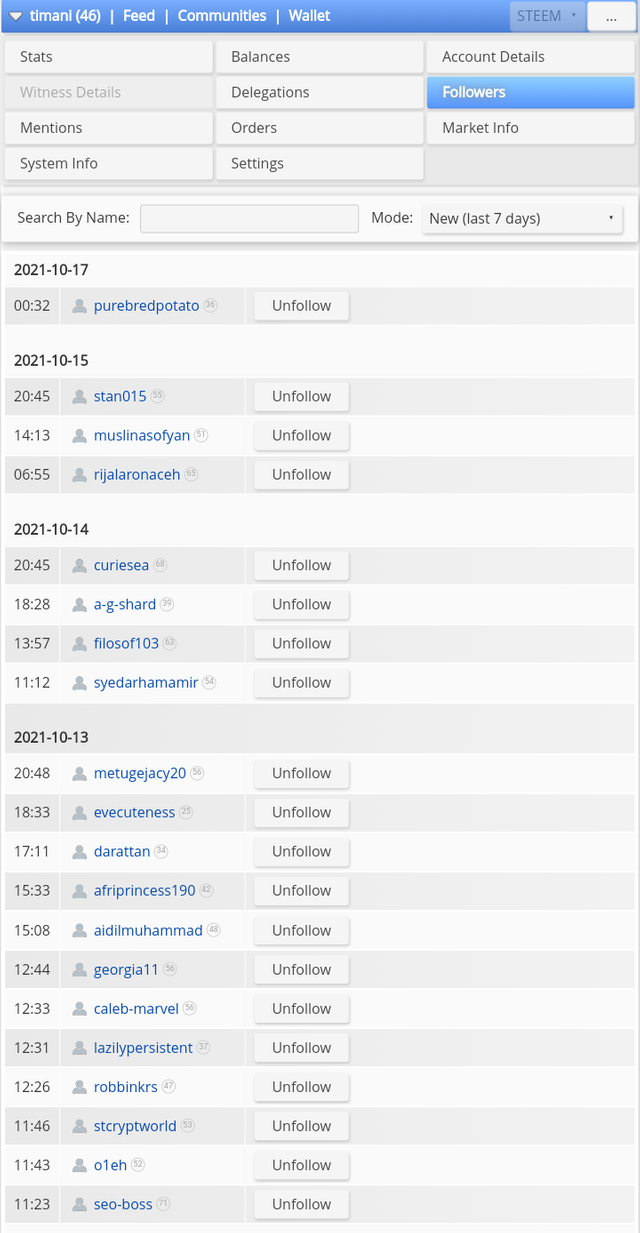
Screenshot: Source
This tab gives me details of my followers both those who follows me and those I follow and also has a search dialogue which helps me easily find someone's account if I know that account's name.
MENTIONS
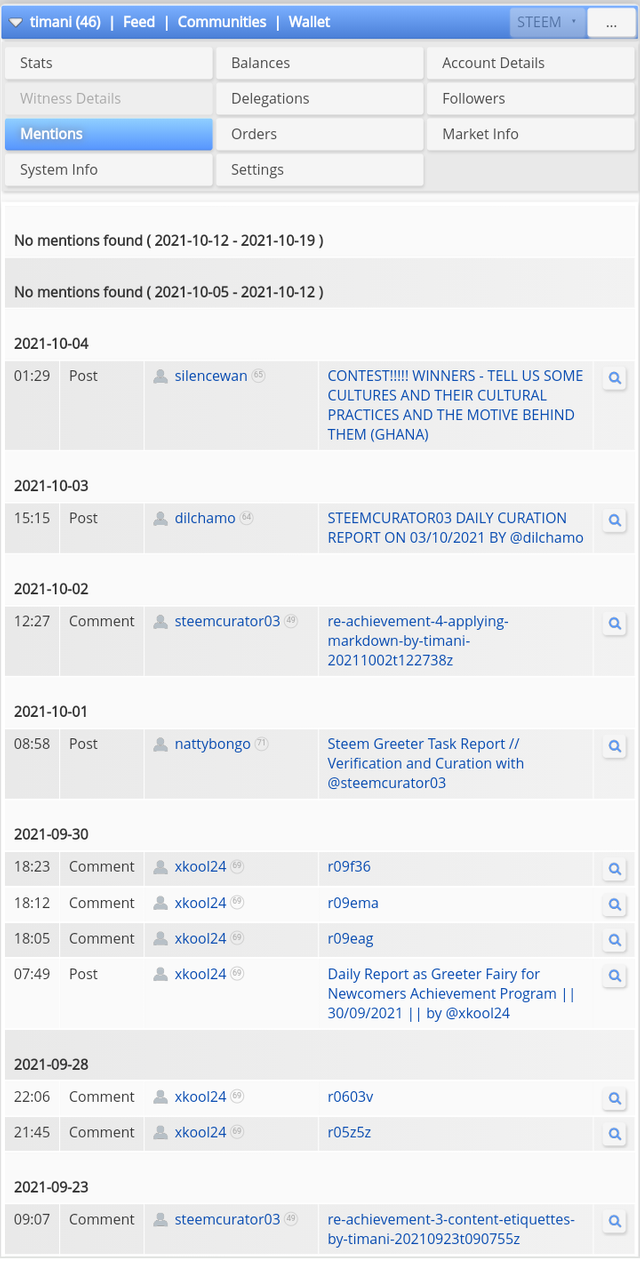
Screenshot: Source
This shows me the people or accounts that mentioned usually reffered as tagged my account's name. It also shows me if the tag is in a post or a comment.
ORDERS
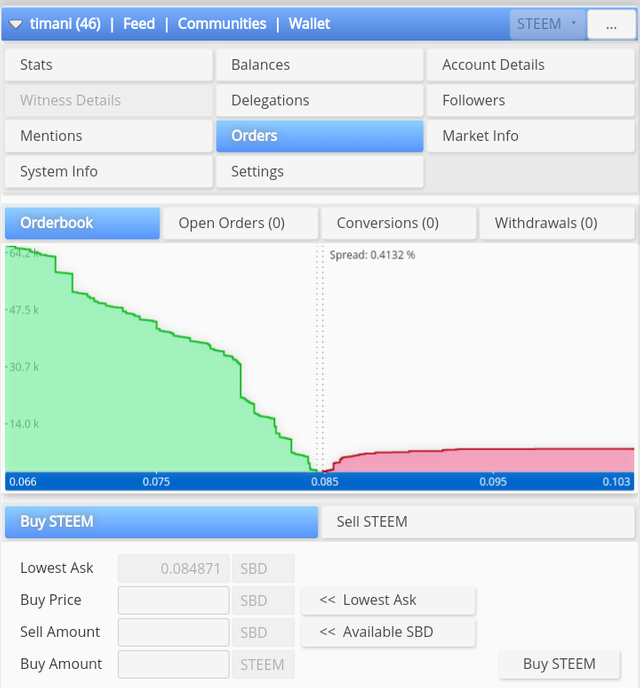
Screenshot: Source
This section enables me to buy or sell steem. Orders that are still on process will be shown in the open orders section. Conversion and withdrawals will also be shown if I converts or withdraws steem in my wallet respectively.
MARKET INFO
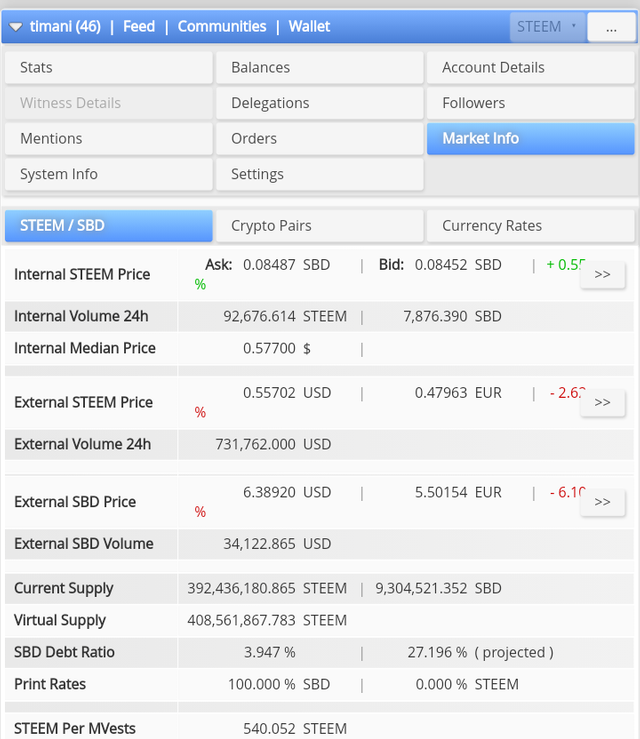
Screenshot: Source
This shows me the buy and sell rate of the crypto pair and the supply of steem in the 24 hours.
SYSTEM INFO
This gives you the information about the steemworld.org system.
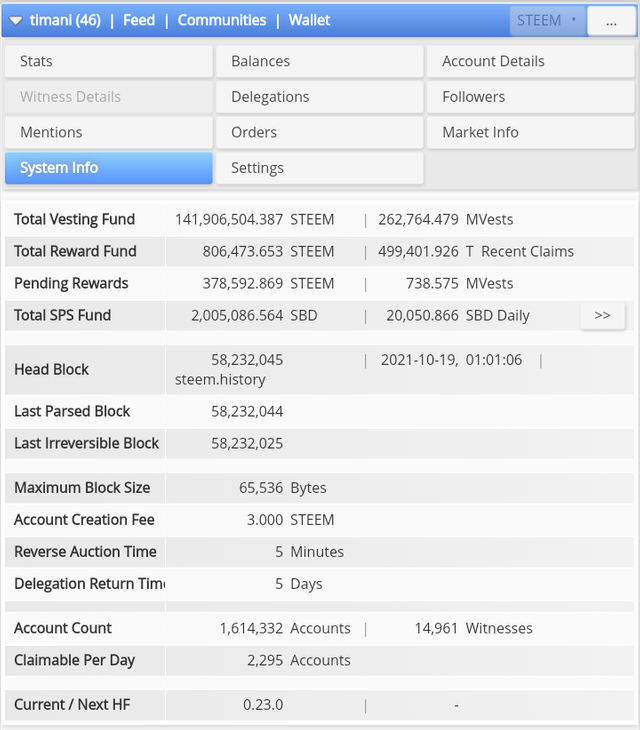
Screenshot: Source
SETTINGS
This allows you to make some changes to your account be it the view, the layout, the language, the modules and so on.
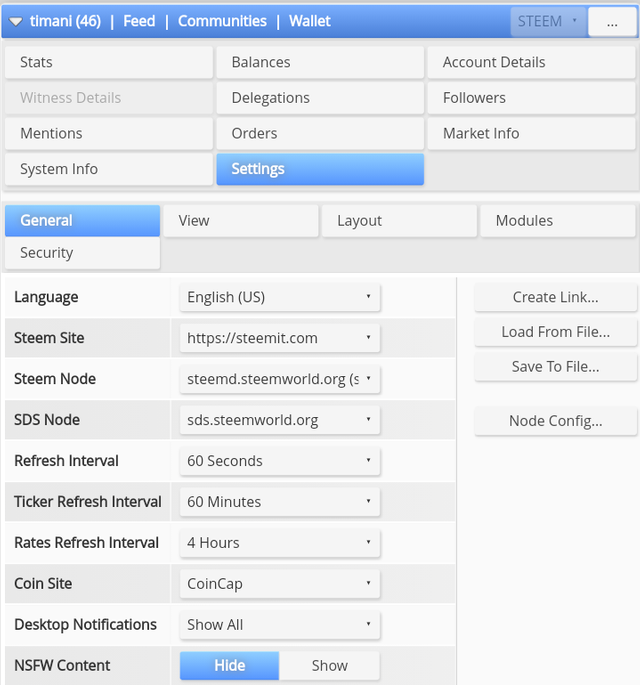
Screenshot: Source
EXTRA TOOLS
When scrolled down, some extra tools will come to your view which maybe helpful some other time.
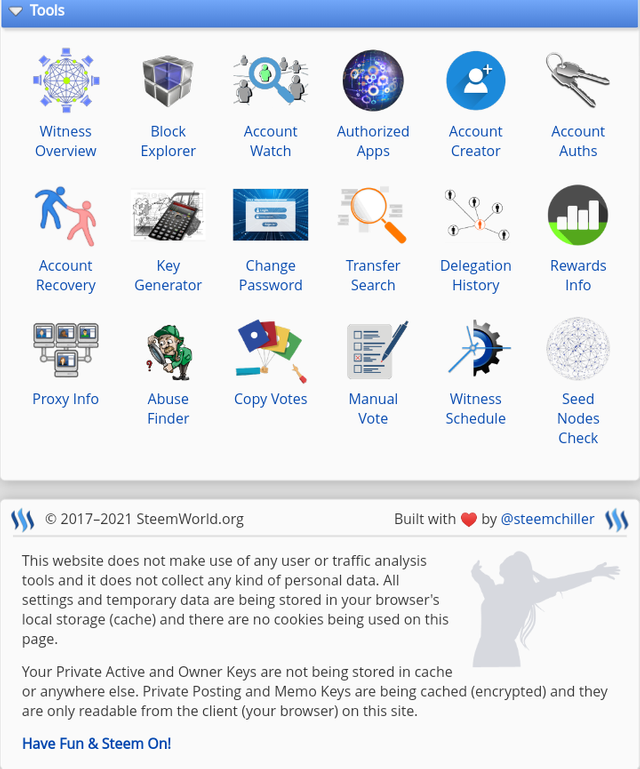
Screenshot: Source
To the attention of @cryptokannon, @xkool24, @booming01 and @steem. Thank you.
Hello,
I’m glad that you have successfully completed your Achievement task. You can now proceed with the next achievement task at your convenience.
RATE : 2
You can visit The List Of Achievement Tasks by @cryptokannon.
You also can apply for 500 SP Minnow Support Program if you have less than 500SP.
You also can join the Steemit Guidance Discord and Steemit Guidance Telegram groups for any Assistance needed.
There are community rules in all communities on Steemit. You are required to follow all the rules before posting any article. I hope you will post quality content here.
HAPPY JOURNEY ON STEEMIT
Thanks for the verification
Hi, @timani,
Your post has been supported by @heriadi from the Steem Greeter Team.
Hello @heriadi,
Thanks for the support. I really appreciate