Achievement 2: Basic security on steemit by @timamber
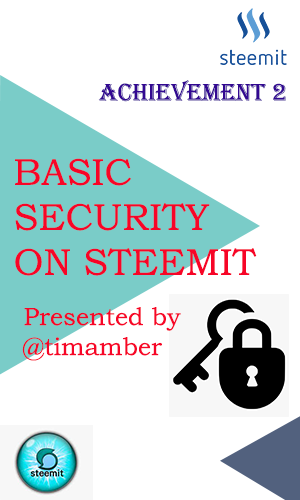
Hi steem world, I've accomplished my first milestone which was my achievement 1, now I'm working on my second, (Achievement 2). This achievement 2 is about grasping the fundamentals of the Steemit wallet and keys.
In order to fully understand security on steemit, there are some questions which must be answered. These questions and their respective answers are analyzed as follows;
Question 1: How do you retrieve keys on steemit?
With the assistance of a number of novices' guides, I've learned that each key is quite crucial, therefore I've saved them all on my Google Drive. As such, these key will be easier to retrieve if misplace.
Question 2: What are the various keys and their uses on steemit?
*Active Key
This key is used for monetary and wallet-related activities including logging into your wallet and moving funds, as well as powering STEEM up and down.
*Master Key
This key is regarded as the most important key. This is because this key used to receive the PDF document that contains all the other keys. Therefore, the master key should be kept safe and secret.
*Owner Key
This key is used to reset all of the other keys. It should be kept off the internet. It's utilized in the event that your account has been hacked or compromised.
*Memo Key
It's used to encode and decode data, as well as change over records when performing financial transactions.
Question 3: How do you plan on keeping your master password?
I have uploaded the password to my Google drive and my Microsoft OneDrive accounts. I have also kept them in a secret folder on my computer lock with a password.
Question 4: How do you transfer steem from one account to another?
Firstly, you have to log into wallet, then you click on STEEM, a drop down menu appears, click on TRANSFER, as shown below
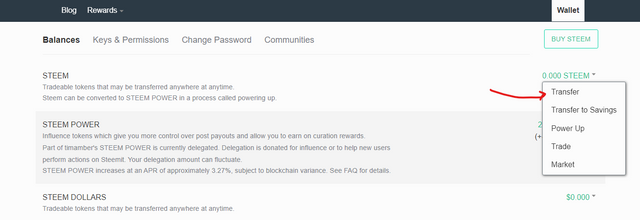
After clicking on transfer, a transfer page pops up as shown on the image below.
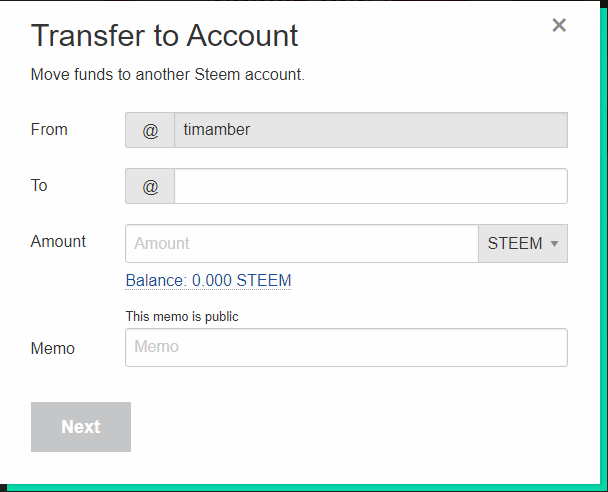
As shown on the image above, in order to send steem tokens to another account, some inputs fields are to be filled our;
To begin, you have to write down the username of the account you are sending to, the amount, the memo (reason of transfer), and then click on next.
After that, another page pops up as seen below;
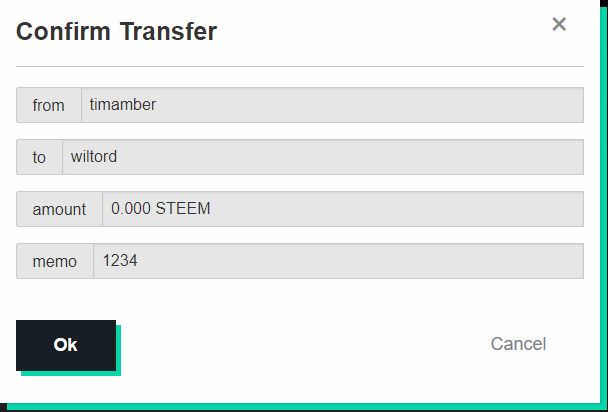
As seen on the image above, you can now confirm the transfer.
Question 5: How do you power up your steem account?
Powering up your steem account is converting steem to steem power. In order to power up your account, log into your steem wallet. When logged in, click on your STEEM balance, a drop down menu appears, on that menu click POWER UP as shown below;
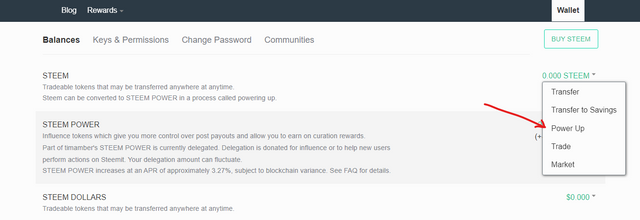
In addition, after click on power up, a window will pop up as shown by the image below;
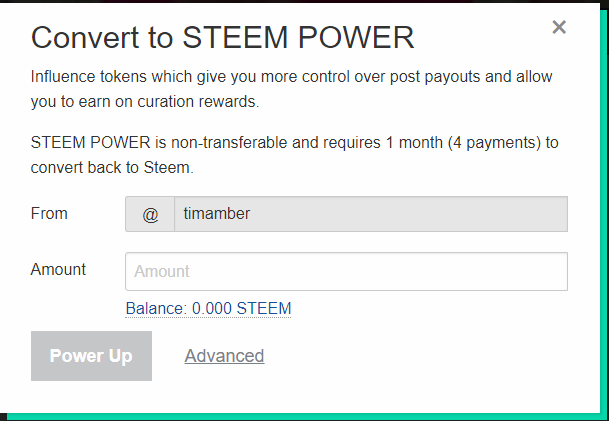
Fill in the amount of steem you want to power up and click POWER UP. Another window will appear as shown below;
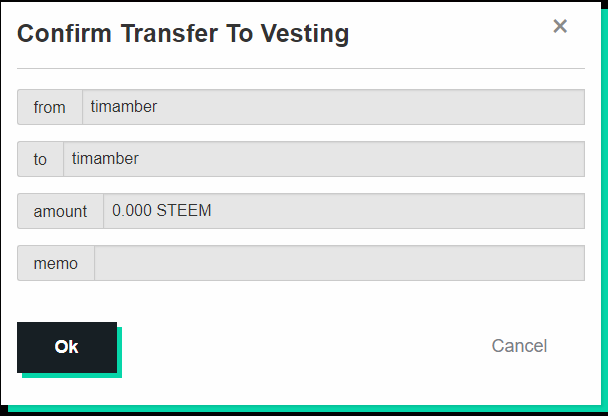
As shown by the image above, click on OK. After this, another page will pop up demanding for your active, or owner key, or master password as shown below;
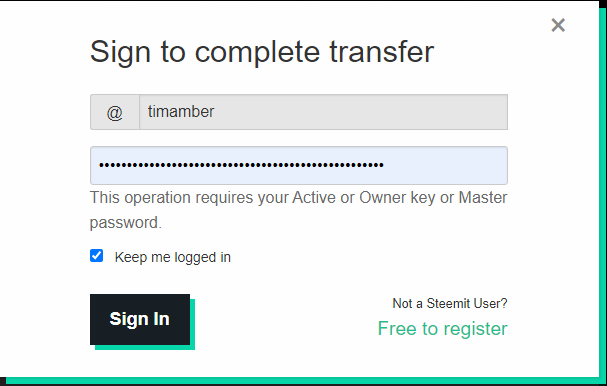
When this page appears, click on SIGN IN to confirm the transaction, and your steem account will be powered up, hence completing the transaction.
Thanks for your attention, and hope I provided the above questions with accurate answers.
Hi @timamber,
Congratulation!
You have been successfully verified by amjadsharif, you can further proceed to the next Achievement Task.
I invite you to Complete Your Achievement Tasks
You can also apply for 500 SP Minnow Support Program if your steem power is less than 500SP.
Thanks a lot @amjadsharif
Hi, @timamber,
Your post has been supported by @boss75 from the Steem Greeter Team.
Thanks @boss75