Achievement 2 @stuvan Task : Basic Security on Steem
Hello Steemit Friends,
Oh yes, buddy stemian, I have finished my Achievement1 and it has been verified by the @inspiracion mom, and I want to thank him for welcoming me to the @steemit.
On this occasion I will continue my Achievement2 about security and how to use passwords in @steemit as well as functions and how to store passwords correctly and securely. Then I will also discuss a little bit about how to transfer steem and power up/power down steem in steemit. As newcomers to steemit we should at least know the basics of account security and passwords in steemit.
Well let's get into the discussion:
- KEYS AND FUNCTIONS
After successfully registering for a steemit account, of course, we will get a key (password) and the password must be stored in a safe place. I recommend you to save your passwords offline or write them on paper then save them in a safe place, then also save them on your google drive (gmail).
As we know that steemit cannot recover your account if your password is lost. Therefore I recommend storing your passwords more carefully.
The 4 keys and functions that you should know are:
Master Key
The master key is the most important key that you must keep safely, this key is very influential for recovering your account if your password is lost. The key mask also serves to change another password.
Active Key
Active key is an active key that is used to make transactions, such as transferring tokens, cards, power-ups and power downs.
Post Key
The post key is the most frequently used key, this key serves for commenting, resteem, Upvote, Downvote etc.
Memo Key
A memo key is a key used to view or transmit encrypted messages.
- EASY WAY TO TRANSFER STEEM TO OTHER USERS
Follow these steps;
Step 1
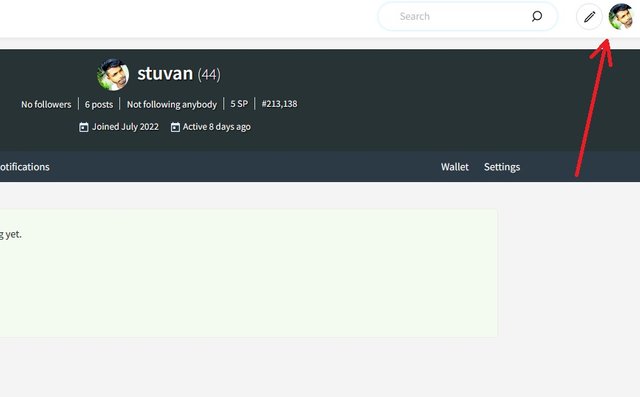
Step 2
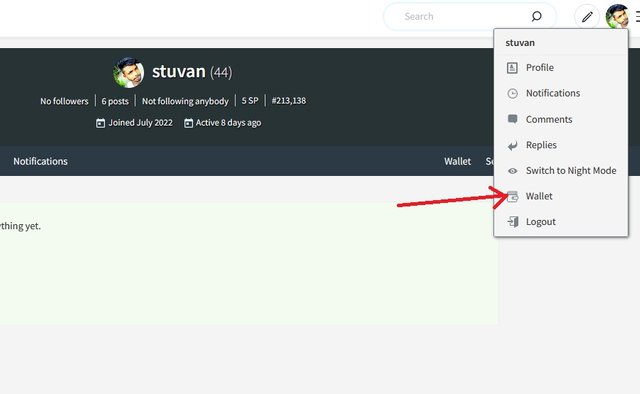
Step 3
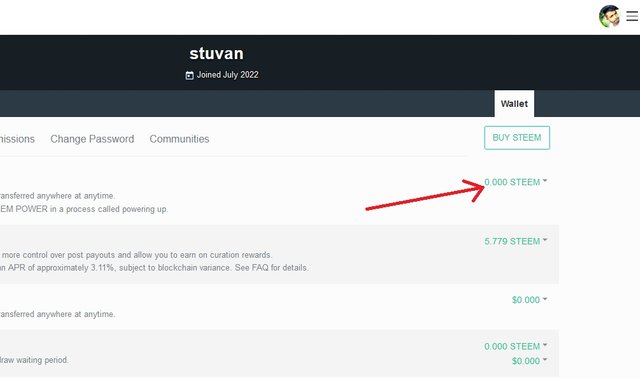
Step 4
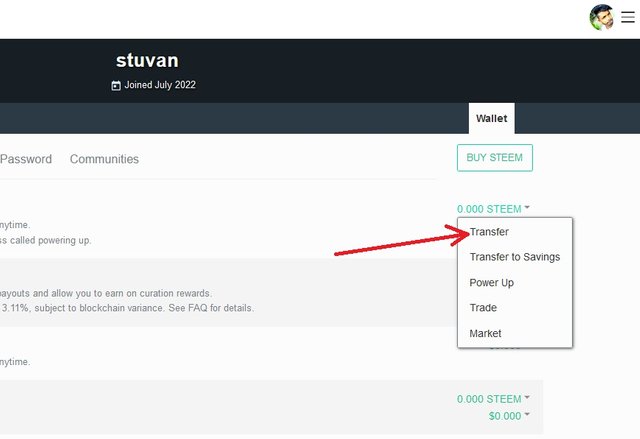
Step 5
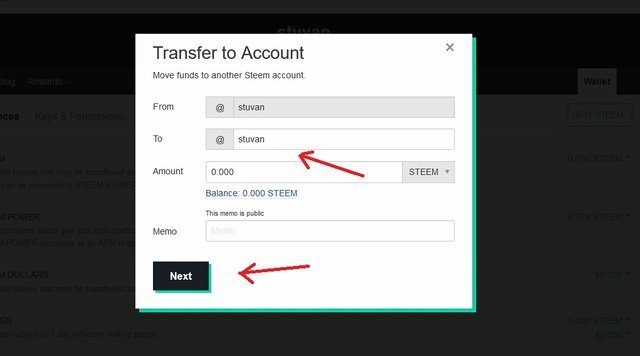
Step 6
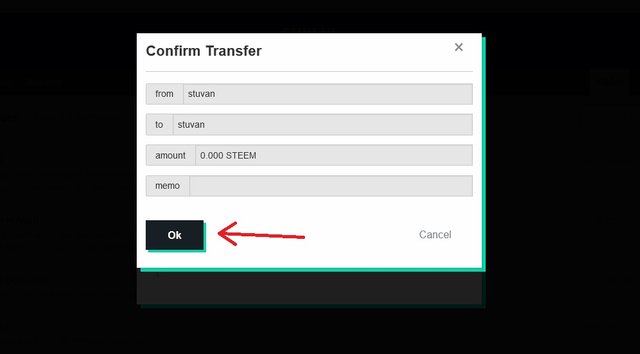
• HOW TO POWER UP
Follow the steps as follows;
Step 1
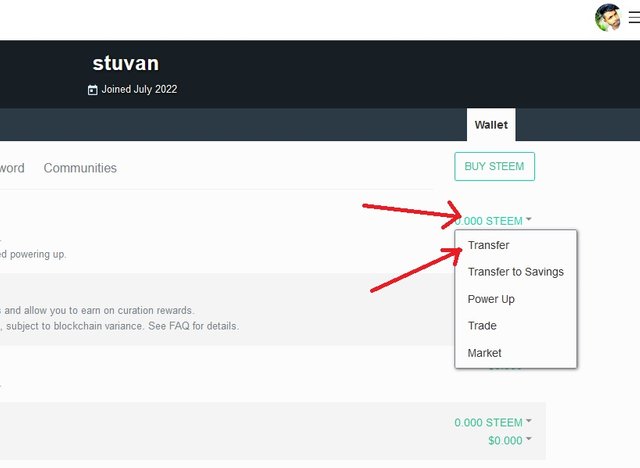
Step 2
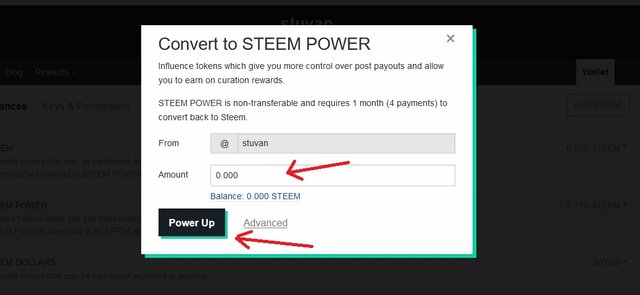
• HOW TO POWER DOWN
Follow these steps;
Step 1
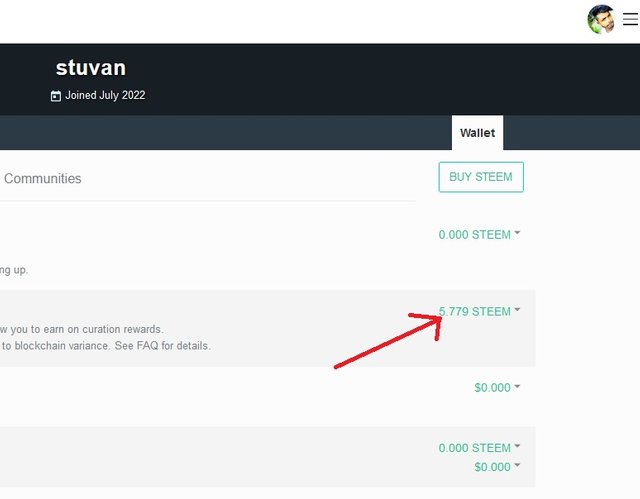
Step 2
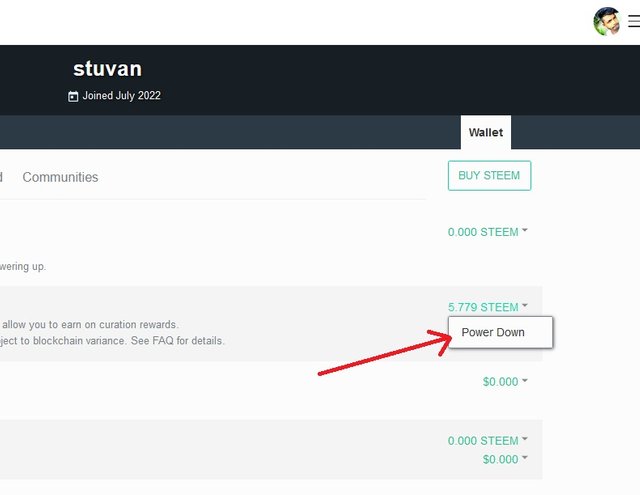
Those are some tutorials that I can explain hopefully useful for all friends, and if there are any flaws or mistakes in writing, please criticize and advise so that they can be corrected in the future.
Thanks for reading
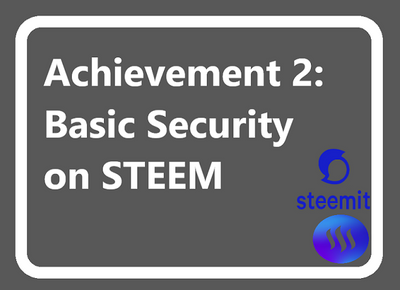
Hello @stuvan it is a pleasure to greet you on behalf of the entire newcorners team, this time unfortunately I must inform you that this post does not meet the necessary requirements to be verified as achievement 2 en la comunidad Newcomers' Community, remember that you must place the link of your first achievement 1 of the Newcomers' Community which must be previously verified, i advise you to review the achievement 2 of the Newcomers' Community.
You must place the link of your previously verified achievement 1
Make the corrections and I will come back to verify your achievement
Greetings 👍
@wilmer1988
Done
Hi Dear 💐....
We also here to support our members through our community which name is Steemit Graphics Community.
https://steemit.com/trending/hive-123895
Let's join us and grow together. keep sharing your skills and earn steem..
You have successfully completed task 2. You may now advance to task 3.
Now that you know how to power up, I recommend you to keep powering up at least 50% of your rewards to help the STEEM economy grow and be eligible for curator votes.
You shall also begin creating content in other communities.
R2
Hi, @stuvan,
Your post has been supported by @event-horizon from the Steem Greeter Team.