Achievement 5 : Task 1 : Review of Steemworld.Org | by @sitaraindaryas
Hello Newcomers 😘
Now last time my achievement 4 is verified by steem greeter team. And now today is time to move up on my next achievement Post.
And know today finally i prepared my achievement 5 Task 1 and in which we are reviewing the steem.world org...


Now let's see so as you know today we are discussing about the steemworld.ord website that is connected to steemit platform.
Question no 01. What is the steemworld.org ?
Basically the steemworld.org is stem blochain tool that is very important for take some operations of our steemit account like this is used for check transfer history and this is also used for the delegation and delegate our steem power to another steem user.
steemworld.org the Blockchain tool of steemit is design and make by @steemchiller.
- Visit to https://steemworld.org/ tool and sing up with my account posting key.
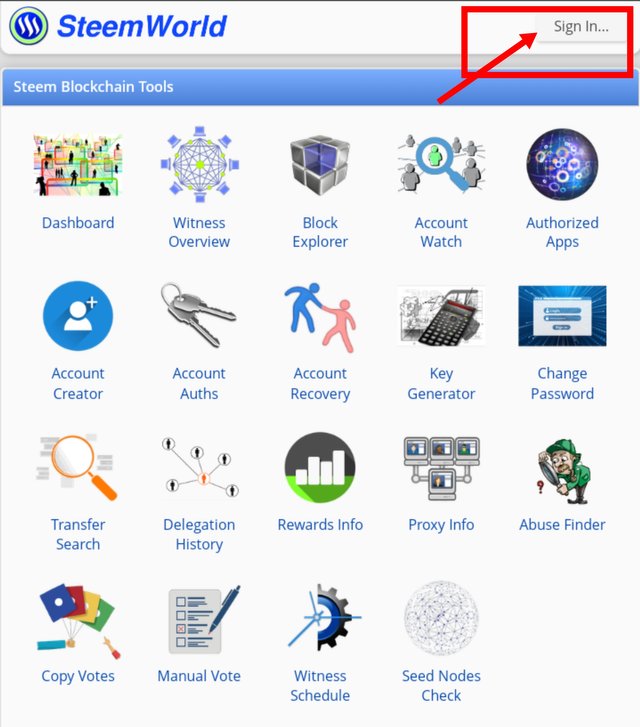
Now after the search and open of steemworld org tool i click on the sing in for login into my account.
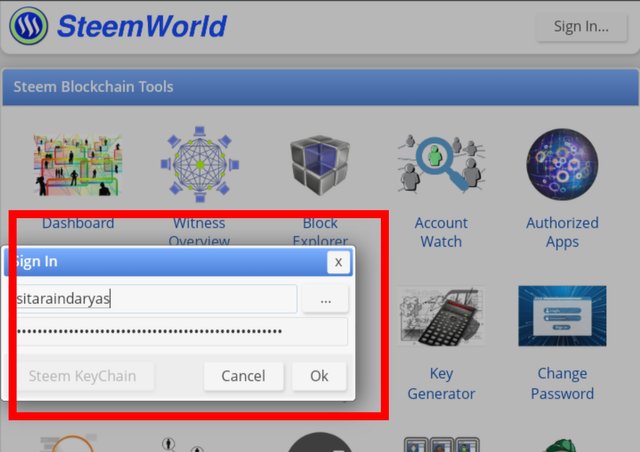
And after click of sing up option i used my steem posting key and steem username for login into my steemworld org tool.

Question no 02. Author , curation and beneficiary rewards?
After login into my steemworld. org account i click on the dashboard for enter into new interface of this tool and in which i see many new things.
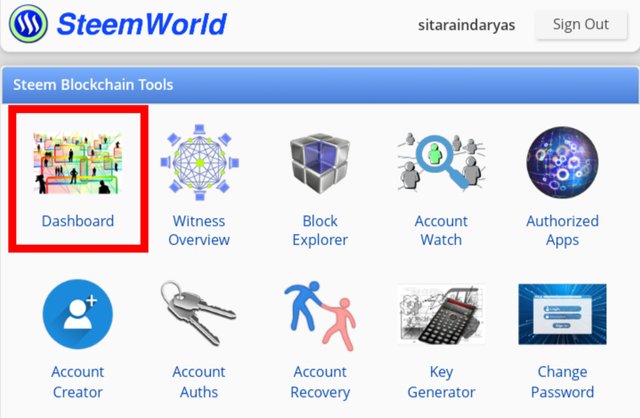
And after click on this option a new interface is open and then i click on the down scroll and in which i see the curation rewards and Author rewards.
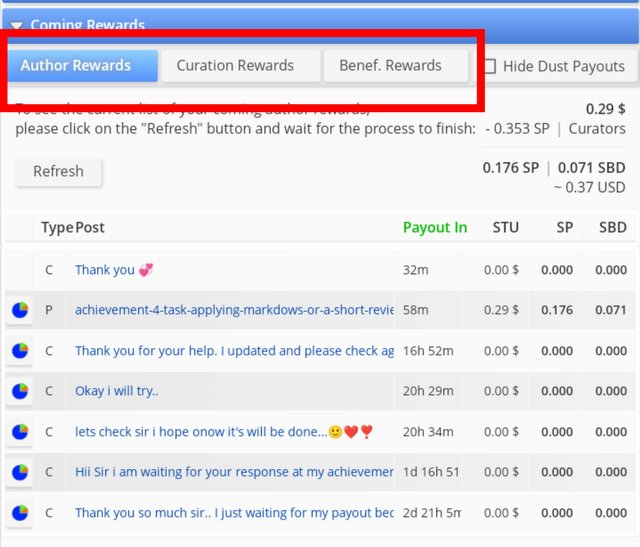
And know you can also see in the upper screenshot in which you can also see we have thre rewards like,
- Author Rewards
- Curation Rewards
- Beneficiary Rewards
Now in which in the below i discuss about these three rewards in my own words.
- Author Rewards :-
This is rewards that is user earn after getting a vote on his post or comment by another steem user and curators.
- Curation Rewards :-
This is rewards that user is earn and half is going to curators team who upvote our posts and comments.
- Beneficiary Rewards :-
This is a kind of rewards that we are set ro another steem user when we make post.
Now this is the short review of our author Rewards and curation and beneficiary rewards.

Question No 03. Do you know about checking your rewards summary and delegation?
Yes i know about the how to check our rewards summary and also know about how to delegate our steem power to another steem user.
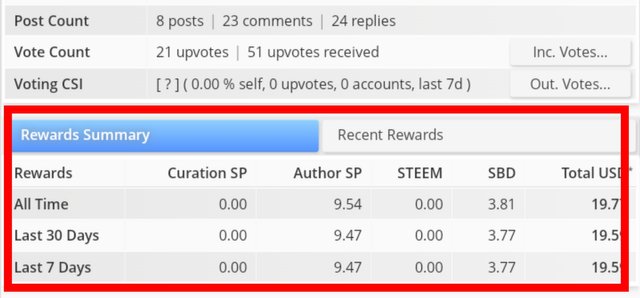
Through steemworld org we easily check the history and our rewards summary. and now you can also see in the upper screenshot in which we can check the our rewards summary of all time or 7 days or 30 days.
- Delegation and Steps of delegation and it's types.
Know i am also about the delegation and it's types. Delegation mean we are delegate our steem power to another steem user and he is used our steem power as is own power and when we need to come back our steem power we easily remove delegation.
There are three types of delegation. ow you see in the below.
- Incoming Delegation:-
As a name implies when someone delegate his steem power to our steem account then it's means this incoming delegation.
- Outgoing Delegation:-
As a name implies this is a kind of delegation when we delegate our steem power to another steem user then it is called outgoing Delegation.
- Expired Delegation:-
This is also type of delegation and its means when we removed our delegation form someone user then its is return in one week to our account and in this time period this is called expire delegation.
Steps of delegation
Step 01 :-
In which first of all i am going to my steemworld org tool and login with my posting key and click in the dashboard a d the i see in the down and click on delegation.
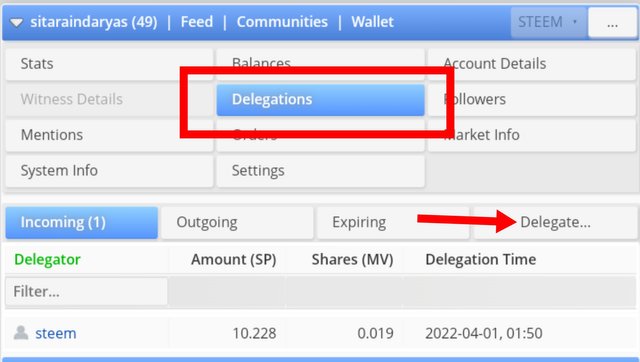
And now you can also see in the upper screenshot in which i click on delegation option and then in the below we see some options and in which i click on delegate for make delegation to another steem user.
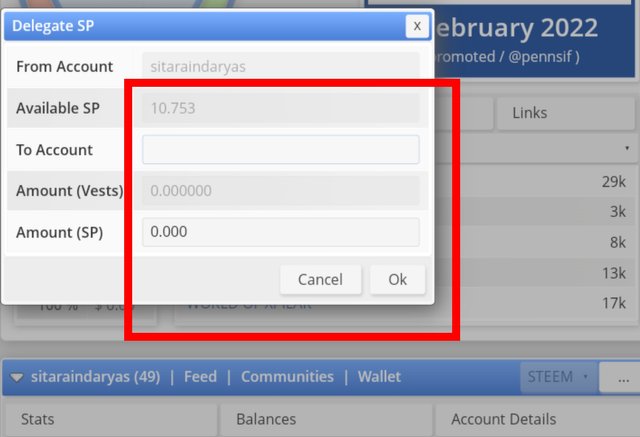
And now in which i put yhe the user name that i want to delegate my steem power. And then again click ok and for again put my active key password for verification of my delegation.

Question no 04. How to check Incoming and outgoing votes ?
Yes i am know about know this and know in which i going to steemworld org and check my account status and in which in the belo isw i also see in the below screenshot.
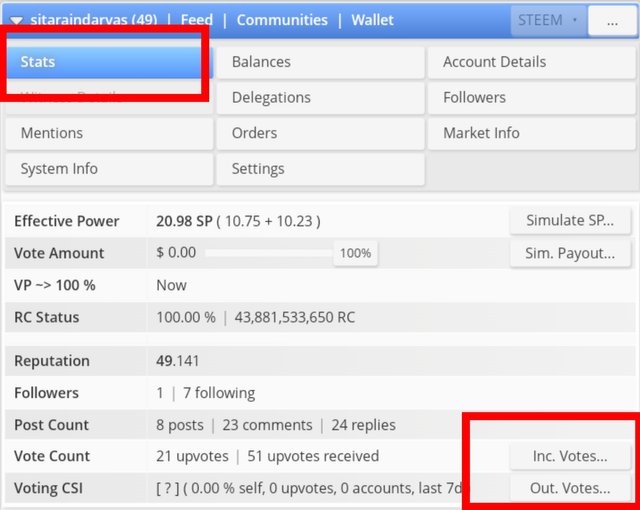
Now in the upper screenshot you can also see through steemworld org we can also see our
incoming or out going votes.
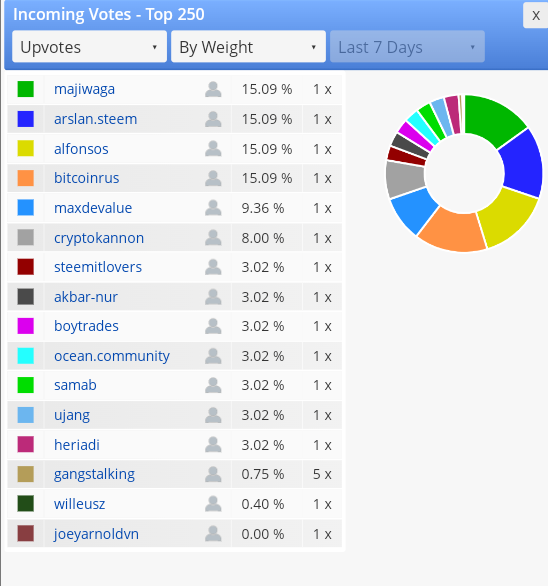
Know you can also see in the upper screenshot in which you see this is my incoming votes.

Question no.05 How to check a Up ote Value?
Yes i am now about this question in this orde we are going to our account status and click on the incoming vote and in which we can easily check a value of incoming votes.
Account Operation.
An other you can also see your incoming upvote vlue through steemworld. org by account operations. in which you can see a full and clear your account operations with exect time and date.
Here see in the below screenshot.
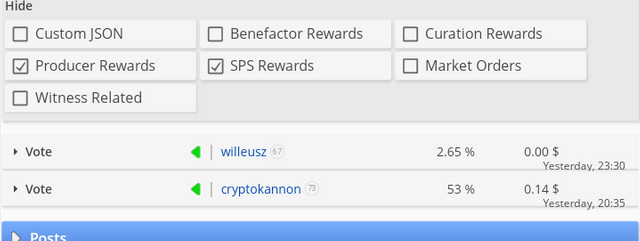
Voting Power.
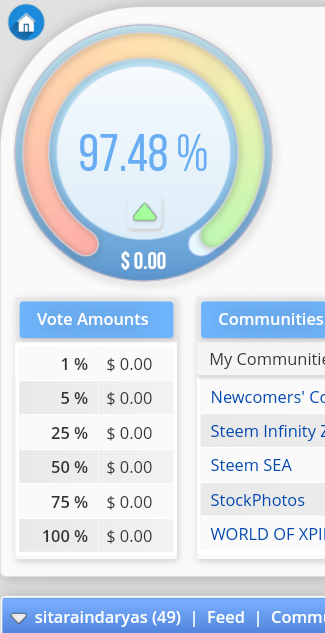
Here see in the upper screenshot i also know about how to check your voting power through steemworld org. And now you can also see my voting power is 97.48 because my steem power is very low.
Conclusion
Know at the end of my post now i am fully know about the steemworld org tool and it's use and i also know about is importance because it is really good for take some operations of our account.

Now at the end of my post i would like say thanks to our all steem friends and all steem team for make this wonderful platform.
Kindly Regards,
@sitaraindaryas

Hi @sitaraindaryas
Please for question 6. Show a screenshot showing the voting power of your account: Voting power.
Hii Respected Mam !!
Now i have correct my mistake and I hope now i am eligible for my new task.
Thank you so much for guide me 😊...
What you showed is the Steem Power.
The question refers to your voting power.
It can be seen like this in my account (96.87%):
You must show the Voting power of your account.
Oky mam now is done..
Hi @sitaraindaryas
Congratulations, your achievement 5-1 is verified.
Remember to use the #Achievement5 and #(your country) tags and post from Newcomers' Community.
I invite you to join the club5050: How to join #club5050 Since you receive your first reward. Step by Step/ Cómo unirse al #club5050 Desde que recibes tu primera recompensa. Paso a paso
I invite you to follow @steemitblog so that you are aware of the latest updates.
Rate 2/NC
Thank you so much ❤️❤️❤️