Achievement 2 || @sherow || Task : Basic Security on Steem
Here's my Achievement 2 - Slogan: Basic Steem Safety. This achievement helps us to correctly understand the use of our passwords.
Question 1
Have you obtained and saved all your Steemit passwords?
Yes, I have all my passwords. When I opened my account the system generated the passwords and downloaded them in a pdf document, which I saved on my pc very carefully because I have no way to recover them in Steemit.
Question 2
Do you know all the functions and restrictions of the keys?
Yes, the functions are as follows:
The post password helps us to log in to our account and be able to perform basic functions such as posting, commenting, voting, and following other users.
The memo password is used to decrypt private messages received by other users. It has a unique function.
The activation password helps us to carry out any transaction within our account and wallet such as transfers, power down and power up. It also helps us to change or update our profile information.
The owner password helps us to change the previous passwords, that is, it gives us absolute control of our accounts.
Question 3
How do you plan to keep your master key safe?
Well, very easy to answer, I will keep it the old-fashioned way, I will copy the password on a sheet or a notebook and I will keep it next to my bank accounts that are also secure and nobody knows where I have them. It should be noted that you must be very careful with this account, because if it falls into the wrong hands, our account may be in danger.
Question 4
Do you know how to transfer your Steem tokens to another Steem user?
The way to transfer my Steem tokens is as follows.
Step 1: Log in with our user and active password.
Step 2: Click on the transfer option.
Step 3: We place user ID to transfer and amount.
Step 4: We check the data and that's it.
Question 5
Do you know how to perform the power up process in Steem?
We carry out power up as follows:
Step 1: Log in with user and key active.
Step 2: Enter the power up option.
Step 3: We place an amount that we will apply.
Step 4: We check the data and that's it.
In this way I have concluded with my achievement 2 of satisfactory foma, and leaving with me the basic knowledge of how security works within this platform and the use and restrictions of each password.

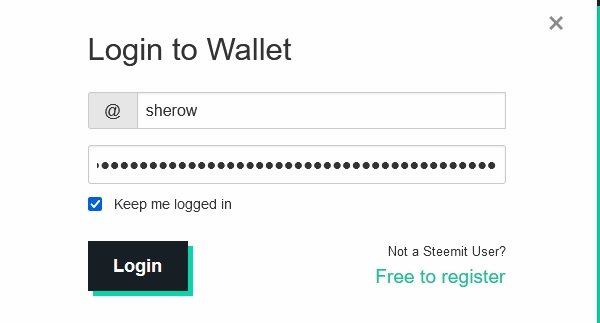
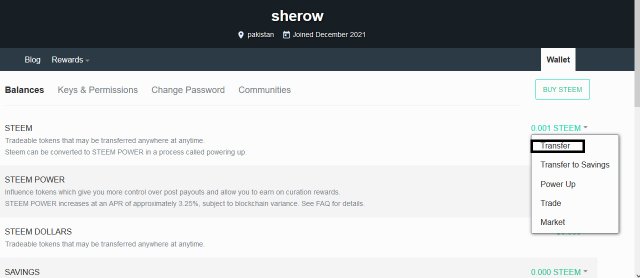
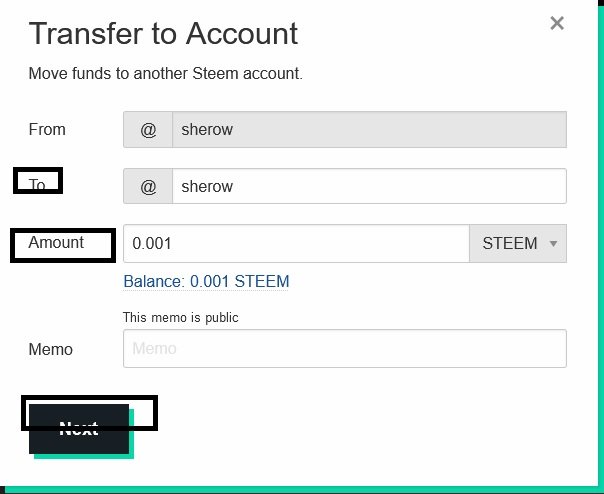
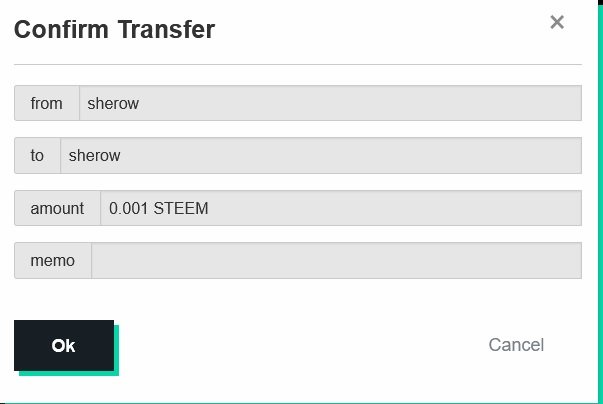
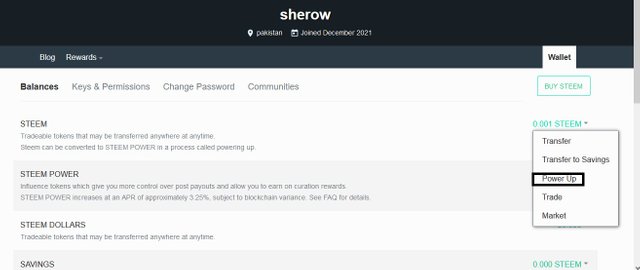
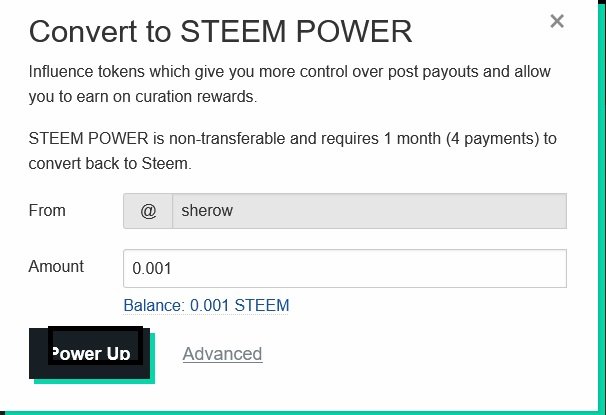
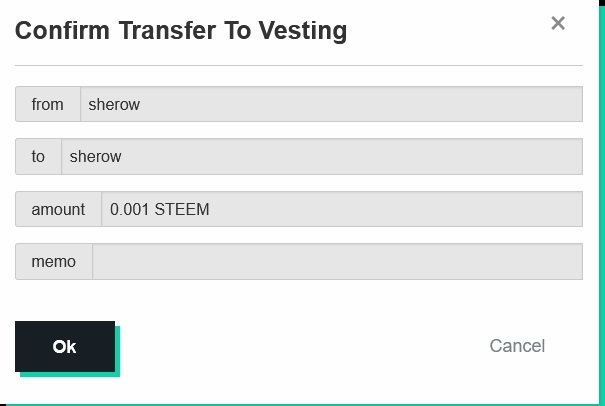
Hello,
I’m glad that you have successfully completed your Achievement task. You can now proceed with the next achievement task at your convenience.
RATE : 3
You can visit The List Of Achievement Tasks by @cryptokannon.
You also can apply for 500 SP Minnow Support Program if you have less than 500SP.
You also can join the Steemit Guidance Discord and Steemit Guidance Telegram groups for any Assistance needed.
There are community rules in all communities on Steemit. You are required to follow all the rules before posting any article. I hope you will post quality content here.
HAPPY JOURNEY ON STEEMIT
Hi, @sherow,
Your post has been supported by @dilchamo from the Steem Greeter Team.