Achievementt 2 @sheidu-sudais task : Basic Security On Steem
Hello friends, I hope everyone is well. Today I will be writing my second article which is basic security on steemit. Today's information is very important, especially for those who are new to the Steemit platform.
When we created our steemit account, we were provided with two PDF file from steemit. Which is:
-Tron account
-Steemit private keys.
Everything in our account revolves around this files. If you lose the PDF file, then your steemit account is lost.
Firstly, STEEM can be referred to as a social blockchain built on the ground to power up blockchain-based blogging and social media. Steemit is basically a blockchain platform.
I will tell you first, you must save the PDF file that steemit gave you while opening the account. Because this PDF file contains all kinds of security keys. Which you will always need to control your steemit account.
HAVE YOU RETRIEVED ALL YOUR KEYS ON STEEMIT?
Yes, I have. The moment I signed in into the platform, i saved my keys in PDF format and stored it safely.
EACH OF THE KEYS FUNCTIONS AND RESTRICTIONS
Master key: it is used to access all the keys in your account and also to log into your account.
Posting key: allows users post, comment, vote for witnesses, edit, resteem, follow and mute other accounts. It is advised that users sign into account with posting key, because it helps save the danger of a compromised password.
Memo key: this is for encrypting and decrypting memos when sending funds. You can encrypt memo using the pound/# sign before it.
Active Key: is required for financial activities, transactions and transfers of your account. Without it, your transaction or transfer will remain incomplete. Anyone can use this private active key to damage your account. So, keep it wisely And don't share your Active Key shared with others.
Owners key: A home owner can change everything in his home as he wants. Similar the owner key can be used only when needed because it can change any key of an account, including the owner key, it should be stored offline, and used only in recovering lost or compromised accounts. And must not be shared with others
HOW DO YOU PLAN ON KEEPING YOUR MASTER PASSWORD?
I plan on keeping it securely, in a places or storage devices I alone have access to as loss of password could mean me losing my account and tokens
HOW TO TRANSFER YOUR STEEMIT TOKEN TO ANOTHER USER ACCOUNT
Transferring steemit tokens to others users is easy and I would like to explain it in a few step
STEP 1: Go to your profile and click on walle
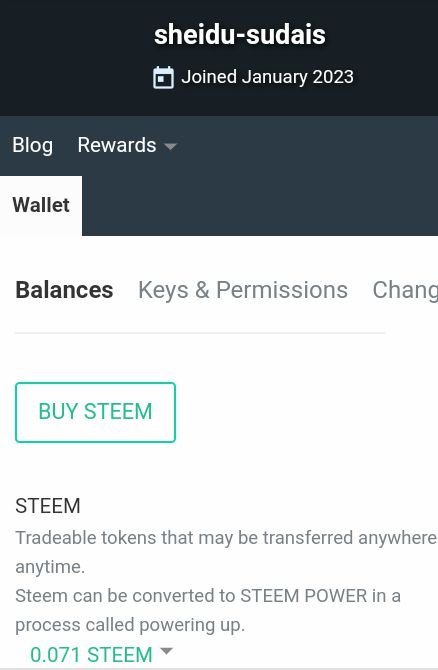
STEP 2: click on the inverted triangle close to your steem balance then select transfer.
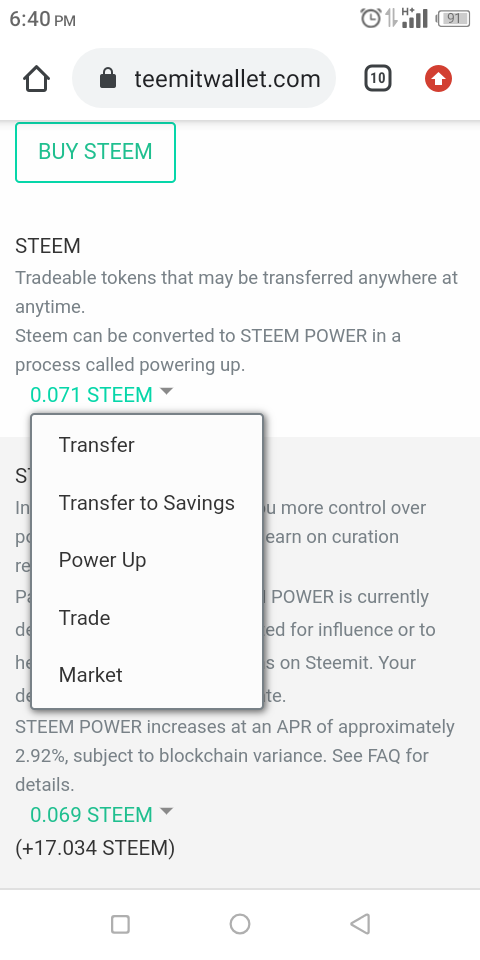
STEP 3: enter the user account and click on Next.
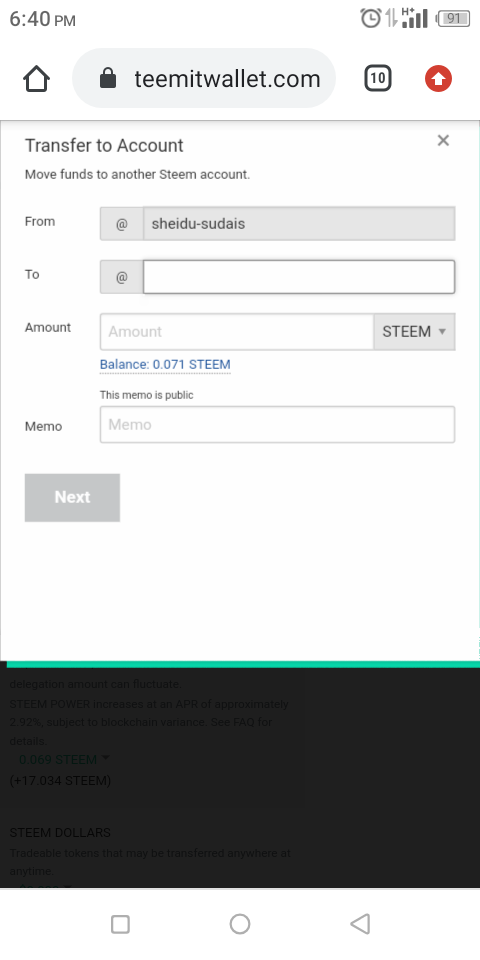
STEP 4: click on OK to confirm transfer.
STEP 5: enter password, then click on sign in to confirm transfer
DO YOU KNOW HOW TO POWER UP YOUR STEEM?
Yes I do.Powering up your Steem requires you to go through these simple steps:
STEEM POWER (SP)
In simple words, STEEM POWER refers to the influence of your account. The higher your STEEM POWER, the higher the impact of your vote. Now I will tell you how to easily add STEEM POWER to your account:-
Go to your wallet and click on the drop down menu close to your steem balance. The menu displays, then click on power up. By clicking on it, the Power Up option will appear. If you don't understand from my writing, then the options are marked with screenshots in the picture. If you follow that you will easily understand what you have to do.
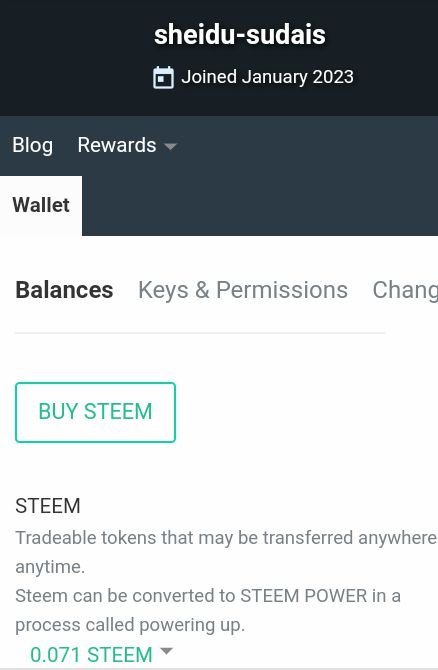
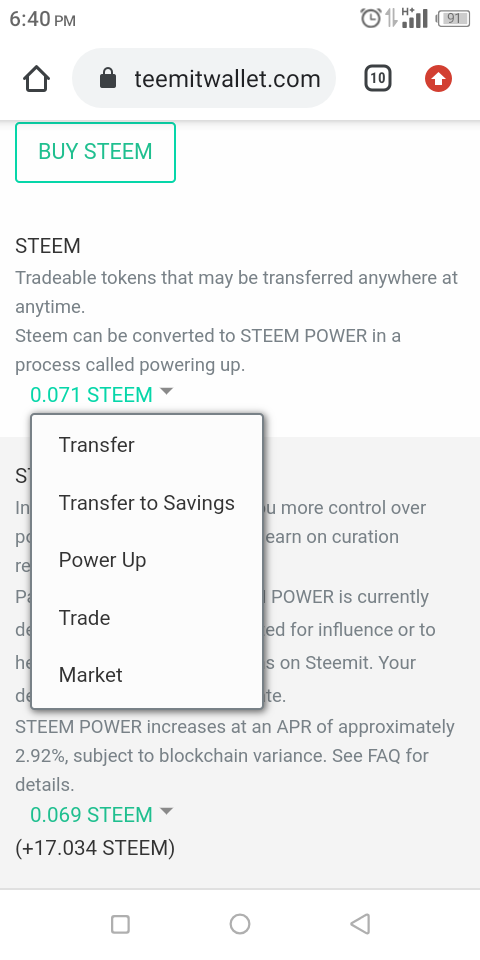
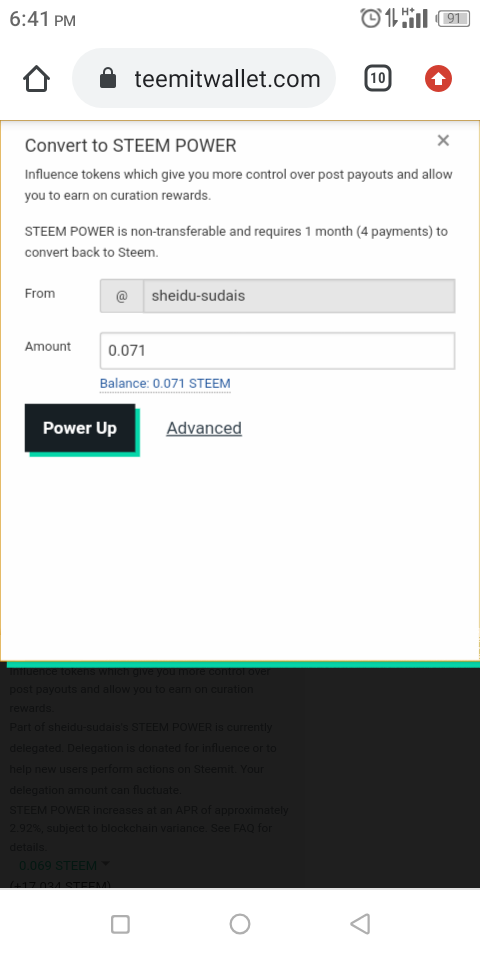
After clicking on the Power Up option, a new interface will appear in front of you, like the interface in the picture.
Then click on the Power Up option again with the desired amount and the Power Up will be done.

Hello, it is a pleasure to greet you and inform you that your achievement 2 has been successfully verified, i encourage you to continue with achievement 3 for the Newcomers' Community and thus continue to advance and reach achievement 4.
The title of your publication should be: "Achievement 3 by @yourusername - Assignment: Content Protocol"
Remember to use the appropriate tags for the following achievement, #achievement3 and #yourcountry, please do not forget at the end of the post to place the phrase:
"I have read and understood the Steemit Etiquette on Steemit Community and will do my best to embrace them."
It is important that you know and be part of the #club5050, for this you must maintain during each month a balance when turning on (POWER UP) no less than 50% of your withdrawals and transfers, in this way you will be contributing to the platform and you can be considered for have the support of the steemit team, learn more here
Greetings 👍
Thank you very much @wilmer1988
Curated by - @radjasalman
Thank you very much