Achievement 2 @shani.chaudhary Task: Basic Security on Steem
Asalam.o.Alaikum! (Hello) (Hola)
Hope you all are super fine. So happy to see you all. I've already done My Achievement-1 verifiedAnd since then I am enjoying here now i am going to make my achievement 2.
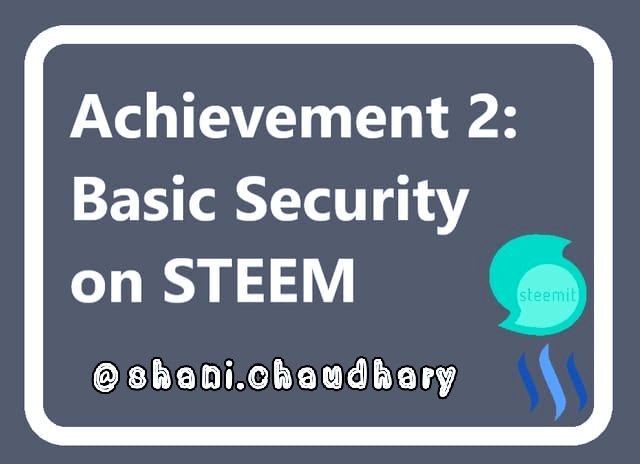
This is my Achievement 2 post on basic security on steem. Security is one of the main pillars for any organization or company etc to gain the trust of their customer or users these days, as it is important to make secure companies/organization's own value as well as the trust of their valuable users. So, Let's start with the task.
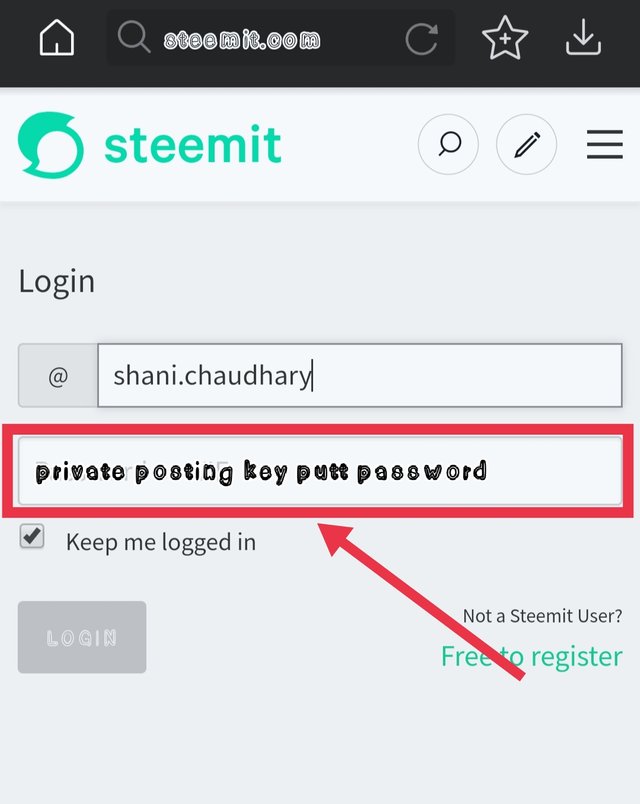
Screenshot of login screen on steemit!
The objective of this task is to let us (New users) have all the required knowledge on basics of security on steem such as what are their uses and how can we differentiate between all of the keys i-e posting key, active key. private owner key and memo key. Above all how master password works and how important is it to make it safer than anything on steem.
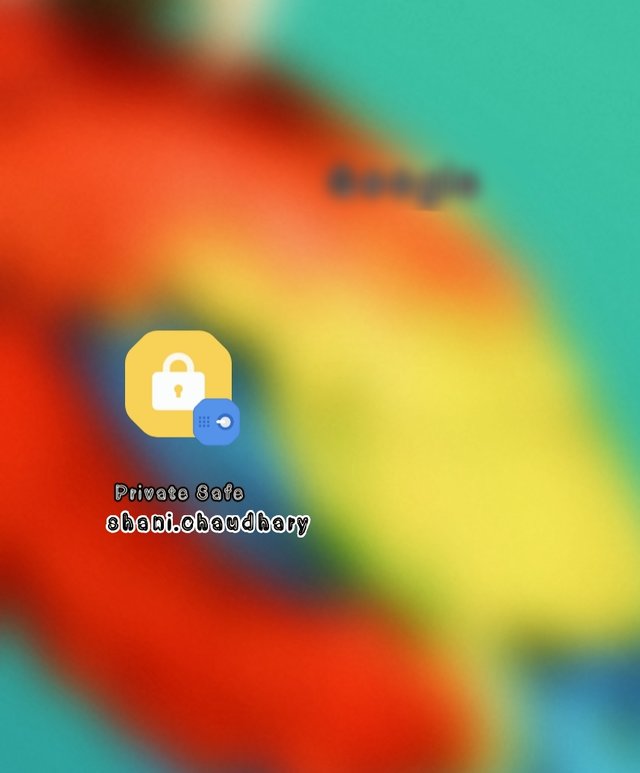
Safe PDF-key In private Security safe shani.chaudhary . secured look pasword
Just my face and my fingerprinte login private safe .
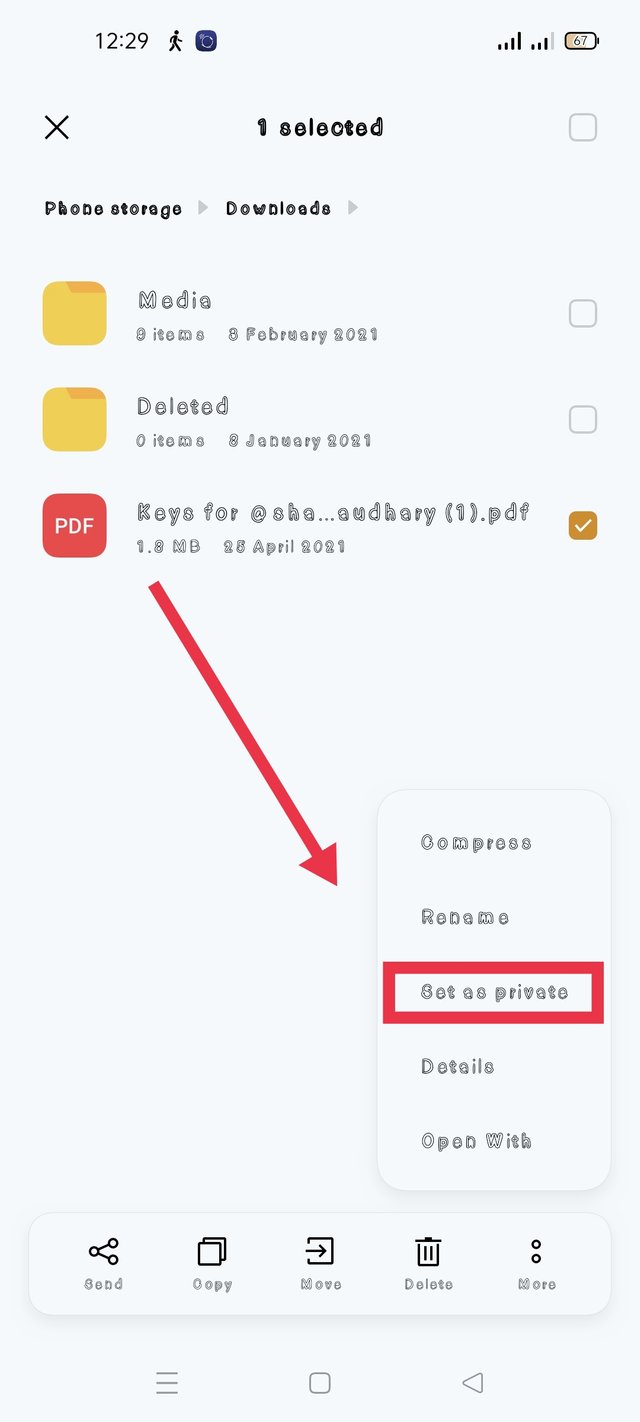
So I've safe the key
Let's Answer all the required Questions.
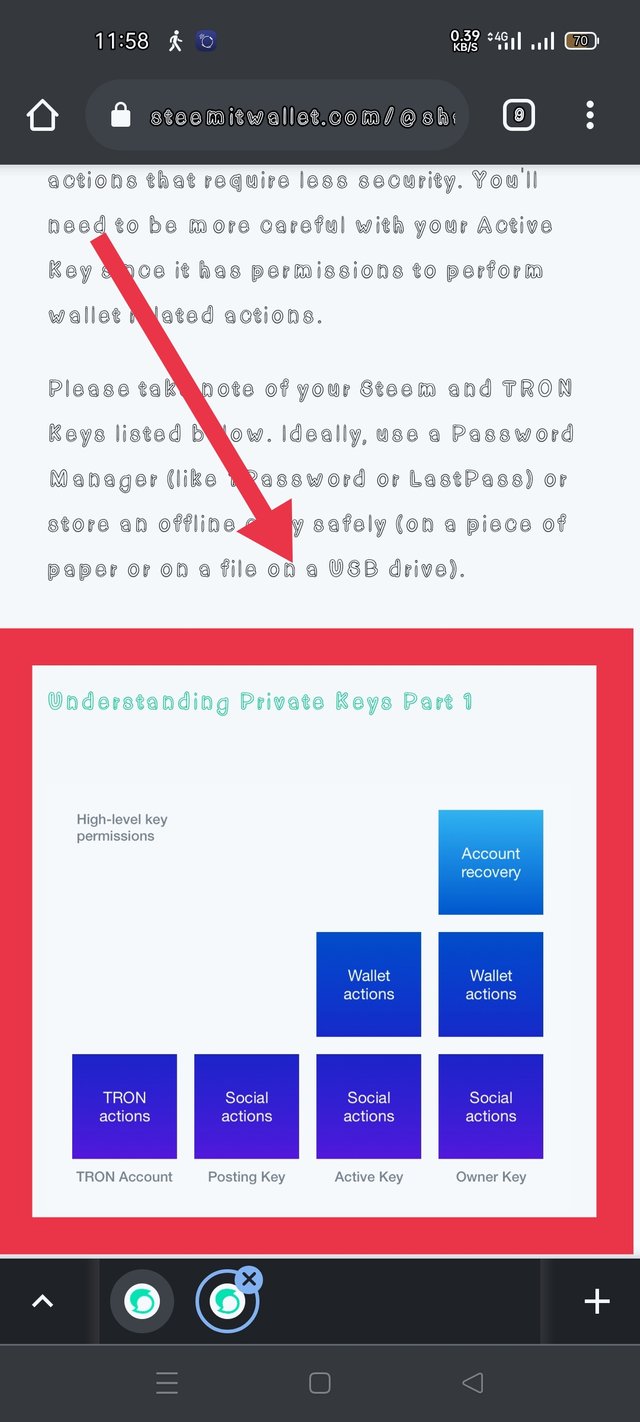
1.Have you retrieve all your keys on steemit ?
Answer: Yes, I have retrieved all my keys on steemit as I have clearly read all the importance of these keys for my steemit account and for the safety of my worth here on steemit.
2.Do you know each of these key functions and restrictions?
Answer: Yes, obviously I have read @cryptokannon post about these keys and now I am well aware of their functions and restrictions. Let's discuss each of these shortly,
Posting key:
Posting key is used for everyday login and follow or mute other accounts or pages, to make comments on posts, Post messages, edit posts, vote posts, resteem.
Active key:
Active key is used for one wanted to transfer funds, power up or down, voting for witnesses, updating profile details and avatar, conversions of Steem Dollars, and placing market orders.
Memo Key:
It is used to encrypt or decrypt the memos which are sent along with the funds to be transferred.
Owner Key:
It is used for changes in any of the account keys including the owner key itself. It should be stored in different safest places both online and offline, to be used when one's account is compromised for any reason.
Master Key:
Master key is above all other keys. It is used to change or generate all other keys, which includes the Owner key but it is required when one's is to recover his/her account if so. The protection of the master key is the most important part of security on steem account.
3.How do you plan to keep your master password?
Answer: I have read the importance of master password and its value. it is the most sensitive password key as one can change his/her password by logging in through Master password, Which makes it the most important and sensitive keys among all of the others because if someone got access to it, then my account can be steal and my tokens can be withdrawn up without my consent.I have saved it in 3 safest places till now, which includes both online and offline and I hope I will never lose it.
4.Do you know how to transfer your steem token to another steem user account?
Answer: Yes, I do. the steps are as follows,
Step-1: Click on the down arrow next to the number of Steem tokens held in one's wallet section, then click on transfer in the dropdown box.
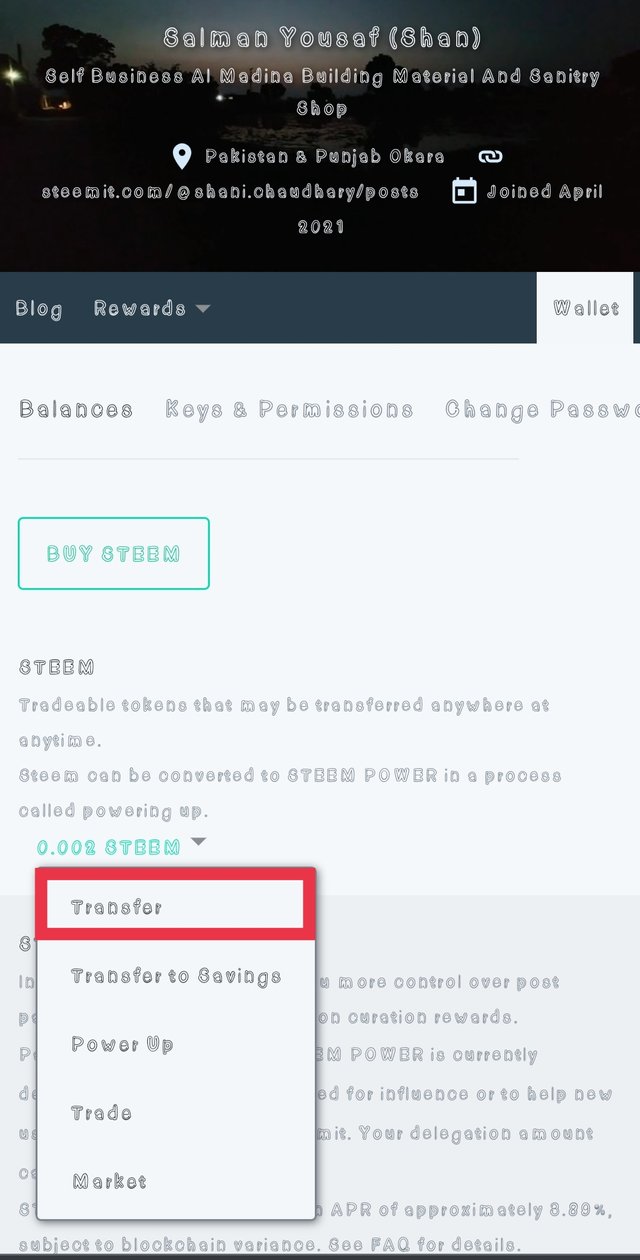
Step-2: Enter the name of the receiver, then the number of tokens, and a memo if one wants to and click next.
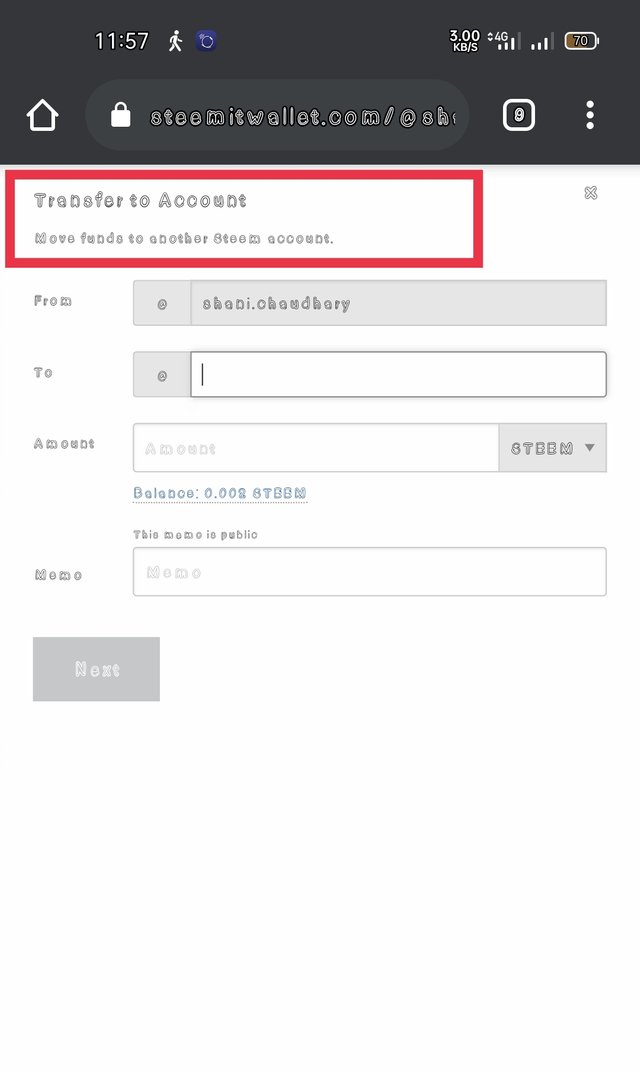
Step-3: Finally, enter a memo if want to, on the confirmation screen and click okay to confirm.
5.Do you know how to power up your steem?
Answer: Yes I do know how to power up my steem.For Power Up, One can use the same dropdown box as for the transfer next to the steem number, but the option of Power Up shall be selected, enters the quantity of steem, and click Power Up.
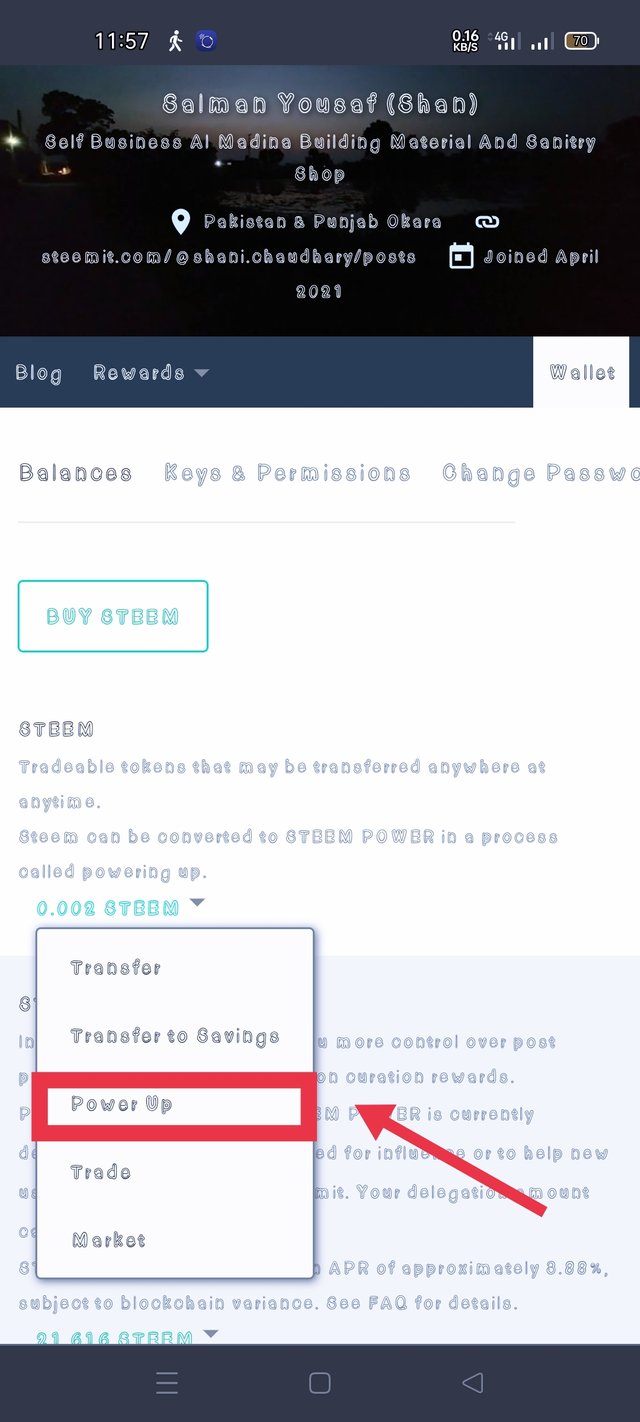
Convert steem powerup
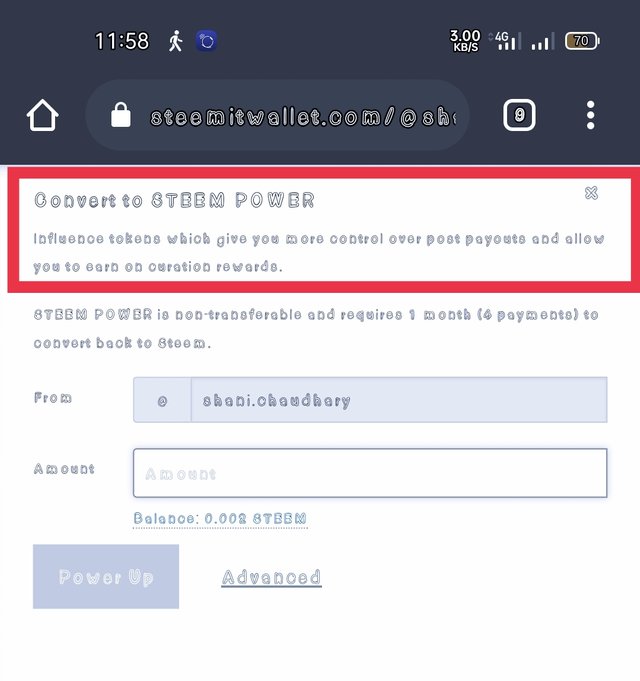
This was my Achievement -2, task on Basic Security on Steem. I hope, I have made it enough to be verified as Achievement-2. Keep visiting my account for upcoming posts.
Thank you for reading!
Goodbye till next post.
Special mentions To get their support steemit pakistan .
CG,
Bro You have a bad font ! you might kill your eyes with this font lol !
Congratulations !
You have successfully completed achievement 2 on "Basic Security on Steem". Your next task is to complete
Achievement 3 : Content Etiquette .
Hi sir, this font is fine with me. I like it
Yes sir you are right you are saying with the idea that it can hurt the eyes.
Thank you very much sir @hassanabid
InshAllah Next
You have been upvoted by hassanabid a Steem Greeter from STEEM POD Project and we are voting with the Steemit Community Curator @steemcurator03 account to support the newcomers coming into steemit.
Follow @steemitblog for the latest update on Steem Community and other writing challenges and contests
Thanks steemcurator03 and specially thanks hassanabid sir .