Achievement 2 : Basic Security on Steem by @sanjee
This post is exclusively for newly joined users like me. Some basic points for security and transactions that you must get.
It has to be well understood. Do not like you read the terms &agreement in creating an account on other websites, most just press agree and accept without understanding the content delivered.
Make sure you have all the keys in the steemit.
You get this the first time when you log in. It is then downloaded in PDF form.
There appears a private key that you must maintain proper confidentiality. Password: Post Key, Active Key, Owner Key, Master key,and memo key.
There is also a public key. Unlike the highly confidential private key, this password can be accessed at any time and maybe everyone can easily access it on your account steemcan.
The functions and limitations of each key
Let's learn together. related Private key: post key, Active key, Owner Key to Master Key.
Key posts
are used when posting posts, images, comments, voting and various activities related to content.
Active Key
is used for transactions, both related to steem transfer, power up, to withdrawal.
Memo keys
are used to create Memos, send and receive encryption messages privately. This encryption message is usually sent when the steem transfer takes place.
Owner Key
is used for account recovery. This key can reset the passwords mentioned above.
Master Key
is the first and main key that can access and reset all passwords: Post Key, Active Key, Memo Key, to Owner Key. If someone finds this key, your account can be stolen. Because this is the most powerful key.
Public Key,
This password function is different from the private keys mentioned above. It cannot be used for login. However, this password is used for other activities related to username, encryption and verification messages. There is usually a column that asks for this password.
Well plan the storage of these Keys
Want to be stored where paid can, such as in the lastpass application.
Or you want to be stored offline as well. For example in a very deep secret folder on a PC or on google drive. Or a note in a personal diary. I tend to choose offline ones.
The point is to keep it in a place that people can't mess with. Because once broken into, end your career history. Start from zero again with a new account.
I advise against storing in the manage password provided on your device. Like samsung pass, in chrome there is also, and so on. Having a free and automatic service often happens to be misled.
It could be when your gadget is hijacked. They can easily get your account.
Or just borrow to a friend but you forget to sign out of the account. If anything changes from your account, this could potentially damage your long-term relationship with your relatives.
How to Transfer Steem to another user's account
To make a STEEM /SBD Transfer, you can go through the Steemitwallet.com then select the coin you want to transfer. Is it STEEM (marked green), or STEEM DOLLAR (marked blue)
Press the arrow on the right side of steem, select transfer.. then enter the account that is the recipient of the coin, enter the amount along with the memo below.
If it's complete, you just need to press NEXT. You will then be asked to enter your Private Active Key. That's it. Easy right!
HOW TO POWER UP/POWER DOWN STEEM
What is POWER UP and POWER DOWN STEEM? I'll talk about it in a different post.
To do POWER UP alias increase Steem Power (SP). It can be in two ways. First, by exchanging the STEEM you have. Or second, choose Power Up 100% when posting content.
The first way please follow the following picture.
Change steem to power up, simply open your steemit wallet. Press on the right side of STEEM, select power Up.
Fill in your STEEM amount to convert to Steem Power. then press POWER UP. After that, you will be asked for your Private Active Key.

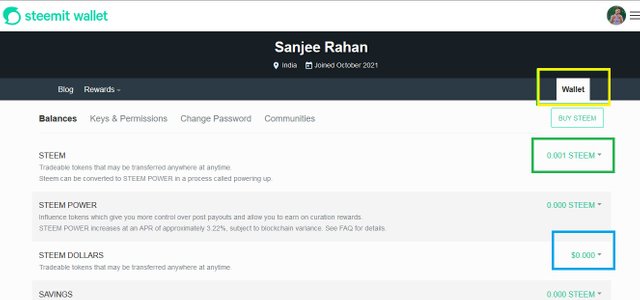
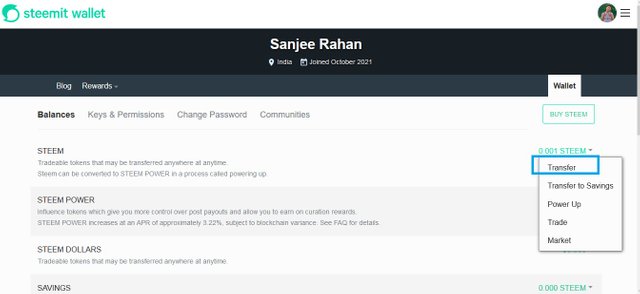
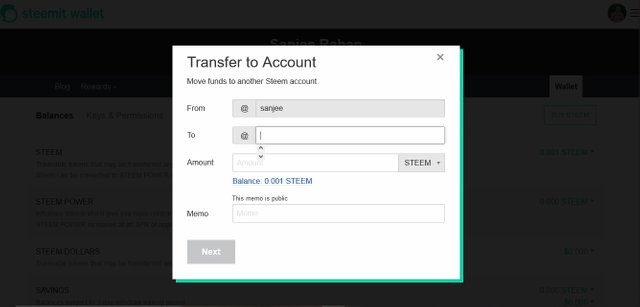
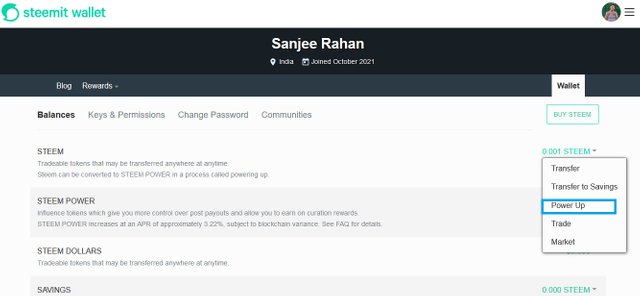
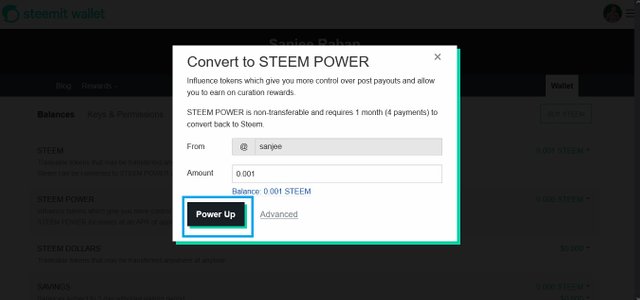
Hello,
I’m glad that you have successfully completed your Achievement task. You can now proceed with the next achievement task at your convenience.
RATE : 3
You can visit The List Of Achievement Tasks by @cryptokannon.
You also can apply for 500 SP Minnow Support Program if you have less than 500SP.
You also can join the Steemit Guidance Discord and Steemit Guidance Telegram groups for any Assistance needed.
There are community rules in all communities on Steemit. You are required to follow all the rules before posting any article. I hope you will post quality content here.
HAPPY JOURNEY ON STEEMIT
Hi, @sanjee,
Your post has been supported by @dilchamo from the Steem Greeter Team.