Achievement 2: Basic security on steemit by @saniabinte
Hello, Assalamu Alaikum my fellow steemians,
How are you all, I hope you are all good and safe by the grace of almighty Allah. After verifying my first introduction post, I am thankful to the Newcomers’ Community. Today I am bringing about my achievement task 2. I have read and apprehended the elementary security of steem. And I understand the purposes, regulations, use cases, and qualities of each security key. Here I am talking about some of the discussions in achievement task 2, Now I am showing an explanation of the questions.
SECURITY IN BLOCKCHAIN
Blockchain security is based on cryptography, decentralization, and agreement, which assure high security

Security means the protection of ownership. It helps steemit users to maintain their privacy and shields their data, information, documents, etc… Only steemit users can have an approach to their data. After registering on Steemit, I got my security key. As we want to work here it is very important to acknowledge our Steemit security.
RETRIEVE
After registration, I got my security keys on steemit. I got security keys in the form of a long alphanumeric format. So it is very secure. Also, I got the keys in pdf files. The pdf file is saved in my google drive and, it only is my access.

FUNCTIONS AND KEYS
There are mainly 4 types of keys.
Owner key
Active Key
Posting key
Memo key
It’s a type of key used for posting, commenting editing, voting, resteeming, and following or unfollowing other accounts.

ACTIVE KEY
Active key it can be used for financial transactions such as transferring funds, power up and down transactions, converting SBD, editing profiles, and fixing orders. This key is also used for wallet transactions. An Active key is needed to transfer coins and trade the internal market.
OWNER KEY
I would like to recover my account and change the account, then I use the owner key.
The owner key is a powerful key. I can also reclaim my account using the owner key and cancel my voting privileges using the owner key.
MEMO KEY
When I need to decipher private messages and fund transfers. I exploited this key.
POSTING KEY
This posting key is used to post, comment, vote on steemit, edit posts, resteeming, follow and unfollow others on this steemit platform. It averts any third party from transferring cash from our billfold.
KEEP MASTER
The most important issue is the keep master if I lost everything that I lost. Because I have already created my account. And I saved my master password in my google drive, I also printed a hard copy so nobody can have access to my master password. So we don’t lose it.
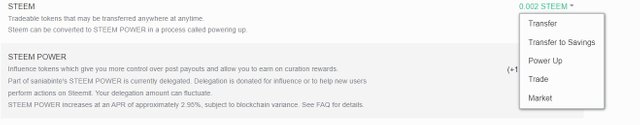
TRANSFER
Now I tell you about the transfer. Yes, I know how to transfer one steem to another steem user account. Now, I submit the tutorial for transferring. One steam token to another steem user account.
Step 1 :
Here, First of all, log in to your steemit account using your username and password. Then you will get your profile, and you can see the “WALLET” button, now click the WALLET button. Thereafter, it will open on the steemit wallet page, then we can see the wallet bit of information.
Step 2:
Now, On that page, we see there is a power-down button, And click it. It will exhibit several options. The option is like Transfer, Transfer to savings, Power Up, Trade, and Market. So, now fill up the items of the receiver address and then click the NEXT button.
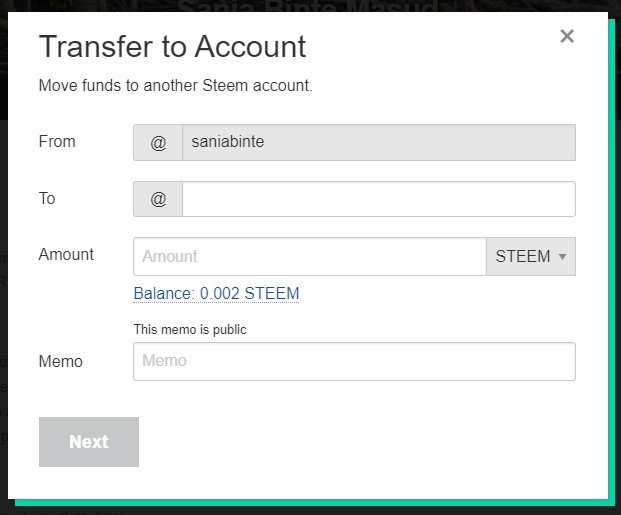
Step 3 :
After clicking the transfer button we will get a page from the written, Transfer to Account, and move funds to one more steem account. We need to fill up this form with the required information. And then click the next button.
Step 4 :
At the moment we will get a new sign-in page. There we want to perform the action, then we want to put our key or owner key or Master password to perform the action. Next put in the key, and enter to sign in. Finally, the transaction will be finished.
POWER UP Active
I know how to work power up in my steem. Now, Let’s discuss the function of the Power Up button. To know about the procedure of the Power Up button, we need to follow the below steps.
Step 1 :
To use the Power Up button, first, we need to go to the wallet. Then we see the menu list and Click on the Power Up button.
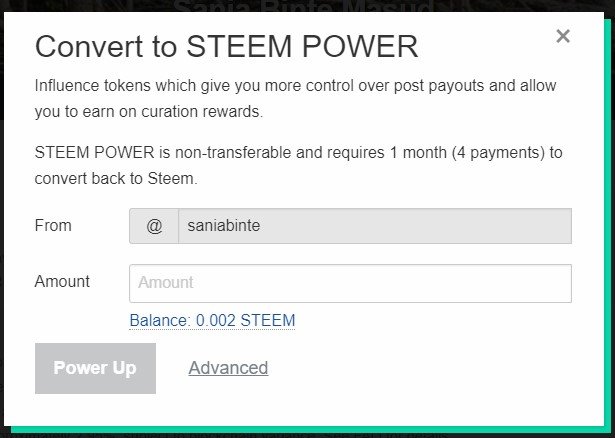
Step 2 :
And now, we will get a new page like this
Then fill in the amount box and click on the Power Up button. At the moment, we will get a confirmed transfer to vesting. Now, Click ok to confirm.
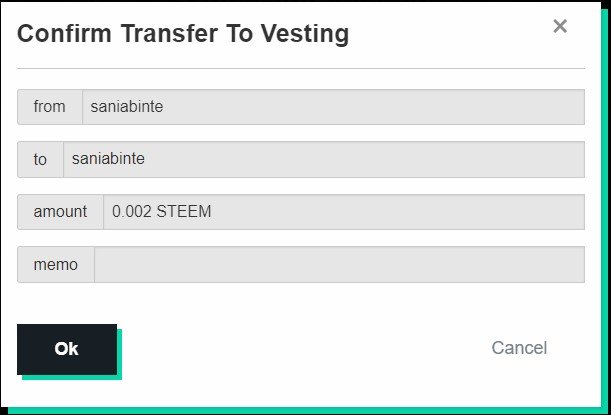
Step 3 :
Hereafter, we get a new page for entering the active or owner key or master password to complete the action.
In the last, that was my skills in the basic security of steemit. I have provided as much as information. I think my information will help you. If any mistake, please pardon me.
Thank You, Everyone…
Achievement 1:https://steemit.com/hive-172186/@saniabinte/achievement-1-my-first-introduction-post-saniabinte
Greetings Friend, i must inform you that this publication represents a partial copy of a digital source, for this reason your post will be hidden for representing digital plagiarism in steemit, I urge you not to continue performing this type of prohibited practices, I invite you to review the achievement 3 of the Newcomers'Community where you will find details about the content policies allowed within the platform.
You must delete all copied publication and make a new unique and 100% original
Original Source
CC: @inspiracion, @steemcurator01
Greetings
@wilmer1988 I rewrote my achievement 2 https://steemit.com/hive-172186/@saniabinte/achievement-2-basic-security-on-steemit-by-saniabinte
@wilmer1988 I have written again my achivement 2 https://steemit.com/hive-172186/@saniabinte/achievement-2-basic-security-on-steemit-by-saniabinte
Hello, Sir @wilmer1988 please as I said earlier please look into my matter again it's my humble request. As it is restraining me from getting support. Sir, I have written again my achievement 2. Please Sir recheck my post.