Achievement 5 Task 3 by @sahmie: Review on steemyy.com // Mentored by Crytokannon
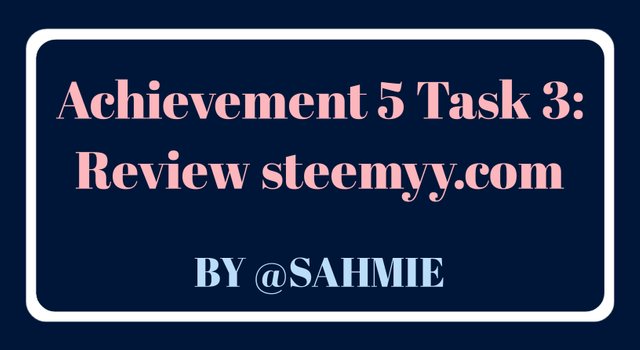
QUESTION 1
What is Effective Steem Power? Tools-Steem Account Information
Steem Power, can either be delegated to a user by another user, or it can be STEEM which is converted to Steem Power in a process known as powering up. In simple terms, Effective Steem Power refers to the total of delegated steem Power and steem Power gotten from powering up.
Effective Steem Power is the staked power that you have including the delegated (incoming or outgoing) Steem Power, We could simply say that it is the sum of your Steem Power + Incoming Steem Power - Outgoing Steem Power. Now one can check this value in steemyy.com. To do that;
Go to steemyy.com and select tools option.

Scroll down, under STEEM ESSENTIALS, you'll find the Select "Steem Account Information" from the list of options.
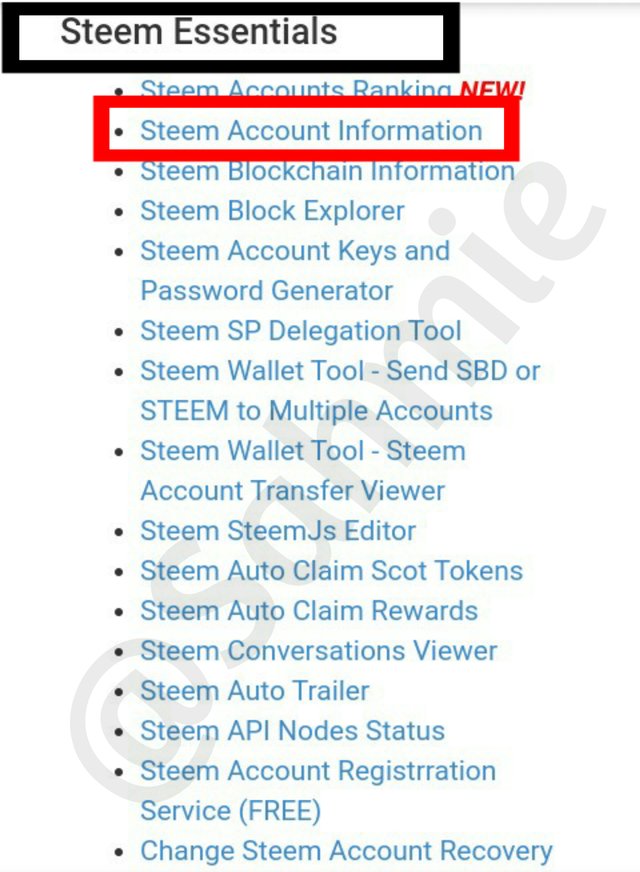
Type your username in the provided field and press "Enter".
That will load your details and you can find your effective power in the given section.
QUESTION 2
How do you delegate SP using " Steem SP Delegation Tool"?
To delegate, firstly go back to the option tools. You then scroll down, and under steem essentials, click on "steem SP Delegation Tool"
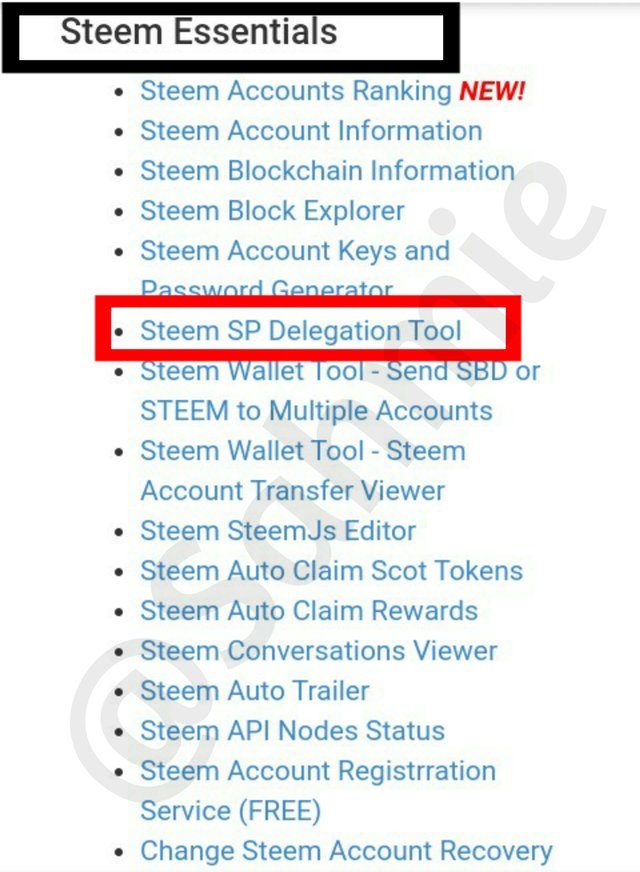
Then fill in the name of the Delegator and the Delegatee and enter the amount of STEEM to be delegated.
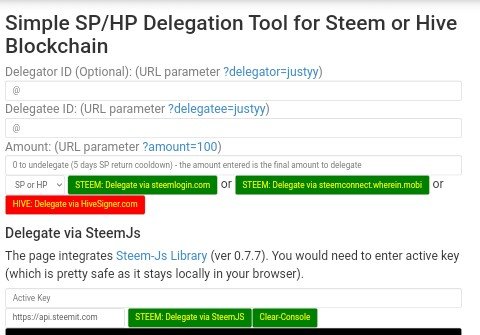
One can also choose to delegate via steemlogin.com, steemconnect.wherein or hivesigner.com. You can also choose to delegate via SteemJS which requires the active key to complete the delegation process.
QUESTION 3
How do you check the transfer history between any 2 steem accounts using "Steem Wallet Tool - Steem Account Transfer Viewer"?
You go back to tools, scroll down under steem essentials and click "steem Wallet Tool - Steem account transfer viewer"
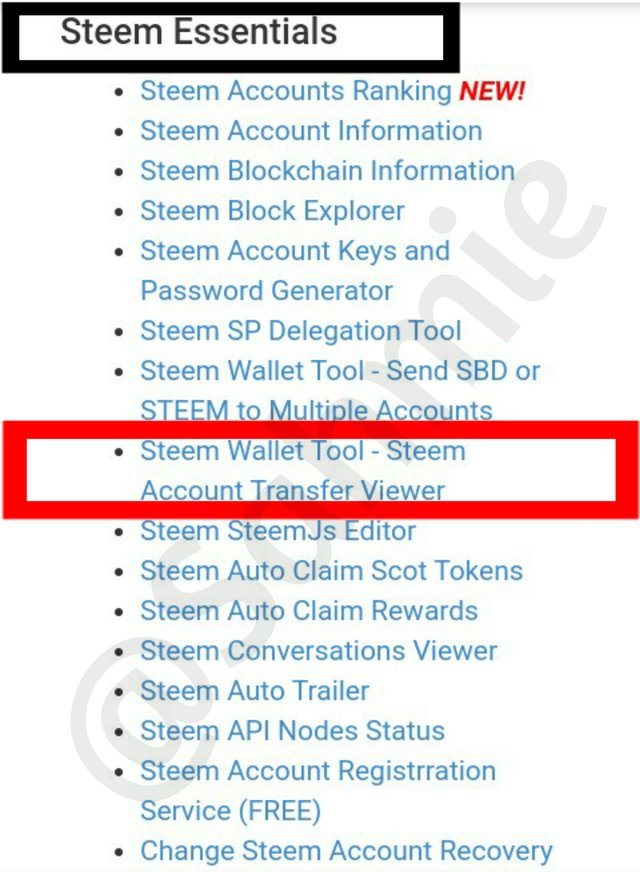
Type in the account name you wish to view their transfer histories and go through them.
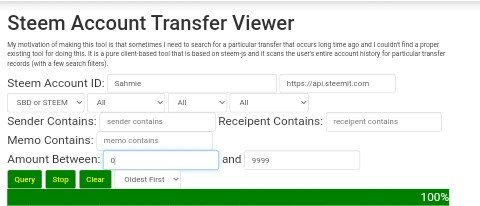
QUESTION 4
How do you automate claiming STEEM or SBD without having to click the button each time using "Steem Auto Claim Rewards"?
In the tools section, under steam essentials, Select "Steem Auto Claim Rewards"
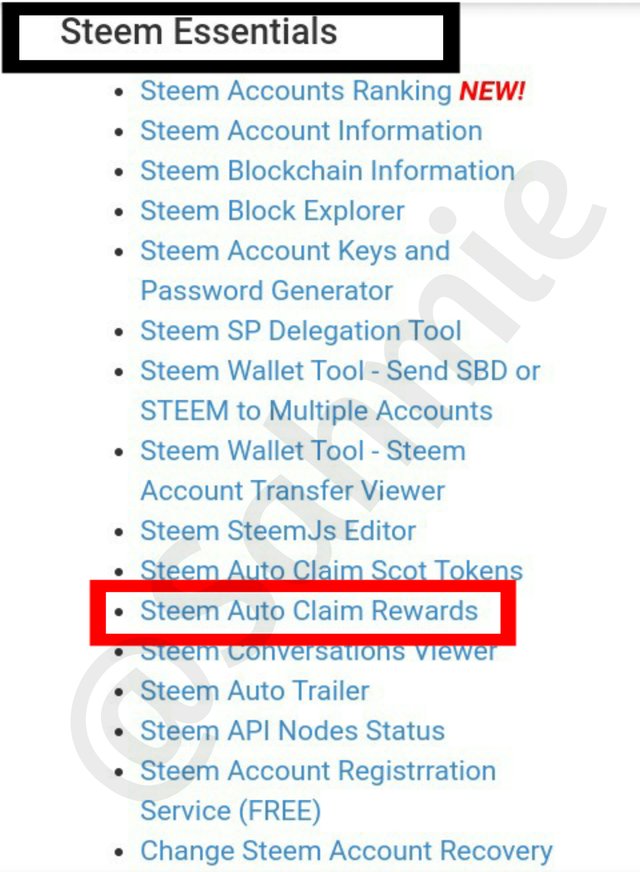
On the open portal input the steem ID or username then input the private posting key.
Then, select the time interval within which the rewards will be claimed automatically and click claim.
QUESTION 5
How do you check the outgoing votes report for any specified period using "Steem Outgoing Voted Report"? (This is really an important and beautiful feature of steemyy)
To view this report, go to tools and then, under upvotes and flags, select "Steem Outgoing Votes Reports"
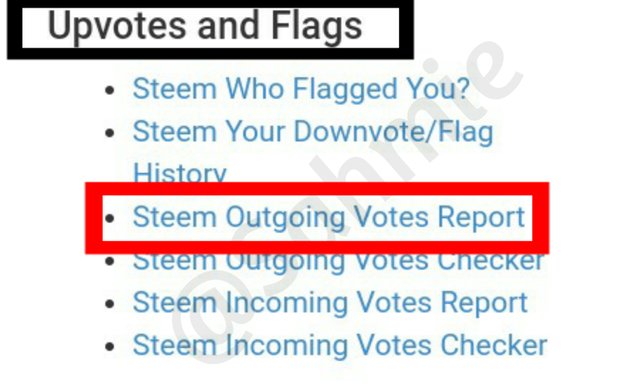
Input the username and the date from which you wish to get the report to the present day or the desired date. Then click outgoing voting report. to display a chart showing the voting history within the selected date interval.
QUESTION 6
How do you check the incoming votes report for any specified period using "Steem Incoming Votes Report"?
This process is similar to checking outgoing vote report, with the difference being that, under upvote and flags, you click "Steem Incoming Votes Reports"
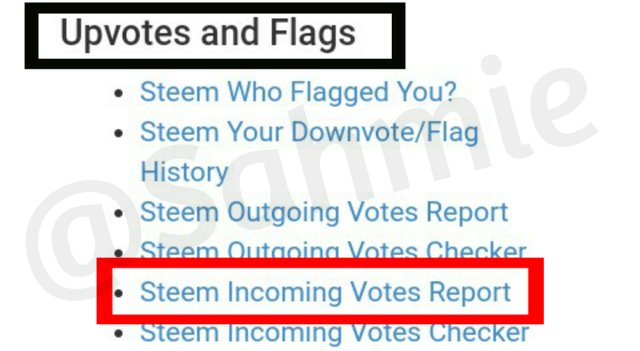
Then follow the same steps to view the chart.
QUESTION 7
How do you check who has delegated SP to your steem account using "steem Power Delegator Checker"?
To check who has delegated SP to your steemit account, click tools and select "Steem Power Delegator Checker" under Delegators and Delegatees.
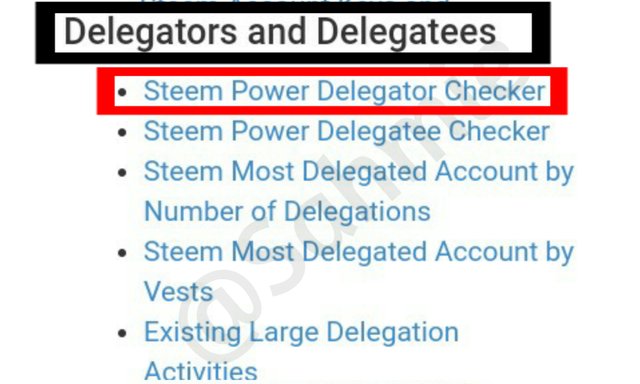
Continue by putting in an account name, then click search to see those who have delegated to that account.
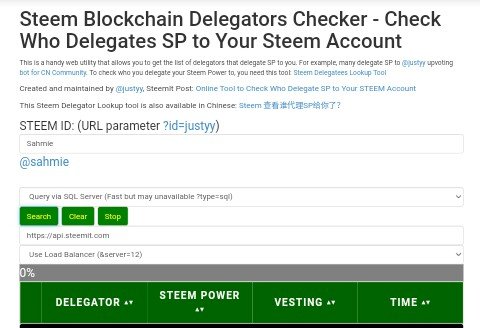
I hope this was educative enough for your understanding...
Link to my achievement 4, that's yet to be currated.
Finally
Thanks to @preye2 and @crytokannon
Thank you all for making out time to read.
All images uploaded are screenshots, otherwise editted using Pixellab.
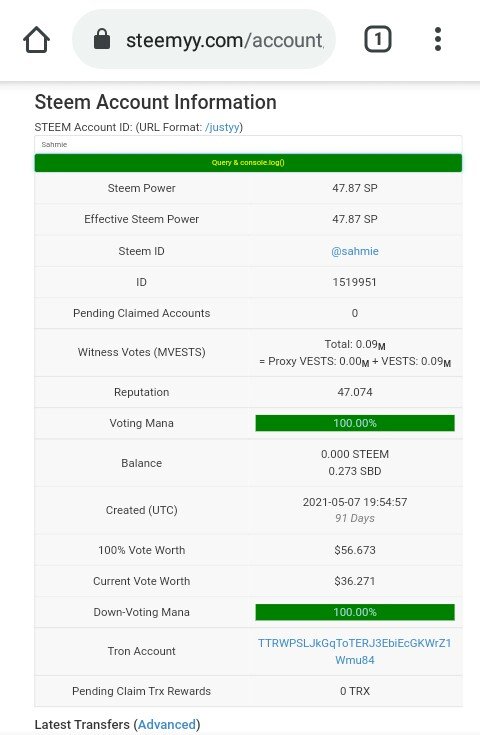
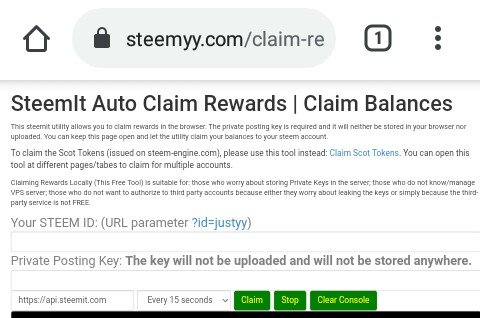
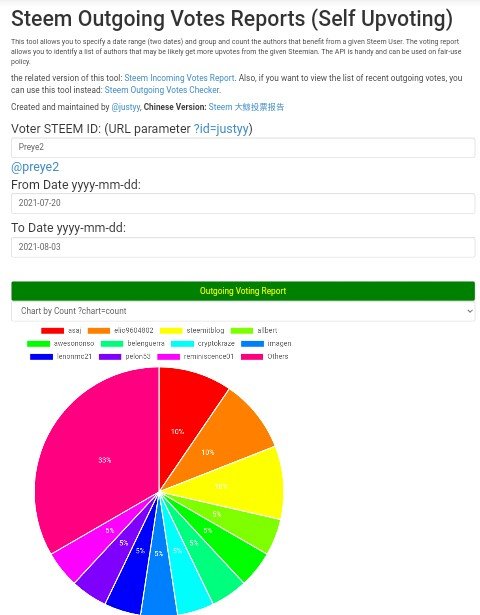
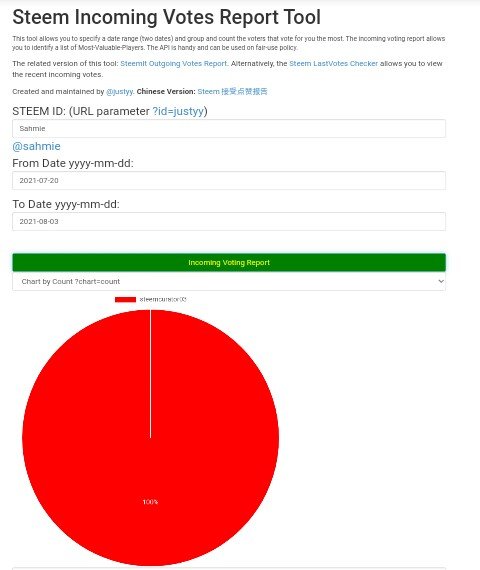
You have been verified for this task and you may proceed to the next achievement task at your convenience.
Note:
Curators Rate: 2
Please continue to read and prepare from @cryptokannon Achievement tasks resources
Thank you. Very much appreciated
Hi, @sahmie,
Your post has been supported by @sm-shagor from the Steem Greeter Team.
@sm-shagor Thank you for supporting me..