Achievement 4 || Applying Markdowns|| @safoo
Hi Steemians!
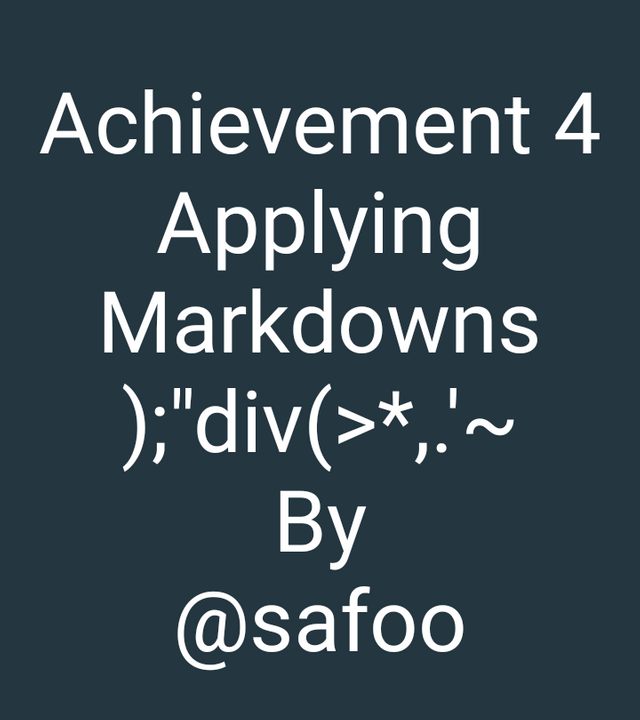
I am Safa Amin. My steemit account name is @safoo. My dear Steemit fellows after the completion of my achievement 3 i am here with my achievement 4. In this regard i go through the achievement 4 related post of @cryptokannon. Whenever I started my any achievement task i always read @cryptokannon's post related to my achievement. In this regard i am very thankful to her.
First of all i am going to explain Headings.
Headings:-
For this purpose we use #tags before the words which we have to make heading. 6 headings could be made by this method. By increasing number of hash the heading will be smaller.
For Example:
The largest heading
The second largest heading
third largest heading
fourth largest heading
5th largest heading
Sixth largest heading
Quote A Text
for this purpose put this > sign in the start of a text. For Example i am putting this sign> before a text you can see the results. Without quotation mark the statement will be as,
Be not afraid of greatness. Some are born great, and others have Greatness thrust upon them. _William Shakespeare
After applying this quote mark > the result is as
"Be not afraid of greatness. Some people are born great, and others have Greatness thrust upon them"
_William Shakespeare
Bold, Italics, all bold and italics;
For bold text
we put ** these two starts at the start of the words which have to bold and also use these two** at the end of the words.
For Example;
This is not a bold text.
After applying ** the result is that,
This is a bold text.
For italics ;
Put 1 start i mean this * sign in the before and end of the words which have to italics.
For Example ;
This text is not italics.
After applying * at the end and start of the text.
Result;
This text is italics.
All Bold and Italics;
Apply three * at the end of text and three on the start of text.
For Example
This text is not all bold and italics.
After applying markdown
This text is all bold and italics.
Links;
Apply this sign [ in the start of link name and put this ] in the end of link name. Put the link inside small bracket. ()
For Example link name is Newcomers Community we put the name in between these bracket[]. And link https://steemit.com/trending/hive-172186 in between ().
Result ;
Lists;
Put -/* this in the start.
Example:
Without these signs
pakistan
Afghanistan
China
After applying these signs
- pakistan
- Afghanistan
- China
Tables:
Use this extension
When we have to make table in the first row make column 1 heading and use pipes in between and made column 2 heading. Then use this------- this then put a pipe in between and------ then enter
Apartment 1 | apartment 2 and so on.
Only 2 types of signs are used..
Pipes | and this sign--
For Example:
| Table Column 1 | Table Column 2 |
|---|---|
| Life | Love |
| Cryptocurrency | token |
Create Up and Down Ranks:
For above ranking<> put sup in between. And apply this code at the end. < than / sup and ends it with>.
for example
5 9
Result:
59
For below ranking:
Write sub in between these<> and make a code in which firstly< and then / then write sub and close this code with >
Result:
N2O
Bullets and Numbering:
For creating bullets ,
Write this - or * before the words
Example:
Without this sign
My rules
My life
My attitude
My education
My hobby
By using this sign result is as
- my rules
- my life
- my attitude
- my education
- my hobby
Text Alignment:
center alignment:
Put this code in the start the code is write div class="text-center in between these <>and ends it with writing /div in between these<>.
For Example,
Text without codes,
Cryptocurrency is digital currency. It is based on block chain technology. Bitcoin and ethereum are its examples.
Text after applying codes:
Right Alignment:
Put div class="text-right in between<> and end the text by putting /div in between<>.
Example:
text without code
It is safe by using cryptography. Cryptography is very complex of software coding.
text with coding
Left Alignment
Put this code
Put div class="text-left" in between<> and put it to the start of text. And ends div/ in between<> and put it at the end.
text without code
Digital currency are residing in a new world of currency. It is harmful for government because tax payment are not available on this currency. No regulation and no taxes.
text with coding
Paragraph in 2 column:
Write this code in the start of paragraph 1 div class=pull - left , write this in between<> and put the paragraph and then write /div in between<>.
Write this code div class=pull-right in between and put the paragraph and ends with/div in between<>.
For Example:
Insert a Picture in Paragraph:
Image in the center of paragraph
Write div class="pull-center" in between<> and put image link then the captions of image and then /center after that put paragraph.
Example:

Image in the right of paragraph:
Write div class="pull-right" in between<> and then image link then write
Example:

Image in the left of Paragraph:
Write div class="pull-left" in between<> and then image link then write center in between<> then image caption then center/div in between then paragraph.
Example;

Creating lines between paragraphs:
For this purpose write hr in between<> a line will become between 2 paragraphs.
Example:
How many times you write lines count.
How to justify a text:
Write div class= "text-justify" in between<> before a text. And ends it with/div in between<>.
Results:
Without justification:
He is my son. His name is Muhammad Uzair. He is 8 month old. Born at 2nd March 2021.
With justification:
He is my son. His name is Muhammad Uzair. He is 8 month old. Born at 2nd March 2021.
That is my achievement 4. Thanks for giving time.
Special Mentions to,
@cryptokannon
@amjadsharif
@haidermehdi
@hassanabid
@vvarishayy
@fombae
@sumit71428
Regards,
@safoo
Hi @safoo,
Congratulation!
You have been successfully verified by amjadsharif, you can further proceed to the next Achievement Task.
I invite you to Complete Your Achievement Tasks
You can also apply for 500 SP Minnow Support Program if your steem power is less than 500SP.
Thank you sir☺
Hi, @safoo,
Your post has been supported by @amjadsharif from the Steem Greeter Team.
Thank you!
Assalam o Alaikum! I have just read your achievement 4. This post is very important for those persons who are new comers and just now join steemit This post tells us about how to use signs for our creativity.. continue struggle and do something more new.